- Google Nest Community
- Thermostats
- Re: Nest Thermostat Error N72
- Subscribe to RSS Feed
- Mark Topic as New
- Mark Topic as Read
- Float this Topic for Current User
- Bookmark
- Subscribe
- Mute
- Printer Friendly Page
Nest Thermostat Error N72
- Mark as New
- Bookmark
- Subscribe
- Mute
- Subscribe to RSS Feed
- Permalink
- Report Inappropriate Content
10-12-2021 02:08 PM
- Y
- G
- Rc
- C
- W
- Rh
- The Tech Info diagram on the unit itself shows "power" greyed-out on Rh.
- Testing with a digital multimeter between Rh and W1 shows over 24VAC consistent.
- Mark as New
- Bookmark
- Subscribe
- Mute
- Subscribe to RSS Feed
- Permalink
- Report Inappropriate Content
10-21-2021 07:03 PM
This happened after 3 years of proper functioning. Rh greyed out. For months I've been trying with no luck. Very very disappointing that this big company cannot offer a solution.
- Mark as New
- Bookmark
- Subscribe
- Mute
- Subscribe to RSS Feed
- Permalink
- Report Inappropriate Content
10-26-2021 10:07 PM
Any luck with solution? I have same error but with traditional thermostat both heating and cooling works fine.
- Mark as New
- Bookmark
- Subscribe
- Mute
- Subscribe to RSS Feed
- Permalink
- Report Inappropriate Content
10-29-2021 08:56 AM
Posted below. I need to get different unit tonight or spend night 23 cold. Totally useless support from Madison, Enzo and Caitlin. I wonder what help desk scrap heap they found them.
- Mark as New
- Bookmark
- Subscribe
- Mute
- Subscribe to RSS Feed
- Permalink
- Report Inappropriate Content
10-29-2021 08:49 AM
I have the same exact problem. Installed Nest Learning on 1 April. Ran heat through May, then AC and Heat into June until we went to straight AC for summer. Multizone heating system (forced hot water) with two Nest E's on other zones. Testing heating system from Nest Learning on 6 Oct. Taco box just kept clicking. You will see other posts about this across the web. Call heating company for PM b/c I assumed the problem was with boiler. First thing tech said when he arrived was "you have a Nest thermostat, correct?". He performed the same troubleshoot you did (W to Rh wire - triggered heat). Notified Google and then sent me new baseplate (arrived last night and installed - no fix. Same exact issues). Contacted them again this morning and just went through 2 hours of painful chat troubleshooting with totally useless reps (Madison and then Enzo). If you get them, stop the chat, pull the Nest out of your house and get another brand. I'm done with having a teenager in their basement ask me if my house is powered and calling it support/troubleshooting.
- Mark as New
- Bookmark
- Subscribe
- Mute
- Subscribe to RSS Feed
- Permalink
- Report Inappropriate Content
10-29-2021 08:53 AM
I have the same exact problem happening right now. Installed Nest Learning on 1 April. Ran heat through May, then AC and Heat into June until we went to straight AC for summer. Multizone heating system (forced hot water) with two Nest E's on other zones. Testing heating system from Nest Learning on 6 Oct. Taco box just kept clicking. You will see other posts about this across the web. Call heating company for PM b/c I assumed the problem was with boiler. First thing tech said when he arrived was "you have a Nest thermostat, correct?". He performed the same troubleshoot you did (W to Rh wire - triggered heat). Notified Google and then sent me new baseplate (arrived last night and installed - no fix. Same exact issues). Contacted them again this morning and just went through 2 hours of painful chat troubleshooting with totally useless reps (Madison and then Enzo). If you get them, stop the chat, pull the Nest out of your house and get another brand. I'm done with having a teenager in their basement ask me if my house is powered and calling it support/troubleshooting.
- Mark as New
- Bookmark
- Subscribe
- Mute
- Subscribe to RSS Feed
- Permalink
- Report Inappropriate Content
10-29-2021 11:44 AM
I have the same exact error and problem, same exact wiring setup as the original person who posted with the separate heat and cooling systems. The thermostat has been working well for the past 2 years. Within the past day, my Nest 3rd Gen started reporting E102 and N72 errors. I had the heating repair company here and he confirmed that the boiler, heating system and control are working by jumping the Rh and W1 wires. He proved that the issue is the Nest thermostat. Strange that the original post for this issue was 2 weeks ago, and all replies are within the past week. Was there a Google/Nest update that caused this error to appear? I am going to call Nest Support to find out, reference this thread and seek a replacement Nest thermostat. I do like the Nest thermostats and they have been extremely useful to monitor and control heat remotely, effective in helping reduce energy use and generally reliable until now.
- Mark as New
- Bookmark
- Subscribe
- Mute
- Subscribe to RSS Feed
- Permalink
- Report Inappropriate Content
11-13-2021 11:38 AM
I spent an hour on the phone with Google Nest support. The supplier rep was patient and intent on helping, I have no complaint there. After reviewing the system logs the rep noted that there had been a system.powr loss (we had lost power momentarily earlier that week due to a windstorm), and that the Rh power was fluctuating, causing the errors. We performed some troubleshooting that consisted of swapping various wires, and the N72 and E102 errors did not occur. The conclusion was that my heating system needed to be serviced, as something was wrong with it. The rep recommended a company familiar with Nest products that I should engage to visit and resolve the situation. The prepaid cost of the visit would be $99, plus whatever time and parts were required to make a repair, assuming one could be made. I made the appointment then canceled it, as the situation did not sit right with me. I reinstalled the original Honeywell digital thermostat (non-WiFi) and used it for a week without any issues. I subsequently bought a Honeywell T9 Smart Thermostat using an electric company rebate, and installed it. No issues at all. I have now uninstalled and disabled the Nest,
- Mark as New
- Bookmark
- Subscribe
- Mute
- Subscribe to RSS Feed
- Permalink
- Report Inappropriate Content
11-13-2021 05:52 PM
Interestingly, I too had a power outage not too far from the date I started getting these errors. But I did work for some days between so I don’t know if it’s related. I thought maybe that could have been true and replacing the base plate would help but it didn’t. I also lost power several other times before and didn’t have this issue. I think there was an update in early October and I’m wondering if this could be the cause. I wondering if adding one of these PM-1 fan relays to W1 and C from the heater would work. This was mentioned on a Reddit conversation I saw. Idk so annoying. My Nest E downstairs is fine for heat only and It would be annoying having two wifi thermostat ecosystems…
- Mark as New
- Bookmark
- Subscribe
- Mute
- Subscribe to RSS Feed
- Permalink
- Report Inappropriate Content
11-13-2021 06:08 PM
I had the very same thoughts. It's very perplexing. I too have 2 other Nest E thermostats on the heat system 0nly, and they work fine. The Nest 3rd Gen is the one that gave me the errors. For now, I'm using the Honeywell T9, but I do love the Nest product.
- Mark as New
- Bookmark
- Subscribe
- Mute
- Subscribe to RSS Feed
- Permalink
- Report Inappropriate Content
10-29-2021 11:55 AM
My Nest E's are great. None of them are controlling an AC and Heating System. It's only the Nest Learning. Be prepared for a frustration and disappointment if you contact Support. They will have you running around your house doing all manner of reindeer games before blaming you for the problem. Extremely unfortunate and very disappointing.
- Mark as New
- Bookmark
- Subscribe
- Mute
- Subscribe to RSS Feed
- Permalink
- Report Inappropriate Content
10-29-2021 12:26 PM
I agree Nest/Google support fails on this issue. I think it is whether software or hardware, related to the Rh port on the base plate. At least on mine. If I connect Rh to Rc and W1 to Y1, heating still is triggered (although system thinks I'm cooling the house). So it is not my boiler definitely. I was considering getting a new Nest just for the baseplate but hearing new baseplate didn't do the trick for @CaptainJeff changed my mind. And it also supports the argument that all this is software related.
- Mark as New
- Bookmark
- Subscribe
- Mute
- Subscribe to RSS Feed
- Permalink
- Report Inappropriate Content
10-29-2021 12:36 PM
I agree. The Tech wants me to switch wires ( not home at the time of chat this a.m.). He wouldn't tell me what he wanted me to do - said I needed to be at the thermostat to disclose this "top secret" info. Now I know. The AC works, heat doesn't. He'll want me to run it in the AC mode to heat. It has to be software. It worked when I was heating the house from 1 April through mid June (I sent him the June Nest Report showing I was heating). Now it doesn't. They have absolutely no clue. I tried to reinstall my Nest E to this location, but the rewiring done to support the Nest Learning won't let it operate. It knows there is an AC unit in the loop.
- Mark as New
- Bookmark
- Subscribe
- Mute
- Subscribe to RSS Feed
- Permalink
- Report Inappropriate Content
10-29-2021 05:28 PM
Facing the exact same issue as @CaptainJeff. Have been on the phone twice with support and no luck. I went out and purchased a new learning Nest thermostat and issue continues, clearly it’s not the device and it can’t be that all of have them air conditioning working and all of a sudden the heat isn’t. I’ve had this thermostat for 5 yeahs, no issues. Google is giving me the run around to get an HVAC vendor to look at the Rh wire as it is not receiving enough voltage. Beyond frustrated.
- Mark as New
- Bookmark
- Subscribe
- Mute
- Subscribe to RSS Feed
- Permalink
- Report Inappropriate Content
10-29-2021 06:00 PM
I just finished a 1 hour + session (phone) with a second tier support person named Michael. He was excellent. He was referencing manuals for my boiler and the zone box where all the thermostats “talk” to the boiler. I need to add an isolation relay coil so the Nest Learning Thermostat can get enough power. This was consistent with what my Heating System Tech said. So, it’s not the baseplate or the thermostat. We were able to disconnect the ac and get the thermostat to turn on the heat.
- Mark as New
- Bookmark
- Subscribe
- Mute
- Subscribe to RSS Feed
- Permalink
- Report Inappropriate Content
10-29-2021 06:07 PM
oddly I have an isolation relay coil for this zone and that is what makes the clicking sound when attempting to turn on the heat. It just clicks away and nothing.
you have me thinking if I should replace it. I called an HVAC tech for tomorrow morning, I’ll try before then to attempt coil replacement myself.
keep you posted!
- Mark as New
- Bookmark
- Subscribe
- Mute
- Subscribe to RSS Feed
- Permalink
- Report Inappropriate Content
10-30-2021 07:33 PM
I have exactly this problem. My variation is in a northern climate, with a generator, we power our heating system not our air conditioner on a power fail. This keeps our pipes from freezing. But not with a fancy nest thermostat I guess. Because it seems to (does anyone know the real answer here) get it's power from the air conditioner not the heating system which is 2 wire, and even when I added a C wire to the heater side and removed the C wire from the AC side, it still gives me errors. I have two, one in the box, the other on the wall. Looks like they are both going back to Google. Come on guys, this isn't hard. Can someone at Google tell me how it works, what the algorithm is for deciding how it scavenges power for a given wiring configuration? Hours on the phone with them, no one can answer this simple question. Like to hear more about the specific isolation relay coil that works. Thanks for all these posts, very helpful!
- Mark as New
- Bookmark
- Subscribe
- Mute
- Subscribe to RSS Feed
- Permalink
- Report Inappropriate Content
10-30-2021 08:11 PM
My setup:
heat: oil based radiators. Two wires coming from the relay by the furnace, Rh and W1
ac: four wires coming through. Rc, G, C, Y1
C wire comes from the HVAC condenser but is installed on the heating site of the nest.
n72 error is a result of Rh not getting power.
I call rubbish.
all wires except C are generating. 24v. That is what is needed. I checked voltage at the thermostat and at the isolation relay box. Everything had the 24v (except for the main 120v at the relay box)
I removed all the HVAC wires, including the C wire. Heat doesn’t turn on, when it should.
bought a Honeywell stat, installed the W1 and Rh, again, 24v steady, voila, heats on!!
conclusion: NEST GOOGLE ITS YOUR DEVICE/ALGORITHM. You did something in the recent weeks to screw this up. For 5 YEARS all was ok until this season. Highly unlikely that there is a change in C voltage from before- it’s probably Google not accepting that 12v.
- Mark as New
- Bookmark
- Subscribe
- Mute
- Subscribe to RSS Feed
- Permalink
- Report Inappropriate Content
10-30-2021 08:20 PM
Thanks for this reply, so I get this straight, your system was working with a Nest thermostat until a recent software update. I'm new to the nest thermostat so this is great info.
- Mark as New
- Bookmark
- Subscribe
- Mute
- Subscribe to RSS Feed
- Permalink
- Report Inappropriate Content
10-30-2021 08:22 PM
Correct. Worked fine for 5 yrs. Turned stat to heat this season/yr and it didn’t work.
- Mark as New
- Bookmark
- Subscribe
- Mute
- Subscribe to RSS Feed
- Permalink
- Report Inappropriate Content
10-31-2021 05:47 AM
Has anyone tried putting the C wire adapter on the heating relay, and disconnecting the C wire connected to the air conditioner? And does anyone know what the C wire adapter is? My guess is a resistor to sneak some current from Rh in our case, without going through W and flipping the relay. Again thanks for this thread, very helpful to know it's not just me.
- Mark as New
- Bookmark
- Subscribe
- Mute
- Subscribe to RSS Feed
- Permalink
- Report Inappropriate Content
10-31-2021 01:00 PM
OK, one more question, haas anyone tried the RIBU1C relay as described here - https://www.youtube.com/watch?v=IcvKK0yYtws. I have a TACO zone controller driving my Rh and W. A separate air conditioner with Y, G, Rc and C. I'm temped to try this but I am concerned that I've read that some opinions that the Nest chooses Rc and C for power if it is present. And it appears that the NEST somehow detects when a wire is present (perhaps by some sort of magnetic sensor looking at the base plate depressions? So I am worried, even if I do this, it will still want to scavenge power from AC and not give preference to my heating system and/or will just go into an error mode and let my house freeze. Any experiences appreciated. I've actually contemplated connecting a dumb thermostat in parallel with the next for Rh and W. Would be an interesting conversation piece for my friends. Whats with the 2 thermostats next to each other on the wall? Answer: the dumb one is because I don't trust the smart one to keep my pipes from freezing. Thanks for any hints!
- Mark as New
- Bookmark
- Subscribe
- Mute
- Subscribe to RSS Feed
- Permalink
- Report Inappropriate Content
11-01-2021 11:04 AM
I have the same issue, the Rh connexion is grayed and n72 error code. In my case I have:
1. Heating with baseboard
2. AC with forced Air system
Now when I heat the baseboards go on but the problem is that it starts the baseboard heaters with the Air furnace which makes no sense at all, I wonder why I bought a 350$ thermostats that does a worse job than the 50$ one i Had
- Mark as New
- Bookmark
- Subscribe
- Mute
- Subscribe to RSS Feed
- Permalink
- Report Inappropriate Content
11-15-2021 10:13 AM
So same issue with a noted timing difference. Installed Nest last Oct, new NG boiler installed in March, began getting Low Battery in May, rented a beach home for summer (lucky me 🙂 , when stopping back home, thermostat always on Low Battery cannot control from phone etc. Once back home, kept charging and reconnecting to base. Finally did the following:
1. Ran A/C hard wired (so off thermostat) no issues, I sort of knew this since once charged it always ran fine in summer. But better to be safe. Basically here checking that AC is not causing some power shutoff at thermostat (often AC will have overflow / drain blockage alarms to prevent drain pan overflows)
2. Disconnected the Rh wire, thermostat charged to 100%....sort of proving here that perhaps the new heat install caused an issue.
3. Had HVAC rep that installed boiler back to check (again timing here was a bit coincidental), he checked the flow from bioler back to thermostat and full 24 v coming in no issue, straight run to thermostat is good and Rh has power.
This proves it is the thermostat and so now will call Nest and am putting off for all same reasons mentioned here, expecting nightmare call, although HVAC rep printed out the entire sheet on everything proving Nest is the issue. (Note: he also said "We hate these Nest things, so many issues")
- Mark as New
- Bookmark
- Subscribe
- Mute
- Subscribe to RSS Feed
- Permalink
- Report Inappropriate Content
11-01-2021 11:50 AM
I'm a retired EE, so out of complete frustration I read the patent on power stealing thermostats that is now owned by Google. If this thing works anything like the patent describes, it pretty darn complicated....
1 - seems to sense the mechanical presence of wires on the the connector block. Not just the electrical signals, which is one of the reasons it probably issues all the error conditions. It could see a wire in the block, and see no voltage...example-those of us that de-power our AC for the winter.
2- The patent describes a pretty extensive way of testing electrically as well. So I suspect it might do something like put a load on Rc - W pair, and watch the voltage drop and see if it makes sense.
3- The patent most importantly describes an "adaptive" power stealing. Where the thing looks at voltage and current and tries at a the terminals on the thermostat and tries to figure out how much it can steal without turning on the relay (mechanical or electronic) that activates heat or cooling. Apparently that works "sometimes."
Great stuff, but I think they may have outsmarted themselves especially for us northerners. We need to heat to be failsafe. Everywhere isn't silicon valley. Do no harm, then add value. Still looking for a solution.
Too bad, when it works I like the product.
https://patents.google.com/patent/US20160138823
- Mark as New
- Bookmark
- Subscribe
- Mute
- Subscribe to RSS Feed
- Permalink
- Report Inappropriate Content
11-01-2021 11:57 AM
Thanks I have been with them for an hour and now all my thermostat does is heat lol wether it is asked to cool or heat ...
- Mark as New
- Bookmark
- Subscribe
- Mute
- Subscribe to RSS Feed
- Permalink
- Report Inappropriate Content
11-01-2021 11:58 AM
Nicely put @capecoddah. Now, imagine the uphill climb Google has trying to educate the first line Customer Support Team to help. This is why customer frustration is so high. I can’t imagine how they can do it. The 2nd Tier gentlemen I spoke with (at length) was very competent and understood the problem, although they are challenged to help “fix” the issue since it will almost always require the installation of another coil or resistor on the boiler to help. They don’t understand that you can’t go a day without heat up here. I was so confident in the Nest Learning that I threw out my old Honeywell analogs about two weeks before discovering the problem. Good thing they are only $22.
- Mark as New
- Bookmark
- Subscribe
- Mute
- Subscribe to RSS Feed
- Permalink
- Report Inappropriate Content
11-01-2021 06:23 PM
https://www.youtube.com/watch?v=-c1zlfz1IeY
This guy's experiment lines up with I think our collective experiences. If you have a C wire connected, it knows and assumes it's connected to the air conditioner. It apparently takes it's power from Rc return path through C. But it also seems to want to "test" that C is a return path for Rh, and of course, where this whole thread starts, it isn't because we all have separate AC and heat. So it gives you the n72 error. But at least in my system, I can still run it with this error; however, if I cut power to the AC, I'm DOA which is still a pipe freezing mistake where I live.
Why can't Nest give us an straight answer like in the above video?
- Mark as New
- Bookmark
- Subscribe
- Mute
- Subscribe to RSS Feed
- Permalink
- Report Inappropriate Content
11-03-2021 02:39 PM
Similar issue here. Woke up to a cold house and tried to turn the heat up but getting E102 and N72 errors. I checked everything but it seems fine. Google said the base is bad and I need to buy a new one. We will see what happens in a week. I’m tempted to disassemble the base and see if something is stuck in there.
- Mark as New
- Bookmark
- Subscribe
- Mute
- Subscribe to RSS Feed
- Permalink
- Report Inappropriate Content
11-03-2021 02:43 PM
So had an electrician stop by, he confirmed with a HVACA buddy of his, the issue is NOT the rh wire but the ac unit and HVAC tech is needed to troubleshoot the C wire as that is causing a short and making the over sensitive nest think the Rh is the issue.
At one point while troubleshooting, the trouble cleared for Rh and turned to a W1 issue.
I’m thinking a simple fuse is blown in the condenser causing the 12v on the C which should be a 24v.
will keep you posted on what we find!
- Mark as New
- Bookmark
- Subscribe
- Mute
- Subscribe to RSS Feed
- Permalink
- Report Inappropriate Content
11-03-2021 07:03 PM
What two terminals are you putting the multimeter to get 12v? I did check a fuse in my air handler but it was good. I couldn’t find any fuses for the heater. Curious what you find
- Mark as New
- Bookmark
- Subscribe
- Mute
- Subscribe to RSS Feed
- Permalink
- Report Inappropriate Content
11-07-2021 06:14 AM
When I place C and Rh I get 12v
when I place Rh and W1 I get 24v
the device is so sensitive that it needs a full 24v running.
the electrician confirmed with his HVAC buddy it’s a condenser issue. I haven’t gone up to troubleshoot yet.
- Mark as New
- Bookmark
- Subscribe
- Mute
- Subscribe to RSS Feed
- Permalink
- Report Inappropriate Content
11-03-2021 11:11 PM
Wow... I've been messing around with this thing on and off for a week and a half, trying to find the time to call Google. It was working fine for about 2 winters... then in August I actually just added a common wire to the AC because the thermostat's battery started dying (there may be a common thread here...?)
Of course, I acknowledge that for me, the simplest explanation is that I botched the common wire somehow, and haven't had much chance to run heat since then. Still, I'm looking to do as many tests as I can... basement is unfinished so I was even considering running an extra common from the aquastat up to the thermostat and seeing what happens (got some extra 18/5 left over).
Looking at the history, it almost looks to me like heat might have been non-working the day before, but can't really be sure (the system has a lot of air in it right now so doesn't heat very well; yet another thing I need to take care of).
The basics: Nest Learning thermostat, display 3.4, backplate 5.4, software 6.2-22, updated on 10/26
I believe my system is almost exactly the same as OP:
Recent central AC, originally 3 wires and now a fourth all coming from the air handler.
- Yellow to Y1
- Green to G
- Red to Rc
- Blue to C
Old cast iron boiler, 2 wires coming from Honeywell L8148J aquastat,
- Tv > Red > Rh
- T > white > W1
- Mark as New
- Bookmark
- Subscribe
- Mute
- Subscribe to RSS Feed
- Permalink
- Report Inappropriate Content
11-07-2021 06:11 AM
OK, this is what i think the thermostat does. That said, this is 100% conjecture, because I cannot seem to have a conversation with anyone at nest/google who "knows." I think the thermostat "wants" you to connect to a combined HVAC system with one transformer in it. Somehow, no one considered systems with multiple transformers like you will have if you have a separate air conditioner and heating system as described by the OP.
The common wire is a way to provide a return path from Rh and or Rc that doesn't energize a relay to activate heat or air conditioning. That way it can get power to the thermostat without clicking on your heat or AC with relative certainty. But the problem is that the common for the transformer on the heater is not the same as the common for the transformer on the AC with split systems because there are 2 transformers.
So fine, it still gets it's power from the one that you connected the common to (in the cases we are talking about the AC), but it is also "smart". So smart it's dumb. My guess is it "tests" to see if it can draw power between Rh and C...of course C is connected to your AC so it can't. Thus is gives the dreaded N72 error. If anyone from Google is reading this, could you confirm I have this right? At least my system still seems to provide heat even with this "error" condition.
Now working on a way I can shut off my AC and still have this work, but it sure would be nice to get a straight answer out of the manufacturer.
But again, google/nest? Are you out there? Can you tell us how it works? This is a simple question.
- Mark as New
- Bookmark
- Subscribe
- Mute
- Subscribe to RSS Feed
- Permalink
- Report Inappropriate Content
11-07-2021 06:19 AM
@GoogleNestTeam would you like to grace us with your presence in this group chat and help multiple users solve a problem that has come forward this winter season; mind you these are users that have successfully used the heat function in the past. Thank you!
- Mark as New
- Bookmark
- Subscribe
- Mute
- Subscribe to RSS Feed
- Permalink
- Report Inappropriate Content
11-11-2021 02:16 PM
Update: I received the new baseplate since that was what Google suggested. EHH Wrong! Try again! Same result as before. $50 down the drain. Two strikes Google. I put my mercury T-stat back on again. I’ll try and contact Google again another day 👎🏻
- Mark as New
- Bookmark
- Subscribe
- Mute
- Subscribe to RSS Feed
- Permalink
- Report Inappropriate Content
11-17-2021 06:21 AM
I have the same exact issue as everyone here. Had central AC installed in June and had the electrician install the Nest. Tested AC and heat at the time and both fired up no problems. I went to turn on the heat on Nov 2nd and nothing. Got the N72 error message with the greyed out Rh wire. I have central AC and baseboard hot water heating so 2 separate systems. Spent hours with Google support who sent me as new backplate which did not resolve the issue. Currently running the heat off my old honeywell thermostat while I jump through hoops with google support. This seems like a software issue that they dont want to deal with. I asked to return the thermostat for a refund since it doesnt work and they keep telling me to take a hike. This is beyond frustrating that a $2T company cannot help or refund their customers when a product does not work!
For reference here is my setup:
From AC Y1-G-Rc-C
From Boiler W1-Rh
- Mark as New
- Bookmark
- Subscribe
- Mute
- Subscribe to RSS Feed
- Permalink
- Report Inappropriate Content
11-29-2021 02:43 PM
I don't know if this helps, but here's an image of my setup. Just did this on Saturday. I know that the Y1 is "redded" out, but that's for AC and I live in PA...so cold right now. The Rc is also greyed out, so I'm not sure what's going on there. My AC and Heat all patch into the same transformer, but my C terminal on the Transformer doesn't have a wire out. The blue wire out of the transformer comes off of the R terminal. So I can't figure **bleep** out...
All that said. Heat works, I get the following on the power read out on the thermostat (all are within workable levels, though obviously it's not picking up a C wire power feed)
Battery 3.84
Voc. 35.87
Vin 34.80
lin 40mA
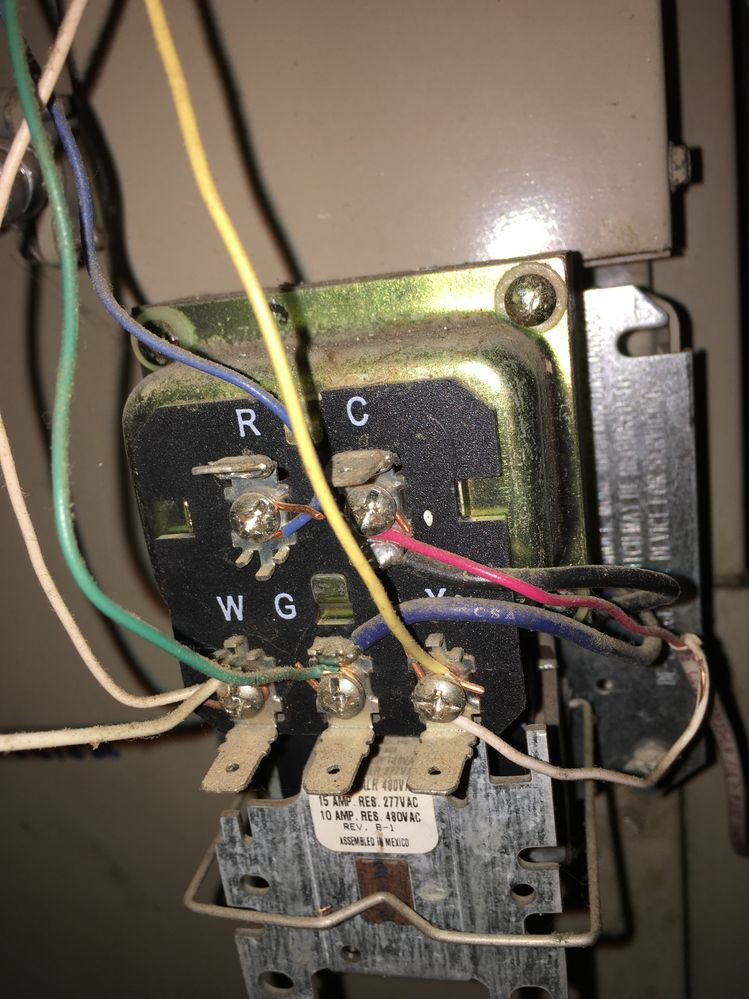

- Mark as New
- Bookmark
- Subscribe
- Mute
- Subscribe to RSS Feed
- Permalink
- Report Inappropriate Content
11-22-2021 05:56 PM
I have been having this issue for a few weeks. We have four nest thermostats in our house but only experiencing this issue on one of them. If I move it to a baseplate in another location I still get the N72 error on the impacted unit while the ones I swapped it with work on the same baseplate.
just wanted to share this since it’s proof that the error (at least in my case) is not the system but is the Nest thermostat itself.
- Mark as New
- Bookmark
- Subscribe
- Mute
- Subscribe to RSS Feed
- Permalink
- Report Inappropriate Content
11-22-2021 06:05 PM
This is super helpful. I've been going at Google for the past week via e-mail and Twitter. Ive been sending the link to this page asking them to take our issue seriously. After sending a tweet and @'ing the CEO they finally agreed to send me a whole new unit. I'm still waiting for the unit and will update once I receive it. I refuse to troubleshoot anymore as its clear its an issue with the unit itself.
