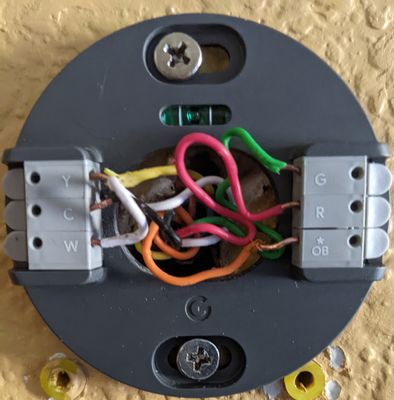- Google Nest Community
- Thermostats
- Re: Nest only blowing cold air even on Heat settin...
- Subscribe to RSS Feed
- Mark Topic as New
- Mark Topic as Read
- Float this Topic for Current User
- Bookmark
- Subscribe
- Mute
- Printer Friendly Page
Nest only blowing cold air even on Heat setting
- Mark as New
- Bookmark
- Subscribe
- Mute
- Subscribe to RSS Feed
- Permalink
- Report Inappropriate Content
11-06-2022 11:21 PM
I just installed my Nest and the Heat function is not working properly - it’s just blowing cold air. Picture attached with set-up. I called customer support for an hour tonight and they had me remove the blue OB wire (didn’t work) and then also remove the yellow Y wire (didn’t work). I also tried resetting the thermostat, removing the device from Google Home, and doing the set-up again but no luck. Hoping someone here can help me!
Info: Forced air. Gas furnace (inside the house). Box outside the house that I think is AC. I have been really confused with the dual fuel system/ heat pump references. I believe I said No to that question during set-up?
I had a Honeywell thermostat that was working just fine. Here were the settings:
- Labels:
-
Heating Issues
-
iOS
-
Nest Thermostat
- Mark as New
- Bookmark
- Subscribe
- Mute
- Subscribe to RSS Feed
- Permalink
- Report Inappropriate Content
11-07-2022 08:31 AM
I am no expert, but I have a similar set-up and my blue wire went to "C" in my old thermostat, so that's what I did with Nest. I just installed it and it seems to work, but I haven't needed real heat yet, so time will tell.
- Mark as New
- Bookmark
- Subscribe
- Mute
- Subscribe to RSS Feed
- Permalink
- Report Inappropriate Content
11-07-2022 06:52 PM
Thanks for the tip. I tried that tonight but still not getting any heat.
- Mark as New
- Bookmark
- Subscribe
- Mute
- Subscribe to RSS Feed
- Permalink
- Report Inappropriate Content
11-07-2022 11:03 PM
I tried putting it to C terminal again after my initial reply but this time I removed the device from my Google Home and I redid the set-up. The heat worked for 5 minutes! Then turned cold again 😞 I updated the B wire to O wire in app in case that would help but no luck - cold air.
- Mark as New
- Bookmark
- Subscribe
- Mute
- Subscribe to RSS Feed
- Permalink
- Report Inappropriate Content
11-07-2022 11:10 AM
Can you try to change the heat pump orientation? Kindly follow the steps with this link: https://support.google.com/googlenest/answer/9257086?hl=en
- Mark as New
- Bookmark
- Subscribe
- Mute
- Subscribe to RSS Feed
- Permalink
- Report Inappropriate Content
11-07-2022 07:12 PM
I tried this tonight as well. Had my blue wire in O/B terminal and changed the setting on phone from B to O. Still no heat.
I don’t think I have a heat pump - I googled my AC unit model - though I’m still not 100% certain, (VSX130421).
I tried the non-heat pump suggestion of connecting the blue wire to C terminal and that didn’t work either.
I think I said “No” to the dual fuel system question. I’m wondering if that could be the issue? I have a gas furnace. I’m confused!
- Mark as New
- Bookmark
- Subscribe
- Mute
- Subscribe to RSS Feed
- Permalink
- Report Inappropriate Content
11-08-2022 08:08 AM
Kindly follow the instructions on this link here: https://support.google.com/googlenest/answer/9235232?hl=en , if there's no changes, have a tech come over to check what's going.
- Mark as New
- Bookmark
- Subscribe
- Mute
- Subscribe to RSS Feed
- Permalink
- Report Inappropriate Content
11-08-2022 11:38 AM
Yup, I went through those instructions until the section where it asks me to reinstall my old thermostat. My old thermostat was working three days ago, so I figure once it's reinstalled I'm returning my Nest and giving up. I don't want to throw money at the C wire if that's not the problem.
Google Nest customer support told me last night that because I had a Honeywell thermostat previously that my system is definitely NOT compatible with a Nest which is totally bonkers.
- Mark as New
- Bookmark
- Subscribe
- Mute
- Subscribe to RSS Feed
- Permalink
- Report Inappropriate Content
11-15-2022 10:37 AM
Hey there,
Sorry for the late reply and to hear about the trouble. I wanted to follow up and see if I could be of any help. Do you mind me asking if you still have the Nest Thermostat? If so, are you able to check the power readings shown on the device? Please let me know, as I would be happy to take a closer look and assist you further.
Best regards,
Jake
- Mark as New
- Bookmark
- Subscribe
- Mute
- Subscribe to RSS Feed
- Permalink
- Report Inappropriate Content
11-17-2022 12:17 PM
Hi Jake - On my last call with Nest support they had me switch my Y and W wires as a test (yellow going to W and white going to Y). My heat is now working, though I’m not sure if I’m supposed to keep the wires like this. I’ll call Nest later today to confirm.
Nevertheless, here are my current power settings;
Vin: 32.354 V
lin: 385(W)
PS: Y-42, YW-385, W-385
- Mark as New
- Bookmark
- Subscribe
- Mute
- Subscribe to RSS Feed
- Permalink
- Report Inappropriate Content
11-17-2022 12:39 PM
Hey there,
I am glad to hear the heat is working, and your house is being warmed. Taking a look at your power settings, I am showing you are getting a stedy amount of power. Let me know what the support team says, or if you have any other questions from here, as I would be happy to review.
Best regards,
Jake
- Mark as New
- Bookmark
- Subscribe
- Mute
- Subscribe to RSS Feed
- Permalink
- Report Inappropriate Content
11-21-2022 10:01 AM
Hey there,
I wanted to check in and see if you had any questions from here. Please let me know, as I would be happy to assist, and answer any you may have.
Best regards,
Jake
- Mark as New
- Bookmark
- Subscribe
- Mute
- Subscribe to RSS Feed
- Permalink
- Report Inappropriate Content
11-21-2022 11:46 PM
I too am coming from Honeywell and I have a heat pump system. I've been trying everything to get heat. I've switched the O/B setting to no avail and have done several resets. I just switched the Y and W wires and I am now getting heat. The problem is, this will only be a TEMPORARY solution because now the A/C does not blow cold air, so you will need to switch these wires every time you need to change modes. I am going to have to return this Nest and look for a Honeywell option.
- Mark as New
- Bookmark
- Subscribe
- Mute
- Subscribe to RSS Feed
- Permalink
- Report Inappropriate Content
11-22-2022 09:46 AM
Hi folks,
I wanted to stop by and see how I could help.
Thanks for assisting, Jake.
@endoskeletons, It appears that you have a conventional type system based on the wiring configuration from the old thermostat. Let's sort this out.
- Turn off the power to your HVAC system at the breaker.
- On your thermostat. Move the wires back from the way they were with Y (yellow), W (white), G (green), and R (red).
- Move the blue wire to the C terminal.
- Turn on the system's power and reset your thermostat to default.
- This is to re-configure your system as a conventional system rather than a heat pump.
- Open the Google Home app and remove the thermostat, then proceed with the set up.
- During the process, make sure to select the wires in their current configuration.
@Athanatos, I'm sorry to hear that you're also having the same issue. I'd be happy to take a look into this for you. Could you tell us what type of Nest thermostat you have and how its wiring is set up?
Please let us know how it goes.
Best regards,
Mark
- Mark as New
- Bookmark
- Subscribe
- Mute
- Subscribe to RSS Feed
- Permalink
- Report Inappropriate Content
11-22-2022 12:05 PM
Thanks for reaching out. Here is my working setup with the old Honeywell Thermostat as well as the 2020 Nest.
I know the wiring is correct and I have reseated several times as well as toggled the O/B setting (I am set to O.) I can't find any reason for the cold air coming out on both A/C and heat. Switching the Y and W wires gives me heat, so it makes me feel like they need to be jumpered or something or the Y terminal is the only one working. I've also factory reset several times to no avail. It seems Honeywell and Google are not playing well together somewhere.
- Mark as New
- Bookmark
- Subscribe
- Mute
- Subscribe to RSS Feed
- Permalink
- Report Inappropriate Content
11-22-2022 12:36 PM
Hi Athanatos,
Thanks for sharing the pictures of your thermostat's wiring setup, and I appreciate that you've tried finding a fix. Let's find out more about what happened.
Please fill out this form and let me know once you're done.
Best regards,
Mark
- Mark as New
- Bookmark
- Subscribe
- Mute
- Subscribe to RSS Feed
- Permalink
- Report Inappropriate Content
11-22-2022 01:02 PM
Thanks! Just filled it out. I also just got off the phone with Nest support. They seemed very clueless and he was clearly reading from a script. Ultimately he suggested I do an exchange, but I am very skeptical that that will resolve anything. Since I got it from Amazon a few days ago, I refused to go through their process of exchange since they wanted a hold on my credit card. After a few more attempts here to troubleshoot here, I will probably return it for a Honeywell if there is no luck.
- Mark as New
- Bookmark
- Subscribe
- Mute
- Subscribe to RSS Feed
- Permalink
- Report Inappropriate Content
11-22-2022 01:24 PM
Hello there,
I'm sorry if you have to go through this. We'd like you to have a better experience.
No worries! We've created a case for you so we can check for more options. Your issue has been escalated to our upper support team, so be on the lookout for an email from us in your inbox soon.
Thanks,
Mark
- Mark as New
- Bookmark
- Subscribe
- Mute
- Subscribe to RSS Feed
- Permalink
- Report Inappropriate Content
11-22-2022 06:07 PM
My thermostat has been working with the new configuration (3 of the 5 settings are different than the ones initially suggested during set-up LOL) but I don't know anything about thermostats so not sure if it's OK to leave them wired like that.
Blue - C
Green - G
Yellow - W
White - Y
Red - R
I believe I had already tried the approach you mentioned two weeks ago - with YWGR listed as you mention and with B to the C terminal. With that set-up, I had reset my thermostat, removed it, and proceeded with set-up again. However I am clearly missing something... I've never been able to set up the thermostat without the app showing that I have a heat pump 😕 I can screen record my set-up process if/ when I reattempt the B to C + reset steps you mention.
- Mark as New
- Bookmark
- Subscribe
- Mute
- Subscribe to RSS Feed
- Permalink
- Report Inappropriate Content
11-24-2022 12:20 PM
Hello endoskeletons,
Awesome! Thanks for getting back to us, and I'm glad that the steps worked with your system.
You can leave the wires in their current configuration, which was the correct setup since you don't have a heat pump system based on the wiring setup from your Honeywell thermostat.
If there’s anything else I can help you with, please let me know.
Best regards,
Mark
- Mark as New
- Bookmark
- Subscribe
- Mute
- Subscribe to RSS Feed
- Permalink
- Report Inappropriate Content
11-25-2022 02:04 PM
Disregard my prior note. Only my heat works with the current settings. So when I have Y wire with W terminal and W wire with Y terminal, I can only get heat to work (on both Heating and Cooling modes). And when I have Y with Y and W with W I can only get cooling to work.
I’m guessing I should try your suggestion above of putting Y to Y and W to W, keeping B on C terminal, and removing/ resetting my device. I am confused though - I've never been able to set up the thermostat without the app showing that I have a heat pump. How do I make that happen?
- Mark as New
- Bookmark
- Subscribe
- Mute
- Subscribe to RSS Feed
- Permalink
- Report Inappropriate Content
11-25-2022 02:39 PM
That was exactly my concern as switching those wires is only temporary. Right now I'm running it that way while I wait for support to get back to me.
During the setup, to avoid it saying you have a heat pump, when identifying the wires in the app, tell the app you have a C wire instead of O/B and see if that helps.
- Mark as New
- Bookmark
- Subscribe
- Mute
- Subscribe to RSS Feed
- Permalink
- Report Inappropriate Content
12-07-2022 01:46 PM
Hey there,
I want to ensure you are good to go, and everything is working properly. Please let me know if you are having any trouble with the form, as I will be locking the thread in 24 hours due to inactivity.
Best regards,
Jake
- Mark as New
- Bookmark
- Subscribe
- Mute
- Subscribe to RSS Feed
- Permalink
- Report Inappropriate Content
11-26-2022 05:17 AM
The wiring is all correct. I was chatting with an agent on line and they ended the session while I was gathering information.
- Mark as New
- Bookmark
- Subscribe
- Mute
- Subscribe to RSS Feed
- Permalink
- Report Inappropriate Content
11-30-2022 10:05 AM
Hello everyone,
I'm sorry to hear the issue still persists, @endoskeletons. We'd like to take a look into this for you as well, so please fill up this form and let me know once you're done.
I appreciate your patience with us, @Athanatos. Thanks for suggesting some steps. Also, if you need further assistance, please continue the conversation via email with our upper support team.
@mmm1972, Thanks for posting here on this thread, and we appreciate your efforts in finding a fix with our chat support team. Let us know if you need additional help.
Best regards,
Mark
- Mark as New
- Bookmark
- Subscribe
- Mute
- Subscribe to RSS Feed
- Permalink
- Report Inappropriate Content
12-04-2022 01:12 PM
Hi mmm1972 and endoskeletons,
Checking back in — how's it going? Were you able to fill out the form? Let us know so we can assist you right away.
Thanks,
Mark
- Mark as New
- Bookmark
- Subscribe
- Mute
- Subscribe to RSS Feed
- Permalink
- Report Inappropriate Content
12-07-2022 02:50 PM
Yes, I filled out the form.
- Mark as New
- Bookmark
- Subscribe
- Mute
- Subscribe to RSS Feed
- Permalink
- Report Inappropriate Content
12-07-2022 04:32 PM
Hi endoskeletons,
We got your form — thanks for filling it out. Our team will reach out to you via email to further assist you. Also, please be advised that this thread will be locked after 24 hours.
Thanks,
Edward