- Google Nest Community
- Thermostats
- Nest raises the temperate to 89 deg every day at 4...
- Subscribe to RSS Feed
- Mark Topic as New
- Mark Topic as Read
- Float this Topic for Current User
- Bookmark
- Subscribe
- Mute
- Printer Friendly Page
Nest raises the temperate to 89 deg every day at 4 pm even though not in schedule
- Mark as New
- Bookmark
- Subscribe
- Mute
- Subscribe to RSS Feed
- Permalink
- Report Inappropriate Content
10-29-2022 11:23 PM
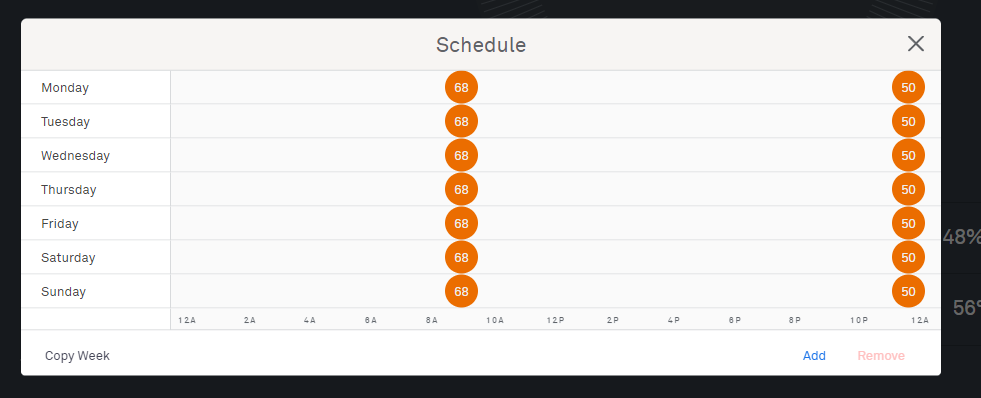
- Mark as New
- Bookmark
- Subscribe
- Mute
- Subscribe to RSS Feed
- Permalink
- Report Inappropriate Content
10-31-2022 07:05 PM
I'm no expert, just a fellow owner of a Learning model, but no expert has jumped in to help so I'll share my thoughts and ideas.
1. Perform a Restart of the Nest. If that doesn't fix it, try deleting your schedule (via one of the options under Reset) and then rebuilding it. How to restart or reset a Nest thermostat - Google Nest Help
2. If that doesn't work, reset your Nest password and then log ALL users and devices out. (I don't know how to do either of those things; sorry.) The point of this is to lose any person or program (e.g. IFTTT or similar script) that may have access to your Nest to be able to instigate that daily temperature change. It sounds paranoid to think that somebody is hacking your Nest, but I don't have any other ideas for how the 4pm shift to 89 could be occurring. Though, again, I'm just a user.
3. Perform a full factory Reset. This is kind of drastic and may require a lot of time and trouble. So if you're not ready for that (or if it doesn't get rid of the 4pm gremlin), here's another thought.
4. As a workaround, add another set point to your schedule: 68 at 4pm. Does that prevent the 89 override from happening? If not, move the new 68 set point to 4:15 instead. Whatever the source of the manual override, it ought to stop at the schedule's next set point. Yes, you'll still have 15 min of unwanted heating, but better than going all the way to 89!
- Mark as New
- Bookmark
- Subscribe
- Mute
- Subscribe to RSS Feed
- Permalink
- Report Inappropriate Content
11-03-2022 12:42 PM
Hi salilsurendran,
I'm chiming in to see how I can help.
Thank you for assisting, @CBFox.
@salilsurendran, I'm sorry if your basic schedule was not followed. It appears that your thermostat changes the temperature by itself. Make sure to disable Home/Away Assist and the auto-learning schedule on your thermostat so that it won't be confused about which to follow. Also, restart your thermostat to refresh.
Please let me know if that helps.
Best regards,
Mark
- Mark as New
- Bookmark
- Subscribe
- Mute
- Subscribe to RSS Feed
- Permalink
- Report Inappropriate Content
11-06-2022 12:28 PM
Hey folks,
We appreciate your help here, @Markjosephp.
@salilsurendran, I wanted to follow up and see if you are still in need of any help. Please let me know if you are still having any concerns or questions from here, as I would be happy to take a closer look and assist you further.
Thanks,
Mel
- Mark as New
- Bookmark
- Subscribe
- Mute
- Subscribe to RSS Feed
- Permalink
- Report Inappropriate Content
11-07-2022 12:39 PM
Hi everyone,
Just one quick final check in here since activity has slowed down. We'll be locking the thread in the next 24 hours, but if you still need help, I would be happy to keep it open. If there's more we can do, just let me know.
Thanks,
Mel
