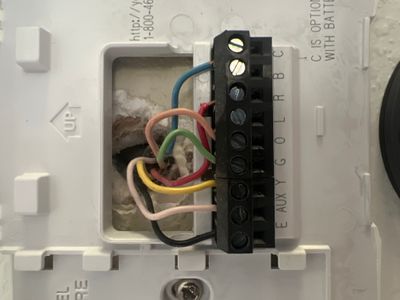- Google Nest Community
- Thermostats
- Re: Nest thermostat wiring
- Subscribe to RSS Feed
- Mark Topic as New
- Mark Topic as Read
- Float this Topic for Current User
- Bookmark
- Subscribe
- Mute
- Printer Friendly Page
- Mark as New
- Bookmark
- Subscribe
- Mute
- Subscribe to RSS Feed
- Permalink
- Report Inappropriate Content
12-16-2022 12:20 PM
Hello, I’m searching for help wiring up my new nest thermostat. It seems that I have 7 wires coming off my old Honeywell thermostat but only have 6 terminals on the nest. Currently I have no place to put the (E) , (O), and (Aux) wires. So is my new nest even compatible? And if so. Is there a diagram you can provide for my specific wiring?
Answered! Go to the Recommended Answer.
- Mark as New
- Bookmark
- Subscribe
- Mute
- Subscribe to RSS Feed
- Permalink
- Report Inappropriate Content
12-16-2022 01:02 PM
Looks like you have a Heat Pump system with Aux heat and Emergency heat.
You cannot have both Aux heat and Emergency heat with the regular Nest but it will still work with your system.
Connect R to R
C to C
G to G
Y to Y
O to O/B
Aux to W
E do not connect tape it off.
During setup tell Nest its a Heat Pump forced air system with Auxiliary Heat (on W).
Houptee -- NJ Master HVAC Licensed Contractor
- Mark as New
- Bookmark
- Subscribe
- Mute
- Subscribe to RSS Feed
- Permalink
- Report Inappropriate Content
12-16-2022 01:02 PM
Looks like you have a Heat Pump system with Aux heat and Emergency heat.
You cannot have both Aux heat and Emergency heat with the regular Nest but it will still work with your system.
Connect R to R
C to C
G to G
Y to Y
O to O/B
Aux to W
E do not connect tape it off.
During setup tell Nest its a Heat Pump forced air system with Auxiliary Heat (on W).
Houptee -- NJ Master HVAC Licensed Contractor
- Mark as New
- Bookmark
- Subscribe
- Mute
- Subscribe to RSS Feed
- Permalink
- Report Inappropriate Content
12-17-2022 05:36 AM
This method seems to be working. Thank you!!
- Mark as New
- Bookmark
- Subscribe
- Mute
- Subscribe to RSS Feed
- Permalink
- Report Inappropriate Content
12-16-2022 10:09 PM
Does your HVAC system have a Humidifier? Sometimes those thermostats can be option setup so that AUX is used for humidifier control.
Ken, The AC Cooling Wizard
- Mark as New
- Bookmark
- Subscribe
- Mute
- Subscribe to RSS Feed
- Permalink
- Report Inappropriate Content
12-17-2022 05:37 AM
I don’t believe so. But the previous method seems to have it working. Thanks!
- Mark as New
- Bookmark
- Subscribe
- Mute
- Subscribe to RSS Feed
- Permalink
- Report Inappropriate Content
12-20-2022 04:24 PM
Hi folks,
@CoolingWizard and Houptee, thanks for the help!
@beaverstaylor, thanks for posting. I'm glad to hear that it's working fine now. Please observe it for now and let us know if anything comes up.
Thanks,
Edward
- Mark as New
- Bookmark
- Subscribe
- Mute
- Subscribe to RSS Feed
- Permalink
- Report Inappropriate Content
12-26-2022 03:55 PM
Hey beaverstaylor,
It's me again. I wanted to check back in to see if you have other questions and concerns. Feel free to let me know if you do.
Thanks,
Edward
- Mark as New
- Bookmark
- Subscribe
- Mute
- Subscribe to RSS Feed
- Permalink
- Report Inappropriate Content
12-27-2022 07:39 PM
Hi beaverstaylor,
I'm just checking in to make sure that you've seen our response. Please let us know if you have any other questions or concerns as I will be locking this in 24 hours.
Thanks,
Edward