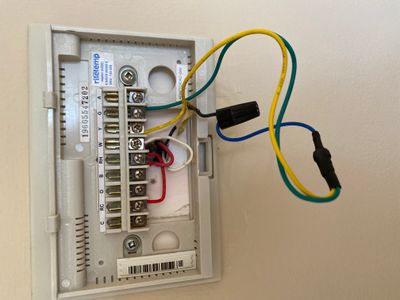- Google Nest Community
- Thermostats
- Nest wiring help
- Subscribe to RSS Feed
- Mark Topic as New
- Mark Topic as Read
- Float this Topic for Current User
- Bookmark
- Subscribe
- Mute
- Printer Friendly Page
- Mark as New
- Bookmark
- Subscribe
- Mute
- Subscribe to RSS Feed
- Permalink
- Report Inappropriate Content
05-07-2022 04:42 AM
Tried to get setup last night and couldn’t. Always ended up with an E74 “no power to Rh wire detected error”. System wiring is older (potentially 70s) but is hooked up to recent furnace and AC units - all works correctly.
I tried installing a couple of times using the app but got nowhere. I un-jumpered the Rh + Rc and also tried it with the incoming black wire split into the green+yellow like it is in the pic, or just the black wire on its own. No joy.
Help would be really appreciated.
This is the wiring as it is by default per the pic - three wires from the wall (white, red, black) - black goes into the blue splitter which takes it to Y and G; red goes to Rh and is jumpered to Rc; white goes right into W.
Answered! Go to the Recommended Answer.
- Mark as New
- Bookmark
- Subscribe
- Mute
- Subscribe to RSS Feed
- Permalink
- Report Inappropriate Content
05-10-2022 05:22 AM
Well, I guess I'm not easy to help! Gonna try running a new wire.
- Mark as New
- Bookmark
- Subscribe
- Mute
- Subscribe to RSS Feed
- Permalink
- Report Inappropriate Content
05-25-2022 04:04 PM
Well it seems like Nest doesn’t work with an add-a-wire, so I ran a new wire.
- Mark as New
- Bookmark
- Subscribe
- Mute
- Subscribe to RSS Feed
- Permalink
- Report Inappropriate Content
05-07-2022 06:09 AM - edited 05-07-2022 06:34 AM
Searching the web for E74 yields a whole bunch of suggestions. One that seems possible is that there isn't really an Rh power issue, it's just that the thermostat is low on battery - how likely is this? It has been sitting disconnected for a while and did shutdown eventually due to low battery, but is it really likely it would give a false error about Rh power? Seems unlikely it would be misleading like that? Has anyone seen this be the case - guessing I could try charging the unit separately and then try again, it's just a whole load of work to do that...
- Mark as New
- Bookmark
- Subscribe
- Mute
- Subscribe to RSS Feed
- Permalink
- Report Inappropriate Content
05-07-2022 10:15 AM
Talking to myself here but hopefully it will be useful to someone as well as helping me work through it.
Based on more reading I'm guessing the wire spliter into yellow and green is a diode that's letting three wires act like four. So that makes me think I should just be able to treat these like Y and G wires, and hopefully the error I'm seeing IS just because of low battery (still seems misleading if so). Going to try this later.
- Mark as New
- Bookmark
- Subscribe
- Mute
- Subscribe to RSS Feed
- Permalink
- Report Inappropriate Content
05-08-2022 12:48 AM
You need to look in the furnace/air handler and see where that blue wire is connected. You might have an Add-A-Wire type device installed
To ensure that I see your reply, please tag me using @Patrick_Caezza
- Mark as New
- Bookmark
- Subscribe
- Mute
- Subscribe to RSS Feed
- Permalink
- Report Inappropriate Content
05-08-2022 05:28 AM - edited 05-08-2022 06:54 AM
Thanks @Patrick_Caezza
Yes there's a Goodman Add-a-wire in there - see pic below - I'm guessing the wire to my thermostat is the left of the two at the bottom - white/red/black with the black going to the blue on the add-a-wire.
Does this mean I'm out of luck for installing Nest without new wiring?
- Mark as New
- Bookmark
- Subscribe
- Mute
- Subscribe to RSS Feed
- Permalink
- Report Inappropriate Content
05-10-2022 05:22 AM
Well, I guess I'm not easy to help! Gonna try running a new wire.
- Mark as New
- Bookmark
- Subscribe
- Mute
- Subscribe to RSS Feed
- Permalink
- Report Inappropriate Content
05-21-2022 03:47 PM
Hi Richer,
Thanks for reaching out here in the community.
I'd like to jump in here and check on how your Nest thermostat is doing. Were you able to run a wire and test? Let us know how it goes by replying to this thread.
Thanks for your help, Patrick_Caezza.
Best regards,
Ryan
- Mark as New
- Bookmark
- Subscribe
- Mute
- Subscribe to RSS Feed
- Permalink
- Report Inappropriate Content
05-24-2022 03:49 PM
Hey Richer,
I just wanted to follow up and see if you're still in need of help. Please let us know as we would be happy to answer any questions you may have.
Best regards,
Ryan
- Mark as New
- Bookmark
- Subscribe
- Mute
- Subscribe to RSS Feed
- Permalink
- Report Inappropriate Content
05-25-2022 03:50 PM
Hey there,
Thanks for being here in the Google Nest Community.
I'd like to bump in here and make sure that you’ve seen our response.
Please let us know if you have any other questions or concerns as I will be locking this thread in 24 hours.
Have a great day.
Best regards,
Ryan
- Mark as New
- Bookmark
- Subscribe
- Mute
- Subscribe to RSS Feed
- Permalink
- Report Inappropriate Content
05-25-2022 04:04 PM
Well it seems like Nest doesn’t work with an add-a-wire, so I ran a new wire.
- Mark as New
- Bookmark
- Subscribe
- Mute
- Subscribe to RSS Feed
- Permalink
- Report Inappropriate Content
05-28-2022 12:20 PM
Hi Richer,
Thanks for the reply.
I'd like to check on how your Nest thermostat is doing and if the new wire now was able to provide a stable power to it.
Regards,
Ryan
- Mark as New
- Bookmark
- Subscribe
- Mute
- Subscribe to RSS Feed
- Permalink
- Report Inappropriate Content
06-01-2022 08:46 AM
Hey Richer,
I just wanted to follow up and see if you're still in need of help. Please let us know as we would be happy to answer any questions you may have.
Best regards,
Ryan
- Mark as New
- Bookmark
- Subscribe
- Mute
- Subscribe to RSS Feed
- Permalink
- Report Inappropriate Content
06-03-2022 07:18 PM
Hi,
We haven't heard from you in a while so we'll be locking this thread if there is no update within the day. If you have any new issues, updates or just a discussion topic, feel free to start a new thread in the community.
Best,
Melba