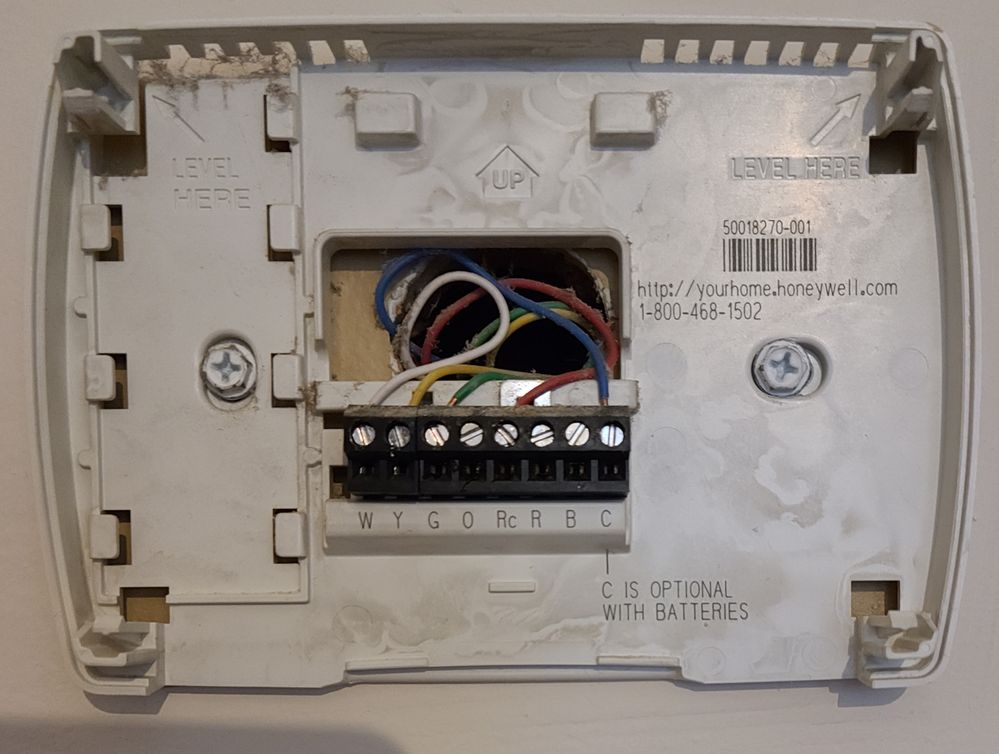- Google Nest Community
- Thermostats
- No Cooling Option
- Subscribe to RSS Feed
- Mark Topic as New
- Mark Topic as Read
- Float this Topic for Current User
- Bookmark
- Subscribe
- Mute
- Printer Friendly Page
No Cooling Option
- Mark as New
- Bookmark
- Subscribe
- Mute
- Subscribe to RSS Feed
- Permalink
- Report Inappropriate Content
05-17-2022 12:29 PM
When I look at my nest and at my app, I do not have the option for cooling. I do have an option for heating or off. How do I get access to the cooling option? It is too hot in my home.
- Labels:
-
Android
-
Cooling Issues
-
Nest Thermostat
- Mark as New
- Bookmark
- Subscribe
- Mute
- Subscribe to RSS Feed
- Permalink
- Report Inappropriate Content
05-17-2022 08:19 PM
Post a picture of the original thermostat's wiring.
To ensure that I see your reply, please tag me using @Patrick_Caezza
- Mark as New
- Bookmark
- Subscribe
- Mute
- Subscribe to RSS Feed
- Permalink
- Report Inappropriate Content
05-18-2022 07:08 AM
- Mark as New
- Bookmark
- Subscribe
- Mute
- Subscribe to RSS Feed
- Permalink
- Report Inappropriate Content
05-19-2022 05:41 PM
I am in the same boat as you. Were you able to fix it?
- Mark as New
- Bookmark
- Subscribe
- Mute
- Subscribe to RSS Feed
- Permalink
- Report Inappropriate Content
05-20-2022 05:39 AM
I figured it out yesterday (just in time for upper 90s temps today)! All of my wiring was correct. I had to go to menu > settings > factory reset. Then I had to add the device to my Google Home app again as if it had never been there. During the new process it asked if I wanted to set it to heat or cool (which I had never been offered before). Now it works! What a relief! Good luck, NanseeCastro
- Mark as New
- Bookmark
- Subscribe
- Mute
- Subscribe to RSS Feed
- Permalink
- Report Inappropriate Content
05-29-2022 03:47 PM
Hey there,
Thanks for being here in the Google Nest Community.
I'd like to bump in here and make sure that you’ve seen our response.
Please let us know if you have any other questions or concerns as I will be locking this thread in 24 hours.
Have a great day.
Best regards,
Ryan
- Mark as New
- Bookmark
- Subscribe
- Mute
- Subscribe to RSS Feed
- Permalink
- Report Inappropriate Content
05-25-2022 01:27 PM
Hey TooHot1,
Thanks for sharing it here in the community.
It's great to hear that you were able to make your Nest thermostat back to work again.
Thank you Patrick_Caezza and NanseeCastro for your help.
Best regards,
Ryan
- Mark as New
- Bookmark
- Subscribe
- Mute
- Subscribe to RSS Feed
- Permalink
- Report Inappropriate Content
05-28-2022 03:16 PM
Hey TooHot1,
I just wanted to follow up and see if you're still in need of help. Please let us know as we would be happy to answer any questions you may have.
Best regards,
Ryan