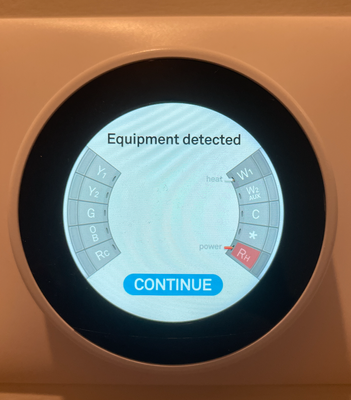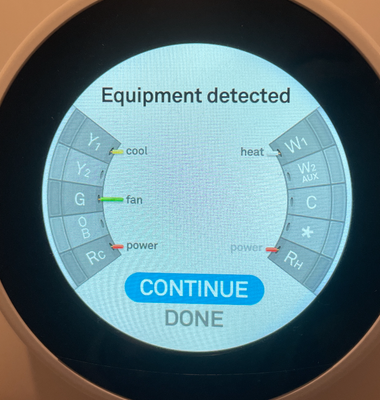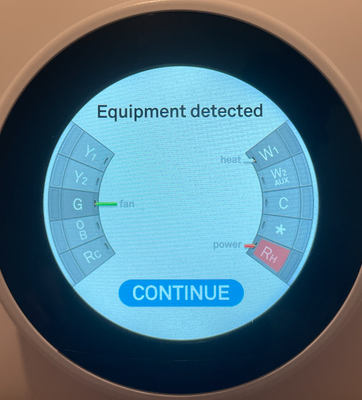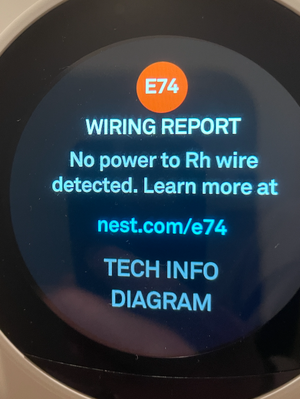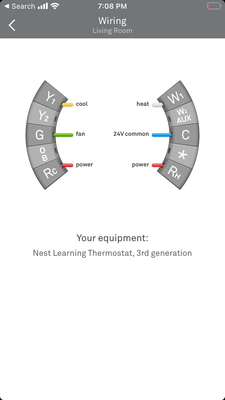- Google Nest Community
- Thermostats
- No power to rh wire
- Subscribe to RSS Feed
- Mark Topic as New
- Mark Topic as Read
- Float this Topic for Current User
- Bookmark
- Subscribe
- Mute
- Printer Friendly Page
No power to rh wire
- Mark as New
- Bookmark
- Subscribe
- Mute
- Subscribe to RSS Feed
- Permalink
- Report Inappropriate Content
11-23-2021 10:44 AM
I've checked that the wires are all snug. Bought 3rd generation learning thermostat, but I get the error message that no power is detected.
- Mark as New
- Bookmark
- Subscribe
- Mute
- Subscribe to RSS Feed
- Permalink
- Report Inappropriate Content
12-05-2021 06:13 PM
Crown boiler: AWR070ENST2PSU installed in basement
TRANE Air Handler: TEM3A0B36531SA and DHT AHCC-2-225 Heating coils installed above
- Mark as New
- Bookmark
- Subscribe
- Mute
- Subscribe to RSS Feed
- Permalink
- Report Inappropriate Content
12-05-2021 08:15 PM
Can you test continuity between Rc and R? You need to temporarily shutdown your furnace for that test so that there is no current in the thermostat. Put your thermostat in continuity mode, by turning the knob to the orange dot that has a symbol that looks likes a wifi signal, then when you touch both probes together you should hear a signal which confirms you are in the right mode. Then touch the screws on Rc and R and check if it makes an audible sound which would confirm they are linked.
- Mark as New
- Bookmark
- Subscribe
- Mute
- Subscribe to RSS Feed
- Permalink
- Report Inappropriate Content
12-05-2021 08:16 PM
Thanks for the model details
- Mark as New
- Bookmark
- Subscribe
- Mute
- Subscribe to RSS Feed
- Permalink
- Report Inappropriate Content
12-05-2021 09:53 PM
I shut off furnace/boiler/AC in my breaker box just to be safe. When I tap the probes together I get a high pitched beep. When I touch the Rc and R screws I get a low buzz/beep exactly like an error sound on family feud https://www.youtube.com/watch?v=NtKEMWX8OqU
- Mark as New
- Bookmark
- Subscribe
- Mute
- Subscribe to RSS Feed
- Permalink
- Report Inappropriate Content
12-05-2021 10:05 PM
that’s strange it should make the same beep if they are connected, and no sound otherwise. Try your continuity test by taking the Rc and R wires out of the thermostat terminals and testing them by putting the probes on the wires themselves.
- Mark as New
- Bookmark
- Subscribe
- Mute
- Subscribe to RSS Feed
- Permalink
- Report Inappropriate Content
12-05-2021 10:11 PM
Yep I get the same "error" sound when testing on the wires themselves
- Mark as New
- Bookmark
- Subscribe
- Mute
- Subscribe to RSS Feed
- Permalink
- Report Inappropriate Content
12-05-2021 10:15 PM
also my probes are plugged in the left two holes. COM and VΩmA
- Mark as New
- Bookmark
- Subscribe
- Mute
- Subscribe to RSS Feed
- Permalink
- Report Inappropriate Content
12-05-2021 10:42 PM
Ok, we can consider it to be an audible sound which reflects connectivity even though it’s different, This probably points to the fact that there is only one transformer. Since R has voltage and activates well on your honeywell thermostat, I think next step is to put the nest wire base, and only connect the red R wire to Rh and the white wire to W1, do not connect any other wires, and try that way as if you had a heat only setup.
- Mark as New
- Bookmark
- Subscribe
- Mute
- Subscribe to RSS Feed
- Permalink
- Report Inappropriate Content
12-06-2021 09:18 AM
Have the nest plate hooked up but since the C wire isn't plugged in i think my Nest currently has no power and is dead from the last time so will charge it up via USB.
- Mark as New
- Bookmark
- Subscribe
- Mute
- Subscribe to RSS Feed
- Permalink
- Report Inappropriate Content
12-06-2021 09:25 AM
With the R wire in the Rh slot
- Mark as New
- Bookmark
- Subscribe
- Mute
- Subscribe to RSS Feed
- Permalink
- Report Inappropriate Content
12-06-2021 09:31 AM - edited 12-06-2021 09:32 AM
ok great, Now plug in all your other wires including the Rc and validate the wiring.
- Mark as New
- Bookmark
- Subscribe
- Mute
- Subscribe to RSS Feed
- Permalink
- Report Inappropriate Content
12-06-2021 10:18 AM
Should I have R in the Rh slot still? and put Rh in the Rc slot?
- Mark as New
- Bookmark
- Subscribe
- Mute
- Subscribe to RSS Feed
- Permalink
- Report Inappropriate Content
12-06-2021 10:23 AM
You should keep R in the Rh nest slot (R is the red wire that was connected on your Honeywell thermostat), and connect Rc in the Rc Nest slot (Rc is the red wire that was connected on your honeywell thermostat) and also connect all the other remaining wires, which would be Y1 an G. Do not connect C for now. Then check the wire diagram and ensure it all looks good and that you have power on both R. If so then test your system.
- Mark as New
- Bookmark
- Subscribe
- Mute
- Subscribe to RSS Feed
- Permalink
- Report Inappropriate Content
12-06-2021 11:44 AM
Ah I mistakenly put the Rc wire in the Rh slot on the nest. Swtiched and it gives me the same result. Will try plugging all the wires now except C.
- Mark as New
- Bookmark
- Subscribe
- Mute
- Subscribe to RSS Feed
- Permalink
- Report Inappropriate Content
12-06-2021 11:59 AM
with all the wires installed i get this error. power is grayed out on Rh (not sure what the difference is from before where the Rh was highlighted in red). I think this is originally why I had a C wire installed (in addition to the stories i read about power stealing). What should I try next?
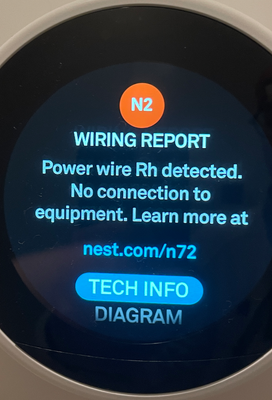
- Mark as New
- Bookmark
- Subscribe
- Mute
- Subscribe to RSS Feed
- Permalink
- Report Inappropriate Content
12-06-2021 12:02 PM
Try now disconnecting just Rh. This is a different use than when we did that on your Honeywell thermostat because the Nest should internally jump the Rs.
- Mark as New
- Bookmark
- Subscribe
- Mute
- Subscribe to RSS Feed
- Permalink
- Report Inappropriate Content
12-06-2021 12:17 PM - edited 12-06-2021 12:18 PM
and another thing you should try again is to just have in heat mode only but this time using the correct R inserted into Rh. i.e just connecting Rh, W1, G. Not connecting Rc, and Y1. And validate the diagram.
- Mark as New
- Bookmark
- Subscribe
- Mute
- Subscribe to RSS Feed
- Permalink
- Report Inappropriate Content
12-06-2021 12:21 PM
Unplugged so no more error but nothing is happening when I test for heat. The C wire is coming from my air handler. Would that do anything for the heating side?
This is another video that I referenced initially https://www.youtube.com/watch?v=-c1zlfz1IeY. I think we have similar systems set up but his solve did not work for me.
- Mark as New
- Bookmark
- Subscribe
- Mute
- Subscribe to RSS Feed
- Permalink
- Report Inappropriate Content
12-06-2021 12:29 PM
Ok see other reply
- Mark as New
- Bookmark
- Subscribe
- Mute
- Subscribe to RSS Feed
- Permalink
- Report Inappropriate Content
12-06-2021 12:34 PM
this is what I get. What does the highlighted Rh mean versus the grayed out text from before?
- Mark as New
- Bookmark
- Subscribe
- Mute
- Subscribe to RSS Feed
- Permalink
- Report Inappropriate Content
12-06-2021 01:23 PM - edited 12-06-2021 01:25 PM
It’s probably just a user interface behavior depending on whether you already have a detected power on the other R.
So here is my thinking, let me know if anything inaccurate and if it makes sense:
- There is adequate voltage on the Rh wire measured with a multimeter
- There is adequate voltage on the Rc wire measured with a multimeter
- We don’t know if there is adequate current (amps) on the Rh but it is most likely the case, because when I have seen this in other situations it detects power but complains there is not enough to charge.
- when plugging the Rc wire into the Rh nest terminal the system complains of no power on the Rh
- when plugging the Rh wire into the Rh nest terminal the system also complains of no power on the Rh
- the Rh plugged into R honeywell terminal provides adequate power for heating
- the Rc plugged into the Rc honeywell terminal as well as when plugged into the Nest wire plate provides adequate power for cooling
To me it really feels like a hardware issue on your Nest, most likely a wire plate issue. I think it’s probably easiest to quickly rule that out by getting a new Nest at a local retailer, if it doesn’t solve the problem you can easily return it, if it solves the problem you can also return it and start escalating to google support so that they can send you a replacement if under warranty, If you product is not under warranty and it is confirmed to be a wire plate issue, you can easily buy just a wire plate part online for a reasonable price.
- Mark as New
- Bookmark
- Subscribe
- Mute
- Subscribe to RSS Feed
- Permalink
- Report Inappropriate Content
12-06-2021 03:50 PM
So ended up reaching out to Google to see if I could get a replacement plate and they said that for dual transformer systems, I would need a special wiring configuration....as I had feared. Looking like I will have to hire a pro to come out and do some installation.
- Mark as New
- Bookmark
- Subscribe
- Mute
- Subscribe to RSS Feed
- Permalink
- Report Inappropriate Content
12-06-2021 03:50 PM
Thanks for all your help troubleshooting anyway!
- Mark as New
- Bookmark
- Subscribe
- Mute
- Subscribe to RSS Feed
- Permalink
- Report Inappropriate Content
12-06-2021 04:11 PM
I have a dual transformer at my place and I don’t have any issue and special wiring, see my setup.
Getting a new one and validating that you still have the issue will confirm for sure that the issue is with your setup.
- Mark as New
- Bookmark
- Subscribe
- Mute
- Subscribe to RSS Feed
- Permalink
- Report Inappropriate Content
12-06-2021 06:34 PM
Ah it should be so simple!
Looks like some other people have had similar issues and looks like isolation relay is the key https://www.reddit.com/r/Nest/comments/jbglds/nest_thermostat_dual_transformer_its_not_that/. i'll look into getting another plate
- Mark as New
- Bookmark
- Subscribe
- Mute
- Subscribe to RSS Feed
- Permalink
- Report Inappropriate Content
12-06-2021 07:08 PM
There could be some potential issues with a dual transformers but why are there issues when you setup in single transformer mode, which is what you did when you only configured the heat, with Rh, W1, and G. The Rh connector never recognized power.
- Mark as New
- Bookmark
- Subscribe
- Mute
- Subscribe to RSS Feed
- Permalink
- Report Inappropriate Content
12-06-2021 08:03 PM
Good point!
- Mark as New
- Bookmark
- Subscribe
- Mute
- Subscribe to RSS Feed
- Permalink
- Report Inappropriate Content
12-06-2021 08:39 PM
Followed up with Google and they still said it's some sort of special wiring that would require a Nest Pro tech. They refused to believe it is a faulty Nest plate. Then they referred me to an installation company. I called the company and they said they don't do any special wiring and I should call a HVAC person.
- Mark as New
- Bookmark
- Subscribe
- Mute
- Subscribe to RSS Feed
- Permalink
- Report Inappropriate Content
12-06-2021 08:55 PM
Why don’t you get a new Nest at a local retailer to validate the faulty plate assumption?
- Mark as New
- Bookmark
- Subscribe
- Mute
- Subscribe to RSS Feed
- Permalink
- Report Inappropriate Content
12-07-2021 04:29 AM - edited 12-07-2021 04:29 AM
Also see enclosed the Nest installation guide for pros. Specifically bottom of page 8. It mentions dual transformers and does not specify any special wiring http://support-assets.nest.com/images/pro-faq/Nest-Pro-Installer-Guide.pdf
- Mark as New
- Bookmark
- Subscribe
- Mute
- Subscribe to RSS Feed
- Permalink
- Report Inappropriate Content
12-08-2021 08:45 AM
Did you get a chance to test with another wire plate or explore other options?
- Mark as New
- Bookmark
- Subscribe
- Mute
- Subscribe to RSS Feed
- Permalink
- Report Inappropriate Content
12-10-2021 06:25 AM
And, yes, I tried another nest gen 3, same result,
and yes I tried another nest 3 plate and same result
and yes, I had my HVAC guy check the heat system wires and all good
and yes, I installed a honeywell analog thermostat and system works fine
- Mark as New
- Bookmark
- Subscribe
- Mute
- Subscribe to RSS Feed
- Permalink
- Report Inappropriate Content
12-10-2021 06:22 AM
Hi Laurentbourg
so, you're a bronze product expert? Misconfiguration issue? on who's part? And why did the "misconfiguration" work for a year or more?
well, the no power to Rh wire problem seems to be expanding as noted by the continued addition of other people with the same problem and without any solution offered by nest.
this seems to occur in thermostats that were working fine for months if not years.
all of them the same, Rh wire may be detected but greyed out with no power despite there being power to the wire and heating system working with standard analog thermostats.
more likely its a software or firmware problem with the thermostats
AND, no solution from google
I liked the thermostat when it worked, now it's just an expensive paperweight
- Mark as New
- Bookmark
- Subscribe
- Mute
- Subscribe to RSS Feed
- Permalink
- Report Inappropriate Content
12-10-2021 06:55 AM
Hey island11558, please open a new post to discuss your issue.
- Mark as New
- Bookmark
- Subscribe
- Mute
- Subscribe to RSS Feed
- Permalink
- Report Inappropriate Content
09-30-2022 11:57 PM
I read Dante’s solution but it did not work for me
- Mark as New
- Bookmark
- Subscribe
- Mute
- Subscribe to RSS Feed
- Permalink
- Report Inappropriate Content
12-02-2021 05:51 AM
Hi jf2, reached out last week, do you still have an issue?
- Mark as New
- Bookmark
- Subscribe
- Mute
- Subscribe to RSS Feed
- Permalink
- Report Inappropriate Content
07-31-2022 06:05 PM
Can I speak to a representative about no power to the Rh wire? What do I do?
- Mark as New
- Bookmark
- Subscribe
- Mute
- Subscribe to RSS Feed
- Permalink
- Report Inappropriate Content
09-07-2022 06:48 PM
I am having the same issue Rh wire no power however old thermostat runs with no issues.
- Mark as New
- Bookmark
- Subscribe
- Mute
- Subscribe to RSS Feed
- Permalink
- Report Inappropriate Content
09-12-2022 02:52 PM
Hey there Californiahome,
I'm just checking up on this thread, did you have any more questions or need any additional help?
Thank you for helping out on this thread, dan16!
Best regards,
Jeran
- Mark as New
- Bookmark
- Subscribe
- Mute
- Subscribe to RSS Feed
- Permalink
- Report Inappropriate Content
09-19-2022 11:09 AM
Hey there,
I wanted to check in with you, and let you know that I will be locking the thread in 24 hours.
Best regards,
Jake