- Google Nest Community
- Thermostats
- Problems reconnecting to the heat link
- Subscribe to RSS Feed
- Mark Topic as New
- Mark Topic as Read
- Float this Topic for Current User
- Bookmark
- Subscribe
- Mute
- Printer Friendly Page
Problems reconnecting to the heat link
- Mark as New
- Bookmark
- Subscribe
- Mute
- Subscribe to RSS Feed
- Permalink
- Report Inappropriate Content
06-30-2022 05:21 PM
I am having trouble reconnecting with thermostat E to the heat link E, initially it stopped responding to voice control, so I reset it, only now when prompted to scan the QR code, I bypass it as there isn't one and it asks for a 6 digit code, which I presume is the entry code, however, when I enter it, after I've woken up the heat link and the blue light flashes briefly, it fails to connect, can anyone help?
- Mark as New
- Bookmark
- Subscribe
- Mute
- Subscribe to RSS Feed
- Permalink
- Report Inappropriate Content
07-01-2022 06:17 AM
Hey @JasonEcc,
I'm sorry to hear about your issue, but I'll do my best to assist you. Do you have any message on the screen when it fails to connect? Do you have any flashing lights on the thermostat? Also, the QR Code will be found on the bottom of the thermostat, do you see it?
- Mark as New
- Bookmark
- Subscribe
- Mute
- Subscribe to RSS Feed
- Permalink
- Report Inappropriate Content
07-01-2022 07:13 AM
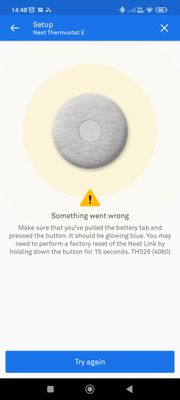

- Mark as New
- Bookmark
- Subscribe
- Mute
- Subscribe to RSS Feed
- Permalink
- Report Inappropriate Content
07-02-2022 02:26 AM
Thank you for the information. It is good to hear you managed to get the thermostat added, now let's see what we can do about the Heat Link. The QR code should be on the piece that holds the batteries in. You can try to take out and reseat the batteries first. After this is done:
1. Press on the button that says Nest and hold it until the LED goes from green to blank (off) to pulsing blue to solid yellow.
2. Once the light is solid yellow, release the button, and in a few seconds, the pairing light will slowly pulse. (This time, the light should stay on longer and not go out in 5 seconds.)
Add the Heat Link E again and see if you can proceed through the setup. Let me know how it goes.
- Mark as New
- Bookmark
- Subscribe
- Mute
- Subscribe to RSS Feed
- Permalink
- Report Inappropriate Content
07-02-2022 06:09 AM
Mission accomplished, thank you very much for your help 👍
- Mark as New
- Bookmark
- Subscribe
- Mute
- Subscribe to RSS Feed
- Permalink
- Report Inappropriate Content
07-02-2022 06:40 AM
That is great to hear. Make sure to test all features when you are able and if anything comes up that you need assistance with, let me know.
- Mark as New
- Bookmark
- Subscribe
- Mute
- Subscribe to RSS Feed
- Permalink
- Report Inappropriate Content
07-04-2022 07:14 AM
Hi @JasonEcc. Just checking in, is there anything else we can assist you with?
- Mark as New
- Bookmark
- Subscribe
- Mute
- Subscribe to RSS Feed
- Permalink
- Report Inappropriate Content
07-04-2022 01:46 PM
All is well, everything is working fine now, many thanks.
- Mark as New
- Bookmark
- Subscribe
- Mute
- Subscribe to RSS Feed
- Permalink
- Report Inappropriate Content
07-04-2022 11:31 PM
You're most welcome. In this case, we'll have to close this thread. Should anything else come up, please open another thread and we'll take it from there. Have a good one and stay safe!
