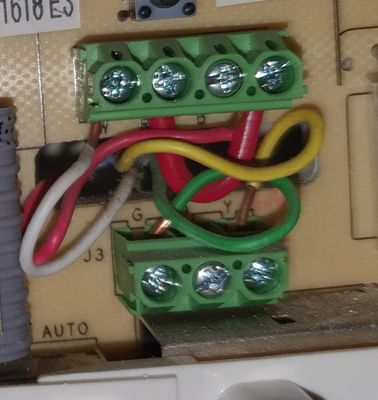- Google Nest Community
- Thermostats
- Red wire is in C instead of R but jumper wire exis...
- Subscribe to RSS Feed
- Mark Topic as New
- Mark Topic as Read
- Float this Topic for Current User
- Bookmark
- Subscribe
- Mute
- Printer Friendly Page
- Mark as New
- Bookmark
- Subscribe
- Mute
- Subscribe to RSS Feed
- Permalink
- Report Inappropriate Content
05-29-2022 08:59 PM
I only have 4 wire, it seems the c wire is missing (blue/black wire) I only have the green, yellow, white and red wire.
Whats weird to me is that the red wire is on the C terminal instead of the R terminal with a jumper cable towards the R terminal is that weird? Nest compatibility said I need a wire on R when I mentioned I only have W, Y, G, C. When I say W, Y, G, R it accepts. How would I wire this to the nest now? Do I still put the red wire to C on the nest or just leave the C empty and put it on the R terminal instead?
How important is the C wire in this case?
Answered! Go to the Recommended Answer.
- Mark as New
- Bookmark
- Subscribe
- Mute
- Subscribe to RSS Feed
- Permalink
- Report Inappropriate Content
06-08-2022 11:08 PM
The best way to find out if that Blue wire is in use is to look at the terminal block on the control board in the furnace/air handler. Chances are it is not connected to anything and you can use it to make a C wire by connecting it to the C terminals on both ends.
The red wire will go to the R terminal on the Nest and the jumper is not needed.
Do a reset to factory defaults prior to wiring the Nest up. This will give you a clean slate to work with.
Follow my earlier wiring suggestion and add in the blue wire to the C terminal.
When the Google Home App ask's which wires do you have, select these.
W/W1, Y/Y1, G/G1, R, and C
To ensure that I see your reply, please tag me using @Patrick_Caezza
- Mark as New
- Bookmark
- Subscribe
- Mute
- Subscribe to RSS Feed
- Permalink
- Report Inappropriate Content
05-29-2022 09:41 PM
Are you sure that it is in the C terminal? The C terminal is the return (common) for the 24VAC on the red wire.
Double-check and I think you'll find the jumper is between the R and RC or RH terminals
Try this wiring
White - W to W
Red - RC to R (jumper to R not needed)
Green - G to G
Yellow - Y to Y
Nest thermostats are designed to work without a common ("C") wire in most homes. During installation, a small number of customers may find that the Nest Thermostat does not receive sufficient power. The Nest Power Connector or a C wire may be necessary. See g.co/nest/cwire for details.
To ensure that I see your reply, please tag me using @Patrick_Caezza
- Mark as New
- Bookmark
- Subscribe
- Mute
- Subscribe to RSS Feed
- Permalink
- Report Inappropriate Content
05-30-2022 09:40 PM
Yes the last screw on the right which the red wire is connected to is the C terminal. R is just connected via the jumper cable.
The terminals are in the picture top 4 from the left are W, R, B, C and bottom three is G, O, Y terminals
There is a jumper between the R and C terminal and the red wire is connected onto the C terminal top right last screw.
- Mark as New
- Bookmark
- Subscribe
- Mute
- Subscribe to RSS Feed
- Permalink
- Report Inappropriate Content
05-30-2022 09:44 PM
Actually on second thought it might be the RC terminal but then there isnt a C terminal is that normal?
- Mark as New
- Bookmark
- Subscribe
- Mute
- Subscribe to RSS Feed
- Permalink
- Report Inappropriate Content
05-30-2022 10:00 PM
Yes, most time a C wire wasn't needed when the thermostat had batteries or wasn't programable.
You want to have a C wire installed, check for a spare wire and if one is found you can use it. I there isn't one use the Nest Power Connector
To ensure that I see your reply, please tag me using @Patrick_Caezza
- Mark as New
- Bookmark
- Subscribe
- Mute
- Subscribe to RSS Feed
- Permalink
- Report Inappropriate Content
06-08-2022 03:52 PM
Hey sorry, I ended up waiting for a wall plate as there were bunch of holes from previous owner.
I also noticed there is a blue wire that was rolled back and unused, I'm assuming it is the C wire but how would I confirm this? Should I connect it to the nest even though the previous one wasn't?
Also the holes marked in blue were the old thermostat screw holes, the nest doesnt go in those so do I need to drill into new ones?
- Mark as New
- Bookmark
- Subscribe
- Mute
- Subscribe to RSS Feed
- Permalink
- Report Inappropriate Content
06-08-2022 05:34 PM
Also hey there isnt an R area in the old circuit just an Rc and an Rh so the red wire was connected to the Rc and jumped to Rh
- Mark as New
- Bookmark
- Subscribe
- Mute
- Subscribe to RSS Feed
- Permalink
- Report Inappropriate Content
06-08-2022 11:08 PM
The best way to find out if that Blue wire is in use is to look at the terminal block on the control board in the furnace/air handler. Chances are it is not connected to anything and you can use it to make a C wire by connecting it to the C terminals on both ends.
The red wire will go to the R terminal on the Nest and the jumper is not needed.
Do a reset to factory defaults prior to wiring the Nest up. This will give you a clean slate to work with.
Follow my earlier wiring suggestion and add in the blue wire to the C terminal.
When the Google Home App ask's which wires do you have, select these.
W/W1, Y/Y1, G/G1, R, and C
To ensure that I see your reply, please tag me using @Patrick_Caezza
- Mark as New
- Bookmark
- Subscribe
- Mute
- Subscribe to RSS Feed
- Permalink
- Report Inappropriate Content
06-13-2022 11:46 AM
- Mark as New
- Bookmark
- Subscribe
- Mute
- Subscribe to RSS Feed
- Permalink
- Report Inappropriate Content
06-13-2022 06:03 PM
Hey @EdwardT, yeah It worked out great. I didn't have chance to look at the c wire at the otherend but I did start it up without it and seems to be doing great.
Bought an anchor to screw into the wall since the kit didnt come with one, its still not flush I'm thinking there is a stud behind so will need to buy a drill for it cause I cant turn the anchor in anymore with a screwdriver.
- Mark as New
- Bookmark
- Subscribe
- Mute
- Subscribe to RSS Feed
- Permalink
- Report Inappropriate Content
06-14-2022 09:18 AM
Hi CapJoy,
Thanks for the update. I'm glad to know that it's working fine. The Nest Thermostat works fine without a common wire most of the time. Please observe it for now and let us know if anything comes up.
Thanks,
Edward
- Mark as New
- Bookmark
- Subscribe
- Mute
- Subscribe to RSS Feed
- Permalink
- Report Inappropriate Content
06-17-2022 08:19 PM
Hey there,
We haven't heard from you in a while so we'll be locking this thread if there is no update within the day. If you have any new issues, updates or just a discussion topic, feel free to start a new thread in the Community.
Best,
Melba
- Mark as New
- Bookmark
- Subscribe
- Mute
- Subscribe to RSS Feed
- Permalink
- Report Inappropriate Content
06-19-2022 02:19 PM
Hi CapJoy,
Just checking in to make sure that you've seen our response. Please let us know if you have any other questions or concerns as I will be locking this in 24 hours.
Thanks,
Edward