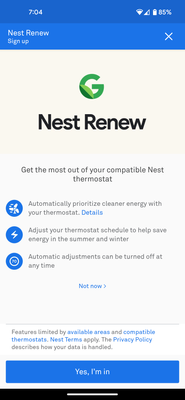- Google Nest Community
- Thermostats
- Re: Stopping the Nest Renew ads/SPAM notices
- Subscribe to RSS Feed
- Mark Topic as New
- Mark Topic as Read
- Float this Topic for Current User
- Bookmark
- Subscribe
- Mute
- Printer Friendly Page
- Mark as New
- Bookmark
- Subscribe
- Mute
- Subscribe to RSS Feed
- Permalink
- Report Inappropriate Content
11-10-2022 02:08 PM
Anyone know how I can get google to stop sending me annoying requests to join Nest Renew? I do not want to join, have said no over and over again and they persist.
Google Tech support had nothing.
Answered! Go to the Recommended Answer.
- Labels:
-
Android
-
Feedback
-
Nest Thermostat
- Mark as New
- Bookmark
- Subscribe
- Mute
- Subscribe to RSS Feed
- Permalink
- Report Inappropriate Content
12-01-2022 10:28 AM
- Mark as New
- Bookmark
- Subscribe
- Mute
- Subscribe to RSS Feed
- Permalink
- Report Inappropriate Content
11-14-2022 06:56 PM
Hi Samiam112,
Thanks for reaching out. I'm sorry to hear that you keep on receiving emails about the Nest Renew. You can click on this link for some troubleshooting steps you could try for email notifications.
Thanks,
Edward
- Mark as New
- Bookmark
- Subscribe
- Mute
- Subscribe to RSS Feed
- Permalink
- Report Inappropriate Content
11-15-2022 05:02 AM
Thanks for the suggestion, however the notifications settings on the app and email do not have an option to remove notifications for this "green" advertisement.
- Mark as New
- Bookmark
- Subscribe
- Mute
- Subscribe to RSS Feed
- Permalink
- Report Inappropriate Content
11-16-2022 05:37 PM
Hi Samiam112,
Thanks for the response. I'm afraid we don't have an option to disable a specific subject from the notifications that you receive. Our team is always looking for ways to improve and we'll take this as feedback.
Thanks,
Edward
- Mark as New
- Bookmark
- Subscribe
- Mute
- Subscribe to RSS Feed
- Permalink
- Report Inappropriate Content
11-17-2022 04:12 AM
Thanks for the reply, and I understand your point about that- however this is not a "notification" such as "change the filter" or "door unlocked", rather it is an advertisement for an extra cost service. So ads built into an app? I can see it once but ad nauseam is a bit much. Thanks again for your reply
- Mark as New
- Bookmark
- Subscribe
- Mute
- Subscribe to RSS Feed
- Permalink
- Report Inappropriate Content
11-17-2022 10:20 AM
Hi all,
I wanted to stop by and see how I could help.
Thanks for the assistance, Edward.
@Samiam112, I did find a helpful article that might help you manage your app notifications. Please let us know if you have any other questions or concerns.
Best regards,
Mark
- Mark as New
- Bookmark
- Subscribe
- Mute
- Subscribe to RSS Feed
- Permalink
- Report Inappropriate Content
11-17-2022 10:35 AM
Thanks, unfortunately this setting does not discern between alarm type messages, which I want, and Ads like the green stuff they are pushing. Many thanks for the suggestion though.
- Mark as New
- Bookmark
- Subscribe
- Mute
- Subscribe to RSS Feed
- Permalink
- Report Inappropriate Content
11-17-2022 10:54 AM
Hi Samiam112,
I've got some more information for you to control the ads you see when you see them. Please take a look at this link and let me know if it helps.
Best regards,
Mark
- Mark as New
- Bookmark
- Subscribe
- Mute
- Subscribe to RSS Feed
- Permalink
- Report Inappropriate Content
11-18-2022 03:54 PM
Thanks, next time it pops up I will try this, it sounds like it should work. Yay!
- Mark as New
- Bookmark
- Subscribe
- Mute
- Subscribe to RSS Feed
- Permalink
- Report Inappropriate Content
11-18-2022 03:39 PM
Nest spams they renew ads directly on the device too. I was about to go change the temperature on the thermostat and instead I saw an obtrusive ad for renew with no option to turn it off.
This is outrageous! I'll consider other thermostat makers that are not so greedy.
- Mark as New
- Bookmark
- Subscribe
- Mute
- Subscribe to RSS Feed
- Permalink
- Report Inappropriate Content
11-18-2022 03:56 PM
I agree, it is intrusive. I'm hoping I can turn it off next time
- Mark as New
- Bookmark
- Subscribe
- Mute
- Subscribe to RSS Feed
- Permalink
- Report Inappropriate Content
11-19-2022 10:26 AM
Hi folks,,
We hear you — Nest Thermostats are designed with energy-saving features like the Nest Leaf or the new Nest Renew feature to help you pick a temperature that will help save energy. To learn more, check out this link. But no worries; we'll be sure to pass this along to the team, as we're always looking for ways to improve and we appreciate your feedback.
Please let us know if you have additional questions, otherwise we'll be locking the thread after 24 hours.
Best regards,
Mark
- Mark as New
- Bookmark
- Subscribe
- Mute
- Subscribe to RSS Feed
- Permalink
- Report Inappropriate Content
11-19-2022 11:26 AM
The nest Leaf program does save energy. The nest Renew is for buying "green" energy. I'm connected to Leaf but do not want Renew. Two very different things. Thanks again
- Mark as New
- Bookmark
- Subscribe
- Mute
- Subscribe to RSS Feed
- Permalink
- Report Inappropriate Content
11-23-2022 09:52 AM
Hello Samiam112,
Understood. Right now, the best thing to do is to observe the Nest App or the Google Home App's behavior, and if you have additional questions or concerns, don't hesitate to give us a shout as we will be locking this thread in 24 hours.
Thanks,
Mark
- Mark as New
- Bookmark
- Subscribe
- Mute
- Subscribe to RSS Feed
- Permalink
- Report Inappropriate Content
11-23-2022 04:16 PM
Hi, the ad came back, no way you stop it, I made a screenshot, how can I upload it?
- Mark as New
- Bookmark
- Subscribe
- Mute
- Subscribe to RSS Feed
- Permalink
- Report Inappropriate Content
11-23-2022 05:06 PM
Hey there,
You may follow the steps on how to upload a photo or video here:
- Click Insert Image.
- Choose an image source location.
- Follow the on-screen instructions Also, you can tap the "Drag and Drop" option. Maximum attachment is 5 MB.
Best,
JT
- Mark as New
- Bookmark
- Subscribe
- Mute
- Subscribe to RSS Feed
- Permalink
- Report Inappropriate Content
11-24-2022 05:09 AM
Oh, my that was embarassingly simple. I could not see the little icons on my phone. THANKS.
Here is the ad that I cannot get to stop popping up, even though I have clicked No Thanks multiple times. It was awkward to load, I typed a pathname. Hope it comes thru
- Mark as New
- Bookmark
- Subscribe
- Mute
- Subscribe to RSS Feed
- Permalink
- Report Inappropriate Content
12-01-2022 10:13 AM
Hey there Samiam112,
I'm sorry to say, but the image did not upload properly. Would you be able to try it again?
Thank you,
Jeran
- Mark as New
- Bookmark
- Subscribe
- Mute
- Subscribe to RSS Feed
- Permalink
- Report Inappropriate Content
12-01-2022 10:26 AM
When I try to drag and drop, it says "You do not have permission to upload images" in a big red bar at the bottom of the dialog box. Most unfortunate. Please provide an alternate means for sending you the screen shot, thank you so very much
- Mark as New
- Bookmark
- Subscribe
- Mute
- Subscribe to RSS Feed
- Permalink
- Report Inappropriate Content
12-01-2022 10:28 AM
- Mark as New
- Bookmark
- Subscribe
- Mute
- Subscribe to RSS Feed
- Permalink
- Report Inappropriate Content
12-01-2022 12:34 PM
Hey there Samiam112,
It looks like the image uploaded properly! As far as I can tell, at the moment, there isn't a way to disable that pop-up. If you haven't already, I'd highly recommend submitting feedback, like Markjosephp suggested, letting Google know about the desire to disable this notification.
Best regards,
Jeran
- Mark as New
- Bookmark
- Subscribe
- Mute
- Subscribe to RSS Feed
- Permalink
- Report Inappropriate Content
12-01-2022 12:39 PM
Thanks, I already have, to no avail.
- Mark as New
- Bookmark
- Subscribe
- Mute
- Subscribe to RSS Feed
- Permalink
- Report Inappropriate Content
12-02-2022 08:03 AM
Hey there Samiam112,
No problem at all, the more feedback Google receives regarding a particular feature, the more likely they are to prioritize it, so the feedback really helps. In the meantime, do you have any more questions that we can address?
Thank you,
Jeran
- Mark as New
- Bookmark
- Subscribe
- Mute
- Subscribe to RSS Feed
- Permalink
- Report Inappropriate Content
12-02-2022 10:03 AM
Thanks, no I am good. This whole thing has taught me not to let them control my AC, they can't even control their ads and their so called green plan is ill conceived
- Mark as New
- Bookmark
- Subscribe
- Mute
- Subscribe to RSS Feed
- Permalink
- Report Inappropriate Content
12-04-2022 12:58 PM
Hello there,
Thanks for assisting, Jeran.
Thank you for your patience with us, @Samiam112. We value our customers' input, and rest assured that our team is working non-stop. So we'll lock this thread in 24 hours, and if you have any other concerns or questions, please make a new post.
Best,
Mark