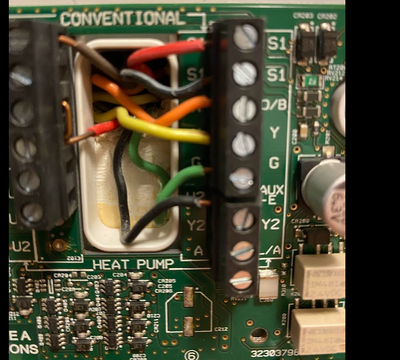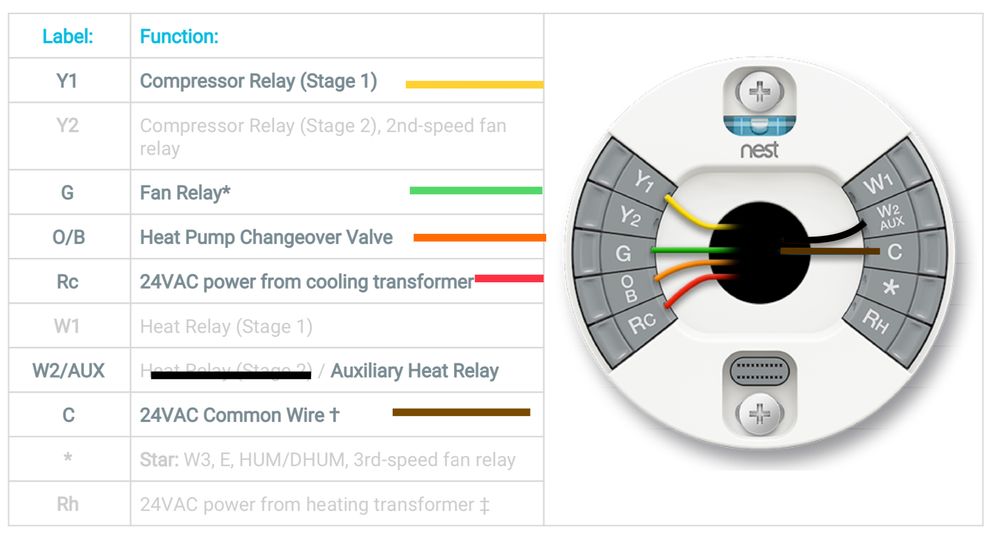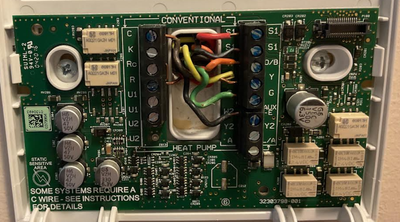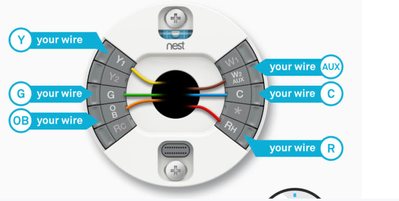- Google Nest Community
- Thermostats
- Upgrade Honeywell with HeatPump to Nest Gen 3
- Subscribe to RSS Feed
- Mark Topic as New
- Mark Topic as Read
- Float this Topic for Current User
- Bookmark
- Subscribe
- Mute
- Printer Friendly Page
- Mark as New
- Bookmark
- Subscribe
- Mute
- Subscribe to RSS Feed
- Permalink
- Report Inappropriate Content
07-19-2023 08:00 AM
Hello,
i attempted to use the set up wizard on the Nest App to swap out my thermostat to Nest Gen 3, but was faced with different colours of wires (no white, no blue (c)). The top brown is (R).
is there a recommended placement, or another guide i can use for my situation here? when i attempted this, i was able to instruct the Nest to call for cooling, but the outside unit was blowing COLD air (meaning it was backwards). I had in fact had to guess on a few lines of where they would go in the plate.
Answered! Go to the Recommended Answer.
- Mark as New
- Bookmark
- Subscribe
- Mute
- Subscribe to RSS Feed
- Permalink
- Report Inappropriate Content
07-20-2023 11:13 AM - edited 07-20-2023 11:23 AM
@Chriswilloughby , the S1 terminals are for an outdoor temperature sensor in the outdoor unit. You will not need these since the Nest uses the WiFi Internet to get the outdoor temperature. Your Nest Wires are as follows:
C terminal, Brown Wire 24 VAC (Neutral)
Rc terminal, Red Wire 24VAC Power in (Line)
O/B terminal, Orange Wire, Heat Pump Reversing Valve
Y1 terminal, Yellow Wire, Compressor Relay
G terminal, Green Wire, Blower Fan Relay
W2/AUX terminal, Black Wire, Auxiliary Heat Control
the Red and the Black wire attached to S1 and S1 should be taped off and tucked into the wall.
Here is the setup straight out if the Pro Installers Manual
AC Cooling Wizard
- Mark as New
- Bookmark
- Subscribe
- Mute
- Subscribe to RSS Feed
- Permalink
- Report Inappropriate Content
07-19-2023 10:31 AM
Inside your nest thermostat box, you received a set of stickers with the terminal letters printed on them. NO thermostat can self determine the color of the wire and why would it need to. We need to get a better picture so we can see the labels on the left side. What is the lane of the red wire in the middle with a jumper to the terminal above it?
AC Cooling Wizard
- Mark as New
- Bookmark
- Subscribe
- Mute
- Subscribe to RSS Feed
- Permalink
- Report Inappropriate Content
07-20-2023 05:41 AM
Thank you for the quick reply! it is our weekend home, so i had someone take a better picture. is this better?
- Mark as New
- Bookmark
- Subscribe
- Mute
- Subscribe to RSS Feed
- Permalink
- Report Inappropriate Content
07-20-2023 07:57 AM
i also think my issue is the two sensor lines on the top right. in the wizzard, i was able to determine that there is no place to put these in the NEST. after figuring this out, i get the diagram as shown below....does this look right for a Heat pump system?
- Mark as New
- Bookmark
- Subscribe
- Mute
- Subscribe to RSS Feed
- Permalink
- Report Inappropriate Content
07-20-2023 11:13 AM - edited 07-20-2023 11:23 AM
@Chriswilloughby , the S1 terminals are for an outdoor temperature sensor in the outdoor unit. You will not need these since the Nest uses the WiFi Internet to get the outdoor temperature. Your Nest Wires are as follows:
C terminal, Brown Wire 24 VAC (Neutral)
Rc terminal, Red Wire 24VAC Power in (Line)
O/B terminal, Orange Wire, Heat Pump Reversing Valve
Y1 terminal, Yellow Wire, Compressor Relay
G terminal, Green Wire, Blower Fan Relay
W2/AUX terminal, Black Wire, Auxiliary Heat Control
the Red and the Black wire attached to S1 and S1 should be taped off and tucked into the wall.
Here is the setup straight out if the Pro Installers Manual
AC Cooling Wizard
- Mark as New
- Bookmark
- Subscribe
- Mute
- Subscribe to RSS Feed
- Permalink
- Report Inappropriate Content
07-23-2023 02:43 PM
Hi there,
Thanks for posting in the Google Nest Community forum. I hope you got the answer you're looking for. Please let us know if you still have questions or concerns, as we'll be willing to assist you.
I appreciate the help, @CoolingWizard.
Best,
Jenelyn
- Mark as New
- Bookmark
- Subscribe
- Mute
- Subscribe to RSS Feed
- Permalink
- Report Inappropriate Content
07-26-2023 02:45 PM
Hi Chriswilloughby,
I wanted to follow up if you still need help. Please let me know if you’re still having any concerns or questions from here, as I would be happy to take a closer look and assist you further.
Thanks,
Jenelyn
- Mark as New
- Bookmark
- Subscribe
- Mute
- Subscribe to RSS Feed
- Permalink
- Report Inappropriate Content
07-27-2023 03:49 PM
Hey Chriswilloughby,
We haven't heard from you in a while so we'll be locking this thread if there is no update within 24 hours. If you need assistance or want to discuss topics, feel free to start a new thread.
Regards,
Jenelyn