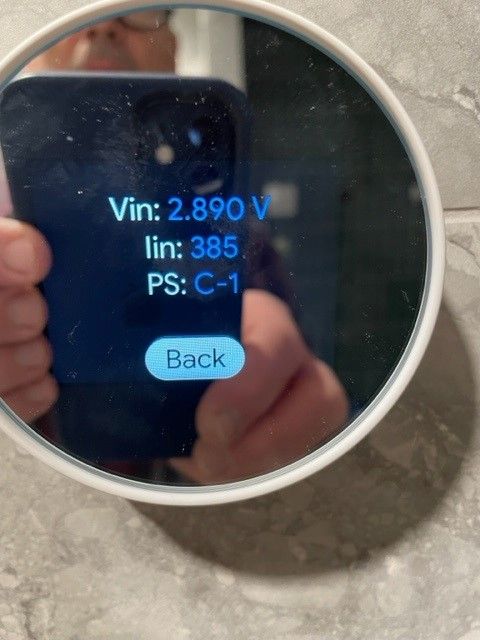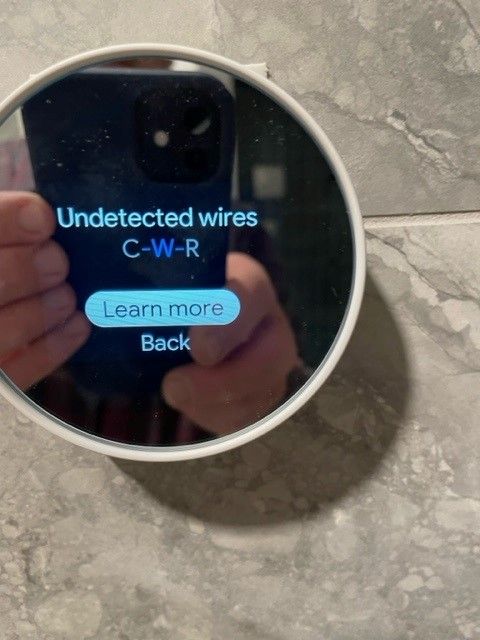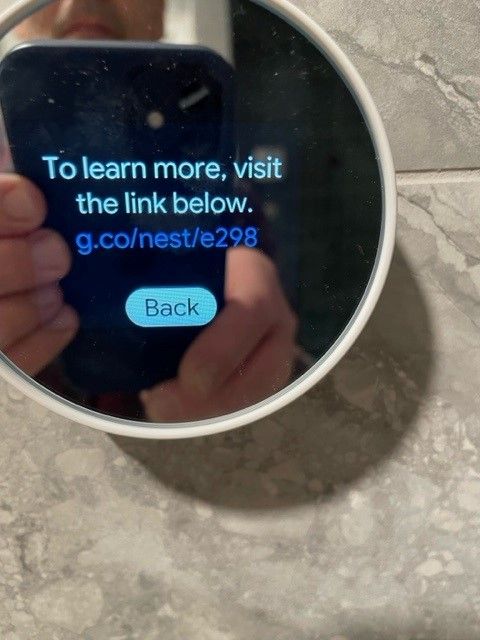- Google Nest Community
- Thermostats
- e297 with nest thermostat
- Subscribe to RSS Feed
- Mark Topic as New
- Mark Topic as Read
- Float this Topic for Current User
- Bookmark
- Subscribe
- Mute
- Printer Friendly Page
e297 with nest thermostat
- Mark as New
- Bookmark
- Subscribe
- Mute
- Subscribe to RSS Feed
- Permalink
- Report Inappropriate Content
12-28-2022 09:53 AM
I have 5 Nest E thermostats controlled in Google home and tried installing a Next Thermostat. First off, when getting the Next Thermostat I was not informed of needing a C wire to charge it. And when it arrived I ended up needing to get a Nest Charging unit that would install on my furnace controls. Google was nice enough to supply the charger for free. After installing the charger and setting up the thermostat I am getting an E297 error that prevents completion of the thermostat installation and connection to my network. One of the troubleshoots is that the Thermostat requires a software update because of the charger. But because it wont connect to network I cant update it. Im in catch 22 hell. Any advice?
- Labels:
-
Getting Started
-
iOS
-
Nest Thermostat
- Mark as New
- Bookmark
- Subscribe
- Mute
- Subscribe to RSS Feed
- Permalink
- Report Inappropriate Content
01-02-2023 11:25 AM
Hi salty15,
- If you connected a wire to your thermostat’s C terminal and it caused your system to malfunction, you’ll need to check a few things:
- Make sure the wire is fully inserted into the thermostat connector.
- Turn off power to your system and check that the wire is connected to the C terminal on your system’s control board.
- Turn power to your system back on and check that the issue is fixed. If not, contact a local Nest Pro for help.
Keep us posted.
Best,
Mel
- Mark as New
- Bookmark
- Subscribe
- Mute
- Subscribe to RSS Feed
- Permalink
- Report Inappropriate Content
01-03-2023 08:04 AM
Because of the software update issue I tried to by-pass the nest charger. I disconnected the nest charger and had an extra wire that I was able to connect to furnace com and C on thermostat. Now I am getting a R and C not detected and M20 E298 message. But when I check the R wire by jumping to the W, the pump fires up, so I am pretty sure my connections are all good. Google connected me to Nest PRO and they dont do on line troubleshoot. So they want me to pay for visit. If I cant solve this soon, I think I make go back to an old fashioned thermostat.
- Mark as New
- Bookmark
- Subscribe
- Mute
- Subscribe to RSS Feed
- Permalink
- Report Inappropriate Content
01-03-2023 11:32 AM
Hello there,
I wanted to stop by and see how I could help.
Thanks for helping, Mel.
@salty15, Given the wiring report you're getting from your thermostat, it appears that it's not getting any power at all. I'd love to know more about this.
Could you share a photo of your thermostat's wiring? Also, please gather the power readouts from the "Wiring Info" section under the Equipment Settings on your thermostat.
I'll look forward to your response.
Regards,
Mark
- Mark as New
- Bookmark
- Subscribe
- Mute
- Subscribe to RSS Feed
- Permalink
- Report Inappropriate Content
01-03-2023 12:43 PM

Here is a control board picture. on the upper left you see the dual connector one side marked COM, that is where I connected the com wire. Zone 1, kind of block from view on the top, has a red and white wire. When I jump those at the location of the thermostat, the circ pump fires up. So the red wire is definitely hot with 24V. I'll take readings tonight of the wiring info
- Mark as New
- Bookmark
- Subscribe
- Mute
- Subscribe to RSS Feed
- Permalink
- Report Inappropriate Content
01-04-2023 06:54 AM
here are other pictures of the thermostat showing the electrical message, error, version, missing wires. Thank you for trying to help sort it out. I dont see a 24V signal. Should C be neutral or 24V? Should W be 24V?
- Mark as New
- Bookmark
- Subscribe
- Mute
- Subscribe to RSS Feed
- Permalink
- Report Inappropriate Content
01-04-2023 11:24 AM
Hello salty15,
Thanks for sharing the photos and for letting me know how it goes.
It appears that the C wire isn't properly grounded. To reconfigure its wiring, please try resetting it to default and setting up the thermostat again. Make sure to select the wires available and keep me posted on how it goes.
Regards,
Mark
- Mark as New
- Bookmark
- Subscribe
- Mute
- Subscribe to RSS Feed
- Permalink
- Report Inappropriate Content
01-05-2023 09:39 AM
In order to reset, I had to try to install it again. This time I chose only R and W wires even though C was connected. The thermostat alternately flashed NO POWER/M20 and CONNECT TO WIRELESS. It would not allow me to go to settings to reset before it would change screen messages. I disconnected and was able to Factory reset as the blinking screens slowed down. Now it is stuck on this Continue setup in Google Home App screen and not responding to anything. I think it is toast. Not a happy experience. 🙄
- Mark as New
- Bookmark
- Subscribe
- Mute
- Subscribe to RSS Feed
- Permalink
- Report Inappropriate Content
01-09-2023 12:32 PM
Hi there,
I'm sorry if you have to go through this, and we'd like you to have a better experience. I'd love to give it another shot.
Please give these steps a whirl:
- Make sure the thermostat display is connected to its base while setting up in the Google Home app to ensure that it will configure its wires and getting a power.
- Create a new home structure and proceed with adding the thermostat again from scratch.
Keep me posted on how it goes this time.
Regards,
Mark
- Mark as New
- Bookmark
- Subscribe
- Mute
- Subscribe to RSS Feed
- Permalink
- Report Inappropriate Content
01-09-2023 12:36 PM
I decided to trash the Google thermostat. The problem was not resolved by running a C wire or resetting or restarting. Maybe there is an issue with the furnace board, but I am not going to throw good money after bad by paying to have a professional come in to try to adapt this less expensive AND INFERIOR google thermostat. I will just by a NEST E thermostat like the 5 others that already work in the house. I understand they can charge from just the two wires, self charging from the heater circuit. 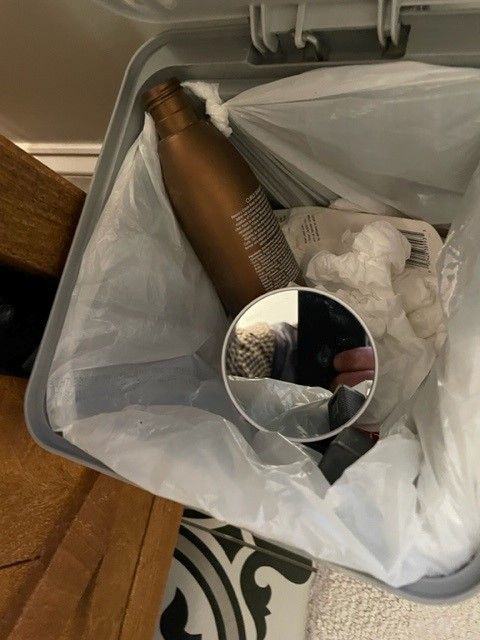
- Mark as New
- Bookmark
- Subscribe
- Mute
- Subscribe to RSS Feed
- Permalink
- Report Inappropriate Content
01-16-2023 11:18 AM
Hi salty15,
I appreciate all the steps you've taken, and I'm sorry for the frustration. If you wouldn't mind filling out this form, we'll get you to the upper level for help.
Please let me know once you're done.
Regards,
Mark
- Mark as New
- Bookmark
- Subscribe
- Mute
- Subscribe to RSS Feed
- Permalink
- Report Inappropriate Content
01-19-2023 12:02 PM
Hello there,
I'm checking back in — how's it going? Have you had a chance to fill out the form? Please let us know so we can assist you right away.
Thanks,
Mark
- Mark as New
- Bookmark
- Subscribe
- Mute
- Subscribe to RSS Feed
- Permalink
- Report Inappropriate Content
01-19-2023 12:29 PM
I filled out the form. But I dont want to waste my time on the Google Thermostat. Can I get credit toward and E thermostat. My system is working fine with a programmable honeywell programmable thermostat. The power requirements of the Google themostat are not compatible with my furnace heating board and I am not going to spend the $ to bring in someone to work on it when an E thermostat works fine. I have 5 operational with no problem. Google should be more transparent about the power requirements of the Google THermostat and its inferiority to NEST E THermostat.
- Mark as New
- Bookmark
- Subscribe
- Mute
- Subscribe to RSS Feed
- Permalink
- Report Inappropriate Content
01-19-2023 02:54 PM
Hello salty15,
I understand your thoughts, and I appreciate your patience with us. Soon, a member of our upper team will contact you via email so we can discuss this privately and explore other options for you. Also, please continue the conversation there, as this thread will be locked within 24 hours.
Regards,
Mark