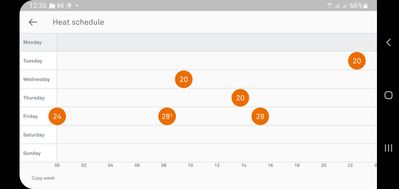- Google Nest Community
- Thermostats
- Re: nest heating problems
- Subscribe to RSS Feed
- Mark Topic as New
- Mark Topic as Read
- Float this Topic for Current User
- Bookmark
- Subscribe
- Mute
- Printer Friendly Page
nest heating problems
- Mark as New
- Bookmark
- Subscribe
- Mute
- Subscribe to RSS Feed
- Permalink
- Report Inappropriate Content
01-06-2023 09:34 AM
Hello
I have a problem with my nest.
For last few days in a heating Mode set at 18°C, it heating above 28°C
- Labels:
-
Android
-
Heating Issues
-
Nest Thermostat
- Mark as New
- Bookmark
- Subscribe
- Mute
- Subscribe to RSS Feed
- Permalink
- Report Inappropriate Content
01-10-2023 03:03 PM
Hey krzys,
Oh no! I'm sorry to hear that. A few questions: what type of Nest thermostat do you have? When did it start happening? When was your thermostat installed? Has there been any recent work done on your thermostat(s) or heating system? Were there any power outages? Also, what country are you located in?
Looking forward to your response.
Thanks,
Archie
- Mark as New
- Bookmark
- Subscribe
- Mute
- Subscribe to RSS Feed
- Permalink
- Report Inappropriate Content
01-10-2023 04:15 PM
Hey there,
I just wanted to follow up to see if you still need our help. Please let us know as we would be happy to answer any questions you may have.
Thanks,
Archie
- Mark as New
- Bookmark
- Subscribe
- Mute
- Subscribe to RSS Feed
- Permalink
- Report Inappropriate Content
01-11-2023 05:04 PM
Hello there,
Just checking in to make sure that you've seen our responses. Please let me know if you have other questions or concerns as I will be locking this in 24 hours if I won't hear back from you again. Feel free to start a new thread and we'll be happy to help.
Thanks,
Archie
- Mark as New
- Bookmark
- Subscribe
- Mute
- Subscribe to RSS Feed
- Permalink
- Report Inappropriate Content
01-12-2023 10:11 AM
- Mark as New
- Bookmark
- Subscribe
- Mute
- Subscribe to RSS Feed
- Permalink
- Report Inappropriate Content
01-13-2023 01:37 AM
Thank you for all the information. Just to check, does this happen constantly, is it only a particular time of day or is it random where this occurs?
When this happens is the display on the thermostat black, with the set temperature in the middle or is it orange?
- Mark as New
- Bookmark
- Subscribe
- Mute
- Subscribe to RSS Feed
- Permalink
- Report Inappropriate Content
01-13-2023 03:42 AM
Totally random.
Its orange and boiler kick in
- Mark as New
- Bookmark
- Subscribe
- Mute
- Subscribe to RSS Feed
- Permalink
- Report Inappropriate Content
01-13-2023 03:54 AM
If the display is orange, that would indicate that the heat was set to be on. So I can get a better idea of what the expected behaviour is please take a screenshot of your heating scheduled from the Nest app. This way I can see how it should behave across the weeks.
- Mark as New
- Bookmark
- Subscribe
- Mute
- Subscribe to RSS Feed
- Permalink
- Report Inappropriate Content
01-13-2023 04:37 AM
- Mark as New
- Bookmark
- Subscribe
- Mute
- Subscribe to RSS Feed
- Permalink
- Report Inappropriate Content
01-13-2023 04:38 AM
And I only set it up to 20°C
- Mark as New
- Bookmark
- Subscribe
- Mute
- Subscribe to RSS Feed
- Permalink
- Report Inappropriate Content
01-13-2023 04:50 AM
From what I see on your schedule you have the thermostat set to heat the location to 28(28.5) degrees from Friday, 08:00 to Tuesday around 22:00. You mentioned this here on the 6th, last Friday that would indicate that it is working like you set the schedule up. Did you notice 28 degrees on other days except Friday morning to Tuesday night? We can also have a look at the history for the heating to get a better idea on the behaviour.
In the Nest app select the heating history at the bottom. This will open up page with past days and a orange bar for each, indicating how much the system was one. Tap on the past days and that will open up a detailed view with orange dots that indicate the temperature and what hour that temperature activated.
Take a screenshot of what you see there, or a few if it does not fit in just one. If you notice any orange dots there that are outside of your schedule, tap on them. That will give you a description on what activated the heating at that point for that temperature.
- Mark as New
- Bookmark
- Subscribe
- Mute
- Subscribe to RSS Feed
- Permalink
- Report Inappropriate Content
01-13-2023 07:21 AM
That's the problem thermostat didn't itself coz I never set up temp. To 28 degrees
- Mark as New
- Bookmark
- Subscribe
- Mute
- Subscribe to RSS Feed
- Permalink
- Report Inappropriate Content
01-13-2023 07:22 AM
- Mark as New
- Bookmark
- Subscribe
- Mute
- Subscribe to RSS Feed
- Permalink
- Report Inappropriate Content
01-14-2023 02:23 AM
Understood, thanks for clarifying. In that case let us next check some settings in the Nest app. Select the thermostat in the app and tap on the cogwheel in the upper right corner to go into the thermostat settings. There, take a screenshot of all the settings you see under the Nest Sense section. It should be the first one.
- Mark as New
- Bookmark
- Subscribe
- Mute
- Subscribe to RSS Feed
- Permalink
- Report Inappropriate Content
01-16-2023 03:40 AM
Ok I found problem
Finds out termostat itself or someone from my house set up schedule for Friday to heat up to 28°C and now when I cleared schedule everything get back to normal
Thank you for your help
- Mark as New
- Bookmark
- Subscribe
- Mute
- Subscribe to RSS Feed
- Permalink
- Report Inappropriate Content
01-18-2023 06:33 AM
Hello!
I am glad to hear everything is back on track. Please keep an eye on the Auto-Schedule too. This is a feature that learns your and incorporates patterns. You can find more about this here.
- Mark as New
- Bookmark
- Subscribe
- Mute
- Subscribe to RSS Feed
- Permalink
- Report Inappropriate Content
01-22-2023 01:44 AM
Hi there! Just wanted to check if you managed to see our message above.
- Mark as New
- Bookmark
- Subscribe
- Mute
- Subscribe to RSS Feed
- Permalink
- Report Inappropriate Content
01-23-2023 05:45 AM
Hey there, I haven't heard from you in a while so I'll be locking this thread. If you have any new issues, updates or just a discussion topic, feel free to start a new thread in the community. Thanks, AlexD.