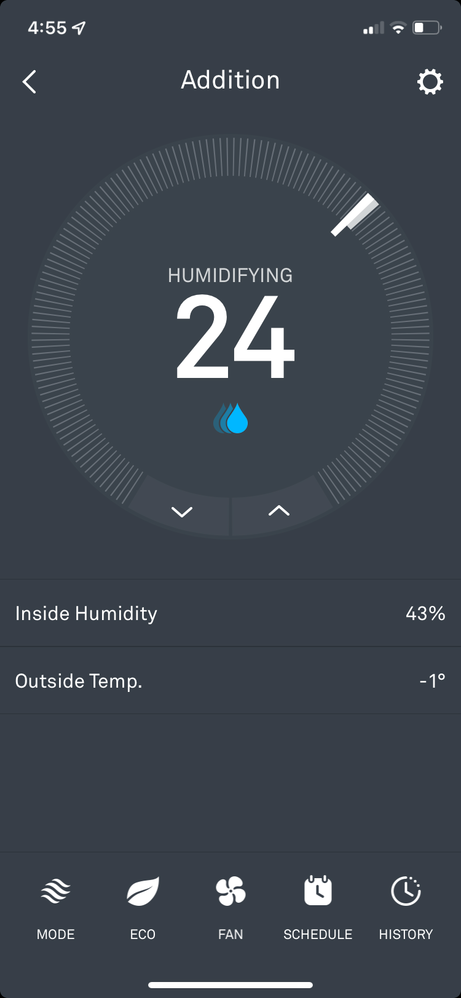- Google Nest Community
- Thermostats
- nest showing humidifying
- Subscribe to RSS Feed
- Mark Topic as New
- Mark Topic as Read
- Float this Topic for Current User
- Bookmark
- Subscribe
- Mute
- Printer Friendly Page
nest showing humidifying
- Mark as New
- Bookmark
- Subscribe
- Mute
- Subscribe to RSS Feed
- Permalink
- Report Inappropriate Content
12-10-2022 02:02 PM
question; my nest screen display is showing "humidifying", the furnace is not calling for heat, but the fan is running and the humidifier is running, I am only used to the humidifier running when the heat is also running at the same time, is this normal?
- Labels:
-
Feedback
-
Nest Thermostat
-
Web Browser
- Mark as New
- Bookmark
- Subscribe
- Mute
- Subscribe to RSS Feed
- Permalink
- Report Inappropriate Content
12-14-2022 07:04 PM
Hi pnestuser,
Thanks for reaching out. During the setup, it's possible that it was set to activate the humidifier only. The settings for this are under the Pro Setup. You can click on this link to learn more about your Nest Thermostat settings.
Thanks,
Edward
- Mark as New
- Bookmark
- Subscribe
- Mute
- Subscribe to RSS Feed
- Permalink
- Report Inappropriate Content
12-21-2022 09:47 AM
hi, thanks for the response, I do not have a pro account and none of the settings under the pro setup was ever changed during installation, how do i check the setting without a pro account?
And to be clear the humidifier only adjusts the humidity during the "humidifying" cycle that I included a screen shot for, it does not turn on when the furnace is calling for heat, is this a normal process?
- Mark as New
- Bookmark
- Subscribe
- Mute
- Subscribe to RSS Feed
- Permalink
- Report Inappropriate Content
01-05-2023 10:16 AM
Hello there,
I'm sorry for the late reply, and I wanted to stop by and see how I could help.
Thanks for helping, Edward and Jake.
@pnestuser, the Nest Thermostat maintains a 6% humidity range of 1% below and 5% above the set humidity level. Example: If you set the thermostat to 30% humidity, it activates the humidifier when the humidity level reaches 29% and deactivates it at 35% humidity. You might need to check its settings and make changes if needed.
Please let us know if that helps.
Regards,
Mark
- Mark as New
- Bookmark
- Subscribe
- Mute
- Subscribe to RSS Feed
- Permalink
- Report Inappropriate Content
01-08-2023 12:52 PM
Hello pnestuser,
I'm checking back in — how's it going? Still need our help? Let us know so we can assist you right away.
Thanks,
Mark
- Mark as New
- Bookmark
- Subscribe
- Mute
- Subscribe to RSS Feed
- Permalink
- Report Inappropriate Content
01-09-2023 01:23 PM
Hi pnestuser,
I'm checking in to make sure that you've seen my response. Please let us know if you have any additional questions or concerns before we lock this thread in 24 hours.
Thanks,
Mark
- Mark as New
- Bookmark
- Subscribe
- Mute
- Subscribe to RSS Feed
- Permalink
- Report Inappropriate Content
12-19-2022 10:34 AM
Hey there,
I wanted to check in and see if you managed to see Edward's post. Please let me know if you have any questions from here. I would be happy to assist, and make sure you are good to go.
Best regards,
Jake
- Mark as New
- Bookmark
- Subscribe
- Mute
- Subscribe to RSS Feed
- Permalink
- Report Inappropriate Content
12-20-2022 12:46 PM
Hey there,
I wanted to check in, and let you know that I will be locking the thread in 24 hours.
Best regards,
Jake