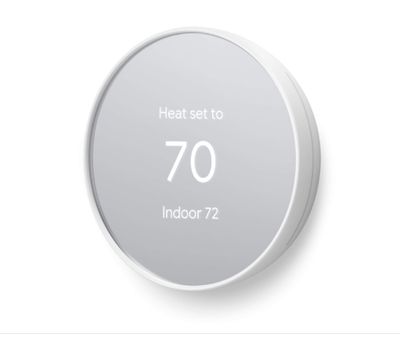- Google Nest Community
- Thermostats
- nest thermostat 4th gen lock screen
- Subscribe to RSS Feed
- Mark Topic as New
- Mark Topic as Read
- Float this Topic for Current User
- Bookmark
- Subscribe
- Mute
- Printer Friendly Page
nest thermostat 4th gen lock screen
- Mark as New
- Bookmark
- Subscribe
- Mute
- Subscribe to RSS Feed
- Permalink
- Report Inappropriate Content
06-08-2023 11:33 AM
hello ,
I just buy nest thermostat 4th gen and I want lock and unlock the device by using pin , how I can do that ?
- Labels:
-
Getting Started
-
iOS
-
Nest Thermostat
- Mark as New
- Bookmark
- Subscribe
- Mute
- Subscribe to RSS Feed
- Permalink
- Report Inappropriate Content
06-08-2023 12:07 PM
- Mark as New
- Bookmark
- Subscribe
- Mute
- Subscribe to RSS Feed
- Permalink
- Report Inappropriate Content
06-08-2023 12:07 PM
Hello @Fawwaz1 ,
Thanks for reaching out. I do not believe that there is a 4th gen Nest Thermostat. Here's a link that can help you identify your thermostat and get started to lock and unlock your thermostat.
Hope that helps! 🙂
- Mark as New
- Bookmark
- Subscribe
- Mute
- Subscribe to RSS Feed
- Permalink
- Report Inappropriate Content
06-11-2023 04:36 PM
Hi there,
Thanks for reaching out. I just want to check if you managed to see the response above. Please let us know if you still have questions or concerns, as we'll be willing to assist you further.
I appreciate your help, @RXShorty and @listairee.
Best,
Jenelyn
- Mark as New
- Bookmark
- Subscribe
- Mute
- Subscribe to RSS Feed
- Permalink
- Report Inappropriate Content
06-14-2023 04:52 PM
Hi Fawwaz1,
I wanted to follow up if you still need help. Please let me know if you’re still having any concerns or questions from here, as I would be happy to take a closer look and assist you further.
Thanks,
Jenelyn
- Mark as New
- Bookmark
- Subscribe
- Mute
- Subscribe to RSS Feed
- Permalink
- Report Inappropriate Content
06-15-2023 05:28 PM
Hi Fawwaz1,
I'm just checking in to make sure that you've seen our response. Please let us know if you have any other questions or concerns, as I'll be locking this thread in 24 hours.
Regards,
Jenelyn
- Mark as New
- Bookmark
- Subscribe
- Mute
- Subscribe to RSS Feed
- Permalink
- Report Inappropriate Content
06-15-2023 06:35 PM
I saw your message and thank you for your response , I have two questions for nest thermostats .
- Mark as New
- Bookmark
- Subscribe
- Mute
- Subscribe to RSS Feed
- Permalink
- Report Inappropriate Content
06-15-2023 06:45 PM
Hello Listairee .
In our country middle east calls it nest 4 gen but the Model is Thermostat-1.4 as the picture below
- Mark as New
- Bookmark
- Subscribe
- Mute
- Subscribe to RSS Feed
- Permalink
- Report Inappropriate Content
06-17-2023 01:54 PM
Hello everyone,
I wanted to stop by and see how I could help.
Thanks for your help here, Jenelyn.
@Fawwaz1, as the Nest Thermostat 2020 model doesn't have the Lock feature to set the PIN. You can try the Hold Temperature instead, with which you can set and hold a specific temperature preference for a specified amount of time. When the hold is active, you should no longer be able to manually change the temperature from the main display.
Please check out this article and let us know if you have more questions.
Regards,
Mark
- Mark as New
- Bookmark
- Subscribe
- Mute
- Subscribe to RSS Feed
- Permalink
- Report Inappropriate Content
06-20-2023 03:33 PM
Hi Fawwaz1,
I hope you've found the answer you're looking for. If you're still in need of assistance, feel free to let us know.
Regards,
Mark
- Mark as New
- Bookmark
- Subscribe
- Mute
- Subscribe to RSS Feed
- Permalink
- Report Inappropriate Content
06-22-2023 12:25 PM
Hey there Fawwaz1,
It has been a few days since your last reply, and we're going to lock the thread within 24 hours. If you have any questions, please feel free to create a new post.
Thanks,
Mark