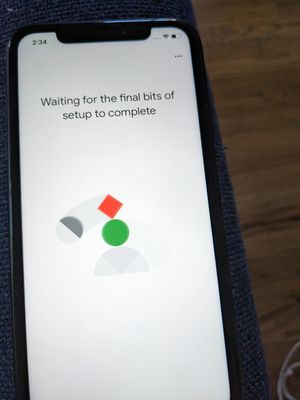- Google Nest Community
- Wifi
- Re: Can't set up Nest WiFi Point because it's neve...
- Subscribe to RSS Feed
- Mark Topic as New
- Mark Topic as Read
- Float this Topic for Current User
- Bookmark
- Subscribe
- Mute
- Printer Friendly Page
- Mark as New
- Bookmark
- Subscribe
- Mute
- Subscribe to RSS Feed
- Permalink
- Report Inappropriate Content
03-20-2023 12:05 PM
I am starting to think my Nest Wifi Point is defective as I'm getting various errors in a predictable way.
- reset to factory default through button under the device
- through Home App -> Set Up WiFi Point
- scan the QR code
- connect to Main Nest WiFi network (same on my phone)
- after this step, several errors usually in the same order (I have repeated these steps 7 times I think)
- disable AP isolation on your router (which is a nest wifi that should not have ap isolation)
- connection issues like "get closer to the wifi point" when I'm 10" from it
- then the Wifi point becomes completely invisible and can never be found until a new factory reset is done
Things I have not tried that seemed unrelated
- factory reset main Nest WiFi Router (because the WiFi network works fine)
- factory reset ATT Fiber router (because the internet works)
I have also tried rebooting my phone 🙂
Not sure what else to try before returning; thanks in advance for your help 🙏
Answered! Go to the Recommended Answer.
- Labels:
-
Android
-
Getting Started
-
Nest Wifi
- Mark as New
- Bookmark
- Subscribe
- Mute
- Subscribe to RSS Feed
- Permalink
- Report Inappropriate Content
03-20-2023 12:46 PM
Same here : https://www.googlenestcommunity.com/t5/Nest-Wifi/Creating-Mesh-Something-went-wrong/m-p/382429
All new or reseted Nest Wifi Point seems not working, only from Android Phone
Try to do the configuration from an iPhone (from the Google Home app), it will work
- Mark as New
- Bookmark
- Subscribe
- Mute
- Subscribe to RSS Feed
- Permalink
- Report Inappropriate Content
03-20-2023 12:46 PM
Same here : https://www.googlenestcommunity.com/t5/Nest-Wifi/Creating-Mesh-Something-went-wrong/m-p/382429
All new or reseted Nest Wifi Point seems not working, only from Android Phone
Try to do the configuration from an iPhone (from the Google Home app), it will work
- Mark as New
- Bookmark
- Subscribe
- Mute
- Subscribe to RSS Feed
- Permalink
- Report Inappropriate Content
03-20-2023 02:42 PM
Thanks for your suggestion, Samir!
Unfortunately, even from iPhone I'm not successful at adding the wifi point correctly.
With iPhone I get as far as almost setting it up completely, but then it hangs on the "setting up the last bits" screen you see in the attachment, and then fails.
When I go and check the wifi configuration on the Home App I see the wifi point has been added, but testing the mesh shows that it's offline and not working 😞
- Mark as New
- Bookmark
- Subscribe
- Mute
- Subscribe to RSS Feed
- Permalink
- Report Inappropriate Content
03-21-2023 11:38 AM
Ok, after leaving the mesh to its own for a while, it started working 😂
It looks like the iPhone trick did the job! Thank you @Samir_O !!!
- Mark as New
- Bookmark
- Subscribe
- Mute
- Subscribe to RSS Feed
- Permalink
- Report Inappropriate Content
03-25-2023 07:48 PM
- Mark as New
- Bookmark
- Subscribe
- Mute
- Subscribe to RSS Feed
- Permalink
- Report Inappropriate Content
04-01-2023 09:26 PM - edited 04-02-2023 11:12 PM
Hi everyone,
Checking back in should you still have some questions here. Let us know by replying to this thread.
Best,
Abi
- Mark as New
- Bookmark
- Subscribe
- Mute
- Subscribe to RSS Feed
- Permalink
- Report Inappropriate Content
04-02-2023 11:11 PM
Hello again folks,
We haven't heard from you in a while so we'll be locking this thread if there is no update within 24 hours. If you have any new issues, updates or just a discussion topic, feel free to start a new thread in the Community.
Regards,
Abi