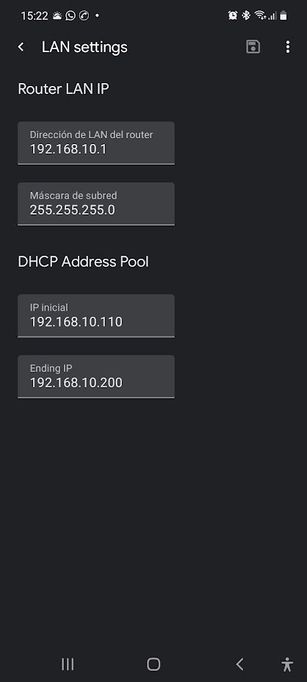- Google Nest Community
- Wifi
- Disney+ Not working in Android devices on Google W...
- Subscribe to RSS Feed
- Mark Topic as New
- Mark Topic as Read
- Float this Topic for Current User
- Bookmark
- Subscribe
- Mute
- Printer Friendly Page
Disney+ Not working in Android devices on Google Wifi
- Mark as New
- Bookmark
- Subscribe
- Mute
- Subscribe to RSS Feed
- Permalink
- Report Inappropriate Content
04-20-2022 03:22 PM - edited 04-20-2022 03:58 PM
Hi
I have a Chromecast with GoogleTV, Android TV, Samsung A31, A51 and Google Pixel phone, and those were working fine with Disney+.
A month Disney+ started to show an error that shows it is unable to connect.
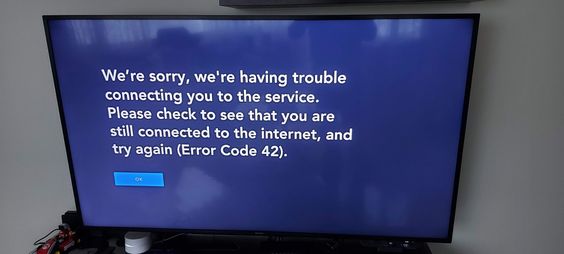
What I tried and my settings:
- I did a factory reset on this "Chromecast with GoogleTV " and I still have the same issue.
- Deleted Disney+ app cache.
- I had reinstalled Disney +
- Chromecast with GoogleTV: Cast Firmware: 1.52.253741
- I have network of four Google Wifi (1st Gen 14150.43.80)
- Disney+ version 2.5.1-rc1 (April 19, 2022)
Now this is what it is strange:
- On the same wifi network, with a Windows laptop, Disney+ works fine on the Browser.
- If on the Windows laptop I created a "Wifi Hotspot" (notice this is a hotspot with the same Google wifi network, not a data plan) and I connect the Chromecast to that Wifi, Disney+ starts working.
- If on the phone I turn off the wifi and use the data plan, Disney+ starts to work.
Is there a way Google Wifi is blocking Disney+ only for Android devices?
Is there any other tip that can help me?
Regards
- Mark as New
- Bookmark
- Subscribe
- Mute
- Subscribe to RSS Feed
- Permalink
- Report Inappropriate Content
04-21-2022 07:25 AM
Hello @Martini
That is puzzling behavior. Can I ask how you have the DNS configured for your Google WiFi system? To check this, open the Google Home app, tap the "Wi-Fi" bubble at the top of the main screen, then tap the gear icon in the upper right corner, then scroll down a bit and tap "Advanced networking" and finally "DNS Settings" right at the top.
If it's set to "Automatic", you might try switching it to "ISP" or vice versa.
- Mark as New
- Bookmark
- Subscribe
- Mute
- Subscribe to RSS Feed
- Permalink
- Report Inappropriate Content
04-22-2022 01:18 PM
Thanks for the reply MichaelP.
I did what you suggested, but it didn't work to enable Disney plus. I changed from "Automatic" to "ISP" and I had restarted the network. But Disney+ provides me the same error on the Android devices.
Regards
- Mark as New
- Bookmark
- Subscribe
- Mute
- Subscribe to RSS Feed
- Permalink
- Report Inappropriate Content
04-24-2022 07:21 AM
Hello @Martini
Ok, I have a suspicion, but to confirm it, can you try one more experiment? It's probably easiest to do this on the Pixel Phone, but if it works, you may be able to test it on the Chromecast with Google TV as well. Basically, I'm still concerned that this is a DNS resolution problem. Specifically, the new version of the Google/Nest WiFi software has a bug that breaks DNS resolution of domain names that have "special" characters in them. So, when you changed your Google WiFi to resolve through a different server, it was still running into that bug, because the DNS requests are still going through the Google WiFi resolver.
So, to test this, can you change the configuration on your Pixel phone to use a DNS server like 8.8.8.8 instead of the default (which, in your case, would probably be something like 192.168.10.1)?
I haven't used Android in years, so I can't walk you through those steps directly, but hopefully it's not too hard. From a little research, it looks like it's not quite as simple as iOS. To change it for a single network, you'll have to switch everything from DHCP to static, so you'll have to configure the IP address of the phone, the default route, etc. Sorry about that – but this is just to test the theory and you can revert to DHCP once you've tested it.
It looks like there's also another way to do it by changing the system-wide DNS server for all networks (not just your WiFi network). But, that's a little odd, since it requires DNS-over-TLS, so instead of using an IP address, you would enter the hostname of the DNS server. For example, "dns.google" to use Google's DNS server directly. Look for "Private DNS" in the network settings.
Once you've made that change, try launching the Disney+ app (to be safe, maybe kill it and restart it fresh) and see if it works now. If it does, this will confirm my suspicion about the DNS bug in the latest firmware, and since they are already working on that issue, we'll just have to wait for them to get it fixed (and you can use this workaround in the mean time). But, if it doesn't fix it, then I'm running out of ideas 😞
- Mark as New
- Bookmark
- Subscribe
- Mute
- Subscribe to RSS Feed
- Permalink
- Report Inappropriate Content
04-25-2022 07:36 PM
Hi MichaelP
I tried some instructions that I found on Google on how to change the DNS in Android, it says:
Go to Settings > Network & Internet > Advanced > Private DNS.
Select Private DNS provider hostname.
Enter dns. google as the hostname of the DNS provider.
Click Save.
I tried dns.google, rebooted the phone just in case and tried Disney+ again. I didn't experience any change or improvement. Same Error 142.
It does not allows me to change the Private DNS to " 192.168.10.1", once I finish putting the IP, the save button stoppes working.
Regards
- Mark as New
- Bookmark
- Subscribe
- Mute
- Subscribe to RSS Feed
- Permalink
- Report Inappropriate Content
04-26-2022 08:02 AM
Hello @Martini
Thanks for trying that. You should be able to revert the Private DNS setting to "Off" or "Automatic" instead of trying to enter an IP address there (it has to be a DNS server's host name in that setting for somewhat esoteric reasons I can explain if you're really interested).
Since this didn't change the behavior of Disney+, it seems like it's definitely not a DNS issue. Unfortunately, I'm out of ideas for things to try or test at this point. So, I'll escalate this as the next step.
- Mark as New
- Bookmark
- Subscribe
- Mute
- Subscribe to RSS Feed
- Permalink
- Report Inappropriate Content
04-26-2022 09:26 AM
- Mark as New
- Bookmark
- Subscribe
- Mute
- Subscribe to RSS Feed
- Permalink
- Report Inappropriate Content
04-26-2022 10:29 AM
- Mark as New
- Bookmark
- Subscribe
- Mute
- Subscribe to RSS Feed
- Permalink
- Report Inappropriate Content
04-27-2022 02:56 PM - edited 04-27-2022 03:00 PM
Thanks.
My wife is complaining that pinterest is not loading pictures on the Wifi, if she switch to the Data Plan on her cell phone (Pixel 3aXL - Android 12) everything starts working fine.
Now I'm really in trouble.
Regards
- Mark as New
- Bookmark
- Subscribe
- Mute
- Subscribe to RSS Feed
- Permalink
- Report Inappropriate Content
04-27-2022 03:07 PM - edited 04-27-2022 03:15 PM
Hi
I had checked what other apps in Android may give me problems. I found I have problems with Twitter and Instagram.
Both apps does not load images, but if I switch to the Data Plan they work perfectly.
This is a tipically Twitter image when I try to open it on my Wifi network.
Twitter on my PC browser works fine on the same Wifi.
And also, if I turn on the hotspot Wifi (on the same Google Wifi network) on my Windows 10 laptop, and I connect the phone there, Twitter and Instagram loads the pictures perfectly.
Regards
- Mark as New
- Bookmark
- Subscribe
- Mute
- Subscribe to RSS Feed
- Permalink
- Report Inappropriate Content
04-27-2022 04:35 PM
Hi Martini,
Thanks for the added information. Were you able to fill out the form? Also, to isolate the issue, could you try disabling IPV6 and let us know if there are any changes?
Thanks,
Edward
- Mark as New
- Bookmark
- Subscribe
- Mute
- Subscribe to RSS Feed
- Permalink
- Report Inappropriate Content
04-28-2022 03:02 PM
Hi @EdwardT
I think that is the issue. I disabled IPV6.
- Google Home -> Wifi ->Gear -> Advanced networking
There I disabled the IPv6 switch.
After that the network got reset, and just like magic, Disney+ started to work on all my Android devices. I also checked on my Android Phone and Twitter is loading fine.
I will check on my wife's Instagram and Pinterest tonight too.
IPv6 is not a must have for me right now, so I guess turning it off is a good workaround for the moment.
Regards
- Mark as New
- Bookmark
- Subscribe
- Mute
- Subscribe to RSS Feed
- Permalink
- Report Inappropriate Content
08-08-2022 12:36 PM
I started having this problem over a week ago. I made at&t send me a new router and still had this problem. Found your thread and did what you did and everything is working fine again. Thanks so much for posting this. I have 2 little ones who love their disney plus lol and dads gotta have his fantasy football apps.
- Mark as New
- Bookmark
- Subscribe
- Mute
- Subscribe to RSS Feed
- Permalink
- Report Inappropriate Content
04-22-2022 01:29 PM
Hi
Just in case this is the only thing I got out of the standard on my Wifi network.
It is nothing out of normal. I had checked that all Android devices are fine with IP assigned under 192.168.10.x
Regards
- Mark as New
- Bookmark
- Subscribe
- Mute
- Subscribe to RSS Feed
- Permalink
- Report Inappropriate Content
05-27-2022 10:22 PM
Thanks everyone. One other thing. Google wifi works great with apple devices with ipv6, it only seems to be failing when It comes to android devices conectes to Google wifi. I have iPhone and iPad as well, and pixel and a android tv.
- Mark as New
- Bookmark
- Subscribe
- Mute
- Subscribe to RSS Feed
- Permalink
- Report Inappropriate Content
05-28-2022 06:20 AM - edited 05-28-2022 06:21 AM
Hi
I haven't done any further testing, I had kept IPv6 turned off for the moment.
The crazy thing was that only some Android applications failed on IPv6. Disney+, Instagram, Twitter (only for loading images) and Pinterest in my case. Netflix and Youtube were working perfectly, which was the thing that was cracking my mind.
I haven't seen yet if Google Wifi firmware was updated to try again to turn on IPV6. I don't think it is an Android failure since it happens on very different versions of Android in my home, version 9, 10, 11 and 12.
...uhm.. or is it that Yamuni is Apple trolling on us with his first ever post? 😀
Regards
- Mark as New
- Bookmark
- Subscribe
- Mute
- Subscribe to RSS Feed
- Permalink
- Report Inappropriate Content
06-07-2022 12:48 PM
Hey, Martini.
I'm jumping in to see if you were still seeing the same issues here. I know there are some weird issues with IPv6 right now. Do you have a need for enabling IPv6, or is it a preference thing for you? If you're not in need of IPv6, I would leave it disabled for the time being.
Thanks.
- Mark as New
- Bookmark
- Subscribe
- Mute
- Subscribe to RSS Feed
- Permalink
- Report Inappropriate Content
09-07-2022 02:04 PM
I've been having the same issue for weeks. Disney+ won't load on my Pixel devices or Chromecast.
Instagram and Twitter do same as your apps, on wifi only partial data will load. Switch to LTE and everything is fine.
- Mark as New
- Bookmark
- Subscribe
- Mute
- Subscribe to RSS Feed
- Permalink
- Report Inappropriate Content
06-08-2022 12:06 PM - edited 06-08-2022 12:07 PM
Hello
I tried again today. I turned on IPv6 and Disney+ stopped working. I guess it haven't been fixed yet. I turned off IPV6 and Disney+ is back
My Google Wifi (1st gen) version is 14150.43.81
For the moment IPv6 is not mandatory for me.
Regards
- Mark as New
- Bookmark
- Subscribe
- Mute
- Subscribe to RSS Feed
- Permalink
- Report Inappropriate Content
06-08-2022 01:15 PM
Sounds good, Martini. For now, let's leave IPv6 disabled and we can revisit that when things are updated to work better. I'll update the thread when I know more.
Thanks.
- Mark as New
- Bookmark
- Subscribe
- Mute
- Subscribe to RSS Feed
- Permalink
- Report Inappropriate Content
06-16-2022 01:12 PM
Hey, Martini.
I'm just checking in to see if you're still seeing stable performance here now that it's been a few days. If you've seen any issues, please let me know.
Thanks,
- Jeff
- Mark as New
- Bookmark
- Subscribe
- Mute
- Subscribe to RSS Feed
- Permalink
- Report Inappropriate Content
06-16-2022 01:42 PM
Hi Jeff
It had been stablew with IPV6 turned off.
I tested it one week ago and if turn oon the IPv6 the problem remains there. My Google Wifi (1st gen) remains on version 14150.43.81.
Regards
- Mark as New
- Bookmark
- Subscribe
- Mute
- Subscribe to RSS Feed
- Permalink
- Report Inappropriate Content
06-16-2022 03:21 PM
Thanks for letting me know, Martini.
We're still looking into the IPv6 issues, so hold off enabling it for now. I'll update when I know more about a fix for the IPv6 issue.
Thanks,
- Jeff
- Mark as New
- Bookmark
- Subscribe
- Mute
- Subscribe to RSS Feed
- Permalink
- Report Inappropriate Content
06-29-2022 02:31 PM
Hey, Martini.
I still don't have any new info about the IPv6 issue, but I'm hoping we know more about that soon. In the meantime, has everything remained stable in your situation?
Thanks,
- Jeff
- Mark as New
- Bookmark
- Subscribe
- Mute
- Subscribe to RSS Feed
- Permalink
- Report Inappropriate Content
06-29-2022 02:37 PM
Hi.
Everything is stable here without turning on IPv6. The software version of the Google Wifi remains at 14150.43.81. So, I guess no fix had been deployed.
Regards
- Mark as New
- Bookmark
- Subscribe
- Mute
- Subscribe to RSS Feed
- Permalink
- Report Inappropriate Content
06-29-2022 03:47 PM
Ok, thanks for letting me know so quickly, Martini. As I said previously, I'll keep trying to find out the status of the IPv6 fix plans.
Thanks again,
- Jeff
- Mark as New
- Bookmark
- Subscribe
- Mute
- Subscribe to RSS Feed
- Permalink
- Report Inappropriate Content
09-07-2022 05:39 PM
If this has been a known issue for some time now why hasn't there been a patch?
Also why not just have Google Wifi default settings keep it off until it's fixed if we know there is a big affecting various apps and services?
- Mark as New
- Bookmark
- Subscribe
- Mute
- Subscribe to RSS Feed
- Permalink
- Report Inappropriate Content
09-12-2022 11:34 AM
Hi Wee,
Thanks for posting — let's see what's going on.
Have you tried to connect your devices to another Wi-Fi source?
Give these steps a whirl: disable IPv6 on the Home app.
Let us know how it goes.
Cheers,
Mel
- Mark as New
- Bookmark
- Subscribe
- Mute
- Subscribe to RSS Feed
- Permalink
- Report Inappropriate Content
09-12-2022 02:13 PM
yes, my devices work fine with D+ on every other wifi and LTE service. It was 110% the IPv6 setting on Google wifi. Turned it off and everything has been fine since.
Google needs to fix this issue, and turn off IPv6 by default and or work with Disney to correct the issue.
You guys as "community specialist" also need to put out and official document with a notice to Google Wifi users that this is the issue with Disney + and other apps not loading while using home network.
- Mark as New
- Bookmark
- Subscribe
- Mute
- Subscribe to RSS Feed
- Permalink
- Report Inappropriate Content
09-13-2022 12:52 PM
Hi Wee,
Thanks for the helpful feedback ― this will be a great help for our community. If you're still in need of any assistance, feel free to let us know.
Best,
Mel
- Mark as New
- Bookmark
- Subscribe
- Mute
- Subscribe to RSS Feed
- Permalink
- Report Inappropriate Content
09-17-2022 03:34 PM
Hi Wee,
I wanted to follow up and see if you are still in need of any help. Please let me know if you are still having any trouble from here, as I would be happy to take a closer look and assist you further.
Thanks,
Mel
- Mark as New
- Bookmark
- Subscribe
- Mute
- Subscribe to RSS Feed
- Permalink
- Report Inappropriate Content
09-19-2022 03:36 PM
Hi Wee,
We haven't heard from you in a while so we'll be locking this thread if there is no update within 24 hours. If you have any new issues, updates or just a discussion topic, feel free to start a new thread in the Community.
Best,
Mel
- Mark as New
- Bookmark
- Subscribe
- Mute
- Subscribe to RSS Feed
- Permalink
- Report Inappropriate Content
09-19-2022 05:20 PM
You should leave this thread open for others who may have issues in the future.
This is a big issue that Google and Nest need to address.
- Mark as New
- Bookmark
- Subscribe
- Mute
- Subscribe to RSS Feed
- Permalink
- Report Inappropriate Content
09-20-2022 12:09 PM
Hi Wee,
Thanks for getting back to us.
We apologize if this thread was being closed sooner than you would have liked. As Community Specialists, we occasionally do a bit of housekeeping to keep the conversations in our community fresh and relevant. This includes locking threads after a period of inactivity.
We invite you to search the Community to see if a discussion is open and ongoing about your topic. If not, feel free to start a new thread.
Regards,
Mel
- Mark as New
- Bookmark
- Subscribe
- Mute
- Subscribe to RSS Feed
- Permalink
- Report Inappropriate Content
09-24-2022 01:10 PM
Hi Wee,
Checking back in should you still have some questions here. Let us know by replying to this thread.
Best,
Mel
- Mark as New
- Bookmark
- Subscribe
- Mute
- Subscribe to RSS Feed
- Permalink
- Report Inappropriate Content
09-25-2022 01:28 PM
Hi Wee,
I'm just checking in to make sure that you've seen our response. Please let us know if you have any other questions or concerns as I will be locking this in 24 hours.
Thanks,
Mel
- Mark as New
- Bookmark
- Subscribe
- Mute
- Subscribe to RSS Feed
- Permalink
- Report Inappropriate Content
09-25-2022 02:05 PM
Hi, yes I've seen your responses. You guys aren't Google employees or engineers and can't fix any of this stuff. But respectfully thank you for checking.
Please leave the thread open for other individuals who are having the same issue and will be searching for a resolution. You guys don't have to close every single thread just because you think it's resolved
- Mark as New
- Bookmark
- Subscribe
- Mute
- Subscribe to RSS Feed
- Permalink
- Report Inappropriate Content
09-26-2022 11:54 AM
Hi Wee,
Sorry if this thread was being closed sooner than you would have expected. As Community Specialists, we do housekeeping to keep the conversations in our community fresh and relevant which includes locking threads after a period of inactivity.
We invite you to search the Community to see if a discussion is open and ongoing about your topic. If not, feel free to start a new thread.
Thanks,
Mel
- Mark as New
- Bookmark
- Subscribe
- Mute
- Subscribe to RSS Feed
- Permalink
- Report Inappropriate Content
09-29-2022 12:10 PM
Hello there,
Due to inactivity, I'll go ahead and lock this thread in 24 hours. Feel free to start a new thread if you need assistance with your Google Wifi and we'd be glad to assist you further.
Best,
Princess
- Mark as New
- Bookmark
- Subscribe
- Mute
- Subscribe to RSS Feed
- Permalink
- Report Inappropriate Content
07-12-2022 03:45 AM
I'm having this issue as well. Going to test to turn off IP6 to see if it works.
My TV is an Android TV from TCL.
Netflix and YouTube working made no sense when Google play store, Disney plus, HBO, Crunchyroll all gave an error code that said "no internet".