- Google Nest Community
- Wifi
- Disney+ Not working in Android devices on Google W...
- Subscribe to RSS Feed
- Mark Topic as New
- Mark Topic as Read
- Float this Topic for Current User
- Bookmark
- Subscribe
- Mute
- Printer Friendly Page
Disney+ Not working in Android devices on Google Wifi
- Mark as New
- Bookmark
- Subscribe
- Mute
- Subscribe to RSS Feed
- Permalink
- Report Inappropriate Content
04-20-2022 03:22 PM - edited 04-20-2022 03:58 PM
Hi
I have a Chromecast with GoogleTV, Android TV, Samsung A31, A51 and Google Pixel phone, and those were working fine with Disney+.
A month Disney+ started to show an error that shows it is unable to connect.
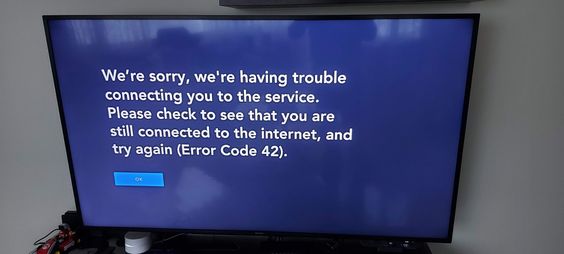
What I tried and my settings:
- I did a factory reset on this "Chromecast with GoogleTV " and I still have the same issue.
- Deleted Disney+ app cache.
- I had reinstalled Disney +
- Chromecast with GoogleTV: Cast Firmware: 1.52.253741
- I have network of four Google Wifi (1st Gen 14150.43.80)
- Disney+ version 2.5.1-rc1 (April 19, 2022)
Now this is what it is strange:
- On the same wifi network, with a Windows laptop, Disney+ works fine on the Browser.
- If on the Windows laptop I created a "Wifi Hotspot" (notice this is a hotspot with the same Google wifi network, not a data plan) and I connect the Chromecast to that Wifi, Disney+ starts working.
- If on the phone I turn off the wifi and use the data plan, Disney+ starts to work.
Is there a way Google Wifi is blocking Disney+ only for Android devices?
Is there any other tip that can help me?
Regards
- Mark as New
- Bookmark
- Subscribe
- Mute
- Subscribe to RSS Feed
- Permalink
- Report Inappropriate Content
07-12-2022 07:48 AM
Followup. That did not fix it for me. I have a Google nest wifi router. Wired thing is that it even says "no internet" on the wifi connection. But if i do a internet test it says full connection on the tv. But Google play store and the other sites still don't work. Only Netflix. YouTube don't work anymore.
I also changed DNS server to 8.8.8.8/8.8.4.4. restarted all devices at least twice.
Tv info.
Model name .
U65C70*6
Android version. 8.0.0
Model. Percee tv.
Kernalversion. 3.10.79
TCL smart tv.
Just can't wrap my head around why it all worked before i added the Google nest wifi router and not now. So it has to be something with the Google nest. And not my tv or internett provider.
