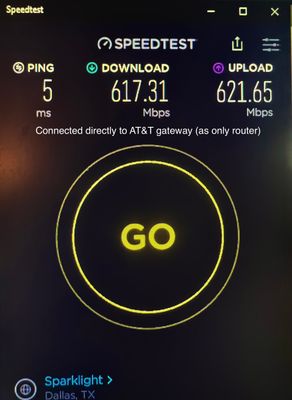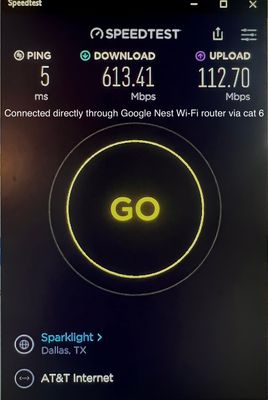- Google Nest Community
- Wifi
- Google Nest Wifi Throttling Download Speed?
- Subscribe to RSS Feed
- Mark Topic as New
- Mark Topic as Read
- Float this Topic for Current User
- Bookmark
- Subscribe
- Mute
- Printer Friendly Page
Google Nest Wifi Throttling Download Speed?
- Mark as New
- Bookmark
- Subscribe
- Mute
- Subscribe to RSS Feed
- Permalink
- Report Inappropriate Content
08-19-2021 04:41 PM - edited 08-19-2021 04:41 PM
Disclaimer: This thread was migrated from our previous version of the Google Nest Community. You can continue to receive updates on your thread issue here or simply ask, browse or more in the new Google Nest Community.
Original Poster: Ebok
I have an Exetel 50/20 plan, while I have no issue with the upload speed, I cannot exceed 26mb with the download speed using the Google Nest Wifi router except if I prioritize the device I am running the speedtest from. If I prioritize, I can reach 50mb download speed for the duration of the prioritization.
- Labels:
-
Connectivity Issues
-
iOS
-
Nest Wifi
- Mark as New
- Bookmark
- Subscribe
- Mute
- Subscribe to RSS Feed
- Permalink
- Report Inappropriate Content
05-17-2022 01:55 AM
I am also having this issue and feeling EXTREMELY helpless. Bought the Google nest for its simplicity and easy to use features but its an extreme let down when you get half your internet speed due to Google Nest Router issues that seems to be unresolvable. This is extremely off putting as this is a premium product and Google has not solve this issue. I do not trust Google product any more based on this experience as there is nothing the user can do when issue is encountered and response from google to fix the issue is poor.
- Mark as New
- Bookmark
- Subscribe
- Mute
- Subscribe to RSS Feed
- Permalink
- Report Inappropriate Content
05-17-2022 08:33 AM
Same issue here. Just got Spectrum 200mbps package. Hooked directly to my Mac I’m getting 230. Plug in the nest Wi-Fi and I’m getting 50. Turned on gaming and videoconferencing and got it to 65. Just restarted after cycling the cloud setting and no change. Very discouraged. Please help!
- Mark as New
- Bookmark
- Subscribe
- Mute
- Subscribe to RSS Feed
- Permalink
- Report Inappropriate Content
05-21-2022 08:12 PM
Same issue here. Nest Mesh with 2 access points throttled my speed at 160 Mpbs/80 Mbps.
I am using 300Mbps Verizon Fios which has Up == Down == 300 Mbps.
Please help.
- Mark as New
- Bookmark
- Subscribe
- Mute
- Subscribe to RSS Feed
- Permalink
- Report Inappropriate Content
08-24-2022 04:43 AM
Same it's August 2022 - a whole year and no updates. Shameful.
- Mark as New
- Bookmark
- Subscribe
- Mute
- Subscribe to RSS Feed
- Permalink
- Report Inappropriate Content
05-27-2022 08:54 AM
Getting the same issue here. On a 100/20 plan, download speed maxxes out most of the time at approx. 50. Sometimes it'll go faster, but there's no consistency.
- Mark as New
- Bookmark
- Subscribe
- Mute
- Subscribe to RSS Feed
- Permalink
- Report Inappropriate Content
06-07-2022 01:51 AM
Same issue as previous respondent's. EXTREMELY disappointed with the response. 100/20 at modem. Google wifi at 50/20. No prioritisation in the home app adjusts the speed. This is since March. Escalated through Google support but has not progressed further. I bought into the "Google eco system" with cameras phones and other devices. It "did" work up to the 23rd of March. This will not continue.
- Mark as New
- Bookmark
- Subscribe
- Mute
- Subscribe to RSS Feed
- Permalink
- Report Inappropriate Content
06-13-2022 06:24 AM
I am experiencing the same issues. I have a plan through Xfinity with 1200 download and when I run a speed test on my nest wifi I typically break 400. That is considerably low. If I use my Xfinity router on wifi I can get over 700. I have the xfinity router in bridge mode currently with my nest wifi. A fix would be nice for this issue that seems to be going on for sometime.
- Mark as New
- Bookmark
- Subscribe
- Mute
- Subscribe to RSS Feed
- Permalink
- Report Inappropriate Content
06-17-2022 06:26 AM
So I just wanted to add my knowledge to this thread; I've spent a few years in the networking industry so know my way around a router or two!
The Google Wifi/Nest Wifi devices have QoS throttling built into them (Quality of Service). This means that it ensures that some bandwidth is available to all of your devices at the same time, so that if one device on your network tries to consume all of the available bandwidth, that it doesn't disrupt (i.e. increase latency) on the other devices.
In order to do this I see that Google Wifi keeps around 10% of the download speed reserved (unless you prioritise the device) - If you add more QoS reservations (i.e. if you enable priority for gaming or video conferencing) more bandwidth will be kept "in reserve" in case these activities start when you have something demanding going on - Say downloading a large file. It appears to be around 5% for each of these activities options.
If you prioritise a device, it will give you full line speed, on that device, to the detriment of other devices on your network (as their internet latency will go up and their throughput will go down).
So here's the pros and cons of the setup:
Pros:
- Every device you connect will always have a decent latency for internet access, no matter what else is happening on the network
- If you're doing something time sensitive (like gaming or video calls) then they can be given reserved bandwidth [if those settings are on], and you don't have to worry about anything else happening on the network
- If someone is running bittorrent on your network and (trying to) consume all of the available bandwidth, then Google Assistant doesn't take 30 seconds+ to reply to you.
Cons:
- You probably won't ever get line speed without prioritising the device
- Google (in their infinite wisdom) give you *no option* to turn off QoS completely - which is a very, very odd thing to omit. So you have to keep prioritising a device every 8 hours to get line speed.
So out of the box, Google Wifi will suit 99% of the users that install it. For the 1% of us that really want line speed, there is no way of disabling QoS, short of switching to another brand of router.
So it's not a bug, it's not a mistake, it's intentional to ensure a good "quality of service" to every device on your network. And for the most part, it makes sense. What doesn't make sense to me is omitting a very simple option to turn it on and off.
If Google wants their Wifi products to be taken seriously by networking guys (who can be hugely influential in terms of product choice) they do need an override to switch it off (for expert users).
- Mark as New
- Bookmark
- Subscribe
- Mute
- Subscribe to RSS Feed
- Permalink
- Report Inappropriate Content
06-17-2022 07:18 AM
Hi soent, whilst I do agree with everything you said. The fundamental I have beef with google is that the speed test built in to the software in the router is reporting an incorrect value. I.e. the so called QoS speed vs the line speed. This is odd behaviour. In addition, this speed test reports full line speed until another wifi point is added. Once another wifi point is added it simply halves the speed. This is unacceptable and google should not get off the hook for this failure in fixing the issue.
- Mark as New
- Bookmark
- Subscribe
- Mute
- Subscribe to RSS Feed
- Permalink
- Report Inappropriate Content
06-17-2022 01:14 PM
The speed test for me was accurate, and I believe it bypasses the QoS throttling; certainly my numbers look like it. I have a line speed of approx 68mbit and throughput on my desktop which is hardwired is 60mbit without prioritisation. With prioritisation it comes up to line speed.
The second wifi point operating at will be operating half speed, believe it or not, is normal for most meshes that do not use a 3rd frequency for the backbone (or doesn't use a hard line) for the backbone between itself and the core router. For most people, this is fine, that *should* still give you a throughput of around 400mbit. But I would need to run some tests to determine if Google Wifi is indeed giving you half line speed when connected to a secondary hotspot.
In my setup, I do have two access points set up in a mesh, so it is something I can test, but I certainly didn't notice any performance drop when adding the second access point.
- Mark as New
- Bookmark
- Subscribe
- Mute
- Subscribe to RSS Feed
- Permalink
- Report Inappropriate Content
09-09-2022 07:52 AM
Wow, thanks for the insights! Prioritizing a device did unthrottle the device.
- Mark as New
- Bookmark
- Subscribe
- Mute
- Subscribe to RSS Feed
- Permalink
- Report Inappropriate Content
07-26-2022 03:43 AM
hmm looks like the post has stopped. I am using google mesh wifi(non nest version) had no speed issue but from sometime mid 2021 my speed for half from 50mbps and getting 8-15mbps for the past few months. What in the earth google doing and why not doing crap about it
- Mark as New
- Bookmark
- Subscribe
- Mute
- Subscribe to RSS Feed
- Permalink
- Report Inappropriate Content
07-26-2022 04:03 AM
Try disabling all the options under "preferred activities" and see if it makes a difference.
- Mark as New
- Bookmark
- Subscribe
- Mute
- Subscribe to RSS Feed
- Permalink
- Report Inappropriate Content
07-26-2022 04:30 AM
those options were already turned off
- Mark as New
- Bookmark
- Subscribe
- Mute
- Subscribe to RSS Feed
- Permalink
- Report Inappropriate Content
08-04-2022 03:56 AM
I am also having issue. 1GB line. Getting downloads in 300-500 MBs range and uploads of 900 MBS. So throttling down but not up. I get the QoS point and with other overhead meaning likely not get full 1GB. But, why so much throttling on down? And why not on up? Really just want my wired connection to get closer to the full amount. Prioritisation doesnt seem to do anything.
- Mark as New
- Bookmark
- Subscribe
- Mute
- Subscribe to RSS Feed
- Permalink
- Report Inappropriate Content
08-13-2022 06:25 AM
This QoS idea is ridiculous for home devices.
Only my desktop consumes most of the bandwidth, and it is throttled to 1MBps bandwidth, while most of my other devices do not consume much network bandwidth, but they are guaranteed to have 1MBps bandwidth.
If some people need this thing, at least you should allow other users to turn it off.
- Mark as New
- Bookmark
- Subscribe
- Mute
- Subscribe to RSS Feed
- Permalink
- Report Inappropriate Content
08-19-2022 05:12 AM
I have the same issue as well signed up for 1000/50 Mbps, If connect directly from modem to PC it will get 400 Mbps to 900 Mbps expected from ISP only promised typical download speed of 350 Mbps, upload speed of 46 Mbps
When connected to Nest Router and using internet speed test in the app it only gets 29 Mbps download and upload. When running on other devices by cable or wifi it also only get 29 Mbps but even slower upload around 7 Mbps.
Tried the suggested to prioritized a device with the Home app it does gave the prioritized device full download and upload, other devices that are NOT prioritized actually get full download speed too! but the upload is throttled to 7 Mbps with the non prioritized devices. The weird thing is using speed test in Home app still only have 29/29 Mbps.
This is proving the QOS is really broken, how come the speed test with the router itself showing 29/29 Mbps but at the same time when using a device is prioritized is on, all devices cable and wifi will actually get full download speed 350 Mbps to 900 Mbps.
The only super temporary fix is to do full factory reset. It will work for couple hours and will be back throttling again.
I am really disappointed of how Google is not even fixing this issue, clearly so many people encountered this issue for years. I will definitely never purchased another Google hardware products and definitely will not recommend it.
- Mark as New
- Bookmark
- Subscribe
- Mute
- Subscribe to RSS Feed
- Permalink
- Report Inappropriate Content
08-20-2022 03:07 AM
There's nothing to *fix* here. This is clearly a *feature* that nobody wants but Google just wants to push it to everybody.
- Mark as New
- Bookmark
- Subscribe
- Mute
- Subscribe to RSS Feed
- Permalink
- Report Inappropriate Content
08-20-2022 03:37 AM
Google…Please give the user and owner of the expensive equipment the option to turn this feature OFF.
- Mark as New
- Bookmark
- Subscribe
- Mute
- Subscribe to RSS Feed
- Permalink
- Report Inappropriate Content
09-09-2022 07:41 AM
exactly the same issue here, network being throttled to same DL/UP speed. (In my case it was 100/40 throttled to 20/20)
- Mark as New
- Bookmark
- Subscribe
- Mute
- Subscribe to RSS Feed
- Permalink
- Report Inappropriate Content
09-13-2022 03:19 AM
I gave up waiting on Google, I bought Asus XT12, huge upgrade and no more throttling issues and Wifi 6 is a game changer, I got 2.4 Gbps link speed and real speed of 1 Gbps ish when transferring file in LAN via wifi 6 (160 Mhz).
My internet speed is pretty much full speed all the time now, just depends on the ISP now.
Shame on you Google just ignoring customers!
- Mark as New
- Bookmark
- Subscribe
- Mute
- Subscribe to RSS Feed
- Permalink
- Report Inappropriate Content
08-20-2022 02:26 AM
Made final decision given no action on this and performance becoming flakey. Bought Netgear Orbi and now all good
- Mark as New
- Bookmark
- Subscribe
- Mute
- Subscribe to RSS Feed
- Permalink
- Report Inappropriate Content
08-24-2022 06:24 AM
I just switch ISPs to Exeter and have same problem. Was previously with Aussie broadband with no issues. It may have something to do with ppoe as well?
- Mark as New
- Bookmark
- Subscribe
- Mute
- Subscribe to RSS Feed
- Permalink
- Report Inappropriate Content
08-30-2022 07:17 AM
Hi Everyone, I just like to share that the permanent workaround I have discovered is to hard reset google nest, perform the google nest speed test , do this multiple times until the speediest reflects the ISP speed. If it doesn't, reboot the google nest, if it still doesn't get the full speed disable the nest wifi cloud services. Once you get the accurate speed test result, disable nest wifi cloud services and set DNS to ISP. You might lose features that comes with wifi cloud services, but at least in my testing I have been able to permanently get the ISP speed without having to constantly reboot or do the temporary prioritisation. Shame on you google for not helping your own community.
- Mark as New
- Bookmark
- Subscribe
- Mute
- Subscribe to RSS Feed
- Permalink
- Report Inappropriate Content
08-30-2022 07:19 AM
best solution: stay away from GG nest wifi
- Mark as New
- Bookmark
- Subscribe
- Mute
- Subscribe to RSS Feed
- Permalink
- Report Inappropriate Content
10-10-2022 03:00 PM
Seems like this is still a thing. Got weird speeds on my desktop (connected with Ethernet) - ran speed test and was getting 800 down, but 0.2 (yes!) up, instead of the 100Mb I should have been. Got a setup with 6 nest wifi spots, so wondered if rouge device on network, but after disconnecting everything and connecting direct to router - after a reset - same issue. Selecting prioritise device on Home app fixed it - but that's a temporary thing. Understand this may be a QoS feature, but would love the option to turn it off... I'm a bit loathe to switch nest devices after buying 6 Google ones - but if it's not fixed, will have to invest.
What alternative devices have people tried, and what's recommended?
- Mark as New
- Bookmark
- Subscribe
- Mute
- Subscribe to RSS Feed
- Permalink
- Report Inappropriate Content
11-26-2022 04:25 AM
The fix for me is to factory reset everything and when you are setting up everything up again in the HOME app, do NOT turn on cloud service and I repeat: STAY AWAY FROM CLOUD SERVICE. You will lose a ton of fancy but useless to 99% of the population features. But you will get full speed, which is what a router hopefully does.
- Mark as New
- Bookmark
- Subscribe
- Mute
- Subscribe to RSS Feed
- Permalink
- Report Inappropriate Content
11-26-2022 04:55 AM
Thanks for replying. After seeing your post I reset my Google wifi and disabled both cloud sharing features. But no luck. Still getting 75/5. Paying for 300/300 and getting those speeds only when I set a device as a priority.
- Mark as New
- Bookmark
- Subscribe
- Mute
- Subscribe to RSS Feed
- Permalink
- Report Inappropriate Content
11-26-2022 05:28 AM
Your problem seems to be different from mine. My situation is I am getting constantly 90 down with the cloud service on. I’ve seen this magic number 90 from a few other posts. Note that this is not a fraction of the ISP speed like a few others have indicated. I am subscribed to 300down. There are posts that subscribed to 1gig down, but still the magic number 90.
Obviously, I am hypothesizing. But I would venture to guess that your problem is a little bit different from those of us getting 90.
Whatever the case is, it is not acceptable that nest Wi-Fi is like this. If not for the fact that I just moved to a new home and am very busy with unpacking, I would rush to the store to return the nest Wi-Fi and buy eero. BF price is good.
- Mark as New
- Bookmark
- Subscribe
- Mute
- Subscribe to RSS Feed
- Permalink
- Report Inappropriate Content
11-27-2022 04:02 PM
I know it's not much help really, but I ended up giving up with Google Wifi and switching to Eero. I get brilliant line speeds all of the time, only had one small issue so far (the 2.4ghz network disappeared!) which the support team were able to fix remotely within 30 minutes. This is generally what I recommend to people now going forward.
- Mark as New
- Bookmark
- Subscribe
- Mute
- Subscribe to RSS Feed
- Permalink
- Report Inappropriate Content
11-27-2022 04:28 PM
Interestingly, for the last couple of months or so now I have been getting what would seem to be an unthrottled experience through my Google Wifi. Nothing has changed in my use of the system, settings etc, but I consistently get the same full upload and download speeds now (fingers crossed that is jinxed). I did for a couple of days have access to a higher speed service from my ISP (I can boost myself to the next tier for free a number of times per month) and that could be related, although I don't see why, as things seemed to settle down after that.
I can confirm though that the speed tester built in to the Google Home app does give me quite different results to a dedicated online test through Speedtest.net (I get the higher results that I ought to get through Speedtest). Again, though, that is different to what I was getting a few months ago when all testing methods showed the throttled results.
I don't think there has been any software update in the last couple of months, so can't chalk it up to that, nor have I changed my physical setup or settings. Its a mystery!
- Mark as New
- Bookmark
- Subscribe
- Mute
- Subscribe to RSS Feed
- Permalink
- Report Inappropriate Content
02-28-2023 02:26 PM
Enough is enough, Google. You've been constantly telling us it's being worked on, pushed several "this upcoming firmware update should address the issue" shpiels on us and it's literally been years now. My screenshots speak for themselves; the nest router is throttling the upload speeds. WHY?! also ... PLEASE STOP IT. If I wanted bad internet I'd just sign up for Google fi
- Mark as New
- Bookmark
- Subscribe
- Mute
- Subscribe to RSS Feed
- Permalink
- Report Inappropriate Content
02-28-2023 02:34 PM
They are busy with the layoff now! No one cares abt your damned firmware. Run and stay away from GG hardware!
- Mark as New
- Bookmark
- Subscribe
- Mute
- Subscribe to RSS Feed
- Permalink
- Report Inappropriate Content
03-26-2023 09:03 PM
Resolution: I wasn't using the LAN Cable that came in the box , I accidently used another shorter one because it was more convenient and that must have been an older slower cable. Once I switched that out I went from 90MB to 400MB.
- Mark as New
- Bookmark
- Subscribe
- Mute
- Subscribe to RSS Feed
- Permalink
- Report Inappropriate Content
03-27-2023 02:44 AM
I thought the same thing in the beginning and attacked my physical layer first and since my son is hardwired in for his PS5, I swapped those cables and the switch and his speeds are still at Fiber Gig levels. I then used the CAT 5 directly from the modem to my laptop Gig levels. As soon as Google wifi touches the modem it's throttled, that is why I believe Google should be paying my bill along with others who are having similar issues. Its just funny to me how this started happening as soon as the new Nest pro was getting introduced.