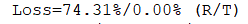- Google Nest Community
- Wifi
- Re: Google Wi-Fi Unstable connection w/ latency is...
- Subscribe to RSS Feed
- Mark Topic as New
- Mark Topic as Read
- Float this Topic for Current User
- Bookmark
- Subscribe
- Mute
- Printer Friendly Page
Google Wi-Fi Unstable connection w/ latency issues
- Mark as New
- Bookmark
- Subscribe
- Mute
- Subscribe to RSS Feed
- Permalink
- Report Inappropriate Content
08-07-2022 06:29 PM - edited 08-08-2022 06:47 AM
I have had Google Wi-Fi for about a year and a half and it has worked great for me until the last month or so. I have been experiencing intermittent issues when WFH on my network. When on MS Teams, my calls are freezing and dropping I received logs from my work that are pointing to latency issues showing on my end up to 74.31% data loss. My IT guy told me anything greater than a 1% loss is going to causes these types of latency issues, so I am trying to figure out what is causing this and how to fix it. Some more details can be seen below:
Note: I purchased a new Modem about a month ago, when I connect directly I am not having any issues.
I have also been experiencing issues when gaming online at night, but it's again intermittent. Through my ISP I have 1 Gigabit download and 40 Mbps upload.
Note: When connecting my gaming system through ethernet directly to the modem no issues are experienced.
When running a speedtest on (Speedtest.net) I am getting the below results, I ran each test three times at 9pm on 8/7/22:
Wifi on Laptop (Speedtest.net):
1). 214.97 (Download)
17.24 (Upload)
2). 113.75 (Download)
0.00 (Upload)
3). 182.41 (Download)
39.16 (Upload)
Connected via Ethernet directly to the modem with a network cable (Speedtest.net):
Strange these speeds are slower, when connected directly to the modem than they are via Wi-Fi? Perhaps it's due to timing?
1). (Download) 52.65
(Upload) 39.64
2). (Download) 70.61
(Upload) 13.36
3). (Download) 67.39
(Upload) 1.01
- Mark as New
- Bookmark
- Subscribe
- Mute
- Subscribe to RSS Feed
- Permalink
- Report Inappropriate Content
08-08-2022 07:59 AM
Hello @dazedchaos
Diagnosing these sorts of issues can be challenging. But, reading through your tests, I am most concerned about the quality of your internet connection through your modem. With a 1Gbps provisioned service, connecting directly via Ethernet should produce much higher speeds than you are getting here. I would focus on that part of the system first. You might also try testing an Ethernet connection through the Google WiFi LAN Ethernet port (while it's connected to your internet service via its WAN Ethernet port). I don't expect that will produce better results than directly connecting to your modem via Ethernet, but it would at least eliminate the WiFi step.
- Mark as New
- Bookmark
- Subscribe
- Mute
- Subscribe to RSS Feed
- Permalink
- Report Inappropriate Content
08-08-2022 10:24 PM
Hello @MichaelP
I agree. I just purchased a new modem a month ago as well. I took your advice and ran an test connected via Ethernet in the port on the Google Wi-Fi see the results below:
Wired through Google Wi-Fi Port:
1). (Download) 749.91
(Upload) 39.73
2). (Download) 802.86
(Upload) 33.33
3). (Download) 770.02
(Upload) 38.09
Wi-Fi only:
1). (Download) 30.78
(Upload) 36.74
2). (Download) 278.85
(Upload) 37.84
3). (Download) 256.38
(Upload) 40.18
Let me know if you have any additional thoughts on what to try next.
Thanks,
dazedchaos
- Mark as New
- Bookmark
- Subscribe
- Mute
- Subscribe to RSS Feed
- Permalink
- Report Inappropriate Content
08-12-2022 03:49 PM
Hi folks,
@MichaelP, thanks for the help!
@dazedchaos, thanks for reaching out and sharing the speed tests that you're getting. Could you also try doing a speed test and mesh test on the Google Home app? Also, are there any devices near your Google Wifi points that could cause interference like speakers or microwave?
Looking forward to your response.
Thanks,
Edward
- Mark as New
- Bookmark
- Subscribe
- Mute
- Subscribe to RSS Feed
- Permalink
- Report Inappropriate Content
08-15-2022 05:00 PM
Hi dazedchaos,
It's me again. I wanted to check back in to see if you have other questions and concerns. Feel free to let me know if you do.
Thanks,
Edward
- Mark as New
- Bookmark
- Subscribe
- Mute
- Subscribe to RSS Feed
- Permalink
- Report Inappropriate Content
08-16-2022 06:27 PM
Hi dazedchaos,
I'm just checking in to make sure that you've seen our response. Please let us know if you have any other questions or concerns as I will be locking this in 24 hours.
Thanks,
Edward
- Mark as New
- Bookmark
- Subscribe
- Mute
- Subscribe to RSS Feed
- Permalink
- Report Inappropriate Content
08-17-2022 06:47 AM
Hi EdwardT and team... I grabbed a free program called PingPlotter Free to help identify where the Packet loss was coming from. Everything I tried pointed to packet loss at the Router. I had my main Google WiFi router in my dining room between my kitchen and living room, so there is a Microwave in between there, but i tried moving the access point and switching out cables and the packet loss was still experienced. I decided to purchase a new mesh network. This time I went with a TP Link Mesh network (Deco X55) and now I am showing no further packet loss. It appears the issue was with the Google Wifi. I am not sure If I can repair the google wife mesh network to keep it as a back up or something. I only had it for a year and a half, it shouldn't have gone bad that quickly.
- Mark as New
- Bookmark
- Subscribe
- Mute
- Subscribe to RSS Feed
- Permalink
- Report Inappropriate Content
08-17-2022 05:23 PM
Hi dazedchaos,
Thanks for the update. We'd like to know more about this. Please fill out this form so we could investigate further.
Thanks,
Edward
- Mark as New
- Bookmark
- Subscribe
- Mute
- Subscribe to RSS Feed
- Permalink
- Report Inappropriate Content
08-21-2022 05:39 PM
Hi Edward... I just filled out the form and provided you with some more details. If you have any question feel free to reach out.
Thanks,
dazedchaos
- Mark as New
- Bookmark
- Subscribe
- Mute
- Subscribe to RSS Feed
- Permalink
- Report Inappropriate Content
08-22-2022 06:46 PM
Hi dazedchaos,
We got your form — thanks for filling it out. Our team will reach out to you via email to further assist you. Please keep your lines open as they may reach out to you anytime soon. Also, please be advised that this thread will be locked after 24 hrs.
Thanks,
Edward