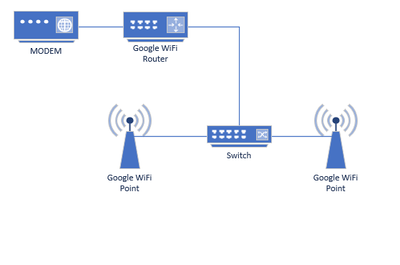- Google Nest Community
- Wifi
- Google WiFi configuration help
- Subscribe to RSS Feed
- Mark Topic as New
- Mark Topic as Read
- Float this Topic for Current User
- Bookmark
- Subscribe
- Mute
- Printer Friendly Page
- Mark as New
- Bookmark
- Subscribe
- Mute
- Subscribe to RSS Feed
- Permalink
- Report Inappropriate Content
05-26-2022 11:22 AM
does anyone know if this scenario will work with the Google mesh router / points?
just about to configure one and after reading some info, i am not sure.
Thanks,
Glen
Answered! Go to the Recommended Answer.
- Mark as New
- Bookmark
- Subscribe
- Mute
- Subscribe to RSS Feed
- Permalink
- Report Inappropriate Content
05-26-2022 11:49 AM
Hello @Gleno1975
Yes, that setup should work fine. Here's a link with more details: https://support.google.com/googlenest/answer/7215624?hl=en but the short version is the diagram you have here should work fine. Just watch out for smart/managed Ethernet switches – they can cause issues. I also like to get new secondaries/points set up near the primary/router unit as wireless mesh units first and give them time to complete any pending firmware updates, etc. Then, move them to their final location and connect them vis Ethernet. You can use the app to look at the details for each of those secondaries to ensure they are connected via "wired" rather than "mesh", too. I would also run a mesh test after connecting them via Ethernet to double-check they are connecting at 1Gbps instead of 100Mbps. Good luck!
- Mark as New
- Bookmark
- Subscribe
- Mute
- Subscribe to RSS Feed
- Permalink
- Report Inappropriate Content
05-26-2022 11:49 AM
Hello @Gleno1975
Yes, that setup should work fine. Here's a link with more details: https://support.google.com/googlenest/answer/7215624?hl=en but the short version is the diagram you have here should work fine. Just watch out for smart/managed Ethernet switches – they can cause issues. I also like to get new secondaries/points set up near the primary/router unit as wireless mesh units first and give them time to complete any pending firmware updates, etc. Then, move them to their final location and connect them vis Ethernet. You can use the app to look at the details for each of those secondaries to ensure they are connected via "wired" rather than "mesh", too. I would also run a mesh test after connecting them via Ethernet to double-check they are connecting at 1Gbps instead of 100Mbps. Good luck!
- Mark as New
- Bookmark
- Subscribe
- Mute
- Subscribe to RSS Feed
- Permalink
- Report Inappropriate Content
05-26-2022 12:10 PM
Thanks for the quick Response Micheal.
Just needed verificaiton that this will work before i deploy!
- Mark as New
- Bookmark
- Subscribe
- Mute
- Subscribe to RSS Feed
- Permalink
- Report Inappropriate Content
06-02-2022 02:24 PM
Hi, Gleno1975.
It looks like you and MichaelP were able to sort out an answer here. Before I mark this as resolved I just wanted to check in and see if there was anything else you might need. If so, just me know!
Thanks.
- Mark as New
- Bookmark
- Subscribe
- Mute
- Subscribe to RSS Feed
- Permalink
- Report Inappropriate Content
06-06-2022 10:55 AM
Hi, all.
As we got our resolution here, I'm going to mark this one as resolved. Thanks to all who helped and contributed. If anyone has any other needs, please feel free to open up a new thread.
Thanks!