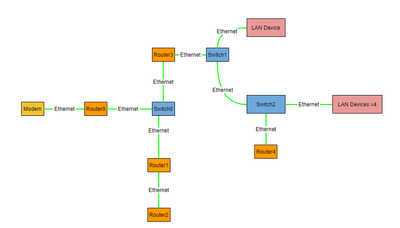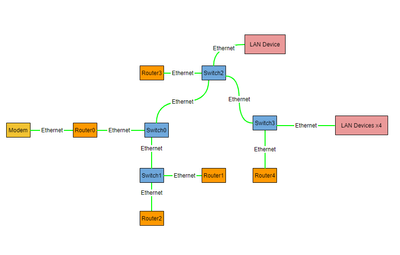- Google Nest Community
- Wifi
- Re: Google Wifi, Network Setup
- Subscribe to RSS Feed
- Mark Topic as New
- Mark Topic as Read
- Float this Topic for Current User
- Bookmark
- Subscribe
- Mute
- Printer Friendly Page
Google Wifi, Network Setup
- Mark as New
- Bookmark
- Subscribe
- Mute
- Subscribe to RSS Feed
- Permalink
- Report Inappropriate Content
04-22-2022 09:53 AM
I will be setting up a network at a farmstead. I would like to use google WIFI points for this network because I have experience with them and they have generally been easy to use.
Here is a diagram of the prospective setup. All of these routers would be a google WIFI point. They may or may not be in WIFI range of one another. No device, LAN or device that would be on WiFi, would be high data rate. Does anyone see issue with this?
Thank you for your help!
HNBC
- Mark as New
- Bookmark
- Subscribe
- Mute
- Subscribe to RSS Feed
- Permalink
- Report Inappropriate Content
04-22-2022 11:12 AM
Hello @hownowbrowncow
That should work, but I would try to avoid using both Ethernet ports on those secondary Google WiFi units if you can. I like to build a pure switched Ethernet network rooted in the primary's LAN port (your "Router0") and then hang the all wired devices, including secondary units (your "Router1", 2, 3, and 4) off of that wired network as leaf nodes. It's not that it won't work, but those two ports have to be bridged in software on secondary units.
On a related note, for any long Ethernet cable runs, I would have an inexpensive (unmanaged) Ethernet switch on each end just to help provide some more electrical isolation. This is especially important between buildings. Replacing a $20 switch is a lot easier than replacing a more expensive access point.
- Mark as New
- Bookmark
- Subscribe
- Mute
- Subscribe to RSS Feed
- Permalink
- Report Inappropriate Content
04-22-2022 11:57 AM
Hello @MichaelP
Thank you for your feedback. I understand your point about doing a more branching from a single router structure, but there is some existing equipment I would like to leverage.
When you say the two ports have to be bridged in software, I am guessing the software is on the Google WiFi units already, so they are plug-and-play. Do you know if this isn't the case, or more advanced setup is needed?
Also, thank you for advice on unmanaged switches for long runs.
- Mark as New
- Bookmark
- Subscribe
- Mute
- Subscribe to RSS Feed
- Permalink
- Report Inappropriate Content
04-22-2022 12:00 PM
The software bridging is transparent – it will work, and you don't need to configure anything to make it work. I just don't like pushing a lot of traffic through the processor on the Google WiFi unit (basically, everything to or from all of the clients down stream from that secondary) when that processor already has other things going on. But, if your expected load is light, and you aren't concerned with the higher latency, then you probably won't notice the difference.
- Mark as New
- Bookmark
- Subscribe
- Mute
- Subscribe to RSS Feed
- Permalink
- Report Inappropriate Content
04-25-2022 10:04 AM
Hi, hownowbrowncow.
It looks like the info MichaelP provided here was able to answer your question, but I wanted to follow up to see if you needed anything else on this and to see if you were able to try out your setup. If there's anything you need or you have any additional questions, just let us know.
Thanks.
- Mark as New
- Bookmark
- Subscribe
- Mute
- Subscribe to RSS Feed
- Permalink
- Report Inappropriate Content
04-26-2022 05:50 AM
Hello Jeff,
Yes - MichaelP provided valuable information for me to move forward.
Thank you for following up. I was able to dry-run my setup in a home setting. It did indeed work with just a few quirks working through the Home application, although I did ultimately get all five end points running in harmony.
I will soon be deploying this on site. A couple of variables will change there: longer ethernet runs, and these end points likely being out of WiFi range with one another. I will update this post with the end result.
Thanks!
HNBC
- Mark as New
- Bookmark
- Subscribe
- Mute
- Subscribe to RSS Feed
- Permalink
- Report Inappropriate Content
04-26-2022 12:56 PM
Sounds great, hownowbrowncow.
Hopefully everything works out just as planned!
Thanks.
- Mark as New
- Bookmark
- Subscribe
- Mute
- Subscribe to RSS Feed
- Permalink
- Report Inappropriate Content
05-11-2022 02:09 PM
Hi again, hownowbrowncow.
I'm just checking in to see if you were able to try things out. If you still haven't had a chance, no problem, but I wanted to see how it went.
Thanks.
- Mark as New
- Bookmark
- Subscribe
- Mute
- Subscribe to RSS Feed
- Permalink
- Report Inappropriate Content
05-16-2022 01:34 PM
Hey, everyone.
It looks like we've slowed down here again. We'll be closing up the thread unless anyone else has any input or needs anything else. If so, just let me know and we can keep this open a bit longer.
Thanks.
- Mark as New
- Bookmark
- Subscribe
- Mute
- Subscribe to RSS Feed
- Permalink
- Report Inappropriate Content
05-16-2022 01:47 PM
All,
Apologies for this late update. I did implement the system as follows:
This does work and forms a mesh. Thank you for the help!
- Mark as New
- Bookmark
- Subscribe
- Mute
- Subscribe to RSS Feed
- Permalink
- Report Inappropriate Content
05-17-2022 12:50 PM
Thanks for the update and I'm happy to hear it's working for you, hownowbrowncow. Before I mark this one as resolved, is there anything else you might need?
Thanks.
- Mark as New
- Bookmark
- Subscribe
- Mute
- Subscribe to RSS Feed
- Permalink
- Report Inappropriate Content
05-18-2022 09:56 AM
Nothing else needed by me. Thank you for checking Jeff, take care.
- Mark as New
- Bookmark
- Subscribe
- Mute
- Subscribe to RSS Feed
- Permalink
- Report Inappropriate Content
05-18-2022 01:57 PM
Sounds good, hownowbrowncow. If there's anything you need going forward, feel free to open up a new thread.
Thanks!