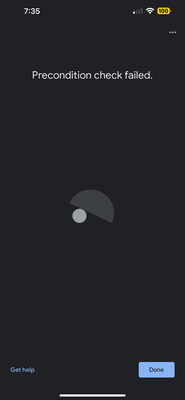- Google Nest Community
- Wifi
- Google best WiFi pro precondition check failed
- Subscribe to RSS Feed
- Mark Topic as New
- Mark Topic as Read
- Float this Topic for Current User
- Bookmark
- Subscribe
- Mute
- Printer Friendly Page
- Mark as New
- Bookmark
- Subscribe
- Mute
- Subscribe to RSS Feed
- Permalink
- Report Inappropriate Content
02-07-2024 10:30 PM
Hi
i have been using Google Nest WiFi Pro for around a year. I found that some devices drop connection to Wifi and don’t connect back unless I restart the Google wifi.
I decided to factory reset my Google Nest WiFi Pro.
I went through all the steps of adding a device. When it reaches the “Creating your WiFi Network” step, it gives me an error message saying “precondition check failed” and when I click “Done”, it exits the whole process.
i need urgent help with this
Thank you
Answered! Go to the Recommended Answer.
- Mark as New
- Bookmark
- Subscribe
- Mute
- Subscribe to RSS Feed
- Permalink
- Report Inappropriate Content
02-08-2024 05:21 AM
It looks as though this issue should now be resolved. If you still experience problems, close and uninstall the Google Home app, then reinstall the app and retry.
- Mark as New
- Bookmark
- Subscribe
- Mute
- Subscribe to RSS Feed
- Permalink
- Report Inappropriate Content
02-07-2024 11:08 PM
I have the same issue with the non-pro Google Nest. Hoping to find an answer as well!
- Mark as New
- Bookmark
- Subscribe
- Mute
- Subscribe to RSS Feed
- Permalink
- Report Inappropriate Content
02-07-2024 11:11 PM
I have the same issue with the non pro Google nest too - go through all the steps for it to crash when setting up the network and get the “precondition check failed” error!
- Mark as New
- Bookmark
- Subscribe
- Mute
- Subscribe to RSS Feed
- Permalink
- Report Inappropriate Content
02-07-2024 11:21 PM - edited 02-08-2024 12:26 AM
I just got a new set to replace my old nest wifi - keeps giving the same error. I`ve been at it for a while now, tried with an android device as well, that does not give this error but pretty much the same result. Can’t even go back to my old setup- gives the same error
- Mark as New
- Bookmark
- Subscribe
- Mute
- Subscribe to RSS Feed
- Permalink
- Report Inappropriate Content
02-07-2024 11:23 PM
I have the same problem!!
- Mark as New
- Bookmark
- Subscribe
- Mute
- Subscribe to RSS Feed
- Permalink
- Report Inappropriate Content
02-07-2024 11:31 PM
I’m going crazy rn trying to figure it out smh. Just bought this last week and everything was going ok till today
- Mark as New
- Bookmark
- Subscribe
- Mute
- Subscribe to RSS Feed
- Permalink
- Report Inappropriate Content
02-07-2024 11:40 PM
I have a google wifi and nest wifi points. I tried switching between them but the same error persist. My whole mesh network is down! Heeeelppp!
- Mark as New
- Bookmark
- Subscribe
- Mute
- Subscribe to RSS Feed
- Permalink
- Report Inappropriate Content
02-07-2024 11:44 PM
Having the same issue too and support haven’t been much help too
- Mark as New
- Bookmark
- Subscribe
- Mute
- Subscribe to RSS Feed
- Permalink
- Report Inappropriate Content
02-07-2024 11:58 PM
Got the same problem on all three Pros that I factory reset when the whole MESH network died.
- Mark as New
- Bookmark
- Subscribe
- Mute
- Subscribe to RSS Feed
- Permalink
- Report Inappropriate Content
02-08-2024 12:03 AM
Presumably if I throw all three Google nest products against a concrete wall which is what I wanted to do when I found that that the legacy speakers and points don't work with the newer stuff, that interferes with the warranty?
Seems to suggest that the problem is with a sudden issue with verification on the Google account that I set up many years ago. Account is working, says I have no Google Nest products associated with the account. FFS!!! Where did they go?
- Mark as New
- Bookmark
- Subscribe
- Mute
- Subscribe to RSS Feed
- Permalink
- Report Inappropriate Content
02-08-2024 12:16 AM
Very frustrating - Bought these today and they seem absolute rubbish. The help is useless. Please can someone assist.
- Mark as New
- Bookmark
- Subscribe
- Mute
- Subscribe to RSS Feed
- Permalink
- Report Inappropriate Content
02-08-2024 12:18 AM
I had a call with customer service, and there is no help available yet. They offered to reach back with a solution once they verify internally what's causing the issue. But for now, is just time to sit tight.
- Mark as New
- Bookmark
- Subscribe
- Mute
- Subscribe to RSS Feed
- Permalink
- Report Inappropriate Content
02-08-2024 12:24 AM
I am considering replacing them with another brand. Any suggestions?
- Mark as New
- Bookmark
- Subscribe
- Mute
- Subscribe to RSS Feed
- Permalink
- Report Inappropriate Content
02-08-2024 12:52 AM
Is anyone aware of a resolution ETA?
Or are Google doing nothing about it.
- Mark as New
- Bookmark
- Subscribe
- Mute
- Subscribe to RSS Feed
- Permalink
- Report Inappropriate Content
02-08-2024 01:01 AM
They are MIA, no updates or resolution yet.
- Mark as New
- Bookmark
- Subscribe
- Mute
- Subscribe to RSS Feed
- Permalink
- Report Inappropriate Content
02-08-2024 01:03 AM - edited 02-08-2024 01:05 AM
I am seeing the same error with my Google wifi (non-pro). Did hard reset, modem restart, google home app delete/reinstall.. sign-out and sign back in. Nothing helped. Google nest support wasn't able to resolve the fix either. The mesh network is busted.
It looks like everyone here started seeing this issue recently (over last several hours?), seems like an issue with some authentication system in google home.
If anyone is able to get a fix here, please let us know.
- Mark as New
- Bookmark
- Subscribe
- Mute
- Subscribe to RSS Feed
- Permalink
- Report Inappropriate Content
02-08-2024 01:18 AM
Recently did a factory reset (4hrs ago) now can’t get past setup. I choose my puck, scan the code it connects, but after I put in my WiFi name and password it goes to “checking for update” then immediately to “setting up your WiFi network” and then “precondition check failed”. Can’t believe I’ve been trying to fix it for over 4 hours. Going insane
- Mark as New
- Bookmark
- Subscribe
- Mute
- Subscribe to RSS Feed
- Permalink
- Report Inappropriate Content
02-08-2024 01:22 AM
Same.. wasted like 6 hours getting this to work. Glad someone posted this thread to let me know that I am not the only one going insane with this issue.
- Mark as New
- Bookmark
- Subscribe
- Mute
- Subscribe to RSS Feed
- Permalink
- Report Inappropriate Content
02-08-2024 01:29 AM
I’ve given up for the night I have to work in the morning and I can’t watch those shapes bounce up and down anymore. Hopefully there will be a solution when I wake up.
- Mark as New
- Bookmark
- Subscribe
- Mute
- Subscribe to RSS Feed
- Permalink
- Report Inappropriate Content
02-08-2024 01:25 AM
Pretty much the same exact thing. I been also looking at this for several hours, and nothing works. Also the "Get Help" button, doesn't give you any help, as nothing is loading there. This is just a dead end.
- Mark as New
- Bookmark
- Subscribe
- Mute
- Subscribe to RSS Feed
- Permalink
- Report Inappropriate Content
02-08-2024 01:30 AM
I’ve tried everything from resetting them all to resetting my modem to turn it off all VPN and iCloud private relay and nothing works. I’m over it right now I hope there will be a solution when I wake up
- Mark as New
- Bookmark
- Subscribe
- Mute
- Subscribe to RSS Feed
- Permalink
- Report Inappropriate Content
02-08-2024 01:36 AM - edited 02-08-2024 01:37 AM
BTW, one thing I've got working (at the very least) is accessing internet via the google wifi router's default wifi network.
Once you have the wifi point setup, you can directly connect to the wifi network of the wifi point (after the precondition check failed stage) and access the internet.
Network name: setup<5 letter ID>
Password: The one given under the wifi point
You won't be able to setup the mesh network (w/o setting up the wifi step), but at the very least you've got one "working" router to access internet.
- Mark as New
- Bookmark
- Subscribe
- Mute
- Subscribe to RSS Feed
- Permalink
- Report Inappropriate Content
02-08-2024 02:24 AM
This works! Thank you, kind human. At least I have temporary network, but I'm still returning these and opting for something non-google. I've been waiting for an excuse to de-Googlefy my home, and this pushed me over the edge.
- Mark as New
- Bookmark
- Subscribe
- Mute
- Subscribe to RSS Feed
- Permalink
- Report Inappropriate Content
02-08-2024 01:27 AM
@David_K -- Not sure if you know a fix about this issue. Tagged you in as seeing that you've posted about common wifi troubleshooting steps. Please feel free to tag someone more appropriate if you know anyone who can resolve this issue.
- Mark as New
- Bookmark
- Subscribe
- Mute
- Subscribe to RSS Feed
- Permalink
- Report Inappropriate Content
02-08-2024 05:21 AM
It looks as though this issue should now be resolved. If you still experience problems, close and uninstall the Google Home app, then reinstall the app and retry.
- Mark as New
- Bookmark
- Subscribe
- Mute
- Subscribe to RSS Feed
- Permalink
- Report Inappropriate Content
02-08-2024 01:34 AM
I have the same issue. This morning internet wasn't working and I started troubleshooting. After factory reset, I can try to configure them, but as soon as I try to create the network I get "precondition check failed". I am returning these devices.
- Mark as New
- Bookmark
- Subscribe
- Mute
- Subscribe to RSS Feed
- Permalink
- Report Inappropriate Content
02-08-2024 02:34 AM
I just spoke to Google's support on the phone. They say it's a known issue, they're working on it, and the only thing they can do is open a ticket so that you get an e-mail when it's fixed. For anyone who hasn't seen it, shishirx34 has a temporary fix that at least allows you to access the internet through one point here: https://www.googlenestcommunity.com/t5/Nest-Wifi/Google-best-WiFi-pro-precondition-check-failed/m-p/...
- Mark as New
- Bookmark
- Subscribe
- Mute
- Subscribe to RSS Feed
- Permalink
- Report Inappropriate Content
02-08-2024 02:15 AM
I have had issues with unstable Google Wifi latest - so i wanted to fix it this morning.
First I unplugged my Google Nest Wifi H2D Router and Nest Wifi Point. I did a factory reset to my network and all nest devices.
But when trying to set up the Nest Router using my iPhone App i get «Precondition check failed».
Now i have tried to reinstalled the Google Home App, deleted and created a new home in the app, tried with a different nest router.. and tried about 15 times… but still keep getting the same error…. ! Help!!
- Mark as New
- Bookmark
- Subscribe
- Mute
- Subscribe to RSS Feed
- Permalink
- Report Inappropriate Content
02-08-2024 03:25 AM
Mine now works. Sailed through the set up process. Hopefully it will work for everyone else.
- Mark as New
- Bookmark
- Subscribe
- Mute
- Subscribe to RSS Feed
- Permalink
- Report Inappropriate Content
02-08-2024 03:28 AM
Good news everyone, they fixed the issue. I was instructed to force quit the app and then delete and re install. After doing so, I was able to setup the entire mesh network.
- Mark as New
- Bookmark
- Subscribe
- Mute
- Subscribe to RSS Feed
- Permalink
- Report Inappropriate Content
02-08-2024 05:23 AM
Worked for me as well. I didn’t need to reinstall the app. I believe they just fixed the issue.
- Mark as New
- Bookmark
- Subscribe
- Mute
- Subscribe to RSS Feed
- Permalink
- Report Inappropriate Content
02-08-2024 08:33 AM
I decided to delete the app, re-install the app, log in to my account, reprogram my MESH stuff, and it works.
"precondition check failed" is Google-speak for "None of your goddam business, which is why we didn't spend the $100 to have the engineer who wrote this into code, annotate as to what it means and how to fix it".
But I suspect it's true what the person wrote above, which is something failed on their end. I just installed this after my version 1 stuff packed it in. It was a joy to discover that these nice little endpoints that were MESH and speakers are incompatible with the new MESH 6e. Google's environmental care unit says - "throw them away. We're not spending one guy's week to send out upgrades to have these speakers work with this new version of MESH - just buy new ones".
Since Google MESH runs my Google doorbells, cameras, and a **bleep** ton of other stuff, I didn't want to reprogram all of it. Blowing 4 hours last night and another hour this morning, I'm with the guy above who was asking who are their competitors so we can replace this Google stuff. I will not be buying any Google crap again.
Hey Google - you are giving me the finger, I give it right back. Bastards.