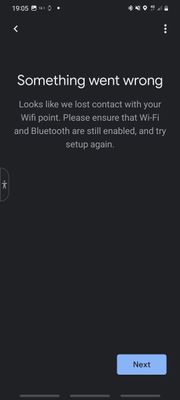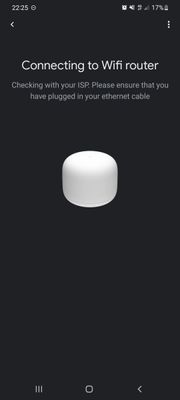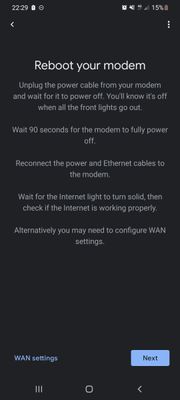- Google Nest Community
- Wifi
- Re: Nest wifi failed setup
- Subscribe to RSS Feed
- Mark Topic as New
- Mark Topic as Read
- Float this Topic for Current User
- Bookmark
- Subscribe
- Mute
- Printer Friendly Page
Nest wifi failed setup
- Mark as New
- Bookmark
- Subscribe
- Mute
- Subscribe to RSS Feed
- Permalink
- Report Inappropriate Content
02-14-2022 11:12 AM
- Been through set up about a dozen times and every time I get to final setting up (I think) and it says oops, there has been a problem. This occurs with my new nest router and all my Google wifi points. With Google wifi, I had to reconstruct whole mesh every time I added a node. This time it doesn't seem to be working 😕
Help to find out what im doing wrong would be good.
- Labels:
-
Android
-
Getting Started
-
Nest Wifi
- Mark as New
- Bookmark
- Subscribe
- Mute
- Subscribe to RSS Feed
- Permalink
- Report Inappropriate Content
02-18-2022 07:45 AM
@Blipper123 , did you get your issue fixed? I am facing the same and want to check what you did... Thanks!
- Mark as New
- Bookmark
- Subscribe
- Mute
- Subscribe to RSS Feed
- Permalink
- Report Inappropriate Content
02-18-2022 08:55 AM
no 😞 Still an issue. This was where the Google support system sent me so I posted the issue and you are the first response.
- Mark as New
- Bookmark
- Subscribe
- Mute
- Subscribe to RSS Feed
- Permalink
- Report Inappropriate Content
02-22-2022 08:32 AM
Hi folks,
I'm sorry to hear that you're having an issue with setting up your Google Nest WiFi mesh system. I'd love to know more about this, and I have a few questions:
- Are you using a modem / router combo from your ISP?
- What device are you using to setup the Google WiFi?
Looking forward to your response.
Thanks,
Edward
- Mark as New
- Bookmark
- Subscribe
- Mute
- Subscribe to RSS Feed
- Permalink
- Report Inappropriate Content
02-22-2022 08:46 AM
I have Virgin Media router and using the Google home app to set up using a Samsung S############G
- Mark as New
- Bookmark
- Subscribe
- Mute
- Subscribe to RSS Feed
- Permalink
- Report Inappropriate Content
02-22-2022 01:04 PM
Hi Blipper123,
Thanks for the additional info. Does your Virgin Media router have multiple LAN ports? If so, are you using the same SSID when you set up your Google WiFi?
Thanks,
Edward
- Mark as New
- Bookmark
- Subscribe
- Mute
- Subscribe to RSS Feed
- Permalink
- Report Inappropriate Content
02-22-2022 01:40 PM - edited 02-22-2022 01:41 PM
Different ssid and yes to multiple lan ports. Also the wan (virgin cable) is on a different connector altogether. No uplink (unsure of word but old switch port for crosover cabling) port either (afaik).
- Mark as New
- Bookmark
- Subscribe
- Mute
- Subscribe to RSS Feed
- Permalink
- Report Inappropriate Content
02-23-2022 11:20 AM
Hi Blipper123,
Thanks for the response. Could you try connecting to the setup network of your Google Nest router, and try to access this link. Once done, please let us know what you're seeing on the screen so we can investigate further.
Thanks,
Edward
- Mark as New
- Bookmark
- Subscribe
- Mute
- Subscribe to RSS Feed
- Permalink
- Report Inappropriate Content
02-23-2022 12:06 PM
Hi Edward,
My ISP provides a modem. I tried 2 types of device to configure the Home App:
#1. Iphone 11
#2. Samsung S9+
Thanks!
Alex.
- Mark as New
- Bookmark
- Subscribe
- Mute
- Subscribe to RSS Feed
- Permalink
- Report Inappropriate Content
02-25-2022 06:35 AM
I also cannot get mine to set up. Spent all day on it. I am using a Samsung phone to set it up. I've followed all the screens and reset my modem a hundred times. I have no idea how to set up my WAN settings or what an ISP is so please help in simple terms. This is so frustrating. I attached the screens that I get. Haven't gotten past this point.
- Mark as New
- Bookmark
- Subscribe
- Mute
- Subscribe to RSS Feed
- Permalink
- Report Inappropriate Content
02-25-2022 06:51 AM
Hi Jaycee,
Your Modem communicates with your Internet Service Provider. Most ISPs will give you a modem which fully automatically 'dials' the internet. Most use fibre optic (glass tubes) cable nowadays that have a slightly different method of connecting but it should have what looks like a thick phone socket on the back (CAT-5 Ethernet) with an Ethernet cable that connects from that to your computer/tv/Google Wifi Router. Google uses this modem for the router to access the internet and confirm it is connected to the internet.
On your setup, it looks like the Nest router can't see the internet. I would suggest looking at how the Nest router is connected to your modem using the Ethernet cable and go from there.
here is the google support link describing how to do this: https://support.google.com/googlenest/answer/9548301?hl=en-GB
Also to troubleshoot, might be worth plugging something into the ethernet cable to test it does actually connect to the internet through the ethernet cable and not just Wifi.
Hopefully you can get this sorted.
Thanks
- Mark as New
- Bookmark
- Subscribe
- Mute
- Subscribe to RSS Feed
- Permalink
- Report Inappropriate Content
03-02-2022 02:49 PM
Hi, JayceeJan.
I just wanted to follow up and see if Blipper123's solution worked out for you. If you have tried that and still need help, please let me know and we can look at other options.
Thanks!
- Mark as New
- Bookmark
- Subscribe
- Mute
- Subscribe to RSS Feed
- Permalink
- Report Inappropriate Content
04-04-2022 11:27 AM
Hi, Skiffiemark.
It's been a while since you found out about the faulty LAN ports. I wanted to see if that replacement worked out for you or if you still needed some troubleshooting support here. Let me know if there's more we can do.
Thanks.
- Mark as New
- Bookmark
- Subscribe
- Mute
- Subscribe to RSS Feed
- Permalink
- Report Inappropriate Content
04-07-2022 01:14 AM
Hi Jeff,
Sorry have been a little busy wrapping things up at work before I was finished up. A new router with working LAN seemed to be the trick.
- Mark as New
- Bookmark
- Subscribe
- Mute
- Subscribe to RSS Feed
- Permalink
- Report Inappropriate Content
04-07-2022 10:18 AM
No worries, Skiffiemark. I'm happy to hear that things worked out for you.
Before I mark this as resolved, is there anything else you might need? If there's more I can do, just let me know.
Thanks.
- Mark as New
- Bookmark
- Subscribe
- Mute
- Subscribe to RSS Feed
- Permalink
- Report Inappropriate Content
04-08-2022 03:38 PM
Hi Jeff,
Nothing really. For the devs, might be worth consideration for the Home app code to stop setup if there's no internet connection at that point, rather than blipping past and then failing right towards the end.
Cheers
- Mark as New
- Bookmark
- Subscribe
- Mute
- Subscribe to RSS Feed
- Permalink
- Report Inappropriate Content
04-12-2022 10:02 AM
Hi, Skiffiemark. That's a good suggestion in regards to user experience. I'll make sure that gets passed along. I'll go ahead and close this up for now, but if you need anything else going forward, please feel free to start up a new discussion.
Thanks!
- Mark as New
- Bookmark
- Subscribe
- Mute
- Subscribe to RSS Feed
- Permalink
- Report Inappropriate Content
03-04-2022 08:53 PM
I have had exactly the same issue this weekend and
worked it out today - If you connect to the WiFi the AP
generates and press the i beside the name, ensure that
the following is all switched off:
Low Data
Private Wi-Fi Address
• Limit IP Tracking
I switched it off and they connected to the mesh after
that. Been hours trying to fix it!!!!!!
- Mark as New
- Bookmark
- Subscribe
- Mute
- Subscribe to RSS Feed
- Permalink
- Report Inappropriate Content
03-07-2022 05:25 AM
Not exactly sure if I have the same issue as @Blipper123 or not?
I'm trying to set up my mesh network again following getting a new modem, starting with the main Nest Router.
- have done a factory reset on the Nest Router
- have done a clear cache and data on the Home app (Android, Realme7)
- have tried a different ethernet cable and different ports on the new modem
- have rebooted the modem
- have rebooted the phone
- have rebooted the Nest Router
I get basically the same screens as @Blipper123 - the Router appears to connect okay to the internet (it zips past and checks for updates), I enter my SSID and password for the mesh WIFI, and it comes up with the same last screen from the OP - apparently the setup loses connection to the Router despite being a foot away from it.
What am I missing?
- Mark as New
- Bookmark
- Subscribe
- Mute
- Subscribe to RSS Feed
- Permalink
- Report Inappropriate Content
03-12-2022 03:14 PM
Hi folks,
@Luisvas, thanks for the help!
@Skiffiemark, I'm sorry to hear that you're having an issue with setting up you Google WiFi points. Have you tried the steps that Luisvas mentioned? Let us know the results.
Thanks,
Edward
- Mark as New
- Bookmark
- Subscribe
- Mute
- Subscribe to RSS Feed
- Permalink
- Report Inappropriate Content
03-16-2022 01:47 PM
Hi Skiffiemark,
It's me again, I wanted to check back in to see if you have other questions and concerns. Feel free to let me know if you do.
Thanks,
Edward
- Mark as New
- Bookmark
- Subscribe
- Mute
- Subscribe to RSS Feed
- Permalink
- Report Inappropriate Content
03-17-2022 01:43 AM
Hi Edward,
Thanks for following up - appears the new modem has faulty LAN ports. I'm off to replace it shortly and will see if that was the issue.
Cheers