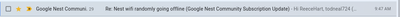- Google Nest Community
- Wifi
- Re: Nest wifi randomly going offline
- Subscribe to RSS Feed
- Mark Topic as New
- Mark Topic as Read
- Float this Topic for Current User
- Bookmark
- Subscribe
- Mute
- Printer Friendly Page
Nest wifi randomly going offline
- Mark as New
- Bookmark
- Subscribe
- Mute
- Subscribe to RSS Feed
- Permalink
- Report Inappropriate Content
09-10-2021 12:46 AM - edited 09-10-2021 12:49 AM
For the past week my Google nest Wi-Fi go randomly off-line. There have been absolutely no other changes in my network or environment that could cause this. I’ve had no issues prior to this.
I can see a couple of posts in the forum of a similar vein, has anybody been able to solve this issue? Is it a firmware problem?
I’ve done a full factory reset which hasn’t helped, and in fact seems to have made it worse.
Setup: Router (firmware 13729.57.27) and 2 points (firmware 1.54.267572)
any ideas?
- Labels:
-
Connectivity Issues
-
iOS
-
Nest Wifi
- Mark as New
- Bookmark
- Subscribe
- Mute
- Subscribe to RSS Feed
- Permalink
- Report Inappropriate Content
04-14-2022 11:41 PM
I've starting seeing points drop out and intermittent service loss. Is it possible to get more detail on the root cause, how its being resolved and what Google is going to do to monitor the issue going forward?
- Mark as New
- Bookmark
- Subscribe
- Mute
- Subscribe to RSS Feed
- Permalink
- Report Inappropriate Content
04-15-2022 12:00 AM
@Jeff Hi Jeff. I have received the latest update and it seems to get worse. As Google are clearly too big to care about their customers. Please can you recommend a competitor that I can move to that supply better equipment and support. I was thinking Amazon eero or Tp-Link? What do you suggest? I ask you guys as I'm sure you have different equipment that is more reliable.
- Mark as New
- Bookmark
- Subscribe
- Mute
- Subscribe to RSS Feed
- Permalink
- Report Inappropriate Content
04-15-2022 06:11 AM
Definitely not resolved, literally of my 2 points one acts like a speaker, does nothing with the WIFI like it is supposed to leaving the 2nd one "too weak" to connect to smart plugs etc. Resetting does nothing but wipe my cameras out.
- Mark as New
- Bookmark
- Subscribe
- Mute
- Subscribe to RSS Feed
- Permalink
- Report Inappropriate Content
04-15-2022 06:17 AM
Still having issues with the exact same symptoms
- Mark as New
- Bookmark
- Subscribe
- Mute
- Subscribe to RSS Feed
- Permalink
- Report Inappropriate Content
04-16-2022 01:09 PM
@Leticia - can you help us here? Jeff appears to simply want to close all topics possible (if you look at his recent posts); and this is a severe issue affecting nearly all users. We need someone to escalate this issue to management to resolution. There is clearly something wrong with the firmware that was pushed (and unable to be rolled back) at google’s sole discretion. This has caused severe issue where user networks are dropped multiple times daily, impacting work at home, among other things. There are already users talking with law firms about a class action law suit because of these issues. Please advise.
- Mark as New
- Bookmark
- Subscribe
- Mute
- Subscribe to RSS Feed
- Permalink
- Report Inappropriate Content
04-16-2022 01:31 PM
Um, what? I’ve seen numerous posts within the past week! How can say you’ve seen a drop in posts regarding the wifi hub and access point connectivity issues??!!??
I’ve had to set up a secondary Apple Airport Extreme wifi network in my home and switch over my critical connections because I cannot rely on the mesh network with hub and access points literally 15 feet apart!
- Mark as New
- Bookmark
- Subscribe
- Mute
- Subscribe to RSS Feed
- Permalink
- Report Inappropriate Content
04-17-2022 12:40 PM
Jeff, this past week has gone from bad to horrible. I just started to search if others had same problem and was astounded by the amount of your customer facing this issue. And yet you seem unresponsive. I have a router plus 3. For over a year it seemed to go fine (though now I wonder if I blamed the cable provider for issues that were really nest’s). Last 6 months several messages one or more of the nest units offline. Too many times working from home now, that zoom calls etc were dropped. It was annoying. Then came the past two weeks. The network is literally dropping every 5-10 minutes. It boots up for a VERY long time, and works for maybe 3-5 minutes. Then drops again. This is now a constant.
Google disinterest in this is concerning, and your last response shows it. Google Neat going in the trash can tomorrow. Don’t have time for this.
all great companies come to a point in their growth when they are so big, individual customers no longer matter. Think AT&T and the Bell’s. Good luck.
- Mark as New
- Bookmark
- Subscribe
- Mute
- Subscribe to RSS Feed
- Permalink
- Report Inappropriate Content
04-17-2022 01:03 PM
At this point, you are right. It's been more than 7 months that these posts have been happening. Your post reminds me of this:
- Mark as New
- Bookmark
- Subscribe
- Mute
- Subscribe to RSS Feed
- Permalink
- Report Inappropriate Content
04-18-2022 10:50 AM
I've had this problem since Sept 2021. Everytime I call in I get a NEW reference number. The last one was "For your reference your case number is 6-2449000032071" look that up @Jeff
- Mark as New
- Bookmark
- Subscribe
- Mute
- Subscribe to RSS Feed
- Permalink
- Report Inappropriate Content
04-18-2022 11:07 AM
I find it so weird I get emails every single day to this thread to see messages just like this but @Jeff says the thread is dead and the issue is solved.. 🤷♂ I'm so disappointed in Goole for turning into just another high tech scam.
- Mark as New
- Bookmark
- Subscribe
- Mute
- Subscribe to RSS Feed
- Permalink
- Report Inappropriate Content
04-18-2022 11:28 AM
If @Jeff is part of the Google's team it just proves how neglected the things is here, they know the problem, they reply to the problem but don't give to the customer a fix, and look how many months since the first post. Jeff is. Robot or someone trying to tire us.
- Mark as New
- Bookmark
- Subscribe
- Mute
- Subscribe to RSS Feed
- Permalink
- Report Inappropriate Content
04-18-2022 11:41 AM
I am telling you - we ALL need to add these reviews and thgis thread to Amazon, Best Buy, etc... The world needs to know how they are treating their customers.
- Mark as New
- Bookmark
- Subscribe
- Mute
- Subscribe to RSS Feed
- Permalink
- Report Inappropriate Content
04-18-2022 12:31 PM
13 times, THIRTEEN TIMES, TH13TEEN TIMES.
That is how many times this crap has happened to me in the last two weeks.
I have tried the trick of unplugging any puck and plugging it back in and it worked three times and since then no positive effect.
Thirteen times in TWO WEEKS, how is this remotely acceptable and how is Google continuing to sell them as is with no improvement - it seems criminal and fraudulent.
- Mark as New
- Bookmark
- Subscribe
- Mute
- Subscribe to RSS Feed
- Permalink
- Report Inappropriate Content
04-18-2022 01:34 PM
You're actually lucky - I had that many disconnections in the span of 2 days in December!
Since replacing Google with Netgear in December, zero disconnections.
- Mark as New
- Bookmark
- Subscribe
- Mute
- Subscribe to RSS Feed
- Permalink
- Report Inappropriate Content
04-19-2022 02:05 AM
Well, lucky you, I got just about that number daily
and it’s not getting any better
- Mark as New
- Bookmark
- Subscribe
- Mute
- Subscribe to RSS Feed
- Permalink
- Report Inappropriate Content
04-18-2022 02:25 PM
@Jeff old friend -- can confirm we have the latest wifi versions listed on https://support.google.com/googlenest/answer/11993118?hl=en-GB and "Mesh connectivity improvements – auto mesh recovery, network loop mitigation" hasn't seemed to make a difference.
We are still seeing drops and mesh connectivity dropping w/o recovery multiple times per week, constantly restarting the router, often in the middle of the work day / meetings. My partner uses her phone hotspot often so she can actually work, which is not a solution.
I'm a little unclear why this isn't a P0 or P1 production defect for the Google Wifi engineering team at this point. This thread alone has almost 750 replies last I checked, with a problem dating back to Fall 2021. This isn't an isolated issue, and for every person on here there's countless folks who have either already ditched the system or are "living" with constantly needing to restart the wifi network. at their homes.
Are you able to provide any real technical information from the Product team on why this issue has not been resolved? From the last firmware update notes above it does seem like some fixes were put in place for mesh recovery etc. in an attempt to address this. However from the daily replies to this thread and my own experience, the fix is not actually solving the product defect.
Since it seems like the sphere of 'community specialist' is not embedded directly in the loop of the product team actually working on this I doubt any of this feedback gets to the team itself ... but at this point if we are all going to "live with" the constant network dropouts, Google Home should at least have some more proactive alerts and reset options built into the app -- if my mesh fails the google home app should be able to tell me so I know to either hard-reset the router ... or I should be able to kick-off a soft-reset from the app to try to "repair" the mesh and get it back to a good state. Failing that if the engineering team is having trouble replicating the mesh issue in a lab-environment, I'd love to be able to quickly send the relevant network logs and error states over to the team once an inevitable mesh failure happens, so even an "effortless" reporting feature would be a better solve than the six months of promises to fix this and a firmware update that has not addressed the issue.
- Mark as New
- Bookmark
- Subscribe
- Mute
- Subscribe to RSS Feed
- Permalink
- Report Inappropriate Content
04-23-2022 04:18 AM
Hello Jeff, unfortunateley, this new firmware didn't improve much situation ...
- Mark as New
- Bookmark
- Subscribe
- Mute
- Subscribe to RSS Feed
- Permalink
- Report Inappropriate Content
04-28-2022 04:31 AM
I’ve got the latest. I’ve tried the 75.75.75.75, 8.8.8.8 trick. I’ve reset and tried all the time wasting steps of knowing the problem won’t be fixed but let’s try anyway. Finally I had uninterrupted internet yesterday for the entire afternoon, evening. I ditched google and went with a new router. Problem solved. I actually streamed through an entire 43 minute tv show without losing connection. Join the club. Ditch google and spread the word. The only way google will catch on is non stop bad reviews.
- Mark as New
- Bookmark
- Subscribe
- Mute
- Subscribe to RSS Feed
- Permalink
- Report Inappropriate Content
04-29-2022 01:36 PM
reminder that this is still an issue. I will commend that I haven’t had to forcibly remove power from the units on a daily basis to get the network online; but it does randomly restart every few hours. It also requires a restart through the app regularly (at least daily) to function normally. I’ve been busy lately otherwise I’d be complaining more frequently.
- Mark as New
- Bookmark
- Subscribe
- Mute
- Subscribe to RSS Feed
- Permalink
- Report Inappropriate Content
04-29-2022 02:45 PM
Jeff is a BOT! Your trying to talk to an AI. This will never be fixed. They screwed us all
- Mark as New
- Bookmark
- Subscribe
- Mute
- Subscribe to RSS Feed
- Permalink
- Report Inappropriate Content
05-02-2022 09:13 AM - edited 05-02-2022 01:56 PM
Hi Jeff- It would help me to understand the basis on which you made the statement that "we've seen the thread drop off" and "it's been over a month since we've seen any replies". Neither of these is consistent with my own experience and the latter is factually false (and obviously so).
If, on reflection, you agree that you were mistaken, I would appreciate you stating that and reaffirming your commitment to keeping Google's nose in this issue until we --- not you and not Google --- agree that the problem is resolved. That is what would feel like genuine and honest customer service to me.
Edit: I first posted on 4/24. It's May 2, <8 days later. I have received 29 replies in the last week. I assume that this information is also available to you so I really don't understand your assertion that this is issue is even close to resolved.
- Mark as New
- Bookmark
- Subscribe
- Mute
- Subscribe to RSS Feed
- Permalink
- Report Inappropriate Content
05-02-2022 09:18 AM
This issue is not going away. It's been a problem for me since fall 2021. I even bought new Google Nest routers and points, thinking it might be a hardware issue. Nope. I have 3 levels to my home and 10 points, trying to get it work. I've tried fewer points and more points. The Home App always says my internet is blazing fast say the same time it says my network is offline. I even had Verizon FiOS come rewire the house, thinking it might be their fault. And I changed my Verizon plan to the giga plan. Nothing has worked. I used to proselytize Google Mesh Wifi, it used to be awesome, and now it's barely functional. It's really frustrating.
- Mark as New
- Bookmark
- Subscribe
- Mute
- Subscribe to RSS Feed
- Permalink
- Report Inappropriate Content
05-21-2022 07:04 AM
@@Jeff as a reminder; this I still an issue.
what I find insane is that the workaround to run a manual speed test when it is not working right (which needs to be done from my phone; not on the wifi… because the wifi isn’t working) - actually effing fixes the issue.
what is this insanity? Does that magically restart a service or reset a counter (from a buffer overflow) or something?
absolute crazy.
- Mark as New
- Bookmark
- Subscribe
- Mute
- Subscribe to RSS Feed
- Permalink
- Report Inappropriate Content
06-07-2022 06:57 AM
I received a reply from Google stating that it is my issue as I have 6 access points & 1 nest router. Apparently they only recommend up to 5 points and 1 router. Not sure if this helps anyone. 3 of my points are Google Wifi that are hard wired in as reception in my house is quite bad, thought this would actually help the mesh. Oh well, thought you guys might like to know, the fight goes on...
- Mark as New
- Bookmark
- Subscribe
- Mute
- Subscribe to RSS Feed
- Permalink
- Report Inappropriate Content
06-07-2022 07:05 AM
I had 1 router and 3 points, it doesn't make a difference, I had the exact same issue. Google is just making this up as they go hoping you will give up and not call back.
- Mark as New
- Bookmark
- Subscribe
- Mute
- Subscribe to RSS Feed
- Permalink
- Report Inappropriate Content
12-29-2022 07:53 AM
I am down to 2 points (one is a router used as a point) and the router as i just removed one the refused to stay only. If i remove anymore I cannot get internet upstairs at all in my tiny 1500 square foot house.
- Mark as New
- Bookmark
- Subscribe
- Mute
- Subscribe to RSS Feed
- Permalink
- Report Inappropriate Content
06-07-2022 07:07 AM
I have 8. That's the whole point of a mesh network, to have multiple points. Only the main router is Ethernet cabled into the cable modem, though. Have you tried not hard wiring the other points you mentioned are hardwired?
- Mark as New
- Bookmark
- Subscribe
- Mute
- Subscribe to RSS Feed
- Permalink
- Report Inappropriate Content
06-07-2022 07:15 AM
I have yes and to be honest it makes no difference, however when it does work I get better throughput
- Mark as New
- Bookmark
- Subscribe
- Mute
- Subscribe to RSS Feed
- Permalink
- Report Inappropriate Content
12-29-2022 07:50 AM
From what i can see on the internet and my own system you have fixed nothing. I have spent the last 72 constantly resetting one point or the whole system. One point had to be completely removed as it remained offline no matter what. The system as it is currently running is complete trash.
- Mark as New
- Bookmark
- Subscribe
- Mute
- Subscribe to RSS Feed
- Permalink
- Report Inappropriate Content
05-23-2023 07:44 AM
This problem has not gone away. I even upgraded to Nest Pro, and added a point. No resolution. Google requested logs, they discovered WAN Timeouts and SAE Mesh Drops, and told me to contact Comcast. They came out, upgraded some connectors, tightened a few things and the problem persists. I was will to try one more time with the latest Google Mesh, but came here first to see if there has been any improvement, but there has not. So, I think I am just going to give up on Google Mesh altogether. I enjoy all my other Google products, and my first Google mesh (1st edition) was great, until Google "updated" the firmware and killed it. My Teams calls drops everyday, andI have timeouts everydays that take longer and longer to come back online. I'm done with this system. Remote work is the new reality, I would assume you all would really want to get this right.
- Mark as New
- Bookmark
- Subscribe
- Mute
- Subscribe to RSS Feed
- Permalink
- Report Inappropriate Content
05-23-2023 07:51 AM - edited 05-23-2023 07:51 AM
Would be nice if Google at least acknowledged the problem and gave a time line for solving it.
But silence means they don't know or don't care.
I'm leaning on don't care since so many have been dealing with the "tech support". (Customer handling hotline) there is no actual support.
- Mark as New
- Bookmark
- Subscribe
- Mute
- Subscribe to RSS Feed
- Permalink
- Report Inappropriate Content
05-25-2023 08:54 AM
It's been 24 hours since I set up my new TP-Link Deco Mesh. Not a single drop yet. I'll follow-up in a week.
- Mark as New
- Bookmark
- Subscribe
- Mute
- Subscribe to RSS Feed
- Permalink
- Report Inappropriate Content
05-31-2023 11:58 AM
It's been a full week since I replaced my Google mesh with the TP Link Deco Mesh.
NOT. ONE. SINGLE. DROP. Not once. Nothing. No drops, no latency, no disruptions. It has run perfectly all week long. Kept the modem I had been using. No other new devices. It was the Google mesh. I put up with that crap for nearly year, thinking it couldn't be that simple. But it was that simple.
- Mark as New
- Bookmark
- Subscribe
- Mute
- Subscribe to RSS Feed
- Permalink
- Report Inappropriate Content
05-31-2023 12:03 PM
LOL- can't believe this thread is still going!
If you are here and still running Google mesh, replace it with...really anything else...
- Mark as New
- Bookmark
- Subscribe
- Mute
- Subscribe to RSS Feed
- Permalink
- Report Inappropriate Content
05-31-2023 02:54 PM
Yes! Run away!
Google will string you along for months and then tell you it's too late to return the bits of junk (yes that happened to me). Just ditch them. Honestly two tin cans and some string would be about as effective and also less frustrating.
- Mark as New
- Bookmark
- Subscribe
- Mute
- Subscribe to RSS Feed
- Permalink
- Report Inappropriate Content
05-31-2023 02:59 PM
Yep, same. I went Netgear Orbi about a year ago and no problems at all since. None of the DNS gambit nor cable modem reconfiguration hoops to jump through, nor any of the other obfuscations Google put me through to absolutely no avail. Google has no shame.
- Mark as New
- Bookmark
- Subscribe
- Mute
- Subscribe to RSS Feed
- Permalink
- Report Inappropriate Content
12-13-2021 05:31 PM
I'm this exact problem with the Wi-Fi, shutting down randomly then will be back in about 10 to 15 minutes What is the fix?
- Mark as New
- Bookmark
- Subscribe
- Mute
- Subscribe to RSS Feed
- Permalink
- Report Inappropriate Content
03-11-2022 11:29 AM
IT IS TIME FOR A CLASS ACTION LAWSUIT!
- Mark as New
- Bookmark
- Subscribe
- Mute
- Subscribe to RSS Feed
- Permalink
- Report Inappropriate Content
08-06-2022 11:37 PM
Same here. Point Is offline, yet it tests for good mesh connection. Internet is slow and intermittent at best. Mostly non existent downstairs where the point used to cover.
- Mark as New
- Bookmark
- Subscribe
- Mute
- Subscribe to RSS Feed
- Permalink
- Report Inappropriate Content
08-12-2022 09:33 AM
Jeff : please come out with the truth, instead of hiding behind the vague replies.
We are customers who have paid hard earned money to Google and put a lot of trust in the company.
It does not behove any Google staff to keep giving vague replies.