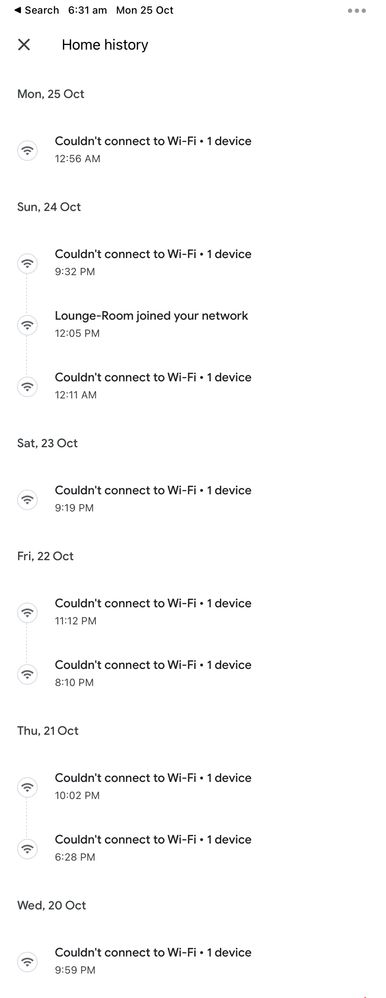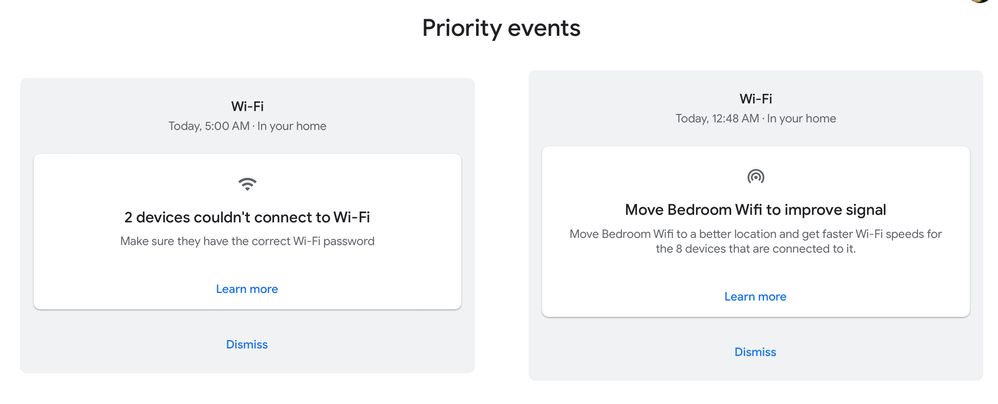- Google Nest Community
- Wifi
- Re: Nest wifi randomly going offline
- Subscribe to RSS Feed
- Mark Topic as New
- Mark Topic as Read
- Float this Topic for Current User
- Bookmark
- Subscribe
- Mute
- Printer Friendly Page
Nest wifi randomly going offline
- Mark as New
- Bookmark
- Subscribe
- Mute
- Subscribe to RSS Feed
- Permalink
- Report Inappropriate Content
09-10-2021 12:46 AM - edited 09-10-2021 12:49 AM
For the past week my Google nest Wi-Fi go randomly off-line. There have been absolutely no other changes in my network or environment that could cause this. I’ve had no issues prior to this.
I can see a couple of posts in the forum of a similar vein, has anybody been able to solve this issue? Is it a firmware problem?
I’ve done a full factory reset which hasn’t helped, and in fact seems to have made it worse.
Setup: Router (firmware 13729.57.27) and 2 points (firmware 1.54.267572)
any ideas?
- Labels:
-
Connectivity Issues
-
iOS
-
Nest Wifi
- Mark as New
- Bookmark
- Subscribe
- Mute
- Subscribe to RSS Feed
- Permalink
- Report Inappropriate Content
03-20-2023 08:12 PM
It's now March 20 2023,I guess the firmware update never happened?
Having the same issue.
I should have stuck with Linksys.
- Mark as New
- Bookmark
- Subscribe
- Mute
- Subscribe to RSS Feed
- Permalink
- Report Inappropriate Content
06-01-2023 07:44 AM - edited 06-01-2023 07:47 AM
This has been a sporadic issue in my home for the last year or so, but this last month has been the worst. Not sure when this batch of firmware was installed, but I'm now at 14150.376.32 for the router and 1.56.315675 for my points. I have to restart the entire network nearly every single day.
I opened a ticket with Google yesterday. Their response was that my router was not "Primary", which may have nothing to do with it, and I should just do a factory reset of each device.
- Mark as New
- Bookmark
- Subscribe
- Mute
- Subscribe to RSS Feed
- Permalink
- Report Inappropriate Content
06-01-2023 08:51 AM
I have the same firmware installed and do not have a problem. My original problem was the cable running to the modem. The cables had too many splitters and were loose, so modem would lose connection. The google home app notification led me to believe it was the router losing connection, when it was the modem losing connection to the router. I replaced the cables with one cable running from where it enters the house to the modem. Problem solved.
- Mark as New
- Bookmark
- Subscribe
- Mute
- Subscribe to RSS Feed
- Permalink
- Report Inappropriate Content
06-01-2023 08:55 AM
Thanks for the info. I have a strong wifi signal in my basement office because my computer is connected to the main Nest router for wifi. The internet connection to the router has no problem. The access points throughout the house are losing connection and my devices in the second story are affected.
I just tried the DNS 8.8.8.8 and 8.8.4.4, and unchecking the prioritized video conferencing setting. Hoping this will do the trick. Otherwise, I'm buying the new TPLink Wifi6 mesh system.
- Mark as New
- Bookmark
- Subscribe
- Mute
- Subscribe to RSS Feed
- Permalink
- Report Inappropriate Content
07-05-2023 04:40 PM
I was having the same problem with Nest wifi points going offline randomly. I finally upgraded to Nest Wifi Pro, which has solved all my wifi problems. The speed is twice as fast, and I've had no connection issues since I installed it (about a month now). Everytime I run the "mesh test" I get a "great connection". I don't know what was the issue with Nest Wifi, but I'm glad I switched!
- Mark as New
- Bookmark
- Subscribe
- Mute
- Subscribe to RSS Feed
- Permalink
- Report Inappropriate Content
07-05-2023 04:47 PM
So you just got the pro router and kept the same WiFi points or did you upgrade everything? I'd consider just upgrading the main router to a pro if I could keep all my WiFi points, because I have 7. Thanks for the info.
- Mark as New
- Bookmark
- Subscribe
- Mute
- Subscribe to RSS Feed
- Permalink
- Report Inappropriate Content
07-06-2023 12:50 PM
Unfortunately, you can't use old Nest Wifi points with Nest Wifi Pro. Sorry. On the positive side, you will have access to the new 6 GHz band. https://kb.netgear.com/29396/What-is-the-difference-between-2-4-GHz-5-GHz-and-6-GHz-wireless-frequen...
- Mark as New
- Bookmark
- Subscribe
- Mute
- Subscribe to RSS Feed
- Permalink
- Report Inappropriate Content
07-05-2023 08:15 PM
I get the feeling this is Google's plan, stop helping in the hope we'll fork out more cash. It's a horrible way to treat customers. Please don't buy into it
- Mark as New
- Bookmark
- Subscribe
- Mute
- Subscribe to RSS Feed
- Permalink
- Report Inappropriate Content
09-20-2021 02:03 PM
I have the same problem too. The randomly going offline started when M89 firmware came out. I also reported it in this link (https://support.google.com/googlenest/thread/116896459/m89-firmware-is-unstable-on-google-wifi?hl=en). A few days ago, the problem became a lot worst. It became offline twice a day. The Wifi router and points are running firmware 13729.57.27. I have also sent the Feedback to Google.
- Mark as New
- Bookmark
- Subscribe
- Mute
- Subscribe to RSS Feed
- Permalink
- Report Inappropriate Content
12-30-2021 08:49 PM
It is happening to me too
- Mark as New
- Bookmark
- Subscribe
- Mute
- Subscribe to RSS Feed
- Permalink
- Report Inappropriate Content
08-11-2022 05:29 PM
I have to buy something Now to replace the Google Nest Router + 3 Nest Points.
Google is showing its true colours as a giant.
- Mark as New
- Bookmark
- Subscribe
- Mute
- Subscribe to RSS Feed
- Permalink
- Report Inappropriate Content
09-19-2022 05:12 PM
Any luck mine just started doing this a month ago
- Mark as New
- Bookmark
- Subscribe
- Mute
- Subscribe to RSS Feed
- Permalink
- Report Inappropriate Content
10-06-2021 05:41 AM
I'm having exact same issues since the recent update. The router's fine. But the Point drops connection on daily basis without rhyme or reason.
- Mark as New
- Bookmark
- Subscribe
- Mute
- Subscribe to RSS Feed
- Permalink
- Report Inappropriate Content
10-06-2021 01:49 PM
They just gave me a replacement router (despite me saying that it was not a hardware issue) and ... surprise, it is still doing it.
Question @MicrophoneCheck do you have any home automation (lights etc) or Apple HomePod type devices on your network?
- Mark as New
- Bookmark
- Subscribe
- Mute
- Subscribe to RSS Feed
- Permalink
- Report Inappropriate Content
10-06-2021 02:59 PM
I have Mac, Windows 10, Windows 11 and Chromebook on the network and a Facebook Portal but no smart devices.
There are several other people who are having similar internet issues on the reddit:
https://www.reddit.com/r/GoogleWiFi/comments/ph1gn8/137295727_firmware_update_latest_cant_find/
- Mark as New
- Bookmark
- Subscribe
- Mute
- Subscribe to RSS Feed
- Permalink
- Report Inappropriate Content
10-07-2021 09:10 AM
Hey, all.
Just as a quick update, we are still looking at this internally. I know it feels like the process is slow, but there's a lot to pour through with the reports coming. As soon as I know more about the situation. Also, thanks for sharing the reddit thread. The more instances we can find, the more it helps.
Thanks.
- Mark as New
- Bookmark
- Subscribe
- Mute
- Subscribe to RSS Feed
- Permalink
- Report Inappropriate Content
10-24-2021 12:36 PM - edited 10-24-2021 12:37 PM
- Mark as New
- Bookmark
- Subscribe
- Mute
- Subscribe to RSS Feed
- Permalink
- Report Inappropriate Content
11-16-2021 09:40 AM
Hey, everyone.
I see there's a few more people with the issue, and it's something we're still investigating internally. We know it's a problem that's being seen a bit more in the community, but as of right now I don't have any updates quite yet. I will keep the thread in the know as I find out more.
Thanks.
- Mark as New
- Bookmark
- Subscribe
- Mute
- Subscribe to RSS Feed
- Permalink
- Report Inappropriate Content
05-31-2022 10:48 AM
THere is more than a few people with this issue now. Any fix in sight?
- Mark as New
- Bookmark
- Subscribe
- Mute
- Subscribe to RSS Feed
- Permalink
- Report Inappropriate Content
06-02-2022 07:59 PM
Same issue you here. The WiFi points show up as offline. Extremely annoying. Is there an ETA on a fix? Doesn’t seem likely based on this thread.
- Mark as New
- Bookmark
- Subscribe
- Mute
- Subscribe to RSS Feed
- Permalink
- Report Inappropriate Content
06-02-2022 09:56 PM
At this pace, mid-2023 maybe?
🤣
- Mark as New
- Bookmark
- Subscribe
- Mute
- Subscribe to RSS Feed
- Permalink
- Report Inappropriate Content
06-24-2023 05:21 PM
It's mid 2023. Still doing this.
- Mark as New
- Bookmark
- Subscribe
- Mute
- Subscribe to RSS Feed
- Permalink
- Report Inappropriate Content
06-24-2023 08:10 PM
I've essentially given up on Google wifi.
They hadn't given it, and they're really is no support.
- Mark as New
- Bookmark
- Subscribe
- Mute
- Subscribe to RSS Feed
- Permalink
- Report Inappropriate Content
06-24-2023 08:15 PM
What is the best alternative?
- Mark as New
- Bookmark
- Subscribe
- Mute
- Subscribe to RSS Feed
- Permalink
- Report Inappropriate Content
06-26-2023 12:50 AM
The best alternative? Replace it with a TP-Link Deco mesh system. I suffered this nonsense for a year. Nothing fixed it. Not a new laptop, a new Google Nest wi-fi router, not new mesh points. A visit from the ISP didn't fix the problem. All through that, I had weekly, then daily, then multiple daily drops. I finally gave up, and replaced the entire system and in almost two months since, I have not a single drop. Not once. It's the Google system. Just replace it.
- Mark as New
- Bookmark
- Subscribe
- Mute
- Subscribe to RSS Feed
- Permalink
- Report Inappropriate Content
10-29-2022 12:49 AM
There would never be an ETA on a software fix, because it's not possible to know how long it will take to fix it, because the problem is unklnown until it is known. After that point, the issue would be fixed very quickly. 99% of the time spent fixing software issues is discovering what the cause is.
- Mark as New
- Bookmark
- Subscribe
- Mute
- Subscribe to RSS Feed
- Permalink
- Report Inappropriate Content
07-14-2022 07:55 AM
Anything new yet? I have one wifi point that continually goes offline.
- Mark as New
- Bookmark
- Subscribe
- Mute
- Subscribe to RSS Feed
- Permalink
- Report Inappropriate Content
01-16-2023 08:03 PM
I’m having the same issue. Tried contacting support but no help at all. Please help with this issue.
- Mark as New
- Bookmark
- Subscribe
- Mute
- Subscribe to RSS Feed
- Permalink
- Report Inappropriate Content
01-17-2023 01:44 PM
They wont do anything. They tell u to move your stuff, which does not fix the issue. They tell you to add or remove points, doesnt work. They tell you to restart, nope doesnt work. I have even factory rest, didnt work either. Yesterday i reset my network or points 10 times in one hour. They wpuld all say great then less than a monute later my computer was lagging and a mesh test said weak or offline. The 1st floor of my house is 763 square feet and i cant keep internet on just that floor with one router or with one router and a point. The router wont push the internet upstairs so we have to have points. They want to make it out like its all our fault.
- Mark as New
- Bookmark
- Subscribe
- Mute
- Subscribe to RSS Feed
- Permalink
- Report Inappropriate Content
02-10-2023 02:45 PM
Hi Jeff, looks like this issue is back. Any fix this time around?
- Mark as New
- Bookmark
- Subscribe
- Mute
- Subscribe to RSS Feed
- Permalink
- Report Inappropriate Content
02-20-2023 12:50 PM
+1
I just replaced my SmartThings network and internet quality has dropped severely. Hubs are constantly going online and back offline. Anyone have an update?
- Mark as New
- Bookmark
- Subscribe
- Mute
- Subscribe to RSS Feed
- Permalink
- Report Inappropriate Content
06-01-2023 07:51 AM
Did you ever figure this out? It's been 2 years and still happening.
- Mark as New
- Bookmark
- Subscribe
- Mute
- Subscribe to RSS Feed
- Permalink
- Report Inappropriate Content
11-17-2021 10:09 AM
Hey, everyone.
We're still discussing this internally and testing situations and different factors. I have a series of questions and things to check with your intermittent connections. I realize some of this has been answered or checked, but as we're gathering very specific info right now, it would really help us move things along. Thanks so much for your input.
Network Connectivity Questions:
-
How long did the WiFi network work properly before encountering connectivity issues?
-
How did you discover that the network was having connectivity issues?
Did any of the WiFi points give audible errors, such as:
-
“I can't reach the internet right now. Check your modem or router connection and try again.
-
“I can't connect to the Wi-Fi network. You might want to check the connection settings in the Google Home app”
-
Something else? (Please note the error message, or how the issue was discovered)
WiFi Setup Questions:
-
What is your WiFi setup? (single router or multiple access points - how many?)
-
What is the location of the affected WiFi point in relation to other WiFi Access Points/Routers? (please note distance, in same/different room, same/different floor, any major obstructions/interference like walls, floors, cabinets, appliances etc?)
-
Did you change yourWiFi setup recently / was it was working fine before / what did they use before and what did they swap to?
If you know any of this info, please provide it as well:
-
Router brand (make and model)
-
Router security, such as WEP, WPA, WPA2, etc
-
Router software version
-
What's the configuration of the network? Are you using a mesh network, WiFi repeaters etc?
- Mark as New
- Bookmark
- Subscribe
- Mute
- Subscribe to RSS Feed
- Permalink
- Report Inappropriate Content
11-19-2021 01:42 AM
Network Connectivity Questions:
How long did the WiFi network work properly before encountering connectivity issues?
- It would work anywhere from a few hours to couple of days.
How did you discover that the network was having connectivity issues?
- Loading websites would timeout or speed would be limited to few kilobytes/sec.
Did any of the WiFi points give audible errors, such as:
“I can't reach the internet right now. Check your modem or router connection and try again.
“I can't connect to the Wi-Fi network. You might want to check the connection settings in the Google Home app”
- I think I've heard both. Can't remember exactly but I do remember an error starting something with "I can't..."
WiFi Setup Questions:
What is your WiFi setup? (single router or multiple access points - how many?)
- Single router w/ Nest Wifi Router and one Nest Wifi Point
What is the location of the affected WiFi point in relation to other WiFi Access Points/Routers? (please note distance, in same/different room, same/different floor, any major obstructions/interference like walls, floors, cabinets, appliances etc?)
- Router is upstairs. Wifi Accesss point downstairs. Intereference being
Did you change yourWiFi setup recently / was it was working fine before / what did they use before and what did they swap to?
- No changes have been made to the network setup.
What's the configuration of the network? Are you using a mesh network, WiFi repeaters etc?
- Mesh configuration with one Nest Wifi Router and one Nest Wifi Point
-- Along with above answers, I want to reiterate that connectivity issue only started to happen just recently.
- Mark as New
- Bookmark
- Subscribe
- Mute
- Subscribe to RSS Feed
- Permalink
- Report Inappropriate Content
12-22-2021 01:10 PM
I'm adding my issue to this cue as well. Glad I'm not the only one having this issue randomly pop up at the exact same time...
Network Connectivity Questions:
How long did the WiFi network work properly before encountering connectivity issues?
Six monthsHow did you discover that the network was having connectivity issues?
Dropped WiFi connection and/or weak signals.
Did any of the WiFi points give audible errors, such as:
No, I have Google wifi without Asst
WiFi Setup Questions:
What is your WiFi setup? (single router or multiple access points - how many?)
2019 Google Wifi with 1 router and 1 access points. Just added a second access point to extend the signal and hopefully improve connectivity, but the same issues persist. The second AP is a newer model with Asst.What is the location of the affected WiFi point in relation to other WiFi Access Points/Routers? (please note distance, in same/different room, same/different floor, any major obstructions/interference like walls, floors, cabinets, appliances etc?)
1 AP in a detached garage approx. 20 feet from the nearest AP and approx 40 feet from the router. The AP and router in the house are not separated by full walls, but do not have direct line-of-site. The second AP is two walls apart. Note... there were NO issues until just recently and nothing has changed in the environments. The signal just started dropping suddenly.Did you change yourWiFi setup recently / was it was working fine before / what did they use before and what did they swap to?
No change
If you know any of this info, please provide it as well:
Router brand (make and model)
Google Wifi AC-1304Router security, such as WEP, WPA, WPA2, etc
Default securityRouter software version
UnsureWhat's the configuration of the network? Are you using a mesh network, WiFi repeaters etc?
Mesh network with 1 router and 2 APs
- Mark as New
- Bookmark
- Subscribe
- Mute
- Subscribe to RSS Feed
- Permalink
- Report Inappropriate Content
11-30-2021 01:47 PM
I've been having the same issue, but my Nest goes down again after reset in just a few minutes. Google needs to step up and get this resolved or have a recall for this crap equipment
- Mark as New
- Bookmark
- Subscribe
- Mute
- Subscribe to RSS Feed
- Permalink
- Report Inappropriate Content
12-30-2021 08:50 PM
Same here
- Mark as New
- Bookmark
- Subscribe
- Mute
- Subscribe to RSS Feed
- Permalink
- Report Inappropriate Content
01-20-2022 06:15 AM
Yup, crap, it’s been doing it here for 6 months, f Ing sick of it
- Mark as New
- Bookmark
- Subscribe
- Mute
- Subscribe to RSS Feed
- Permalink
- Report Inappropriate Content
12-06-2021 11:35 AM
I also submitted feedback. Issue started happening Dec 2nd 8pm PST
Network Connectivity Questions:
How long did the WiFi network work properly before encountering connectivity issues?
Two yearsHow did you discover that the network was having connectivity issues?
Notifications that wifi Points were being turns off. Cameras were losing network
Did any of the WiFi points give audible errors, such as:
No, I have Google wifi without Asst
WiFi Setup Questions:
What is your WiFi setup? (single router or multiple access points - how many?)
2019 Google Wifi with 1 router and 2 access pointsWhat is the location of the affected WiFi point in relation to other WiFi Access Points/Routers? (please note distance, in same/different room, same/different floor, any major obstructions/interference like walls, floors, cabinets, appliances etc?)
2 on the same floor room and a half appart, the 3rd point one floor up almost directly between the other two. They have been working in this setup for over a year without problemsDid you change yourWiFi setup recently / was it was working fine before / what did they use before and what did they swap to?
No change
If you know any of this info, please provide it as well:
Router brand (make and model)
Google Wifi AC-1304Router security, such as WEP, WPA, WPA2, etc
Default secrity, I did not change to WPA3 just set network passwordRouter software version
13729.57.27What's the configuration of the network? Are you using a mesh network, WiFi repeaters etc?
Mesh network with 1 router and 2 APs
- Mark as New
- Bookmark
- Subscribe
- Mute
- Subscribe to RSS Feed
- Permalink
- Report Inappropriate Content
01-22-2022 08:06 AM
Network Connectivity Questions:
How long did the WiFi network work properly before encountering connectivity issues?
The system has worked fine for years but the problem has been happening for months now.
How did you discover that the network was having connectivity issues?
When our connected devices of which we have many started to time out and drop connection.
Did any of the WiFi points give audible errors, such as:
“I can't reach the internet right now. Check your modem or router connection and try again.
yes
“I can't connect to the Wi-Fi network. You might want to check the connection settings in the Google Home app”
yes
Something else? (Please note the error message, or how the issue was discovered)
WiFi Setup Questions:
What is your WiFi setup? (single router or multiple access points - how many?)
Single router with 2 access points.
What is the location of the affected WiFi point in relation to other WiFi Access Points/Routers? (please note distance, in same/different room, same/different floor, any major obstructions/interference like walls, floors, cabinets, appliances etc?)
Entire mesh network
Did you change yourWiFi setup recently / was it was working fine before / what did they use before and what did they swap to?
No changes to the network.
If you know any of this info, please provide it as well:
Router brand (make and model)
Router security, such as WEP, WPA, WPA2, etc
Router software version
What's the configuration of the network? Are you using a mesh network, WiFi repeaters etc?
Mesh Network