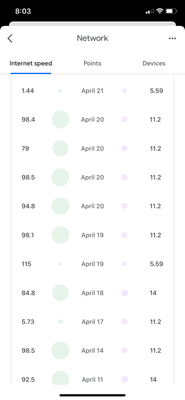- Google Nest Community
- Wifi
- Re: Network speeds slow down over the course of th...
- Subscribe to RSS Feed
- Mark Topic as New
- Mark Topic as Read
- Float this Topic for Current User
- Bookmark
- Subscribe
- Mute
- Printer Friendly Page
Network speeds slow down over the course of the day to <1Mbps
- Mark as New
- Bookmark
- Subscribe
- Mute
- Subscribe to RSS Feed
- Permalink
- Report Inappropriate Content
04-21-2022 07:55 PM
I've had my Nest Wifi (2 pods) working amazing for nearly 2 years. I pay for 100 down and have always been in the 90s consistently until the last 1-2 weeks, when the family has started grumbling that the internet is slow/non-existent.
Running a speed test on the app in the morning when we start in, the speed has lately been creeping <1 Mbps (it was 115Kbps on Tuesday). A restart (pull the power, restart) of the wifi system (not the ISP modem) gets it back up in the 90s. By the evening, it's slow again (down to about 25-30Mbps) and by morning it's <10 and another reboot is required.
When I connect direct to the router and run a speedtest.net, I'm getting great speeds (90s), but connecting back to wifi pods, it's painfully slow. Something on the mesh network is slowing things significantly. Nothing has changed in my setup, I don't have WAN traffic or internal NAS transfers or anything like that happening.
I have the 14150.43.80 update, so I'm suspicious this push has caused the slowdown. Until this resolves, I'm forced to reboot every morning before work, and possibly each night.
I'm hoping for a solution soon. Anyone seeing similar?
- Labels:
-
Connectivity Issues
-
Nest Wifi
-
Web Browser
- Mark as New
- Bookmark
- Subscribe
- Mute
- Subscribe to RSS Feed
- Permalink
- Report Inappropriate Content
04-22-2022 07:49 AM
Seeing the same even from directly connected ethernet devices.
A restart network brings it back to normal for a few hours or a day.
- Mark as New
- Bookmark
- Subscribe
- Mute
- Subscribe to RSS Feed
- Permalink
- Report Inappropriate Content
04-25-2022 09:49 AM
Hi, BK3.
Sorry to hear about the network performance issues. Thanks for providing all the details you did about the situation. That's definitely helpful. To be clear, you weren't having any of these issues before the latest firmware release? Is your setup only a Nest router and WiFi point, or do you also have some Google WiFi hardware in the mix?
- Mark as New
- Bookmark
- Subscribe
- Mute
- Subscribe to RSS Feed
- Permalink
- Report Inappropriate Content
04-25-2022 03:27 PM
All I can really say is that the issue only came up to my attention in the last week or two. Before that I never really had any speed issues.
My network has three Google Wi-Fi units and one nest Wi-Fi unit.
- Mark as New
- Bookmark
- Subscribe
- Mute
- Subscribe to RSS Feed
- Permalink
- Report Inappropriate Content
04-28-2022 10:47 AM
I was not having any issues ever prior to approx Apt 17. That’s when I got my first slow speed test results. I only have 1 Nest Router and 2 Wi-Fi points. They were bought together as a package.
As I’ve been trying to debug things in the past week, I’ve been running speed tests in the Google Home app. The act of kicking off a speed test seems to speed the network back up again. I haven’t been restarting/rebooting the network to get it to return to top speed, but just the act of testing speeds things up, as if the router is slowing and then something is cleared out or restarted during the speed test that brings it back to normal fast performance levels.
1. I notice my computer is loading slowly or failing to load pages.
2. Run a speed test from within the Google Home app. Test confirms slow traffic, approx 10-20mbps down.
3. Immediately repeat the same speed test from within the Google Home app and the speed test returns a result of approx 85-90mbps down.
Nothing has changed in the configuration, no reboot or reset was performed, but speed has been increased again.
- Mark as New
- Bookmark
- Subscribe
- Mute
- Subscribe to RSS Feed
- Permalink
- Report Inappropriate Content
04-28-2022 11:35 AM
Basically the same.
I only noticed as it seemed things were taking longer to load and streaming services were looking a bit lower quality.
My fix now is to run an internet speed test from the wifi device in the google home app every day or so.
Hoping someone from Google sees these soon and looks into the issue.
- Mark as New
- Bookmark
- Subscribe
- Mute
- Subscribe to RSS Feed
- Permalink
- Report Inappropriate Content
06-20-2022 09:39 AM
I just found this thread, was troubleshooting for a week or so to try and fix 1MB/s download speeds when updating/downloading games. Was getting good results on speedtests on my browser, but just randomly decided to do a speed test on the Google Home, and the game I was downloading went from 1MB/s to 25MB/s. I've disabled the video conferencing preference as mentioned in the below comments, so I hope that permanently fixes this issue.
- Mark as New
- Bookmark
- Subscribe
- Mute
- Subscribe to RSS Feed
- Permalink
- Report Inappropriate Content
05-25-2022 03:15 PM
Hey, everyone.
It's been a while since we checked in, but I wanted to see if you were still seeing this issue or if it has changed for the better. If you're still seeing speed issues, please let me know.
Thanks.
- Mark as New
- Bookmark
- Subscribe
- Mute
- Subscribe to RSS Feed
- Permalink
- Report Inappropriate Content
05-26-2022 03:40 AM
Hi,
Issue is still present for me. Speed will slow down considerably(varying by service) to sometimes being almost unusable and ping goes to very high values. Only way to fix is to either restart the main puck or do a speed test from the Home app.
- Mark as New
- Bookmark
- Subscribe
- Mute
- Subscribe to RSS Feed
- Permalink
- Report Inappropriate Content
05-29-2022 12:55 PM
Hi Jeff, thanks for checking in. I've noticed a few more similar reports like this lately, glad I'm not an unique isolated case.
I have seen this continuing recently and potentially getting worse. For example, speed test results from May 19 = {98.4, 1.75, 9.91, 98, 66.5, 54.7}.
I think I did have a brief few days where it was good and I didn't have to run any speedtests. I didn't notice it until I had about 3-4 days of good performance and wondered what changed. I checked and it was still the same firmware version as previously with the decelerating performance. The only change I could attribute it to was power outages. We've had frequent storms the past couple months and intermittent outages that seem to align with changes. We had another outage yesterday and I'm back to running speed tests on the regular to speed things up again when performance is bad.
I'm going to continue and do some personal tests. I may need to do an orchestrated restart of my home system and bring up the equipment a piece at time to see if that makes a difference.
- Mark as New
- Bookmark
- Subscribe
- Mute
- Subscribe to RSS Feed
- Permalink
- Report Inappropriate Content
06-02-2022 10:10 AM
Hi, BK3.
I just wanted to follow up to see if you managed to do any more testing and those restarts and to see if it worked out for you. If things are still shaky, let me know.
Thanks.
- Mark as New
- Bookmark
- Subscribe
- Mute
- Subscribe to RSS Feed
- Permalink
- Report Inappropriate Content
06-05-2022 06:50 PM
Hi Jeff,
I did some testing through the week and powered everything down and performed:
1. plug in ISP router, wait for 2 minutes to ensure it's up.
2. plug in Google Mesh router, leave time to startup
3. plug in Google wifi point #1, leave time to startup
4. plug in Google wifi point #2, leave time to startup
The first day looked great. High speeds all day ~99Mbps. I thought it was fixed. Sadly not.
The next morning I woke up and it plummeted down to <1Mbps. 😞
Each day since then has been similarly poor, lots of shouts from the family "can you check the internet"?.
I hope someone figures this one out.
- Mark as New
- Bookmark
- Subscribe
- Mute
- Subscribe to RSS Feed
- Permalink
- Report Inappropriate Content
09-29-2022 05:57 PM
I'm having this issue, mine shows 0/0. This has been going on for little over 2 months. When I run it from an app on my smart TV I get 241/45.
- Mark as New
- Bookmark
- Subscribe
- Mute
- Subscribe to RSS Feed
- Permalink
- Report Inappropriate Content
10-01-2022 12:07 PM
Hey folks,
@Jamesb1271, thanks for letting us know. Have you had the chance to try the suggestion above? If yes, how is it?
Thanks,
Mel
- Mark as New
- Bookmark
- Subscribe
- Mute
- Subscribe to RSS Feed
- Permalink
- Report Inappropriate Content
10-04-2022 12:21 PM
Hey there,
I wanted to follow up and see if you are still in need of any help. Please let me know if you are still having any concerns or questions from here, as I would be happy to take a closer look and assist you further.
Best,
Mel
- Mark as New
- Bookmark
- Subscribe
- Mute
- Subscribe to RSS Feed
- Permalink
- Report Inappropriate Content
10-05-2022 12:27 PM
Hi everyone,
Just one quick final check in here since activity has slowed down. We'll be locking the thread in the next 24 hours, but if you still need help, I would be happy to keep it open. If there's more we can do, just let me know.
Thanks,
Mel
- Mark as New
- Bookmark
- Subscribe
- Mute
- Subscribe to RSS Feed
- Permalink
- Report Inappropriate Content
04-29-2022 06:41 PM - edited 04-29-2022 06:42 PM
Same here for the past 2-3 weeks after the Nest Wifi updated to the most recent firmware. The ping also goes to absurd values
- Mark as New
- Bookmark
- Subscribe
- Mute
- Subscribe to RSS Feed
- Permalink
- Report Inappropriate Content
06-08-2022 06:57 PM
Hi, just found this community thread on this issue. I have also had slow down problems going back about a month or so on both the Wi-Fi and Ethernet connection of the router. I have four Wi-Fi pucks attached to a Fidium/Consolidated Fiber 200G GPON symmetrical link running PPoE. I am a networking engineer that designs networking equipment for a living. I know how to debug a network. This is not user error. I see the slow down occur after a day or so after power cycling the puck that is the router and root of the mesh. I get slow downs on both the Wi-Fi connection as well as the Ethernet connection off the router. That Ethernet goes into a switch and gets distributed over Cat-5 to multiple rooms in the house. I also have a NAS that is connected to that switch directly. In the past month I know I have issues when I get an email notification from the NAS that it lost connection temporarily to the WAN. My office laptop is using the Ethernet back to the switch and it shows ping times in excess of 1 second and download speeds in the kilobits. A network restart from the Google Home App as well as power cycling the router hub to get the WAN connection back to the 200Mbps speeds. This is becoming a real problem since I work from home and the network goes into this mode during video conferencing and I have to dial in from my cell phone over LTE and restart the network so I can get back on line. So does posting this here actually get Google to address the issue or is this just a place to complain??
regards
Nicoli
- Mark as New
- Bookmark
- Subscribe
- Mute
- Subscribe to RSS Feed
- Permalink
- Report Inappropriate Content
06-15-2022 09:34 AM
Does anyone have a clue what the Google Home speed test is doing that causes the speeds to return to normal? I am 100% certain that it does this. I have Gigabit service and five Google mesh WiFi units, and normally speeds are in the 700-800Mbps range, but sometimes drops to below 100Mbps or even lower. I tried waiting and periodically testing for a couple hours. Note: fast.com and google's web-based speed test (in chrome) were showing slow speeds, while ookla's speed test (both the web based and native on mac) showed full speed. Immediately after running Google Home internet speed test on my iPhone, all sites reported full speed. Could the ISP (Verizon FiOS) be throttling, and running the Google Home test changes/resets some config at the WiFi router point that dissociates this IP from the throttling? Or is the WiFi router point throttling things itself?
- Mark as New
- Bookmark
- Subscribe
- Mute
- Subscribe to RSS Feed
- Permalink
- Report Inappropriate Content
06-15-2022 11:23 AM
I saw some people say that a support agent told that the QOS scheduler was messed up and is what caused the slowdowns. I think it makes sense because I also experience the same thing as you; some things are very slow and others are at full speed
- Mark as New
- Bookmark
- Subscribe
- Mute
- Subscribe to RSS Feed
- Permalink
- Report Inappropriate Content
06-16-2022 10:49 AM
I've been having almost the exact some problem. Fios is usually 700-800 Mbps, but occasionally it gets really slow and fast.com reports < 100 Mpbs. Running a speed test through the Google home/wifi app on my android device instantly fixes it.
I have four google wifi devices and they're all connected via ethernet so it's not a wifi mesh issue. I really hope they fix this
- Mark as New
- Bookmark
- Subscribe
- Mute
- Subscribe to RSS Feed
- Permalink
- Report Inappropriate Content
06-16-2022 11:18 AM
@Jeff any updates or have you heard any progress? Looks like there’s a lot more reporting this happening.
Is there any confirmation on the QoS scheduler as the cause? Any patches upcoming?
I’m running speed tests approx every 2-3 hours to return back to top speeds.
Google Home is becoming my most frequently used app and has been promoted to my first screen. 😅
- Mark as New
- Bookmark
- Subscribe
- Mute
- Subscribe to RSS Feed
- Permalink
- Report Inappropriate Content
06-16-2022 11:38 AM
I opened the Google Home app, WiFi, Settings (gear), Preferred activities, and UNchecked "Video conferencing". Visited https://fast.com. Initially was showing low numbers, but before the end of the speed test, went back to normal. Don't know if this will just be like running a Google Home speed test and will go back to slow again tomorrow though.
- Mark as New
- Bookmark
- Subscribe
- Mute
- Subscribe to RSS Feed
- Permalink
- Report Inappropriate Content
06-17-2022 09:00 AM
I did the same thing yesterday. So far a day later it still looks good so fingers crossed
- Mark as New
- Bookmark
- Subscribe
- Mute
- Subscribe to RSS Feed
- Permalink
- Report Inappropriate Content
06-18-2022 10:26 AM
Yes, still looking good for me too. I wonder if anything got worse for Video Conferencing 🙂 ?
- Mark as New
- Bookmark
- Subscribe
- Mute
- Subscribe to RSS Feed
- Permalink
- Report Inappropriate Content
06-20-2022 11:46 AM
Days later and it still seems like disabling QoS solved the issue. No problems with video conferences either
- Mark as New
- Bookmark
- Subscribe
- Mute
- Subscribe to RSS Feed
- Permalink
- Report Inappropriate Content
06-20-2022 02:53 PM
I’ve unchecked as well and I’m a few days without having to run a speed test. I’ve stopped visiting the Google Home app so frequently , thankfully
- Mark as New
- Bookmark
- Subscribe
- Mute
- Subscribe to RSS Feed
- Permalink
- Report Inappropriate Content
07-04-2022 02:24 PM
It's been two weeks and no more forced speed tests. I haven't seen any changes in daily Zoom meetings.
Google Home app--> WiFi --> Settings --> Preferred activities --> uncheck "Video conferencing"
- Mark as New
- Bookmark
- Subscribe
- Mute
- Subscribe to RSS Feed
- Permalink
- Report Inappropriate Content
09-07-2022 01:48 PM
Wow awesome find -- have been doing the same thing of firing up a speedtest on the Google Wifi app every few hours to keep speeds up. Disabled that Video Conferencing option during a "slow" period and it instantly sped up to max speeds.
- Mark as New
- Bookmark
- Subscribe
- Mute
- Subscribe to RSS Feed
- Permalink
- Report Inappropriate Content
09-11-2022 03:27 PM
Hi everyone,
@Mattte, thanks for posting — let's see what's going on.
Are you using a modem/router combo from your Internet Service Provider (ISP)? How many devices are dropping from the network? Also, do you have any paused devices?
Give these steps a try:
- Make sure that there is minimal to no interference (concrete, bulletproof glass, metal, mirror, etc.)
- Remove any special characters in your network name and password.
- Set a custom DNS at 8.8.8.8 on the primary and 8.8.4.4 on the secondary server. Hit the save/ floppy disk icon on the upper right.
- Unplug the power from your Google Wifi devices for 2 minutes.
- If the issue persists, try factory resetting your network.
Let us know how it goes.
Best,
Mel
- Mark as New
- Bookmark
- Subscribe
- Mute
- Subscribe to RSS Feed
- Permalink
- Report Inappropriate Content
09-12-2022 07:30 AM
I am using a modem from the ISP in combination with the Google Wifis.
No devices are dropping, the speed was just getting super slow after so much time and then when doing a speedtest on the router through the Google app would the speeds go back to normal for a while and then restart the cycle again.
Per BK3's post, I disabled the Video Conferencing option and things have been consistently working as expected, so it's definitely an issue with that option. Which, I don't remember if I ever checked that or if it was just checked by default once it was added (I only ever remember seeing the option for gaming during setup).
- Mark as New
- Bookmark
- Subscribe
- Mute
- Subscribe to RSS Feed
- Permalink
- Report Inappropriate Content
09-12-2022 12:43 PM
Hi Mattte,
Thanks for the update, and for sharing the step that fixed your issue ― it helps a ton.
Let us know if you have additional questions as we'd love to help.
Best,
Mel
- Mark as New
- Bookmark
- Subscribe
- Mute
- Subscribe to RSS Feed
- Permalink
- Report Inappropriate Content
09-15-2022 03:29 PM
Hi Mattte,
Chiming in to see if you still need help with this. Let us know if you have additional questions, otherwise we'll be locking the thread.
Best,
Princess
- Mark as New
- Bookmark
- Subscribe
- Mute
- Subscribe to RSS Feed
- Permalink
- Report Inappropriate Content
09-17-2022 03:35 PM
Hey everyone,
We haven't heard from you in a while so we'll be locking this thread if there is no update within 24 hours. If you have any new issues, updates or just a discussion topic, feel free to start a new thread in the Community.
Best,
Mel
- Mark as New
- Bookmark
- Subscribe
- Mute
- Subscribe to RSS Feed
- Permalink
- Report Inappropriate Content
09-18-2022 07:08 AM
So there's no actual solution from Google? Still just the workaround
- Mark as New
- Bookmark
- Subscribe
- Mute
- Subscribe to RSS Feed
- Permalink
- Report Inappropriate Content
09-18-2022 12:00 PM
Hi jes5e,
Thanks for getting back to us. Have you had the chance to update your DNS? If so, how was it?
Thanks,
Mel
- Mark as New
- Bookmark
- Subscribe
- Mute
- Subscribe to RSS Feed
- Permalink
- Report Inappropriate Content
09-21-2022 12:20 PM
Hi jes5e,
I wanted to follow up and see if you are still in need of any help. Please let me know if you are still having any concerns or questions from here, as I would be happy to take a closer look and assist you further.
Thanks,
Mel
- Mark as New
- Bookmark
- Subscribe
- Mute
- Subscribe to RSS Feed
- Permalink
- Report Inappropriate Content
09-21-2022 12:52 PM
I followed those exact steps back on 15 June 2022 after speaking with a google support person named "Rick". It had no effect back then, so unless there's been some clearly documented change since then for which it bears repeating this exercise, I don't want to spend another couple days risking an unreliable internet. It has been fine since disabling disabling Video Conferencing, we're just wondering if Google has done anything specific so that we can remove the workaround.
- Mark as New
- Bookmark
- Subscribe
- Mute
- Subscribe to RSS Feed
- Permalink
- Report Inappropriate Content
09-21-2022 06:57 PM - edited 09-24-2022 01:12 PM
Hi dovetail,
Thanks for reaching out and I'm sorry to hear that you're still having an issue with your Google Nest Wifi. We'd like to take a deeper look into this — could you fill out this form and let us know once you're done?
Thanks,
Mel
- Mark as New
- Bookmark
- Subscribe
- Mute
- Subscribe to RSS Feed
- Permalink
- Report Inappropriate Content
09-21-2022 07:11 PM
I'm afraid I don't understand- I don't see any form, and I'm not still having an issue.
I'm not sure how you interpreted my posting, but it was saying that I don't personally want to spend any more time on this, and was just curious if Google had fixed the problem, given the information we provided, so we could remove the workaround we have in place.