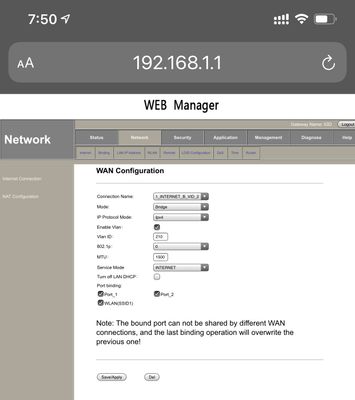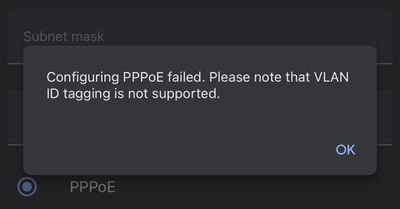- Google Nest Community
- Wifi
- Re: Removing double Nat from a network where ISP h...
- Subscribe to RSS Feed
- Mark Topic as New
- Mark Topic as Read
- Float this Topic for Current User
- Bookmark
- Subscribe
- Mute
- Printer Friendly Page
Removing double Nat from a network where ISP has VLAN id with PPPoE login
- Mark as New
- Bookmark
- Subscribe
- Mute
- Subscribe to RSS Feed
- Permalink
- Report Inappropriate Content
09-10-2021 05:34 AM
Hey
My ISP has Vlan Id along with PPPoE username and password.
on normal setup with modem in route mode, setup of nest wifi is good and simple but it gives makes a double nat in network. On trying to change the modem to bridge mode and by inputting VLAN Id in modem and using PPPoE on nest, I got an error message that VLAN is not supported by Nest.
what’s the way forward to get rid of this double Nat and have lower ping for gaming.
- Labels:
-
Connectivity Issues
-
iOS
-
Nest Wifi
- Mark as New
- Bookmark
- Subscribe
- Mute
- Subscribe to RSS Feed
- Permalink
- Report Inappropriate Content
09-10-2021 06:34 AM
Hello @Beast
Let me start with the caveat that I don't have this situation myself, so I can't make any promises about being able to solve this. With that said, I suspect that if the Nest WiFi system is still complaining about not supporting VLAN, then it sounds like your "modem" isn't actually doing the VLAN tagging/un-tagging properly (meaning, the packets Nest WiFi is seeing have VLAN tags wrapped around them). It may be possible to use a managed Ethernet switch configured to apply tags to one port (connected to the modem) and remove them for another port (connected to Nest WiFi's WAN port), but setting that up will be a little complicated if you aren't familiar with it.
Even if you get all of that configured properly so Nest WiFi can do the PPPoE itself, you may find performance isn't any better (and could even be worse). Double NAT can be a pain for some applications, but it's probably not introducing any more latency. So, as long as your games are working properly, I don't think you'll see much difference by eliminating the extra layer of NAT. But, if there are some applications that just aren't working right, and you believe it's because of the outer router+NAT-firewall feature in your modem, then by all means, work toward eliminating it.
- Mark as New
- Bookmark
- Subscribe
- Mute
- Subscribe to RSS Feed
- Permalink
- Report Inappropriate Content
09-10-2021 08:13 AM
Yeah I agree that putting a switch will just complicate it further.
I tried again and found that I couldn’t change wAN setting without factory resetting. Maybe I am doing something wrong but if I follow the process mentioned in help by removing Ethernet cable and then changing setting then they are not getting saved. Also on changing to bridge mode in modem and then setting up nest for this error message.
Next step suggested by nest assistant was IP pass through and I have to figure out how I can do it.
any help will be appreciated.
thanks
- Mark as New
- Bookmark
- Subscribe
- Mute
- Subscribe to RSS Feed
- Permalink
- Report Inappropriate Content
09-10-2021 12:02 PM
I wish I had more I could suggest. If you can get the modem configured properly, getting the Nest WiFi Router to work should be at least possible.
- Mark as New
- Bookmark
- Subscribe
- Mute
- Subscribe to RSS Feed
- Permalink
- Report Inappropriate Content
09-22-2021 02:37 PM
Hi, Beast.
I know it's been a few days, but I wanted to check in to see if you still needed help on this or to see if you were able to get it sorted out. If you still need some help here, please let me know and I can continue to help you work on this.
Thanks.
- Mark as New
- Bookmark
- Subscribe
- Mute
- Subscribe to RSS Feed
- Permalink
- Report Inappropriate Content
09-24-2021 01:27 PM
Hi, everyone.
As we haven't had any activity here recently I'm going to go ahead and close the thread. If you have more to add, feel free to start a new discussion.
Thanks