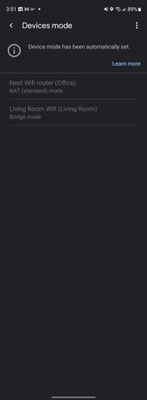- Google Nest Community
- Wifi
- Re: Slow Wifi Speeds and Point issues
- Subscribe to RSS Feed
- Mark Topic as New
- Mark Topic as Read
- Float this Topic for Current User
- Bookmark
- Subscribe
- Mute
- Printer Friendly Page
Slow Wifi Speeds and Point issues
- Mark as New
- Bookmark
- Subscribe
- Mute
- Subscribe to RSS Feed
- Permalink
- Report Inappropriate Content
07-20-2022 12:52 PM
Hi, I have a router-only box provided by my internet company, and a Google Nest wifi system with the wifi router and one point. My speeds from the point itself have been abysmally slow (getting 12mbps download, when we are rated for 350mbps). Is there anything that can be done to fix this? I have tried moving the main point to a higher, and clearer location, and tried moving the second point closer and further from the main router, all with the same results. It's almost like my devices are prioritizing connecting to the main point instead of the second one.
I have also noticed in the Google home app that my second point is listed in Bridge mode. Is this normal?
- Labels:
-
Android
-
Connectivity Issues
-
Nest Wifi
- Mark as New
- Bookmark
- Subscribe
- Mute
- Subscribe to RSS Feed
- Permalink
- Report Inappropriate Content
07-25-2022 10:02 PM
Hi Epic_Cobalt,
Thanks for reaching out. I'm sorry to hear that you're having an issue with the speed of your Google Wifi. I'd love to know more about this and I have a few questions:
- Have you tried doing a mesh test? What's the result?
- Are there any devices near your Google Wifi points that could case interference?
Looking forward to your response.
Thanks,
Edward
- Mark as New
- Bookmark
- Subscribe
- Mute
- Subscribe to RSS Feed
- Permalink
- Report Inappropriate Content
07-25-2022 10:17 PM
Hi there! I have, and the mesh test says I have a great connection. I had noticed the other night while laying in bed that I couldn't cast to my Nest Hub for my nightly rain sounds. I did a speed test from my phone, and the results are attached.
For reference, the MAIN router dot is about 5-10 feet away from my bed, as my office is in the same room, and is near no devices that could cause any interference.
- Mark as New
- Bookmark
- Subscribe
- Mute
- Subscribe to RSS Feed
- Permalink
- Report Inappropriate Content
07-27-2022 07:13 PM
Hi Epic_Cobalt,
Thanks for the response. Just to isolate the issue, could you try rebooting all of your Wifi devices including your IPS's router for at least 2 minutes to refresh it?
Keep us posted.
Thanks,
Edward
- Mark as New
- Bookmark
- Subscribe
- Mute
- Subscribe to RSS Feed
- Permalink
- Report Inappropriate Content
08-01-2022 11:06 AM
Hi Epic_Cobalt,
I just wanted to jump in real fast to see if you saw Edward's reply and suggestion. If that worked out for you or if you're still needing some help, just let us know.
Thanks,
Jeff
- Mark as New
- Bookmark
- Subscribe
- Mute
- Subscribe to RSS Feed
- Permalink
- Report Inappropriate Content
08-04-2022 03:37 PM
Hi everyone,
Just one quick final check in here since activity has slowed down. We'll be locking the thread in the next 24 hours, but if you still need help, I would be happy to keep it open. If there's more we can do, just let me know.
Thanks,
Jeff