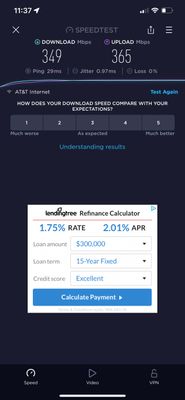- Blog
- Speakers and Displays
- Cameras and Doorbells
- Streaming
- Thermostats
- Protect
- Wifi
- Apps / Account
- Subscriptions and Services
- Home Automation
- Security
- Smart Home Developer Forum
- Blog
- Speakers and Displays
- Cameras and Doorbells
- Streaming
- Thermostats
- Protect
- Wifi
- Apps / Account
- Subscriptions and Services
- Home Automation
- Security
- Smart Home Developer Forum
- Google Nest Community
- Wifi
- Re: google nest points arent doing their job
- Subscribe to RSS Feed
- Mark Topic as New
- Mark Topic as Read
- Float this Topic for Current User
- Bookmark
- Subscribe
- Mute
- Printer Friendly Page
Wired / Wireless Upload speeds capped at 100mbps? ATT Fiber
- Mark as New
- Bookmark
- Subscribe
- Mute
- Subscribe to RSS Feed
- Permalink
- Report Inappropriate Content
09-13-2021 12:21 PM
I have gigabit internet through att fiber and just bought a google nest wifi 2 pack a week ago. Setup was a breeze and everything looked good until I noticed my upload speeds were capped at 100mbps on every device behind the nest. Google advised a replacement so I did just that. Everything looked perfect for a day - i was getting expected speeds for wired at 800mbps and wireless was around 300 - 400mbps up and down. I check today - same issue as before where all devices are getting great download speeds but capped at 100mbps upload. I found out, however, that if I select a device as priority in google home, that device now works as I expect. Its like the nest is throttling every device in my network for some reason unless i say otherwise. The priority settings fixes both wired and wireless settings. Im pretty sure the problem must be on the Google side since that change fixes the issue. If I could prioritize all devices 24 hours a day, I would be happy with that workaround 🙂
For reference the setup is
ATT ONT --- ATT Router (bypass mode) --- Google Wifi
Wifi has been disabled on the ATT router and that router is now simply forwarding all traffic to the google nest. I put in a ticket with google who requested I put the router in bypass mode and force DNS to 8.8.8.8 and 8.8.4.4, These changes made no difference. They then requested logs and are reviewing the files I sent them via the home app and will get back to me. During testing, they told me not to prioritize a device but thats the only way things work as they should. Im seriously considering returning the nest wifi but wanted to hear if anyone else had issues like this. Again, two different nest routers having the exact same issue.
I put in a ticket with ATT who said there should be nothing on their end throttling the traffic. If I plug my computer into the same att router port as the google wifi (move the nest off the port, then replace with my computer), the computer links up at a gig and the speeds look fine.
- Labels:
-
Android
-
Connectivity Issues
-
Nest Wifi
- Mark as New
- Bookmark
- Subscribe
- Mute
- Subscribe to RSS Feed
- Permalink
- Report Inappropriate Content
09-25-2021 07:31 PM
I paid more than 400usd for these 3 devices. Very disappointed.
- Mark as New
- Bookmark
- Subscribe
- Mute
- Subscribe to RSS Feed
- Permalink
- Report Inappropriate Content
10-04-2021 02:12 PM
Hi, all.
This is currently a known issue that we're discussion in a larger thread. I'm going to merge this conversation with that one. We'll keep things updated as we're investigating things on our end. Thanks for sharing your experiences along with others as it helps us diagnose things more quickly.
- Mark as New
- Bookmark
- Subscribe
- Mute
- Subscribe to RSS Feed
- Permalink
- Report Inappropriate Content
01-14-2022 02:34 PM
Why do you keep merging and merging? What is this a bait and switch now?
Fix the **bleep** issue!!
- Mark as New
- Bookmark
- Subscribe
- Mute
- Subscribe to RSS Feed
- Permalink
- Report Inappropriate Content
01-14-2022 11:04 PM
It hasn’t worked since last August
- Mark as New
- Bookmark
- Subscribe
- Mute
- Subscribe to RSS Feed
- Permalink
- Report Inappropriate Content
09-26-2021 04:00 PM
If I put my old original Wi-Fi puck into the network and locate it next to my radio will it perhaps eliminate this dropping of the stream. Since this added node is slower than the new Nest Wi-Fi will it slow down the entire network?
- Mark as New
- Bookmark
- Subscribe
- Mute
- Subscribe to RSS Feed
- Permalink
- Report Inappropriate Content
09-03-2021 02:52 PM
Disclaimer: This thread was migrated from our previous version of the Google Nest Community. You can continue to receive updates on your thread issue here or simply ask, browse or more in the new Google Nest Community.
Original Poster:Amber Parham
I spent a long time with a specialist on the phone on Sunday who could NOT fix the problem and said he'd send information to the team and someone would contact me. I've heard nothing since Sunday. I bought 3 nest wifi routers and 3 points. I've used then less than 2 months and the speeds keep dropping and I get download speeds of 60's-80's when I pay for speeds above 400. Spectrum has sent 3 technicians out and it is NOT their equipment. They have changed out the modem every time and they hooked up their router and got speeds above 500 on the same speed test. Then I test it with nest wifi and get speeds all over the place from 60to 200 and it's up and down all the time. It buffers on shows and my husband works from home, it drops his calls all the time. I buy Google everything-my pixel phone, nest cameras, wifi, speakers, etc. I attached a screenshot from last night with terrible speeds!

- Mark as New
- Bookmark
- Subscribe
- Mute
- Subscribe to RSS Feed
- Permalink
- Report Inappropriate Content
09-10-2021 01:11 PM
I have the same issue, if i plug my computer directly into the wall, i get 500/500
if i have the nest wifi router plugged in to the wall, and connect my computer to the router, i only get 90/90
it is obviously throttling the speed, maybe to allow all devices equal bandwidth, but i definitely dont want that.
- Mark as New
- Bookmark
- Subscribe
- Mute
- Subscribe to RSS Feed
- Permalink
- Report Inappropriate Content
09-10-2021 01:12 PM
it amazes me that nobody at google support knows how their router works
- Mark as New
- Bookmark
- Subscribe
- Mute
- Subscribe to RSS Feed
- Permalink
- Report Inappropriate Content
09-10-2021 07:53 PM
It's so frustrating! And their support SUCKS. They don't even offer support. They don't even care. Pathetic. I can to get help and get no return call or anytime offer to help. I'll never recommend it to anyone. Sad thing is...I bought Google everything..cell phone, cameras indoor and outdoor, wifi, speakers, etc. I'll no longer be supporting them. When you can't even offer to help out figure out the problem, I'll no longer be a Google supporter!
- Mark as New
- Bookmark
- Subscribe
- Mute
- Subscribe to RSS Feed
- Permalink
- Report Inappropriate Content
11-21-2021 01:20 PM
I'm in the same boat. A lot of google products in my house (speakers, camera, cellphone...) and Google Wifi is dropping the connection of everything plugged wired/wireless to this chaotic system.
- Mark as New
- Bookmark
- Subscribe
- Mute
- Subscribe to RSS Feed
- Permalink
- Report Inappropriate Content
09-21-2021 01:50 PM
Hi, Amber Parham.
Sorry for the delayed response on this. I imagine you're quite frustrated with the situation and with the issues you're seeing. First, this is a known bug that we're aware of. There are a few more threads with this going on and it's something our internal teams are working on and a fix is coming down the line.
Secondly, do you have the case ID number from when you worked with support before? If you could share that with me, I can check to see what's going on with your support case to date.
Again, this is a known bug and we're working on it. Thanks for sharing your input on what's going on as it has been helping us to more rapidly diagnose the issue. I'll update the community as I know more.
Thanks.
- Mark as New
- Bookmark
- Subscribe
- Mute
- Subscribe to RSS Feed
- Permalink
- Report Inappropriate Content
09-21-2021 04:39 PM
Hi,
- Mark as New
- Bookmark
- Subscribe
- Mute
- Subscribe to RSS Feed
- Permalink
- Report Inappropriate Content
09-23-2021 01:02 PM
Hi, Aparham22.
Thanks for sending your case ID over. I looked up your situation and I've escalated it to a higher internal team for them to see. I'm sorry for the lack of response on this, but I'll keep you updated as things move forward and if I learn anything more from our internal teams. Let me know if anything else changes on your end in the meantime.
Thanks.
- Mark as New
- Bookmark
- Subscribe
- Mute
- Subscribe to RSS Feed
- Permalink
- Report Inappropriate Content
08-19-2022 12:15 PM
Has there been a solution found for this?
- Mark as New
- Bookmark
- Subscribe
- Mute
- Subscribe to RSS Feed
- Permalink
- Report Inappropriate Content
08-19-2022 12:53 PM
Yes! Order the Eero6 or other mesh system that actually works and trade the crappy google ones into Amazon for a trade credit!
- Mark as New
- Bookmark
- Subscribe
- Mute
- Subscribe to RSS Feed
- Permalink
- Report Inappropriate Content
08-19-2022 02:55 PM
No!
- Mark as New
- Bookmark
- Subscribe
- Mute
- Subscribe to RSS Feed
- Permalink
- Report Inappropriate Content
01-04-2022 03:22 PM
Jeff,
seriously? You keep repeating this over and over. When will we get a fix by Google ? We are probably thousands in that case now !
- Mark as New
- Bookmark
- Subscribe
- Mute
- Subscribe to RSS Feed
- Permalink
- Report Inappropriate Content
01-04-2022 05:01 PM - edited 01-15-2022 06:54 AM
I would go as far as saying that tens of thousands are effected.. considering a vast number of consumers using these crap products are ignorant of this issue..
- Mark as New
- Bookmark
- Subscribe
- Mute
- Subscribe to RSS Feed
- Permalink
- Report Inappropriate Content
09-05-2022 05:38 AM
Totally agree! I have two nest wifi, having the exact same issue!
- Mark as New
- Bookmark
- Subscribe
- Mute
- Subscribe to RSS Feed
- Permalink
- Report Inappropriate Content
09-24-2021 03:32 PM
I found a solution hack that works for me. So as ive said in a couple threads... they closed the other thread so i cant share in that one, I have 500/500, but i was only getting 90/90 (at best) while going through the google router.
During my testing I just connected my pc directly to the wall jack, my isp doesnt require a router, and i get 500.
Connecting the google router back, i was still getting 500. So thats strange, thought it was fixed somehow.
A day or so later i ran a speed test again, 90.
For whatever reason, I just unplugged the google router network cable from my wall jack, waited 10 seconds or so and plugged it back in, and when it got itself back online, i had 500.
So now every couple days i do a speed test and if its back to 90, i just unplug wall network cable for 5-10 seconds, plug it back in, and im back to 500 for a while.
Certainly not the solution, but could help some folks in the meantime.
Let me know if it works for you... (note: I'm hardwired from my pc to the google router, not testing wifi)
- Mark as New
- Bookmark
- Subscribe
- Mute
- Subscribe to RSS Feed
- Permalink
- Report Inappropriate Content
09-27-2021 03:47 PM
Hi, afrey.
Thanks for sharing that. We're trying to gather information on anything that's having an impact one way or another. And as you mentioned, this is more of a workaround than a fix, but it should help us diagnose things.
For anyone else having any changes in their situation, please feel free to share things here. We'll keep things updated as we know more. Thanks.
- Mark as New
- Bookmark
- Subscribe
- Mute
- Subscribe to RSS Feed
- Permalink
- Report Inappropriate Content
10-04-2021 02:28 PM
Hey, everyone.
This issue is still ongoing and is being looked at internally. We have another big thread on this issue and I'm going to roll this into that discussion so we can have everyone's experiences in one place.
Thanks.
- Mark as New
- Bookmark
- Subscribe
- Mute
- Subscribe to RSS Feed
- Permalink
- Report Inappropriate Content
10-05-2021 07:46 AM
Jeff,
I have been chasing the problem by placing one of my Wi-Fi picks within three feet of my problem component, an internet radio. My app says I am getting a "great connection". But it still drops out as I have described in an earlier post. In a conversation with my Google Help specialist he did some type of reading of my ISP line coming in and said that the line was timing out constantly. He said that it was a 77% chance that it was the ISP line and not my modem. My ISP is less than cooperative in chasing the problem as I own the modem and don't rent it from them. However, I've been wondering. Is it possible that this problem described in this thread, that you say tech is working on, could be causing the ISP line timeouts?
As I said previously, I don't see the problem in my other components, only the radio. This would point to the radio except that it didn't do the dropping out until I changed to the new Nest Wi-Fi. I've considered re-installing my old Google Wi-Fi system as the host but I'm not as tech savvy as most all on this thread and I don't want to face a broken system due to my lack of knowledge.
Please continue to pray tech development on fixing this issue.
- Mark as New
- Bookmark
- Subscribe
- Mute
- Subscribe to RSS Feed
- Permalink
- Report Inappropriate Content
10-05-2021 11:15 PM
It's been over a month, and I'm still resetting my wifi network nearly every day to get the wifi speeds back up to what I'm getting over ethernet. Speed on ethernet never slows down; just the wifi. Clicking "Reset the Network" in the Google Home wifi app solves the problem for 24, sometimes 48 hours, then it's back, and I'm resetting the network again. Might be ok (not ideal, but ok) if there was an API I could use to trigger the reset nightly from a script.
My other option is to simply replace the Nest pucks with another wifi mesh, so that's what I'll probably do.
- Mark as New
- Bookmark
- Subscribe
- Mute
- Subscribe to RSS Feed
- Permalink
- Report Inappropriate Content
11-06-2021 04:00 PM
I would like to echo @pico303's frustration with the lack of support Google is providing to resolve this issue. What I find even more disturbing is when I run a "speed check" via the Google Home application. It would have me believe that my internet is "Blazing Fast". But, when I run a speed check using a different application. The results are drastically different! See Below..


To make matters worse, and like many here, when I reconnect to the AT&T router via Wifi and run the same test via the Speed Test App. The results show an increase in upload speed by more than 2 times that of what the Google Wifi mesh provides. See below...
My studio is hardwired to the router via CAT 6 and I get the full 1K that I pay for. Additionally, for Google to advertise that this system can provide 1k plus speeds but only deliver one-quarter of that is borderline false advertising.

But I find it especially egregious that Google would give, what is in my opinion, such a terrible problem a big fat shoulder shrug. While also telling its customers"Oh! We're really sorry about that! This is a well know problem and we're "looking into it". So in the meantime, I'm going to move this message with all of the other messages that we've swept under the rug and never get back to you or provide updates.
- Mark as New
- Bookmark
- Subscribe
- Mute
- Subscribe to RSS Feed
- Permalink
- Report Inappropriate Content
09-30-2021 11:01 AM
Hi, hope you can help
Trying to figure out why my google home app is showing a 890+ MBPS d/l speed (we pay for 900) but my macbook pro or ipjhone 11 only show around 200mbps when tested through sppedtest.net or fast.com
Is the google test number what I should expect on a device and if so how do I go about getting it?
Thank you!
- Mark as New
- Bookmark
- Subscribe
- Mute
- Subscribe to RSS Feed
- Permalink
- Report Inappropriate Content
09-30-2021 12:48 PM - edited 09-30-2021 12:50 PM
Yeah got a nest wifi with 1 point and my ISP speeds are 400 down and home app shows those speeds from the modem to the router but when connected to the main WiFi or the mesh point I'm lucky if I get 250
Not sure if normal and a limitation of a mesh network(since connection is being shared between the router and mesh access point) or if this is a problem
Considering returning it if I can't get the speeds I was getting with my single R7000 router prior
Also the speeds I'm getting via Lan cable from the router to my laptop are about half I was getting prior also
- Mark as New
- Bookmark
- Subscribe
- Mute
- Subscribe to RSS Feed
- Permalink
- Report Inappropriate Content
10-06-2021 11:17 AM
Hey, itsdannydoyle and fidorulz.
Sorry for the issues you're having with your network speeds. This is actually part of an issue that we're working on internally right now. We actually have another active discussion going on where people are sharing their experiences and updates. I'm going to merge this thread into that conversation so we can keep all info together.
Thanks.
- Mark as New
- Bookmark
- Subscribe
- Mute
- Subscribe to RSS Feed
- Permalink
- Report Inappropriate Content
10-04-2021 09:36 AM
I have seen quite a a few questions flying around this issue but not really answer from the Support team.
I have a mesh of 3 Google Wifi, and they are placed close to each other. My Virgin Media connection gives my 600Mbps.
And when I run a speed test on Google Home it does indeed shows me Blazing fast speed of 600Mbps. But when I run a Speed Test using Google or Ookla it just reports speed in range of 60 -70 Mbps.
I have confirmed that the devices are on the Network Band of 5 GHz
Product Detail : Google Mesh Wi-Fi Router Whole Home System
| Connectivity technology | Wi-Fi |
| Brand | |
| Control method | App |
| Frequency band class | Dual-Band |
| Operating System | Chrome OS |
| Wireless Type | 5 GHz Radio Frequency, 2.4 GHz Radio Frequency |
| Security protocol | WPA2-PSK |
I have created a mesh of 3 Google Wifi
- Mark as New
- Bookmark
- Subscribe
- Mute
- Subscribe to RSS Feed
- Permalink
- Report Inappropriate Content
10-04-2021 10:18 AM
A lot of possibilities here, first off:
The speed that your router is testing is the hardwired speed between your google router and your ISP modem, so it should be the highest speed you will see, as it is at the start of the chain, where as your laptop would be at the end of the chain and would be slower. saying this 60 vs 600 is quite a large difference of course. How congested is your network? how old is your laptop and its wireless card? are you able to get higher wireless speeds on different networks? Is your 5GHZ signal strong enough (5ghz has a much shorter range than 2.4 ghz).
- Mark as New
- Bookmark
- Subscribe
- Mute
- Subscribe to RSS Feed
- Permalink
- Report Inappropriate Content
10-05-2021 03:55 AM
Thanks for prompt reply.
Yes I don't expect the same speed as the router, but 60 is a huge degradation.
My network is not that congested just a family of 3.
I have tested this on my company High spec Windows Laptop Core i7 8th Gen and also on Macbook pro and Desktop. I am pretty sure it is nothing to do with the specs of my machine.
A test in Google Home App on the all three point shows green- good signal.
- Mark as New
- Bookmark
- Subscribe
- Mute
- Subscribe to RSS Feed
- Permalink
- Report Inappropriate Content
10-06-2021 03:45 PM
Hey, all.
Sorry for the speed issues you're all experiencing. I imagine you're all frustrated with that. We actually have seen quite a few people experiencing the same issues, and we have a big discussion going on that. I'm going to go ahead and move these messages into that thread to keep everything all together.
Thanks.
- Mark as New
- Bookmark
- Subscribe
- Mute
- Subscribe to RSS Feed
- Permalink
- Report Inappropriate Content
05-05-2022 01:40 PM
@Jeff Any updates since the firmware solution that took a year to get didn't fix the issue for most of us?
- Mark as New
- Bookmark
- Subscribe
- Mute
- Subscribe to RSS Feed
- Permalink
- Report Inappropriate Content
07-21-2022 09:33 AM
what is the link to main thread and what is the latest. It's been 9 months....
- Mark as New
- Bookmark
- Subscribe
- Mute
- Subscribe to RSS Feed
- Permalink
- Report Inappropriate Content
06-01-2023 08:44 AM
What an absolute tail!
just merging replies doesn’t cure the issue! I suggest google get it sorted.
im guessing they released an update to screw the routers up so we go out and buy the newer version!! Pmsl no chance absolute joke of a outfit
- Mark as New
- Bookmark
- Subscribe
- Mute
- Subscribe to RSS Feed
- Permalink
- Report Inappropriate Content
10-05-2021 04:08 AM
I am also having the same issue, where my phone says that the network speed is over 400Mbps, my laptop is only showing 15Mbps, any ideas?
- Mark as New
- Bookmark
- Subscribe
- Mute
- Subscribe to RSS Feed
- Permalink
- Report Inappropriate Content
10-06-2021 04:26 PM
Can Google roll back their update? This is horrible. I work from home and noticed my wifi cutting out in the middle of my meeting. I just upgraded my FiOS speed to 1 Gig, buy it didn't do anything. The router is in the same room as the PC and laptops, but speeds are still low. They barely reach over 100mbps. I am really frustrated.
- Mark as New
- Bookmark
- Subscribe
- Mute
- Subscribe to RSS Feed
- Permalink
- Report Inappropriate Content
10-06-2021 08:06 PM
Just want to share that I plugged a cable into the Nest router, and the speeds were extraordinarily different compared to wifi. My PC is now over 800Mbps ethernet vs 3Mbps on wifi!
- Mark as New
- Bookmark
- Subscribe
- Mute
- Subscribe to RSS Feed
- Permalink
- Report Inappropriate Content
10-01-2021 09:59 PM
got the router and 2 point pack. set it up. router download speed is around 850mb/s. did mesh test, great connection between router and points. ran a speed test on phone (S21) right next to point and got 18mb/s download.
what gives?
- Mark as New
- Bookmark
- Subscribe
- Mute
- Subscribe to RSS Feed
- Permalink
- Report Inappropriate Content
10-08-2021 01:26 PM
Hey, maxdiel0323.
Sorry for the issues you're having with your WiFi speeds. I know it can be frustrating to not get expected performance and results there. This is actually part of an ongoing issue that we're seeing that is affecting several people in our community. We have a main thread for the issue going and I'm going to roll your message in with that thread so you can more easily track updates on the matter.
Thanks.