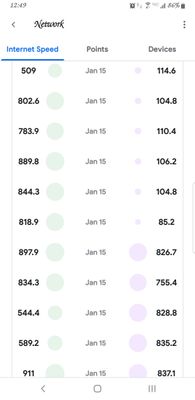- Google Nest Community
- Wifi
- Re: Wired / Wireless Upload speeds capped at 100mb...
- Subscribe to RSS Feed
- Mark Topic as New
- Mark Topic as Read
- Float this Topic for Current User
- Bookmark
- Subscribe
- Mute
- Printer Friendly Page
Wired / Wireless Upload speeds capped at 100mbps? ATT Fiber
- Mark as New
- Bookmark
- Subscribe
- Mute
- Subscribe to RSS Feed
- Permalink
- Report Inappropriate Content
09-13-2021 12:21 PM
I have gigabit internet through att fiber and just bought a google nest wifi 2 pack a week ago. Setup was a breeze and everything looked good until I noticed my upload speeds were capped at 100mbps on every device behind the nest. Google advised a replacement so I did just that. Everything looked perfect for a day - i was getting expected speeds for wired at 800mbps and wireless was around 300 - 400mbps up and down. I check today - same issue as before where all devices are getting great download speeds but capped at 100mbps upload. I found out, however, that if I select a device as priority in google home, that device now works as I expect. Its like the nest is throttling every device in my network for some reason unless i say otherwise. The priority settings fixes both wired and wireless settings. Im pretty sure the problem must be on the Google side since that change fixes the issue. If I could prioritize all devices 24 hours a day, I would be happy with that workaround 🙂
For reference the setup is
ATT ONT --- ATT Router (bypass mode) --- Google Wifi
Wifi has been disabled on the ATT router and that router is now simply forwarding all traffic to the google nest. I put in a ticket with google who requested I put the router in bypass mode and force DNS to 8.8.8.8 and 8.8.4.4, These changes made no difference. They then requested logs and are reviewing the files I sent them via the home app and will get back to me. During testing, they told me not to prioritize a device but thats the only way things work as they should. Im seriously considering returning the nest wifi but wanted to hear if anyone else had issues like this. Again, two different nest routers having the exact same issue.
I put in a ticket with ATT who said there should be nothing on their end throttling the traffic. If I plug my computer into the same att router port as the google wifi (move the nest off the port, then replace with my computer), the computer links up at a gig and the speeds look fine.
- Labels:
-
Android
-
Connectivity Issues
-
Nest Wifi
- Mark as New
- Bookmark
- Subscribe
- Mute
- Subscribe to RSS Feed
- Permalink
- Report Inappropriate Content
01-04-2022 09:29 PM
I thought I was crazy until I found these forums, and this absurd megathread with dozens of reports.
Why has this taken months to address ? It's gotten periodically worse on mine.
Fiber to Router shows 300 Mbps down
Router to devices shows ############ Mbps down
Do a force restart of the Google Nest wifi network, and suddenly I'm back up to 300 Mbps down on Router to devices. Wait ############ hours - and it reverts back to the throttled ############ (or less sometimes...).
Wired ethernet shows correct speeds always. Issue only wireless.
Prioritizing a device or changing DNS settings has had no effect. This seems squarely a Google firmware issue - and after investing in the ecosystem (with plans for more) - this is pretty disappointing to see. I'm a software engineer myself and very tech saavy. I see reports of this issue since late Sept 2021 on these forums and reddit.
Why has this not been fixed? I'm getting down to near nightly network restarts, and taking a hard look at getting a Netgear Orbi system instead. Please fix this, Google.
- Mark as New
- Bookmark
- Subscribe
- Mute
- Subscribe to RSS Feed
- Permalink
- Report Inappropriate Content
01-04-2022 09:32 PM
Looks like my message ran afoul of the forum sanitization logic (all the random ####) - my message was changed upon submission.
I cant seem to edit it, so everywhere you see that absurd "####" - just replace with "10 to 25 Mbps".
- Mark as New
- Bookmark
- Subscribe
- Mute
- Subscribe to RSS Feed
- Permalink
- Report Inappropriate Content
01-05-2022 05:29 AM
Haha! Comrade Google trying to hush it all up!
- Mark as New
- Bookmark
- Subscribe
- Mute
- Subscribe to RSS Feed
- Permalink
- Report Inappropriate Content
01-06-2022 03:49 AM
Add me to the list of affected! I've followed this thread for a while and decided it was time to comment. Sorry it might be lengthy.
I've got 4 original wifi pucks - primary is connected to the modem and has an unmanaged switch connected to it. 3 other pucks are hardwired in to the switch. Like others I need to share data between wired and wireless devices hence DHCP handled by primary puck.
I also have unmanaged switches on 2 of the remote pucks providing ethernet to a number of devices around the house, garage and garden office.
The system seems to go through 3 stages for me.
Stage 1 - After a complete re-install the speeds on ethernet are basically at my ISP level 500 down 50 up. Wifi varies at 300 to 400 down and 50 up.
Stage 2 - At some point in a few days re-install overall ethernet speeds get throttled to 260 down and 50 up
Stage 3 - System becomes even more unstable with speeds dropping to single digit on wifi and maybe 50 to 100 down and 30 up on ethernet.
The only way to resolve fully to Stage 1 is to re-install again. If everything is powered off unplugged and re-connected I can get it back to Stage 2.
Re-install is a pain because a) it shouldn't be necessary if things worked ok and b) I have a number of fixed IP reservations which all have to be set up again.
So, my observations from peoples posts would be as follows.
As a multi year (more than I care to count ) director of a number of Technology functions I understand enough about software/firmware/ hardware to realise that sometimes solutions to issues are not easy to find, fix and implement. However with the resources Google have to call upon, if this was their no. 1 priority it would be sorted by now (Jeff - I understand its difficult for you being given no information and having to keep in touch). So, for some reason its not a high enough priority issue to warrant immediate resolution status. To be frank I have no idea if they have looked at or are looking at it since it was noted last year. I do believe on balance that Jeff is feeding our info/comments through.
From a technical perspective it seems there are some common themes,
1) Priority device function - Its possible that even when no device is set the algorithm is still affecting the system and creating the problem. Posts indicate devices given priority perform as expected in the main
2) Switches - a number of posts mention having them in their setup and again there could be an issue with how the pucks in effect manage multiple devices connected to the one ethernet port.
3) Changing the pucks to be in bridge mode and not handle anything other that traffic throughput both wired and wireless has seemed to sort the issue from post I've read. Haven't tried it personally but might. In bridge mode the mesh element is also disabled it says in the information so again this could be a factor.
4) On a slightly more technical note I noticed on looking at the network traffic (using Wireshark) that the pucks are showing Spanning Tree Protocol events (as I would probably expect) which should handle network loops. Again there could be issues in how this works in conjunction with switches etc in more complicated set ups. I have seen issues with this in commercial installations. The slowdown in network performance could be due to loops in some / all cases.
However, I'm not a network specialist albeit I know a few and had a bit of input from them on the issue.
Like lots on here I'm now looking at alternative systems as I have enough trouble at work with tech without having it replicated at home - "Dad! The wifi has gone off again and I was in a game!!" is something I can do without hearing!!!
- Mark as New
- Bookmark
- Subscribe
- Mute
- Subscribe to RSS Feed
- Permalink
- Report Inappropriate Content
01-06-2022 11:03 AM
Add me to the list.
Mash up of Google Nest Wifi Router x 3, Google Nest Wifi AP x 2, and older Google Wifi router x 1:
1G/1G FIOS ONT -> Nest Wifi Router -> Unmanaged Trendnet switch CAT6 ethernet backhaul to everything else in star topology
We have 40 wifi devices. Had been seemingly stable, getting high 300's Mbps until I decided to add a POE switch to power the primary Nest Wifi Router:
1G/1G FIOS ONT -> Nest Wifi Router -> Netgear GS308P // TPLink TL-POE10R Splitter -> Unmanaged Trendnet switch CAT6 ethernet backhaul to everything else in star topology.
Seemingly working well until about an hour later, the Home App informed me that Google Nest Router was "Offline". Strangely, I was still able to connect to the outside with Ookla speedtests in the 300's. The Home App couldn't communicate with the router, and all attempts to Mesh test failed.
I did a hard reset and when I plugged back in, Wifi speed has been stuck at 100/100.
Soft resets and hard resets still stuck on 100/100.
Limited attempts at troubleshooting (I have to work for a living)... I went no POE, using original PS. Hard reset, plugging directly into ONT I got back to 300 for a little bit, but then it dropped back to 100 within minutes.
Will keep working on it. Haven't tried factory reset yet.
- Mark as New
- Bookmark
- Subscribe
- Mute
- Subscribe to RSS Feed
- Permalink
- Report Inappropriate Content
01-07-2022 05:32 AM
Hi, I'm having the same issue here in Brazil with my Google Nest, so it has nothing to do with what ISP you have.
Also, this problem only started after I migrated my wifi from the goolge wifi app, to google home app.
I'm thinking about selling these and buying a much cheaper option that WORKS from TP-Link, the M4 mesh network, from them.
- Mark as New
- Bookmark
- Subscribe
- Mute
- Subscribe to RSS Feed
- Permalink
- Report Inappropriate Content
01-09-2022 06:46 AM - edited 01-09-2022 06:48 AM
This product frustrates me! Through the google home app im getting 366mbps download speeds, but any other Speedtest site gives me 89mbps.
To top it all off, the wifi connection goes in and out intermittently. Thinking of selling this and buying a mesh system that works!
- Mark as New
- Bookmark
- Subscribe
- Mute
- Subscribe to RSS Feed
- Permalink
- Report Inappropriate Content
01-09-2022 08:49 AM
Update: did a factory reset and got full speeds via Speedtest.net on wifi. Checked speeds about an hour later and those numbers dropped by half. WTF?!
- Mark as New
- Bookmark
- Subscribe
- Mute
- Subscribe to RSS Feed
- Permalink
- Report Inappropriate Content
01-09-2022 09:15 AM
Yeah works fine for me as well after setting up brand new network. Less than an hour after speeds drop by 30%.
I gave up on this, bought the tplink M4 mesh kit. Arrives in two days. Much cheaper option with a lot more settings available. I know this because installed for my girlfriend last month.
- Mark as New
- Bookmark
- Subscribe
- Mute
- Subscribe to RSS Feed
- Permalink
- Report Inappropriate Content
01-09-2022 09:13 AM
Been there done that.
Just bought the tplink M4 mesh kit. I know it works perfectly because installed for my girlfriend a few month ago.
- Mark as New
- Bookmark
- Subscribe
- Mute
- Subscribe to RSS Feed
- Permalink
- Report Inappropriate Content
01-09-2022 09:21 AM
I think it is time to reach out to them on social media. People need to know they should not buy their products
- Mark as New
- Bookmark
- Subscribe
- Mute
- Subscribe to RSS Feed
- Permalink
- Report Inappropriate Content
01-09-2022 09:34 AM
Been preaching that for two months.. Looks like folks have been having some success with the TPLink setup.. Thinking that I might give it a shot.. I would sell my current Goofle WIFI mesh system to recover some of the cost of switching but I, at least from a moral/ethical standpoint, couldn’t do that to someone. Maybe if they ever push out a fix but at this point Im not going to hold my breath.. Definitely the last google product that I will ever spend my $$ on..
- Mark as New
- Bookmark
- Subscribe
- Mute
- Subscribe to RSS Feed
- Permalink
- Report Inappropriate Content
01-09-2022 09:43 AM
Has anyone tried the Eero mesh system? They’re having a sale that ends today.
- Mark as New
- Bookmark
- Subscribe
- Mute
- Subscribe to RSS Feed
- Permalink
- Report Inappropriate Content
01-09-2022 11:37 AM - edited 01-09-2022 11:50 AM
- https://www.theverge.com/22193059/eero-pro-6-review-mesh-router-wifi-6-test-speeds-network
- https://dongknows.com/amazon-eero-pro-6-tri-band-mesh-router-review/
- https://www.reviews.org/au/internet/amazon-eero-pro-6-review/
Seems tempting with Wifi 6 and triband with dedicated backhaul. But pricey, not that great performance over Wifi 6 (it seems), and some features requires a subscriprion.
There are drawbacks with every solution out there. Netgear and TP-Link deprecates their routers way too early. Asus mesh is buggy, stable firmware is hard to find.
If I'd to go for something else than my current 2x Nest Wifi routers, I'd probably take a look at AmpliFi (Ubiquiti) Alien.
Edit: Maybe not Amplifi.
I don't work for Google.
- Mark as New
- Bookmark
- Subscribe
- Mute
- Subscribe to RSS Feed
- Permalink
- Report Inappropriate Content
01-09-2022 01:11 PM
Amplifier Alien isn't better then the Eero, in fact it lacks features like the optional parental controls, and in Europe at least it is NOT tri-band: https://eu.store.ui.com/collections/amplifi/products/amplifi-alien-router
It's also more expensive then the eero. I tried the single unit and mesh kit of the Alien and wasn't impressed with either, for the money you expect a lot more from them then they offer, plus they are large and extremely ugly black units that don't mix in with your decor at all, you may as well spend the money on a flagship Asus or similar with 20 antennas sticking out if it.
So far I've found the eero Pro 6 to be the best I've tried so far, on par with the original Google WiFi. If you want faster performance buy an Orbi kit with it's flaky firmware updates.
- Mark as New
- Bookmark
- Subscribe
- Mute
- Subscribe to RSS Feed
- Permalink
- Report Inappropriate Content
01-10-2022 04:31 PM
This is a sad situation. I just ordered the eero pro after having this nest wifi system for less than 3.5 months. Maybe this thing will disconnect / lose connection less often than the google system.
- Mark as New
- Bookmark
- Subscribe
- Mute
- Subscribe to RSS Feed
- Permalink
- Report Inappropriate Content
01-10-2022 07:50 PM
Mine shows up tomorrow!
- Mark as New
- Bookmark
- Subscribe
- Mute
- Subscribe to RSS Feed
- Permalink
- Report Inappropriate Content
01-23-2022 10:22 AM
Before you bad mouth another device with "helpful articles" try posting articles from at least the latter half of 2021 since we are in 2022. Those articles are from 2020 lol. Thats not a good look imo and shows something is truly wrong with the google/nest wifi
- Mark as New
- Bookmark
- Subscribe
- Mute
- Subscribe to RSS Feed
- Permalink
- Report Inappropriate Content
01-09-2022 01:15 PM - edited 01-09-2022 01:30 PM
Yes, I've been using 2 of the eero pro 6 units for about 3 weeks now, so far so good, took a bit of hassle to setup but once I did they've been working fine. I had to connect it all through my Google WiFi to update the units firmware first to the new one that supports pppoe, then I factory reset it all and set it up from scratch and it's been fine since. The software on iOS is more classy then Google Home is and is just for the eero router. It doesn't have options in it for speakers or smoke alarms etc like Google Home does.
I'm still trialling it, but so far better then the Google Nest system. Plus if you don't like it it's easy to send the units back to Amazon.
One thing I will add, when the original Google WiFi launched in Europe and the U.K. it worked great, it supported IPV6 over PPPOE, now many ISPs supported IPV6 here and use PPPOE back then, for some reason Google then disabled IPV6 over PPPOE, simply stating it was for 'compatibility reasons', having an Xbox drove me to try other systems due to this, Xbox online was built to use IPV6, now there was a huge thread about this in support which eventually was closed with no resolution. It wasn't till a couple of months after Google ditched the old WiFi app and moved everything to the Google Home app in 2021 did they re-enable IPV6 over PPPOE, now the timescale here was something near 3 YEARS! Because the firmware update that blocked IPV6 over PPPOE was pushed out in November 2018. That's how long they took to fix the issue. Just food for thought at the timescale Google takes to 'fix' issues..
- Mark as New
- Bookmark
- Subscribe
- Mute
- Subscribe to RSS Feed
- Permalink
- Report Inappropriate Content
01-09-2022 02:20 PM - edited 01-09-2022 02:38 PM
I got a Nest Wifi Router + 1 Point two months ago. I have had to do a network reset every 10 days or so due to my network having 0 bandwidth, yet it doesn't go fully "offline". This is after I would notice the network gradually becoming slower over the course of a few days until it reaches 0 bandwidth and unusable. I have troubleshooted this down to being the Nest router.
After opening a ticket with Google CS and being told that my internet speeds of around 300mbps was not fast enough to run wifi and that this was an ISP issue, I posted to reddit seeking assistance. Reddit pointed me here. Looks like I am returning this Nest Wifi.
What a disappointment on every level.
- Mark as New
- Bookmark
- Subscribe
- Mute
- Subscribe to RSS Feed
- Permalink
- Report Inappropriate Content
01-10-2022 07:20 AM
This is painful to put up with, but moreso due to the lack of help from Google. If they are unable to fix this problem in a timely fashion, then the least than can do is offer to provide a working alternative product for our mesh
- Mark as New
- Bookmark
- Subscribe
- Mute
- Subscribe to RSS Feed
- Permalink
- Report Inappropriate Content
01-10-2022 07:49 PM
If i’m close to my router it gives me full speeds. If i’m close to the access points, it drops like crazy.
- Mark as New
- Bookmark
- Subscribe
- Mute
- Subscribe to RSS Feed
- Permalink
- Report Inappropriate Content
01-10-2022 08:25 PM
Same issue. Spectrum 1Gig.
- Mark as New
- Bookmark
- Subscribe
- Mute
- Subscribe to RSS Feed
- Permalink
- Report Inappropriate Content
01-11-2022 08:46 AM
Ok, I'm out too. Got a deal on a Netgear Orbi RBK353 set for €199. Been happy with the Google system for a few years but this bug takes way to long to fix.
- Mark as New
- Bookmark
- Subscribe
- Mute
- Subscribe to RSS Feed
- Permalink
- Report Inappropriate Content
01-12-2022 11:26 AM
I think I fixed my issue. Was a rookie mistake. Short story is, in the process of hooking up my router to POE, I introduced a bad patch cable. It was a premanufactured patch cable, but because it was a stranded cable, it went south after I cut it to custom length and re-terminated it with regular RJ45 plugs. Now the cable is twitchy as hell.
I tested the cable between several devices and it couldn't negotiate a 1Gbps link. Sometimes it wouldn't hook up at all or disconnect intermittently. Took it out of the chain between my ONT and Nest Router. Now everything is rock solid.
Moral is I have to check my ethernet cables before I put them into play.
Good luck everybody. Thanks for listening!
- Mark as New
- Bookmark
- Subscribe
- Mute
- Subscribe to RSS Feed
- Permalink
- Report Inappropriate Content
01-14-2022 09:00 AM
I have had the same issue for months but am connected via Xfinity. I pay for 1Gbps down / 40Mbps up service and the Nest Wifi when working properly shows ~800Mbps and the full 40Mbps up. The Nest Wifi frequently drops down to ~90Mbps with 40Mpbs up and you can see it in the metrics they collect in the Google home app. Unplugging the Nest Wifi or resetting the network corrects the throttling for awhile but it comes back.
When the Nest is showing this slow speed the Xfinity test and Xfinity direct connected devices run > 1Gbps so I do not believe the reduced speed is the modem and see this only on the Nest Mesh network.
- Mark as New
- Bookmark
- Subscribe
- Mute
- Subscribe to RSS Feed
- Permalink
- Report Inappropriate Content
01-14-2022 09:02 AM
Almost exactly the issue I had. My nest is now loosely sitting in a box in some dark return room of a best buy. Thanks for the e-waste, Google!
- Mark as New
- Bookmark
- Subscribe
- Mute
- Subscribe to RSS Feed
- Permalink
- Report Inappropriate Content
01-15-2022 10:00 AM - edited 01-15-2022 01:15 PM
I just switched to AT&T Fiber last month.
I've tried everything I can think of and just got off the phone with AT&T. He had me reboot everything my Google Nest Wifi and the AT&T Modem/Router.
He set up my Google Router in IP Passthrough which I had done myself previously.
And it worked at least for a little bit. I ran several speed tests and it seemed like it fixed it. As I was getting about 800mbps down and up.
Ran some more after I got off the phone and it dropped right back to 100mbps for upload speeds.
I just switched from Spectrum getting 400mbps down and 30 up.
I switched to AT&T because I wanted symmetrical speeds.
My Google Wifi Router worked just fine with Spectrum. I had my own modem and Google WiFi for the router.
I'm not sure if the problem lies with the Google WiFi Router or with the AT&T one but it's ridiculous as the Google WiFi Router should work with any company.
The Google WiFi Router also appears to be giving me half the speeds of the WiFi Router AT&T gave me.
- Mark as New
- Bookmark
- Subscribe
- Mute
- Subscribe to RSS Feed
- Permalink
- Report Inappropriate Content
01-15-2022 10:05 AM
This has been our issue. We switched from cable internet (where the Nest system worked perfectly) to AT&T fiber and it stopped working. I chatted with both Google and AT&T, each pointing fingers at the other party, no one being willing to fix anything. I've gathered from the others on this forum that it's a Google issue and not an AT&T issue.
So, godspeed. We are all waiting for it to get fixed. We restart our system every few days. It's increasingly frustrating as my internet gives up entirely when I'm in important meetings or teaching.
- Mark as New
- Bookmark
- Subscribe
- Mute
- Subscribe to RSS Feed
- Permalink
- Report Inappropriate Content
01-15-2022 10:11 AM
100% a Google issue and not an ISP issue. I had this issue on the Spectrum 400/30 plan. Returned my nest and everything has been smooth and buttery. Google seems incapable of releasing non-buggy software these days. They released a pixel 6 patch that ruined people's ability to use mobile data.
- Mark as New
- Bookmark
- Subscribe
- Mute
- Subscribe to RSS Feed
- Permalink
- Report Inappropriate Content
01-15-2022 12:08 PM
I agree. I'm in Brazil, my ISP is a brazilian service named "Claro" and I'm having this problem since ~December 2021 when I called Google support and lose my time with them. No fix, no reply, no nothing!
- Mark as New
- Bookmark
- Subscribe
- Mute
- Subscribe to RSS Feed
- Permalink
- Report Inappropriate Content
01-16-2022 11:02 AM - edited 01-16-2022 11:03 AM
I have an update. I turned off the AT&T security and so far I'm getting equal download and upload speeds.
But I'm still getting half my speed over my Google WiFi Router. Not sure what else to do. I'll keep testing to see. I only figured this out by chatting with the AT&T Virtual Assistance.
While so far I'm getting better speeds to the Google WiFi router, it's still not sending those speeds to my devices.
- Mark as New
- Bookmark
- Subscribe
- Mute
- Subscribe to RSS Feed
- Permalink
- Report Inappropriate Content
01-15-2022 04:12 PM
I returned my Google Nest to Amazon because of the disconnect problem I was having with my internet radio. I changed to a TP-Link and the radio still disconnected intermittenly. So it wasn't the Nest. I have 100mbps download plan with my ISP and have always gotten 96 to 106mbps when I tested. So apparently I don't have the problem everyone else here has. Why?
Does the problem only happen for download speeds much higher than 100mbps?
- Mark as New
- Bookmark
- Subscribe
- Mute
- Subscribe to RSS Feed
- Permalink
- Report Inappropriate Content
01-16-2022 06:52 AM
Just an update:
my internet is finally stable, doesn’t cut out like before, doesn’t drop to a standstill, and im getting the speeds I pay my ISP for!
here’s what I did:
- I went into the google home app
- factory reset my google wifi
- unplugged my google router and all wifi points
- plugged in my new Eero wifi mesh system and set it up
- put my google wifi system in a box in the garage
This is the happiest I’ve been with my internet in months and since google is taking ZERO action on this issue, I had to do it on my own. I suggest you guys do the same.
- Mark as New
- Bookmark
- Subscribe
- Mute
- Subscribe to RSS Feed
- Permalink
- Report Inappropriate Content
01-16-2022 08:18 AM
This legit made me laugh out loud. Bravo @rickangeles
- Mark as New
- Bookmark
- Subscribe
- Mute
- Subscribe to RSS Feed
- Permalink
- Report Inappropriate Content
01-16-2022 11:51 AM
Couldn't agree more. It's a pain, but it's clear Google is not supporting these products the way they should. The only fix is to move.
I placed my own Netgear Orbi order today, and will be disconnecting Google Nest wifi this week.
I'm excited to be done with this frustration! And will use this experience to steer me away from other Google Home products. Their support is **bleep**e ;-).
- Mark as New
- Bookmark
- Subscribe
- Mute
- Subscribe to RSS Feed
- Permalink
- Report Inappropriate Content
01-18-2022 01:32 PM
UPDATE: Tried Orbi - that was just terrible. Performance was fine - but the software to control it is terrible and the spammy add-on services are brutal. My Orbi is being returned.
So if Google Nest is having its own troubles - Orbi is much worse. PSA for those thinking about Orbi.
I will consider Eero if Google Nest doesn't progress soon.
- Mark as New
- Bookmark
- Subscribe
- Mute
- Subscribe to RSS Feed
- Permalink
- Report Inappropriate Content
01-17-2022 03:00 AM
I’ve been using the eero Pro 6, it’s I have found better then the Google Nest. And rumours are Amazon are going to launch updated versions with WiFi 6E soon, whilst Google have a WiFi 5 system with broken firmware still.
- Mark as New
- Bookmark
- Subscribe
- Mute
- Subscribe to RSS Feed
- Permalink
- Report Inappropriate Content
05-01-2022 11:42 PM
Thanks for sharing, I was on the fence about switching but this just sealed the deal. @Jeff and google. Thanks for taking our money and leaving us with a product that didn't perform as advertised.
- Mark as New
- Bookmark
- Subscribe
- Mute
- Subscribe to RSS Feed
- Permalink
- Report Inappropriate Content
01-17-2022 10:48 AM
Ha, same here! I couldn't keep waiting any longer for google to take some action, so I went out on a limb and bought a new set of 3 TP-Link Wifi 6 mesh routers and I'm so glad I did! So much better now! Finally I have stability again and I'm not dropping connections to my devices nonstop. I'm still amazed this google nest fiasco has gone on as long as it has, it's unbelievable.
Unfortunately I'm not able to return any of my MANY google nest routers and points at this point. So I'll hang onto them in hopes that some day the issues will be resolved and I can sell them to another user. I could never sell them as they are now to anyone else. I don't want to inflict this google pain on any other innocent consumers.