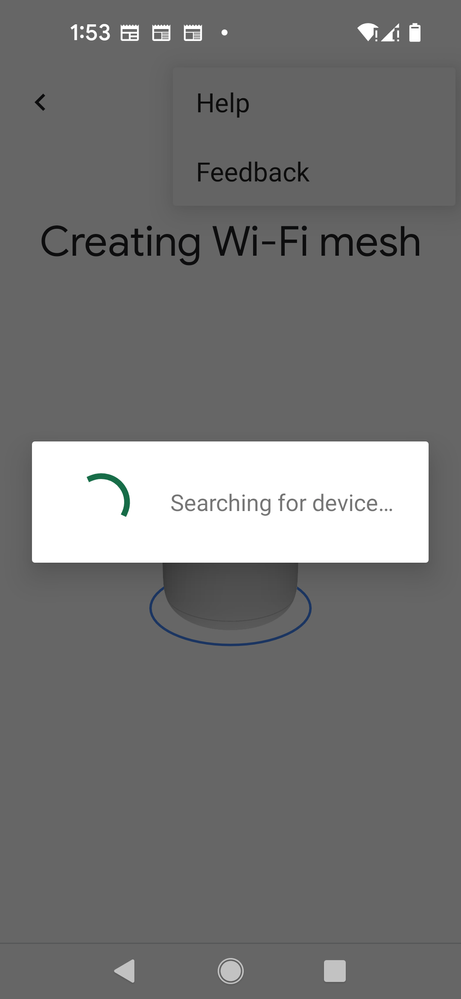- Google Nest Community
- Wifi
- single nest wifi setup
- Subscribe to RSS Feed
- Mark Topic as New
- Mark Topic as Read
- Float this Topic for Current User
- Bookmark
- Subscribe
- Mute
- Printer Friendly Page
- Mark as New
- Bookmark
- Subscribe
- Mute
- Subscribe to RSS Feed
- Permalink
- Report Inappropriate Content
12-31-2021 10:34 AM
Trying to setup a nest wifi router by itself. No additional access points. During the setup in the home app keeps searching for the mesh network devices. There are none. Using the single router. How do I continue setup? The home app just keeps searching for the mesh devices. Any help will be greatly appreciated.
Answered! Go to the Recommended Answer.
- Labels:
-
Android
-
Getting Started
-
Nest Wifi
- Mark as New
- Bookmark
- Subscribe
- Mute
- Subscribe to RSS Feed
- Permalink
- Report Inappropriate Content
01-03-2022 11:10 AM
Got the router to work finally. I performed reset using the button on the device. Then I performed factory reset within the Google Home App. Restarted router setup and all went OK. Using the device now.
- Mark as New
- Bookmark
- Subscribe
- Mute
- Subscribe to RSS Feed
- Permalink
- Report Inappropriate Content
01-01-2022 01:57 AM
Make sure you have the latest version of the Google Home app, that Wi-Fi and bluetooth on your phone are enabled, and that the Google Home app have gotten whatever permissions it needs.
If that does not help, you could try from a different device (Android, iOS, iPadOS).
If that does not help, here is a possible workaround:
I don't work for Google.
- Mark as New
- Bookmark
- Subscribe
- Mute
- Subscribe to RSS Feed
- Permalink
- Report Inappropriate Content
01-01-2022 09:57 AM
The above link is how to get QR code. I have scanned the QR code successfully. I also have the 8 digit code.
I'm trying to replace the OnHub with a single nest router no mesh.
I clicked on "setup up nest wifi" in the Home app to initiate the process of setting up the router.
I'm using Home app version 2.47.78.2; Android 12 Build SQ1A.211205.008
I had both wifi and blue tooth enabled.
The home app freezes on the "Creating Wi-Fi mesh" screen.
The app never goes to a "name the router" step or setup a password steps.
- Mark as New
- Bookmark
- Subscribe
- Mute
- Subscribe to RSS Feed
- Permalink
- Report Inappropriate Content
01-03-2022 11:10 AM
Got the router to work finally. I performed reset using the button on the device. Then I performed factory reset within the Google Home App. Restarted router setup and all went OK. Using the device now.
- Mark as New
- Bookmark
- Subscribe
- Mute
- Subscribe to RSS Feed
- Permalink
- Report Inappropriate Content
01-03-2022 01:14 PM
Thanks for the update, confusedalot.
Since we have a resolution on this, I'm going to mark it as resolved, but if you have any other needs or questions going forward, please feel free to open up a new thread.
Thanks!