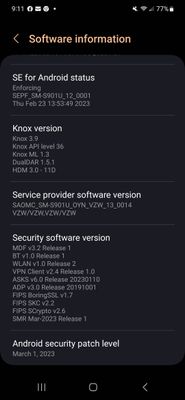- Google Nest Community
- Wifi
- Re: Creating Mesh - Something went wrong
- Subscribe to RSS Feed
- Mark Topic as New
- Mark Topic as Read
- Float this Topic for Current User
- Bookmark
- Subscribe
- Mute
- Printer Friendly Page
Creating Mesh - Something went wrong
- Mark as New
- Bookmark
- Subscribe
- Mute
- Subscribe to RSS Feed
- Permalink
- Report Inappropriate Content
03-18-2023 11:24 AM
Hi!
Just bought Nest Wifi (1 router + 1 point) and were able to setup router. Now still after several factory resets of the point I still can't connect it to a mesh (the point shows in Google Home app, but without any connections).
I've tried to force close Google Home app, factory reset point and router several times, talked to internet provider, tried to setup Nest Wifi several times in Google Home app (from phone and Chromebook). Alse tried to setup point with setup code underneath instead of QR-code.
I have even moved the router and point to same room just to be sure they find easch other!
Anyone help me, PLEASE!
- Labels:
-
Android
-
Connectivity Issues
-
Nest Wifi
- Mark as New
- Bookmark
- Subscribe
- Mute
- Subscribe to RSS Feed
- Permalink
- Report Inappropriate Content
03-18-2023 11:49 AM
I had an established AC2200 nest wifi with one router and 2 access points. I tried to add a third point and it would connect but not appear as part of the mesh. Tried all the same things and removed the whole wifi set up and noe cannot create a mesh network. "Creating wifi mesh" then to "something went wrong" did the factory reset. Created new household in Google home, new network, it recognizes the 3 point system went step by step but a new mesh network can't be created. Spent a few hours on this when I thought adding an extra point would be so easy.
Thanks!
- Mark as New
- Bookmark
- Subscribe
- Mute
- Subscribe to RSS Feed
- Permalink
- Report Inappropriate Content
03-18-2023 01:35 PM
I am having the SAME issue. My Wifi mesh system worked for about 2 years and then all of a sudden it got slow and started failing connection. I did a factory reset on the router and points, router is showing online but wifi points are still showing not connected. Everytime I try and create my mesh system I get the error, SOMETHING WENT WRONG.....
I have been on the phone with my internet provider and GOOGLE and no one can fix this!!!
- Mark as New
- Bookmark
- Subscribe
- Mute
- Subscribe to RSS Feed
- Permalink
- Report Inappropriate Content
03-18-2023 02:57 PM
I factory reset my mesh network and have the same issue . After speaking with Google they advised me that it was a known issue on their end and they would have it fixed within 24hrs
- Mark as New
- Bookmark
- Subscribe
- Mute
- Subscribe to RSS Feed
- Permalink
- Report Inappropriate Content
03-18-2023 05:51 PM
When was this?
- Mark as New
- Bookmark
- Subscribe
- Mute
- Subscribe to RSS Feed
- Permalink
- Report Inappropriate Content
03-18-2023 06:50 PM
Yesterday the 18th march
- Mark as New
- Bookmark
- Subscribe
- Mute
- Subscribe to RSS Feed
- Permalink
- Report Inappropriate Content
03-18-2023 07:37 PM
I called today and went through all the same trouble shooting steps. I was also told 24 to 48 hrs. Let see if it get resolved soon. Definitely a bug they need to fix.
- Mark as New
- Bookmark
- Subscribe
- Mute
- Subscribe to RSS Feed
- Permalink
- Report Inappropriate Content
03-19-2023 11:46 AM
Let's wait then for the fix..
- Mark as New
- Bookmark
- Subscribe
- Mute
- Subscribe to RSS Feed
- Permalink
- Report Inappropriate Content
03-18-2023 06:34 PM
Im having the same issue. This is a new system I'm trying to set up for the first time. The nest router is fine and creates a network. The 2 points are recognized by Google home and connect to the wifi. But then when it tries to create the mesh it says something went wrong. I tried factory resets etc. I'm very interested in the solution.
- Mark as New
- Bookmark
- Subscribe
- Mute
- Subscribe to RSS Feed
- Permalink
- Report Inappropriate Content
03-18-2023 09:58 PM
I have had my mesh system for close to three years with zero issue. Then today it stopped working and totally reset. Now I can't get my mesh system to work.
I have reset both router and point with app and hard resets. I have moved them to the same room and it still fails. I get the router working no problem and can use the internet but when I try to connect my mesh point, it connects to the network but fails when setting up Mesh.
It's driving me crazy.
- Mark as New
- Bookmark
- Subscribe
- Mute
- Subscribe to RSS Feed
- Permalink
- Report Inappropriate Content
03-19-2023 04:26 AM
Same issue for me too
- Mark as New
- Bookmark
- Subscribe
- Mute
- Subscribe to RSS Feed
- Permalink
- Report Inappropriate Content
03-19-2023 04:29 AM
Has anyone had any luck yet
As soon as I can connect I will post
- Mark as New
- Bookmark
- Subscribe
- Mute
- Subscribe to RSS Feed
- Permalink
- Report Inappropriate Content
03-19-2023 04:31 AM - edited 03-19-2023 04:31 AM
Same story for me. Nothing. Checking periodically.
- Mark as New
- Bookmark
- Subscribe
- Mute
- Subscribe to RSS Feed
- Permalink
- Report Inappropriate Content
03-19-2023 04:51 AM
I'm no expert but make sure you disconnect router for 2 min and force stop the home app and make sure there are no updates before trying to connect a freshly factory reset access point
- Mark as New
- Bookmark
- Subscribe
- Mute
- Subscribe to RSS Feed
- Permalink
- Report Inappropriate Content
03-19-2023 05:59 AM
I've escalated this and two other similar threads, hopefully Google will look into it.
- 230319: https://www.googlenestcommunity.com/t5/Nest-Wifi/x/m-p/381529
- 230318: https://www.googlenestcommunity.com/t5/Nest-Wifi/x/m-p/381120
- 230316: https://www.googlenestcommunity.com/t5/Nest-Wifi/x/m-p/380241
---
In addition to whatever Google might do to troubleshoot this further, it'd be interesting to know the answer to the following questions from those who are affected:
- You've made sure that VPN is not enabled on the phone used for setup, during set up?
- Like NordVPN, or DuckDuckGo "App Protection".
- What Android device model?
- What Android version (10, 11, 12..)?
- What Android security patch version (like "january 2023")?
- Also worth trying triggering a Google Play security update by going to settings -> "About phone" -> "Software information"-> "Google Play system update"
- What version of the Google Home app; sure you're using the latest one?
---
A possible workaround could be to try using an iOS device for the setup. Use the Google Home app, log in with the same Google account. Would be great if someone could try this and confirm whether that worked. And make sure you don't go to iOS specific traps:
I don't work for Google.
- Mark as New
- Bookmark
- Subscribe
- Mute
- Subscribe to RSS Feed
- Permalink
- Report Inappropriate Content
03-19-2023 06:12 AM
I have a Samsung S22. Android version 13. Had Uninstalled and reinstalled Google home app. Google play system is up to date as well. No VPN...that I know if.
- Mark as New
- Bookmark
- Subscribe
- Mute
- Subscribe to RSS Feed
- Permalink
- Report Inappropriate Content
03-19-2023 06:14 AM
My reply in red bold text.
You've made sure that VPN is not enabled on the phone used for setup, during set up?
Like NordVPN, or DuckDuckGo "App Protection".
No, I have VPN disabled
- What Android device model?
Samsung S10 - What Android version (10, 11, 12..)?
Android 12, One UI 4.1 - What Android security patch version (like "january 2023")?
1.february 2023- Also worth trying triggering a Google Play security update by going to settings -> "About phone" -> "Software information"-> "Google Play system update"
Checked and up to date
- Also worth trying triggering a Google Play security update by going to settings -> "About phone" -> "Software information"-> "Google Play system update"
- What version of the Google Home app; sure you're using the latest one?
Version 2.65.1.6
---
A possible workaround could be to try using an iOS device for the setup. Use the Google Home app, log in with the same Google account. Would be great if someone could try this and confirm whether that worked. And make sure you don't go to iOS specific traps:
- https://support.google.com/googlenest/answer/12961504?hl=en
I dont know anyone with iPhone (all android'ers here!)
- Mark as New
- Bookmark
- Subscribe
- Mute
- Subscribe to RSS Feed
- Permalink
- Report Inappropriate Content
03-19-2023 08:48 AM
I have (ironically) a Google Pixel 6 Pro, running Android 13 with security update 2/5/23, play system update 2/1/23, Google home version 2.65.1.6 which I think is the latest, I do not have a VPN
- Mark as New
- Bookmark
- Subscribe
- Mute
- Subscribe to RSS Feed
- Permalink
- Report Inappropriate Content
03-19-2023 07:44 AM - edited 03-19-2023 07:45 AM
My responses to questions
1. You've made sure that VPN is not enabled on the phone used for setup, during set up?
No VPN
2. What Android device model?
Pixel 6
3. What Android version (10, 11, 12..)?
Android 13
4. What Android security patch version (like "january 2023")?
February 5, 2023
5. What version of the Google Home app; sure you're using the latest one?
Version 2.65.1.6
- Mark as New
- Bookmark
- Subscribe
- Mute
- Subscribe to RSS Feed
- Permalink
- Report Inappropriate Content
03-19-2023 07:59 AM
I was able to get it set up using an Apple device.
What an embarrassing turn of events for Google. Their own phone can not setup their made devices.
- Mark as New
- Bookmark
- Subscribe
- Mute
- Subscribe to RSS Feed
- Permalink
- Report Inappropriate Content
03-19-2023 08:02 AM
Did you have to factory reset the points again? I downloaded Google home but it's not finding the points.
- Mark as New
- Bookmark
- Subscribe
- Mute
- Subscribe to RSS Feed
- Permalink
- Report Inappropriate Content
03-19-2023 08:05 AM
I only reset the Point device. Took awhile for it to recognize it. You will hear an audible beep when it's ready.
- Mark as New
- Bookmark
- Subscribe
- Mute
- Subscribe to RSS Feed
- Permalink
- Report Inappropriate Content
03-20-2023 05:53 AM
You must log in to Google Home with the exact same Google account you used on the Android phone. That, or add whatever Google account you are using for Google Home on the Apple device to your existing Google Home home.
I don't work for Google.
- Mark as New
- Bookmark
- Subscribe
- Mute
- Subscribe to RSS Feed
- Permalink
- Report Inappropriate Content
03-19-2023 08:09 AM
Same issue here. Moved a working Nest Wifi (1 router + 1 point) from one home to another. Factory reset everything the wiki router worked fine but the additional point sets up but fails on "creating mesh network". Multiple resets of the main router and access point. Using a Pixel 4a 5G on Android 13, latest version of the Home app and security updates. No VPN installed.
Wifi point shows up as "local devices". 😞
- Mark as New
- Bookmark
- Subscribe
- Mute
- Subscribe to RSS Feed
- Permalink
- Report Inappropriate Content
03-19-2023 08:13 AM
It definitely is an issue with the Google Home App for Android.
Try using a Apple Google Home App. It worked for me. Now my wife is proclaiming how superior Apple is. Hard stuff to swallow lol
- Mark as New
- Bookmark
- Subscribe
- Mute
- Subscribe to RSS Feed
- Permalink
- Report Inappropriate Content
03-19-2023 08:32 AM
Acehigh, Using an iOS device to set it up worked!
Noticed there was a step that didn't show up on the Android version, "Preparing Mesh Network" early on in the process. 🤔
- Mark as New
- Bookmark
- Subscribe
- Mute
- Subscribe to RSS Feed
- Permalink
- Report Inappropriate Content
03-19-2023 08:39 AM
Same for me. Used my kid's iPad and it was pretty painless....wish I could get those few hours of my weekend back. Thanks Olavrb!
- Mark as New
- Bookmark
- Subscribe
- Mute
- Subscribe to RSS Feed
- Permalink
- Report Inappropriate Content
03-19-2023 08:40 AM
Lol!😂
- Mark as New
- Bookmark
- Subscribe
- Mute
- Subscribe to RSS Feed
- Permalink
- Report Inappropriate Content
03-19-2023 02:23 PM
Well shoot we don't have any apple products to, guess we might have to look into apple now....
- Mark as New
- Bookmark
- Subscribe
- Mute
- Subscribe to RSS Feed
- Permalink
- Report Inappropriate Content
03-19-2023 02:32 PM
Worked for me on my daughters ipad lol
- Mark as New
- Bookmark
- Subscribe
- Mute
- Subscribe to RSS Feed
- Permalink
- Report Inappropriate Content
03-19-2023 04:06 PM
I factory reset the router and all points and used my wife's iphone to set it up from scratch and it worked fine.
Silly me trying to use my Google Pixel 6 phone to set up my Google Wifi. What was I thinking. 😏
- Mark as New
- Bookmark
- Subscribe
- Mute
- Subscribe to RSS Feed
- Permalink
- Report Inappropriate Content
03-19-2023 04:09 PM
Rscam,
I did the exact thing too. Wife loved it.
- Mark as New
- Bookmark
- Subscribe
- Mute
- Subscribe to RSS Feed
- Permalink
- Report Inappropriate Content
03-19-2023 05:25 PM
😂 Yes. Me too. I refuse to buy an iphone. Even if I need to borrow hers to actually get anything done 😂
- Mark as New
- Bookmark
- Subscribe
- Mute
- Subscribe to RSS Feed
- Permalink
- Report Inappropriate Content
03-20-2023 07:49 AM
Same here, after factory reset.
- No VPN
- Tested on many android phones : Pixel 6, POCO X3, and old redmi's
- Tested with newest Google Home app and many old Google Home apk
- Tested on other Google account
- Tested with Bridge / Router configuration
Same issue always : error when creating mesh network
- Mark as New
- Bookmark
- Subscribe
- Mute
- Subscribe to RSS Feed
- Permalink
- Report Inappropriate Content
03-20-2023 11:03 AM
Yep iPhone worked without issues, 3 android devices all failed. Good job Google 👍
- Mark as New
- Bookmark
- Subscribe
- Mute
- Subscribe to RSS Feed
- Permalink
- Report Inappropriate Content
03-20-2023 12:11 PM
Had to invite my ex-coworker to bring her daughter (she has iPhone) and ask her to download Google Home, and let ME sign in on HER phone to then connect the point.
🤦🏽♂️
Now I hope it works well for years!
@olavrb - you SHOULD work for Google!
Thank you, man!
- Mark as New
- Bookmark
- Subscribe
- Mute
- Subscribe to RSS Feed
- Permalink
- Report Inappropriate Content
03-20-2023 12:42 PM - edited 03-20-2023 12:48 PM
Great that you're finally all set, too bad such an inconvenient workaround was required. You're welcome! 🙂
I don't work for Google.
- Mark as New
- Bookmark
- Subscribe
- Mute
- Subscribe to RSS Feed
- Permalink
- Report Inappropriate Content
03-20-2023 12:55 PM
Do you know when Google will come with a new updated version of the Google Home app for Android?
- Mark as New
- Bookmark
- Subscribe
- Mute
- Subscribe to RSS Feed
- Permalink
- Report Inappropriate Content
03-20-2023 01:54 PM
Nope, I don't. Only thing I know is that Google is aware of the problem and working on a fix.
One doesn't have much insight as a PE (product expert).
I don't work for Google.
- Mark as New
- Bookmark
- Subscribe
- Mute
- Subscribe to RSS Feed
- Permalink
- Report Inappropriate Content
03-24-2023 09:37 AM
Hi, all.
CynthiaG shared some good info here. When setting up these network devices, always make sure you're connected to the same network and not on mobile data or conflicting with any other possible WiFi network signals. Everything must happen on the same network for proper communication between devices. Another thing to check is the permissions in your Home app. Make sure you haven't blocked the app's access to see the other network devices, which is a common reason the app fails to recognize some things.
Thanks,
Jeff