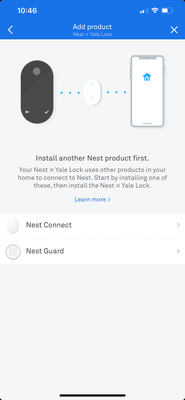- Google Nest Community
- Security
- Nest x Yale Lock - can’t connect to app
- Subscribe to RSS Feed
- Mark Topic as New
- Mark Topic as Read
- Float this Topic for Current User
- Bookmark
- Subscribe
- Mute
- Printer Friendly Page
- Mark as New
- Bookmark
- Subscribe
- Mute
- Subscribe to RSS Feed
- Permalink
- Report Inappropriate Content
08-26-2023 08:43 PM
Installed and set up Nest Connect, no issues. Installed Nest x Yale lock and went to add it in app. I keep getting message that I must install Nest Connect first. I factory reset the Nest Connect and reinstalled. Again no issues. Light is green, Connect is less than 20 ft from lock, and it shows up in the app. Still can’t get past the “you must install another device first” (Nest Connect) in the app when I try to add the Nest x Yale lock. Any ideas?
Answered! Go to the Recommended Answer.
- Labels:
-
Getting Started
-
iOS
-
Nest x Yale Lock
- Mark as New
- Bookmark
- Subscribe
- Mute
- Subscribe to RSS Feed
- Permalink
- Report Inappropriate Content
08-31-2023 09:50 AM
Hi Lipp2112,
Thanks for reaching out to us, and I'm sorry to hear about the situation. I want to check if you are still in need of any help. If so, please check on the following:
Is there any message or code that appears on the app other than what you've provided us? And is your Nest app software up to date? If yes, please try to first uninstall and then reinstall the Nest app, followed by reinstalling your Nest Connect again, and then proceed to connecting your Nest x Yale Lock. If not, update your Nest app then proceed to connect your Nest Connect and Nest x Yale Lock again.
Let us know how it goes.
Best,
Zoe
- Mark as New
- Bookmark
- Subscribe
- Mute
- Subscribe to RSS Feed
- Permalink
- Report Inappropriate Content
08-26-2023 08:47 PM
Here is pic of what I am getting every time:
- Mark as New
- Bookmark
- Subscribe
- Mute
- Subscribe to RSS Feed
- Permalink
- Report Inappropriate Content
08-31-2023 09:50 AM
Hi Lipp2112,
Thanks for reaching out to us, and I'm sorry to hear about the situation. I want to check if you are still in need of any help. If so, please check on the following:
Is there any message or code that appears on the app other than what you've provided us? And is your Nest app software up to date? If yes, please try to first uninstall and then reinstall the Nest app, followed by reinstalling your Nest Connect again, and then proceed to connecting your Nest x Yale Lock. If not, update your Nest app then proceed to connect your Nest Connect and Nest x Yale Lock again.
Let us know how it goes.
Best,
Zoe
- Mark as New
- Bookmark
- Subscribe
- Mute
- Subscribe to RSS Feed
- Permalink
- Report Inappropriate Content
09-02-2023 10:20 AM - edited 09-02-2023 10:21 AM
Accidentally recommended this answer but it didn’t work. I’ve done all of the steps above and still won’t connect. No error message. If I install the Connect first, when I try to set up the lock it says I have to first install the Connect (which I already have). If I delete the Connect and reset it then try to just install the lock, it asks me to first install the Connect. When I try I get to this step, which asks me to chose the Connect network. But nothing is ever shown (no choices see screenshot below). Very frustrating.
- Mark as New
- Bookmark
- Subscribe
- Mute
- Subscribe to RSS Feed
- Permalink
- Report Inappropriate Content
09-05-2023 02:08 PM
Hello everyone,
Thanks for posting in our Community and sharing all the steps you’ve taken so far. I’m sorry to hear that your Nest Connect is having the same issue. Don’t worry; I’m here to help. Let's try these troubleshooting steps below:
- Check if the Nest x Yale Lock and Nest Connect are being added to the same home structure. Follow this handy guide (see "Switch between homes in the Nest app" section): Manage homes and products with the Nest app.
- If you haven’t done so already, update the Wi-Fi setting on the Nest Connect.
- Factory reset the Nest × Yale Lock.
- Make sure the phone is on the same Wi-Fi network as the selected network for the Nest device.
- Bluetooth should be enabled, but it should not be connected to any Bluetooth devices. Disconnect any Bluetooth devices paired to your phone, such as earbuds, smartwatches, etc.
- Cellular data should be turned off.
- If you have an iOS device, tap Settings > Privacy > Local Network and turn on Local Network Access for the Nest app.
- Add the lock back to the Nest app.
This video guide may help: How to reset your Nest × Yale Lock
Let me know how it goes.
I appreciate your help, Zoe.
Best,
Lance
- Mark as New
- Bookmark
- Subscribe
- Mute
- Subscribe to RSS Feed
- Permalink
- Report Inappropriate Content
09-06-2023 02:27 PM
So, where do we go from here? I've encountered all the same issues in these posts. I have two other Nest products running perfectly fine on the Nest App. A doorbell, and thermostat. Why is it when the app tries to connect the lock, it wants to work through an 'assisting Nest Product', and having two of them, fully functional, it cannot connect to either of them? Same wifi network....
- Mark as New
- Bookmark
- Subscribe
- Mute
- Subscribe to RSS Feed
- Permalink
- Report Inappropriate Content
09-06-2023 03:56 PM
Hi folks,
@ArnieW, I’m sorry to hear that you’re having trouble setting up the Nest x Yale Lock. Let’s check it out.
The Nest × Yale Lock doesn't connect directly to Wi-Fi. To connect it to the internet and add it to the Nest app, it needs to connect to an assisting device, a Nest Connect. First, set up your Nest Connect. Then, continue to set up your lock by following the steps above.
Keep me posted.
Regards,
Lance
- Mark as New
- Bookmark
- Subscribe
- Mute
- Subscribe to RSS Feed
- Permalink
- Report Inappropriate Content
09-06-2023 07:00 PM
I've tried all the things that your link spoke about. Installed Nest connect in a different 'home'. Confirmed it was connected to wifi successfully. Then went to install the Nest x Yale Lock; scanned the barcode, get to the screen where it shows the Nest Connect and the Yale Lock, Nest Connect flashing blue with the 'Searching' message below stating it's looking for the Nest Connect...but it can't find it to connect?? I just set it up and confirmed the wifi connection. Is there a step missing? If I have a 'functional Nest Connect', why can't the app reconnect to it so that it can talk to the lock?
- Mark as New
- Bookmark
- Subscribe
- Mute
- Subscribe to RSS Feed
- Permalink
- Report Inappropriate Content
09-06-2023 07:49 PM
Hello ArnieW,
Thanks for getting back to me. I know how it feels when something isn’t working the way it should. Since resetting the lock didn’t fix the issue, the best thing to do now is to contact Yale support for further assistance.
Feel free to reach out if you have other questions in the future.
Best regards,
Lance
- Mark as New
- Bookmark
- Subscribe
- Mute
- Subscribe to RSS Feed
- Permalink
- Report Inappropriate Content
09-07-2023 06:21 AM
One final question before I go down the path of getting support from Yale. In all the instructions provided about Nest Connect, it says that when Nest Connect is properly connected, the blue flashing light will turn green, then turn off. This one goes through the blue flashing, and change to green, but stays lit with the green light. Not sure if that's right or wrong, but all instructions say it should go 'off', meaning that normal operation of a Nest Connect device would not have a 'light on' at all to indicate its function??
- Mark as New
- Bookmark
- Subscribe
- Mute
- Subscribe to RSS Feed
- Permalink
- Report Inappropriate Content
09-08-2023 06:27 AM
purchase a nest x yale locking deadbolt. i added the nest connect and connected it to the wifi but was having issues connecting to the yale lock. I did a factory reset the nest connect before i removed the device from my nest app so now I can't delete the nest connect device from my app to start over
- Mark as New
- Bookmark
- Subscribe
- Mute
- Subscribe to RSS Feed
- Permalink
- Report Inappropriate Content
08-31-2023 07:35 PM
I am having the same issue, I can connect my connect, but then it refuses to acknowledge it in the setup process. When i try to connect using 6 digit code it will find my connect and tell me it needs to be reset and setup all over again, which after i set it up will not allow me to connect because it's already setup.
- Mark as New
- Bookmark
- Subscribe
- Mute
- Subscribe to RSS Feed
- Permalink
- Report Inappropriate Content
09-14-2023 02:43 PM - edited 09-14-2023 02:46 PM
Hi, I am not a usual poster but just finished a difficult install process and thought I would share my thoughts/experiences in the hope that it helps someone else avoid the problems me and my wife had. This assumes you already have the lock installed….its about connecting to nest app:
1: Set up the nest connect (the white thing that u plug into wall or power source) first. BEFORE you plug it in…Scan it, go through the setup process on nest and make sure it shows up on nest app…it WONT be where all other nest products show up on your front page of nest..(eg thermostats or doorbells)….you have to go the settings (top right circle icon) and u will see it there if successful
2: Even though nest connect is now set up and connected to Wi-Fi (if step 1 worked) go in and edit your Wi-Fi again…choose the router and enter the password. (Do this WITHOUT unplugging the nest connect from the wall/power source)
3: NOW….go to the lock itself…TAKE OFF the black back Cover. That’s where the QR code is for the Lock itself.
Go to nest app and again choose add product…This time add The Yale Lock…scan the QR code…..it will then ask you to press the long white button that is in the middle of the back of lock…when you press it, it turns blue and says 4..3..2..1 setup….DONT LET GO OF BUTTON..KEEP IT IN while going through rest of setup process…if u do this…it honestly should work…it will find the nest connect on its own and connect…The door will then show up on the front page of app.
there were NO INSTRUCTIONS for this anywhere…me and my wife had to figure out these things for ourselves after many failed attempts.
I am no technical expert…..I just really hope this helps someone and solves problems….I wish Nest did a better job for folks on such an important piece of home security. They really need to add better directions. Thanks
- Mark as New
- Bookmark
- Subscribe
- Mute
- Subscribe to RSS Feed
- Permalink
- Report Inappropriate Content
10-10-2023 07:44 AM
Thank you sooo much! I was having sleepless nights over this!!
- Mark as New
- Bookmark
- Subscribe
- Mute
- Subscribe to RSS Feed
- Permalink
- Report Inappropriate Content
10-11-2023 03:17 PM
Hey everyone,
I wanted to follow up and see if you are still in need of any help. Have you had the chance to try the suggestion above? If yes, how is it?
@JDeTore, thanks for sharing your resolution with the Community. I understand the inconvenience you have faced. Our team is working hard to deliver the best experience possible. We'd appreciate it if you can share feedback about Google Nest.
@Gillian2, I’m happy to hear that this has been resolved. Reach out if you have any other questions.
Best,
Lance