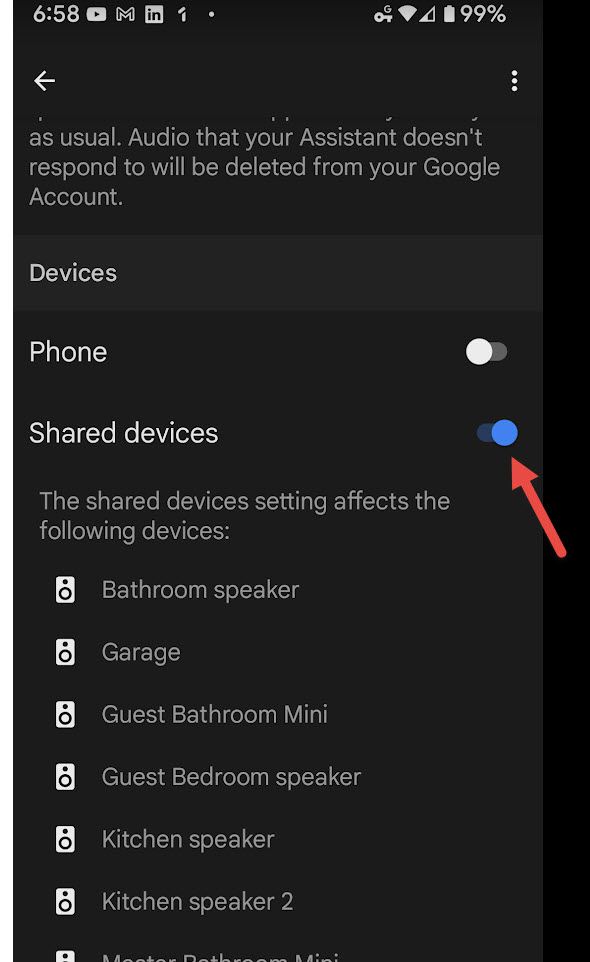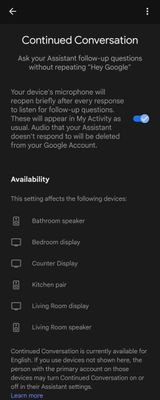- Google Nest Community
- Speakers and Displays
- Re: Multiple devices responding at the same time
- Subscribe to RSS Feed
- Mark Topic as New
- Mark Topic as Read
- Float this Topic for Current User
- Bookmark
- Subscribe
- Mute
- Printer Friendly Page
- Mark as New
- Bookmark
- Subscribe
- Mute
- Subscribe to RSS Feed
- Permalink
- Report Inappropriate Content
12-26-2021 11:19 AM - edited 01-05-2022 03:02 PM
Issue began week of December 20.
I've had multiple Google Home and Nest speakers in our home for years. Nothing has changed in the past 6 months. 2 weeks ago, multiple speakers are answering when the wake command is issued. I say 'Hey Google, what is 1+1?' and two or three speakers will respond with the information or action that has been requested. There are four speakers on the floor I'm on. One that I'm next to, and others in completely separate rooms respond. There is one in a bedroom (2nd gen Mini) and one in the bathroom (Nest Audio) which regularly go rogue. The other in another bedroom is silent.
Answered! Go to the Recommended Answer.
- Mark as New
- Bookmark
- Subscribe
- Mute
- Subscribe to RSS Feed
- Permalink
- Report Inappropriate Content
08-29-2023 11:19 AM
Hi everyone,
We recently worked with a Senior Product Manager on the Google Assistant team to write a blog about about what's happening when multiple devices respond to your Google Assistant requests. She shared some tips to help improve which device responds to requests overtime. Be sure to check out the blog post for all the details: FAQs: Using Google Assistant and Multiple Devices.
While this thread is now closed, we started a new discussion about this topic to gather feedback. You can also submit feedback for the team through your devices at any time.
Thanks!
- Mark as New
- Bookmark
- Subscribe
- Mute
- Subscribe to RSS Feed
- Permalink
- Report Inappropriate Content
01-29-2022 10:03 AM
I've just moved house, (had most of my speakers/displays in storage for 6 months so haven't got a start time) and reset everything as I plugged it into the new place, yet I'm getting the same issue of everything responding as well as my phone telling me I need to unlock it before it can proceed. Not ideal at all!
- Mark as New
- Bookmark
- Subscribe
- Mute
- Subscribe to RSS Feed
- Permalink
- Report Inappropriate Content
01-29-2022 01:26 PM
I've started having the issue with all my nest devices and my pixel 6. What is going on?! 😪
- Mark as New
- Bookmark
- Subscribe
- Mute
- Subscribe to RSS Feed
- Permalink
- Report Inappropriate Content
01-29-2022 02:05 PM
I was on with Google customer service for over an hour and the end result was we'll have to elevate it to the next level. But I haven't heard from them since.
- Mark as New
- Bookmark
- Subscribe
- Mute
- Subscribe to RSS Feed
- Permalink
- Report Inappropriate Content
01-29-2022 03:41 PM
Same here started 2 days ago ;(
- Mark as New
- Bookmark
- Subscribe
- Mute
- Subscribe to RSS Feed
- Permalink
- Report Inappropriate Content
01-29-2022 06:29 PM - edited 01-29-2022 06:29 PM
Happening to me as well. Just started today. Home Mini, Nest Hub Max, and Pixel 5 phone all answering to the same queries. Very annoying.
- Mark as New
- Bookmark
- Subscribe
- Mute
- Subscribe to RSS Feed
- Permalink
- Report Inappropriate Content
01-30-2022 02:30 AM
I had this issue start just recently when I added two Sonos One devices to my home.
All devices started answering and triggering other devices to repeat actions like timers, etc.
I actually started disliking the Google experience on Sonos, so I purchased a cheap NestHub. Once I had this, I factory reset my other devices (3 NestHubs and 1 NestHubMax) and got them all back on my network - I did not need to change the band and joined on the 5GHz band.
Once I did this I disabled the microphone on Sonos, as I wanted that true Google feeling back - mentioned above.
To get sound to the Sonos, I went into the setup of two of my devices and set the audio output to go through the Sonos speakers and voila! Everything is working correctly, though there was one instance where a device answered but from the device I was at, I had the option to say that the wrong device answered and it hasn't happened since.
I don't know if this will be of any help to others, but in my own experience, it worked perfectly, so a massive thanks to those who I got inspiration from by reading through the responses.
I'm sure there will be many people who would not like another Google device but it worked for me and I feel like I have a true Google system, with the benefit of Sonos sound.
Cheers all
- Mark as New
- Bookmark
- Subscribe
- Mute
- Subscribe to RSS Feed
- Permalink
- Report Inappropriate Content
01-30-2022 06:13 AM
Thanks that's fixed my problem.
- Mark as New
- Bookmark
- Subscribe
- Mute
- Subscribe to RSS Feed
- Permalink
- Report Inappropriate Content
04-12-2022 07:10 PM
When you mentioned that you had the option to answer that the wrong device had answered I wanted to point that out more because I haven't seen it mentioned in this thread yet. I am OCCASIONALLY given the option to tell my phone it was the wrong device when it answered instead of my Nest mini, but it's so infrequent that it barely exists. When I DO need my phone to answer I have to open the assistant or whisper to it with my lips against the mic. I'm totally ok with that, not a big deal. At least 80% of the time I want the speaker to answer, not my phone... I'm so tired of this. It has been getting worse and worse.
- Mark as New
- Bookmark
- Subscribe
- Mute
- Subscribe to RSS Feed
- Permalink
- Report Inappropriate Content
01-30-2022 06:51 AM - edited 01-30-2022 07:42 AM
I have this problem too(began Jan 29th) and added the details about it to an open support ticket I already have open with Google(for another issue) because it's being escalated to their tier 2 support. I can let them know about this thread when they email me back to ask for more details. They asked me to let them know if anything else cropped up that they need to look at and judging from the number of us who have this problem, I'd say this qualifies. When I hear back, I'll update with what they've advised. My problem started after deleting my home/creating it new from scratch and factory resetting everything. Was fine prior. Now everything is haywire. Hopefully I can get to this question thread with an update soon.
- Mark as New
- Bookmark
- Subscribe
- Mute
- Subscribe to RSS Feed
- Permalink
- Report Inappropriate Content
01-30-2022 07:31 AM
Nice one mate. Fingers crossed 🤞.
- Mark as New
- Bookmark
- Subscribe
- Mute
- Subscribe to RSS Feed
- Permalink
- Report Inappropriate Content
01-30-2022 07:37 AM
There's more and more threads popping up with the same issue. It's not easy to reach support right now. It's the best thing to do since I already have a higher level support ticket going. The issue is really making the system very difficult to use so the sooner someone can get a look at it, the better. I don't really feel like waiting for someone from Google to get around to reading community forum posts. The support ticket seems like our best shot here.
- Mark as New
- Bookmark
- Subscribe
- Mute
- Subscribe to RSS Feed
- Permalink
- Report Inappropriate Content
01-31-2022 09:19 AM - edited 01-31-2022 09:22 AM
I did get a response back from my email on my support ticket. This issue has been added for investigation. She didn't have anything to add right now as to a resolution unfortunately though. At least I got a response acknowledging that something is wrong. The information was given to tier 2 support as I requested. Also, she apparently tried to reproduce the issue on other devices and they too are acting up. Factory resets didn't fix them either.
- Mark as New
- Bookmark
- Subscribe
- Mute
- Subscribe to RSS Feed
- Permalink
- Report Inappropriate Content
07-23-2022 04:44 PM
As you can see, it's six month later and it's worse than ever. Google makes enough mint that they honestly don't care.
- Mark as New
- Bookmark
- Subscribe
- Mute
- Subscribe to RSS Feed
- Permalink
- Report Inappropriate Content
01-30-2022 08:05 AM
Factory reset? I have 12 devices all over the house!
- Mark as New
- Bookmark
- Subscribe
- Mute
- Subscribe to RSS Feed
- Permalink
- Report Inappropriate Content
01-30-2022 08:14 AM
Lol don't do them all in one day. I did 5 in 30 min 👍
- Mark as New
- Bookmark
- Subscribe
- Mute
- Subscribe to RSS Feed
- Permalink
- Report Inappropriate Content
01-30-2022 08:30 AM
Imagine this happening after factory resetting 9 devices. That's how it happened with me. So much time wasted trying to get a clean setup to fix something else only to have this issue show up. Didn't even fix the old issue either. Not happy at all.
- Mark as New
- Bookmark
- Subscribe
- Mute
- Subscribe to RSS Feed
- Permalink
- Report Inappropriate Content
01-30-2022 09:33 AM - edited 01-30-2022 09:36 AM
Multiple-devices-responding-at-the-same-time . This link is another string I am on about this issue which is not mark as solved, which I believe is more accurate.
On the speaker issue, I noticed a change yesterday (Jan 29, 2022) in my speakers. I was trying to do a broadcast in a room with a speaker and my phone, both reacted when I said 'OK Google' but only the mini completed the action. It is not a complete fix because I had to do the request about 3 times before the broadcast would go across all my other speakers. It is nice to see some progress on this issue. I have not rebooted my whole system and would prefer not to as it would be a complete nightmare. In my house, we have 11 minis, 1 hub, 7 android devices and 1 iphone (for work 😒) with the home app, not to mention all the lights, tvs, Bluetooths, soundbars, thermostat, etc connected to the Home app. Factory reset is not a guaranteed solution. I will keep waiting this out.
- Mark as New
- Bookmark
- Subscribe
- Mute
- Subscribe to RSS Feed
- Permalink
- Report Inappropriate Content
01-30-2022 09:43 AM
Same here, adding to the chorus. My cacophony started about two days ago as well, which would put it at January 28.
The only thing that I did around the same time was to connect my Smartthings hub to Google Assistant and incorporate old/existing devices to that, controlling them through GA.
But that wouldn't seem to have anything to do with Google speakers (1st gen, 2nd gen, Nest Home hubs, Lenovo clocks). I'll wait to see if Google drops by, and will try to open a support ticket myself. 🤞🏻
- Mark as New
- Bookmark
- Subscribe
- Mute
- Subscribe to RSS Feed
- Permalink
- Report Inappropriate Content
01-30-2022 09:55 AM
This seems to be largely confined to speaking English to the speakers. I have a second language setup(Italian) and when I tried speaking that, the speakers responded mostly as they should've, except for one that thought I wanted to send a message because it didn't understand me and thought I was speaking English I guess it was confused. When I spoke the exact same thing in English, all speakers went nuts talking over each other again.
- Mark as New
- Bookmark
- Subscribe
- Mute
- Subscribe to RSS Feed
- Permalink
- Report Inappropriate Content
04-12-2022 07:16 PM
I had not done anything with mine. That's why I'm not positive about when I noticed it. It was FOR SURE some time in January, though.
- Mark as New
- Bookmark
- Subscribe
- Mute
- Subscribe to RSS Feed
- Permalink
- Report Inappropriate Content
01-30-2022 05:34 PM
Also having all these problems, started on about 1/28/2022 (two days ago). Have 4 speakers and 2 wifi points that function as a speaker. I can be out in my garage whispering to my speaker and all the ones in the house will respond.
Here's something fun to try: Say "ok google, broadcast redrum redrum redrum" and let me know if you get the same effect I do
- Mark as New
- Bookmark
- Subscribe
- Mute
- Subscribe to RSS Feed
- Permalink
- Report Inappropriate Content
01-30-2022 05:57 PM
Lol yep broadcasting anything now is a disaster. Been finding myself not using any google speaker since this whole thing started.
- Mark as New
- Bookmark
- Subscribe
- Mute
- Subscribe to RSS Feed
- Permalink
- Report Inappropriate Content
01-30-2022 06:12 PM
I have only had these google homes for about 2 weeks now! Exactly 2 days ago is when they all started acting up. Something must have triggered this for all of us, but Bizarre that it's happening on different days for some users. Maybe we can all work together to figure out what triggered this problem, since Google is silent and useless as usual?
Are you all on Nest Wifi (router + mesh)? I am.
Any new devices added recently, maybe one of these? I have added the following things at about the time the problem started:
- Wyze Smart Plugs (3)
- Wyze Door Locks (2)
- Honeywell T9 Thermostat
- Roku 3 (linked to Google Home acct)
- TPLink Kasa Smart Switch
- Aladdin Smart Garage Door Opener
- Fireplace Ignition Control
- Nest Mini Speaker (NOT the newer Home Mini Speaker)
Now, I have a lot more devices but those are the only things I've added shortly before the problem started happening.
Actually, it started happening pretty soon after I added a 2nd-hand Nest Mini Speaker. My other speakers were all the newer Home Mini Speakers and were working flawlessly before.
Does anyone else have a mixture of Nest Mini and Home Mini Speakers? Maybe they don't play well with each other.
- Mark as New
- Bookmark
- Subscribe
- Mute
- Subscribe to RSS Feed
- Permalink
- Report Inappropriate Content
01-30-2022 06:35 PM
I added a nest hub when this started happening. I have two others already.
1 nest hub max
1 lenovo smart screen
3 nest hubs,
3 nest pucks, forget what they are called.
1 TV with Google voice assistant
1 google phone
1 samsung tablet with Google assistant
- Mark as New
- Bookmark
- Subscribe
- Mute
- Subscribe to RSS Feed
- Permalink
- Report Inappropriate Content
01-31-2022 02:07 AM
We have an Orbi mesh setup. I recently added a Nest mini 2nd gen, a Chromecast, a bunch of Tapo smartplugs, a bunch of Tado radiator stats, and a partridge in a pear tree. Can't recall exactly when the issue started, other than a few weeks. We already had a few Google homes, Chromecast audios, Chromecast v1, minis, and hubs, all playing happily together.
- Mark as New
- Bookmark
- Subscribe
- Mute
- Subscribe to RSS Feed
- Permalink
- Report Inappropriate Content
01-31-2022 05:37 AM
I've worked in IT before and it seems based on the different answers here that the thing we have in common is that we probably are assigned to the same buggy server on Google's side. Or several buggy servers(different dates for when problem started). This can happen when the computers that run everything at Google need to be restarted or updated. Think system maintenance. I could be wrong about this but it's a theory I have. It could be our overall geographic location also. That determines which servers we're assigned to by Google. Example: Someone in Russia or Italy may not have this bug, not because of the difference in language settings but because of server differences.
The other theory I've got is that everyone recently added some form of new device? Switched phones?
- Mark as New
- Bookmark
- Subscribe
- Mute
- Subscribe to RSS Feed
- Permalink
- Report Inappropriate Content
07-23-2022 04:55 PM
Mine seemed to happen out of nowhere. I hadn't added anything new at all. I had a nest mini and a hub. Some time in January or early February (?) this started. I've been dealing with it so long I don't remember for sure.
Mine started with my hub restarting itself throughout the day randomly. I called Google, they had me reset my hub, and after that is when it started all this other mess of everything answering wrong. Also, my hub still restarts itself randomly.
I literally HATE my Google system now
- Mark as New
- Bookmark
- Subscribe
- Mute
- Subscribe to RSS Feed
- Permalink
- Report Inappropriate Content
01-30-2022 06:32 PM
Same problem at least 12 Google speakers, don't want to do a factory reset unless I have to......I added a nest hub at Christmas and this week the Pixel 6. I would says it's been a little off recently but the last 2-3 days have made me do power cycles and now search online for answers!! Been using my setup for 3+ years w/minimal problems.
- Mark as New
- Bookmark
- Subscribe
- Mute
- Subscribe to RSS Feed
- Permalink
- Report Inappropriate Content
01-31-2022 09:36 AM
I have this same irritating issue too. It started maybe a week ago only. What rubbish is google doing? It's nonsense and I can't believe a bug fix isn't out yet. A simple rollback would had done the trick
- Mark as New
- Bookmark
- Subscribe
- Mute
- Subscribe to RSS Feed
- Permalink
- Report Inappropriate Content
01-31-2022 09:46 AM
I did add this issue to an open support ticket I had going for another non-related issue with my Google home setup. It was being escalated to tier 2, so I thought I'd take advantage of that. About 2 hours ago I heard back from the agent saying they had added this new problem to my ticket for investigation. Get this, it started happening on Google's test devices also. Factory resets do not fix this. She advised not to perform them. From the many testimonials on here, they are a temporary solution at best and not worth the trouble to perform. Hopefully I'll get an answer back from the agent I'm working with as to a timeframe for resolution or when to expect an update to something to fix this bug.
- Mark as New
- Bookmark
- Subscribe
- Mute
- Subscribe to RSS Feed
- Permalink
- Report Inappropriate Content
01-31-2022 09:55 AM
And imagine with the hundreds of people coming to this forum because of this issue, and guessing maybe only 5% of people will actually go through the trouble of posting online ... This issue probably affects thousands, if not hundreds of thousands of users. This should have been fixed already. But, you know it's a fact most of the Silicon Valley people that work at Google (and Amazon and Apple) don't actually use their own smart devices and do things like forbid their children from having a smartphone or tablet because they know the harm the technology can cause, do of course they don't have any idea this issue is happening... Because they don't have the devices
- Mark as New
- Bookmark
- Subscribe
- Mute
- Subscribe to RSS Feed
- Permalink
- Report Inappropriate Content
01-31-2022 10:02 AM
Right. Though most of the support agents I've talked to had at least 2 devices in their own home(most were working remotely). They had hands on experience but you're absolutely right about the higher ups most likely not using the very products they put so much money into developing, advertising, etc...
I think most people don't really complain about products so much as they replace them. Especially if it's something this disruptive. Google's userbase seems to have something of a higher level of loyalty to it, or at least it used to.
I'm not sure how much longer I'll be able to put up with this though. It's a lot to ask of users lately between the volume controls thing and now this.
- Mark as New
- Bookmark
- Subscribe
- Mute
- Subscribe to RSS Feed
- Permalink
- Report Inappropriate Content
01-31-2022 10:46 AM
Yep my wife wants to kill me because of this issue. I took it upon myself to upgrade everything in our house to Smart, and, it was working good for the 2 weeks I had it until this. She was very against the smart tech, even though she's a liberal she still didn't want google "spying on her" and now that the system is going haywire she's already digging my hole out back for wasting our money on this stuff.... Hope it's fixed !!!
- Mark as New
- Bookmark
- Subscribe
- Mute
- Subscribe to RSS Feed
- Permalink
- Report Inappropriate Content
01-31-2022 10:53 AM
That sounds nightmarish. Bad enough to deal with the issue itself but then someone blaming you for bringing the devices home in the first place. Yikes! I'd be going insane about now. Thankfully it's just me in my household dealing with this chaos.
- Mark as New
- Bookmark
- Subscribe
- Mute
- Subscribe to RSS Feed
- Permalink
- Report Inappropriate Content
01-31-2022 04:25 PM
So, now I'm a bit anxious. Suddenly my phone has an update to the Google app and without really thinking about this problem, I installed it. I'll report back and see if anything has changed. The assistant on our phones does integrate with the Google Home app to some degree. Also, I forgot to mention this before, anyone running the beta version of the Google app on an Android device should see if leaving the beta program and reinstalling the stable release helps.
- Mark as New
- Bookmark
- Subscribe
- Mute
- Subscribe to RSS Feed
- Permalink
- Report Inappropriate Content
01-31-2022 04:44 PM - edited 01-31-2022 04:45 PM
That update I just installed to the Google app on my phone did something and the behavior seems to be slowly working itself out. Sometimes the wrong device responds but the chorus of responses has stopped. I've tested with and without background noise. Start checking for any app updates. Just as a sidenote though, I am running the beta version of the Google app.
- Mark as New
- Bookmark
- Subscribe
- Mute
- Subscribe to RSS Feed
- Permalink
- Report Inappropriate Content
01-31-2022 04:51 PM - edited 01-31-2022 05:04 PM
This workaround (until Google fixes this problem) seems to help me eliminate multiple speakers replying to my Google Assistant commands.
I am using a Pixel 6 with Android version 12.
What you want to do is enable 'Shared devices' in the Home Assistant 'Continued Conversations'. I found this within the Google Assistant settings.
These are the steps that I used:
1. Open Google Assistant
2. Choose 'Settings'
3. Choose 'Google Assistant' (listed under Features)
4. Select 'Manage all Assistant settings' (at bottom of the screen)
5. Choose 'Continued Conversation'
6. Enable 'Shared devices'
OR, you could just search for Continued Conversation in the phone Search Settings and then enable the Shared devices option.
I would like to know if this works for you.
- Mark as New
- Bookmark
- Subscribe
- Mute
- Subscribe to RSS Feed
- Permalink
- Report Inappropriate Content
01-31-2022 04:55 PM - edited 01-31-2022 05:01 PM
My settings for continued conversation look like this on my Galaxy S21 Ultra. It's a bit different. I do not have what you described. I suspect I do not have the option to turn it off selectively by device.
- Mark as New
- Bookmark
- Subscribe
- Mute
- Subscribe to RSS Feed
- Permalink
- Report Inappropriate Content
01-31-2022 05:05 PM
Ah, rats... Once I enabled the feature, things greatly cleared up. Just shared a screenshot on the original post.
- Mark as New
- Bookmark
- Subscribe
- Mute
- Subscribe to RSS Feed
- Permalink
- Report Inappropriate Content
01-31-2022 05:12 PM
Updating the Google app is what solved it mostly for me. It's a software bug buried in a line of code somewhere. The majority of us have one thing in common. A recent update to our phones. Did your pixel 6 recently have a security update just like my Samsung? We're both running Android 12.