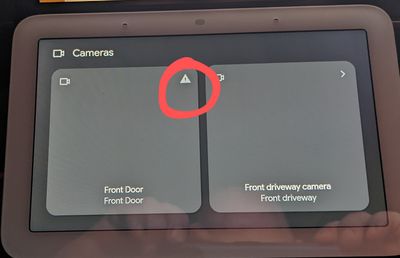- Google Nest Community
- Speakers and Displays
- Re: Nest hub camera exclamation point
- Subscribe to RSS Feed
- Mark Topic as New
- Mark Topic as Read
- Float this Topic for Current User
- Bookmark
- Subscribe
- Mute
- Printer Friendly Page
- Mark as New
- Bookmark
- Subscribe
- Mute
- Subscribe to RSS Feed
- Permalink
- Report Inappropriate Content
07-07-2022 10:25 PM
when viewing my nest doorbell I get this exclamation mark in a triangle and I'm completely stumped as to what it's trying to tell me.
Answered! Go to the Recommended Answer.
- Labels:
-
Google Nest Device
-
Nest Hub
-
Web Browser
- Mark as New
- Bookmark
- Subscribe
- Mute
- Subscribe to RSS Feed
- Permalink
- Report Inappropriate Content
08-01-2022 07:47 AM
At this point I've just given up as it works and nobody seems to know why it's even displaying the symbol.
- Mark as New
- Bookmark
- Subscribe
- Mute
- Subscribe to RSS Feed
- Permalink
- Report Inappropriate Content
07-12-2022 09:00 AM
Hey Red_Fox,
Thanks for sharing details about the issue here. It's strange that the Nest doorbell icon on your Google Nest Hub screen has an exclamation point. Let's check what happened: When did you notice it? Are you having issues streaming your Nest doorbell via voice command or Nest Hub screen? Also, please share the troubleshooting steps that you've done.
Looking forward to your response.
Cheers,
Muddi
- Mark as New
- Bookmark
- Subscribe
- Mute
- Subscribe to RSS Feed
- Permalink
- Report Inappropriate Content
07-12-2022 01:20 PM
It has been there since the first day I set it up, Everything appears to be working properly. Streaming works, audio works, recording works, voice commands work.
I have not done any troubleshooting because I don't know where to begin as there is no information on this in the app.
- Mark as New
- Bookmark
- Subscribe
- Mute
- Subscribe to RSS Feed
- Permalink
- Report Inappropriate Content
07-12-2022 04:32 PM
Hey Red_Fox,
I appreciate your quick response. Please try syncing all your devices to refresh the settings. You can say "Hey Google, sync all my devices," let's see if that removes the exclamation mark on the screen. If it's still the same, remove and re-add your Nest doorbell on the Google Home app.
Keep us posted.
Cheers,
Muddi
- Mark as New
- Bookmark
- Subscribe
- Mute
- Subscribe to RSS Feed
- Permalink
- Report Inappropriate Content
07-13-2022 01:12 PM
Thanks, I have tried this, It tells me my phone isn't set up and recommends setting it up again, but doesn't offer any insight as to how. Does this mean I should start completely over with everything?
- Mark as New
- Bookmark
- Subscribe
- Mute
- Subscribe to RSS Feed
- Permalink
- Report Inappropriate Content
07-14-2022 04:34 AM
Hey Red_Fox,
To confirm, is it your phone or the doorbell?
Cheers,
Muddi
- Mark as New
- Bookmark
- Subscribe
- Mute
- Subscribe to RSS Feed
- Permalink
- Report Inappropriate Content
07-14-2022 05:05 AM
The doorbell is having an the symbol on it. It's just frustrating that there is apparently more issues and no instruction on how to fix any of it. This has got to be the worst UI I've had to work with.
- Mark as New
- Bookmark
- Subscribe
- Mute
- Subscribe to RSS Feed
- Permalink
- Report Inappropriate Content
07-14-2022 05:37 PM
Hey Red_Fox,
I understand how you feel. How's your device now? Are you able to set up your doorbell again?
Cheers,
Muddi
- Mark as New
- Bookmark
- Subscribe
- Mute
- Subscribe to RSS Feed
- Permalink
- Report Inappropriate Content
07-18-2022 12:48 PM
Hey Red_Fox,
I wanted to check in and see if you managed to see Muddi's post? Please let me know if you have any questions from here. I would be happy to assist, and ensure you are good to go.
Best regards,
Jake
- Mark as New
- Bookmark
- Subscribe
- Mute
- Subscribe to RSS Feed
- Permalink
- Report Inappropriate Content
07-18-2022 12:50 PM
So far no fix has been found. Issue still exists.
- Mark as New
- Bookmark
- Subscribe
- Mute
- Subscribe to RSS Feed
- Permalink
- Report Inappropriate Content
07-19-2022 03:06 AM
Hey Red_Fox,
Thanks for coming back to us. Are you able to set up your doorbell again? Could you tell us the status of your device now?
Cheers,
Muddi
- Mark as New
- Bookmark
- Subscribe
- Mute
- Subscribe to RSS Feed
- Permalink
- Report Inappropriate Content
07-19-2022 04:45 AM
.... Am I supposed to uninstall everything and start over? You keep asking if I am able to set it up again but haven't answered if I'm supposed to uninstall everything and start over or if there's something else I'm supposed to be doing.
- Mark as New
- Bookmark
- Subscribe
- Mute
- Subscribe to RSS Feed
- Permalink
- Report Inappropriate Content
07-19-2022 03:56 PM
Hey Red_Fox,
Sorry for the confusion. Please go ahead and reset your Nest doorbell and Nest Hub so we can check if that makes any difference.
Cheers,
Muddi
- Mark as New
- Bookmark
- Subscribe
- Mute
- Subscribe to RSS Feed
- Permalink
- Report Inappropriate Content
07-18-2022 12:51 PM
Am I supposed to start over? This was not explained.
- Mark as New
- Bookmark
- Subscribe
- Mute
- Subscribe to RSS Feed
- Permalink
- Report Inappropriate Content
07-22-2022 07:23 PM
I am encountering the same issue on both my Google Hub and Hub Max. I can view the displays from one another as expected on the cameras preview screen, but my outside cameras and Nest doorbell display the same exclamation points until I click into them.
Searching for resources online have only turned up this post.
- Mark as New
- Bookmark
- Subscribe
- Mute
- Subscribe to RSS Feed
- Permalink
- Report Inappropriate Content
07-23-2022 08:16 AM - edited 07-23-2022 08:16 AM
Hey Red_Fox,
I just wanted to follow up on this. Are you able to reset your devices?
@Randomscreename: Could you share the troubleshooting steps that you've done?
Cheers,
Muddi
- Mark as New
- Bookmark
- Subscribe
- Mute
- Subscribe to RSS Feed
- Permalink
- Report Inappropriate Content
07-23-2022 04:45 PM
- I have power-cycled all devices
- I Factory reset the doorbell and one external camera (have two)
- I have logged out of my account and back in
- I have turned all cameras off, then on again.
- I have deleted camera history and re-enabled.
- Mark as New
- Bookmark
- Subscribe
- Mute
- Subscribe to RSS Feed
- Permalink
- Report Inappropriate Content
07-25-2022 06:15 PM
Hi Randomscreename,
Thanks for sharing the steps you did. We'd be happy to take a look into this for you. Please fill up this form with all the needed information then let me know once done.
Best,
Princess
- Mark as New
- Bookmark
- Subscribe
- Mute
- Subscribe to RSS Feed
- Permalink
- Report Inappropriate Content
07-28-2022 08:05 PM
Hi Randomscreename,
Chiming in-- have you already filled out the form? Let us know by responding to this thread so we can check it for you.
Best,
Princess
- Mark as New
- Bookmark
- Subscribe
- Mute
- Subscribe to RSS Feed
- Permalink
- Report Inappropriate Content
08-01-2022 06:16 AM
Hi Randomscreename,
Just bumping in to make sure that you've seen our responses. I'll be locking this thread if we won't hear back from you again in 24 hrs. Feel free to create a new one if you have more questions or have other concerns in the future.
Cheers,
Muddi
- Mark as New
- Bookmark
- Subscribe
- Mute
- Subscribe to RSS Feed
- Permalink
- Report Inappropriate Content
08-01-2022 07:47 AM
At this point I've just given up as it works and nobody seems to know why it's even displaying the symbol.
- Mark as New
- Bookmark
- Subscribe
- Mute
- Subscribe to RSS Feed
- Permalink
- Report Inappropriate Content
08-02-2022 07:21 AM
Hey Red_Fox,
I understand. We'd love to check this further, and for us to do that you will need to fill out the form so we can create a case for you. Please do not hesitate to fill out this form if you still want to proceed. Let us know once done.
Cheers,
Muddi
- Mark as New
- Bookmark
- Subscribe
- Mute
- Subscribe to RSS Feed
- Permalink
- Report Inappropriate Content
08-05-2022 05:30 PM
Hi Red_Fox,
Chiming in to see if you're done filling out the form. Let us know once you're done so we can check it.
Best,
Princess
- Mark as New
- Bookmark
- Subscribe
- Mute
- Subscribe to RSS Feed
- Permalink
- Report Inappropriate Content
08-08-2022 07:57 PM
Hi Red_Fox,
We just want to check if you already filled out the form we sent? Feel free to update this post once you're done.
Best,
Princess
- Mark as New
- Bookmark
- Subscribe
- Mute
- Subscribe to RSS Feed
- Permalink
- Report Inappropriate Content
08-11-2022 08:03 PM
Hi Red_Fox,
Due to inactivity, I'll go ahead and lock this thread in 24 hours. Feel free to start a new thread if you need assistance with your Google speakers and we'd be glad to assist you further.
Best,
Princess