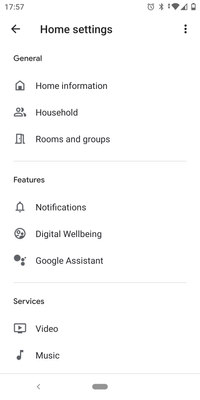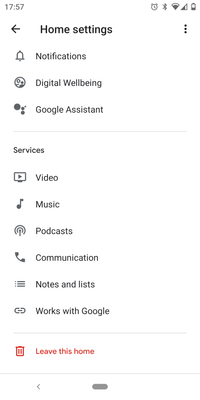- Google Nest Community
- Speakers and Displays
- Nest mini presence detection
- Subscribe to RSS Feed
- Mark Topic as New
- Mark Topic as Read
- Float this Topic for Current User
- Bookmark
- Subscribe
- Mute
- Printer Friendly Page
Nest mini presence detection
- Mark as New
- Bookmark
- Subscribe
- Mute
- Subscribe to RSS Feed
- Permalink
- Report Inappropriate Content
09-09-2021 06:42 AM
Hello,
I bought a Google nest mini, and was reading about presence detection (I only have the nest mini, nothing else) but the results I found searching aren't very specific, does nest mini support presence detection by itself? I don't have any option in home settings named presence detection...
Thanks.
- Labels:
-
Android
-
Home Automation ***
-
Nest Mini
- Mark as New
- Bookmark
- Subscribe
- Mute
- Subscribe to RSS Feed
- Permalink
- Report Inappropriate Content
09-15-2021 10:46 AM
Hi Mumbles,
Thanks for reaching out. I would be more than happy to help answer your question.
Presence detection uses your phone device to determine if you are home or not, so this is used on all speaker and display devices. This feature affects your routines if you have any set up. Your devices use presence sensing to start either your Home Routine or Away Routine. You can view and manage your presence data in the Home app.
Your phone location and sensors in supported home devices can help determine whether or not you're home, which means these signals, working together, can help determine presence inside the home. We refer to this as presence sensing. Presence sensing can help your home devices adjust to your needs when you are home or away.
If you opt-in, the Home app uses your phone’s location (determined by cellular and Wi-Fi data) to figure out when you’ve crossed over your geofence, a virtual perimeter around your home that you designate when setting up a feature that uses presence sensing for the first time.
To turn on or off Presence sensing:
- Open the Google Home app
.
- Tap Settings
Presence sensing.
- Turn on or off Allow this home to use phone locations.
You can also turn off just an individual phone from being used for presence sensing.
If you turn off sharing phone locations for a home or just your phone in the presence sensing settings, features that use presence sensing such as Only Ring When Home or Home & Away Routines may no longer work.
Please let me know if you have any other questions or concerns. Thank you.
- Mark as New
- Bookmark
- Subscribe
- Mute
- Subscribe to RSS Feed
- Permalink
- Report Inappropriate Content
09-20-2021 12:20 PM
Hi,
I saw those instructions in a multitude of sites after my exhausting google search, the thing is, in my google home settings, I have no option "Presence sensing", and I made the question thinking it's something that would become enabled/disabled wether the device I have supports it or not.
- Mark as New
- Bookmark
- Subscribe
- Mute
- Subscribe to RSS Feed
- Permalink
- Report Inappropriate Content
09-22-2021 09:43 AM
Hey there,
Have you tried the troubleshooting steps that Frances provided above?
I look forward to your response.
Best regards,
Garrett DS
- Mark as New
- Bookmark
- Subscribe
- Mute
- Subscribe to RSS Feed
- Permalink
- Report Inappropriate Content
09-22-2021 09:55 AM
Hello,
Indeed I did, but was unable to get past the first step, because as I said in my reply to Frances, there is no 'Presence sensing' option in my Google home settings.
Thanks.
- Mark as New
- Bookmark
- Subscribe
- Mute
- Subscribe to RSS Feed
- Permalink
- Report Inappropriate Content
09-22-2021 10:06 AM
These are the only available options in home settings
- Mark as New
- Bookmark
- Subscribe
- Mute
- Subscribe to RSS Feed
- Permalink
- Report Inappropriate Content
09-22-2021 02:01 PM
Hey there,
Apologies, I misunderstood what was being said.
Would you mind reviewing this article to see if this helps to answer your question?
Please let me know if you have any further questions or concerns.
Best regards,
Garrett DS
- Mark as New
- Bookmark
- Subscribe
- Mute
- Subscribe to RSS Feed
- Permalink
- Report Inappropriate Content
09-22-2021 03:24 PM
Hello,
Read the article and rechecked all location settings; Google home has access to location all the time, even enabled location history, etc and the problem remains, the presence sensing option in Google home settings doesn't show.
I made a new house in Google home, still doesn't show any presence sensing option.
Everything in that article (apart from enabling location services for Google home) assumes that presence sensing menu option is shown in the settings thus I can't do anything regarding those points in the article.
Thanks.
- Mark as New
- Bookmark
- Subscribe
- Mute
- Subscribe to RSS Feed
- Permalink
- Report Inappropriate Content
09-24-2021 10:29 AM
Hi Mumbles,
Thanks for letting us know everything that you have tried. Just a few more troubleshooting steps. Have you tried doing a factory reset on the device that you're having issues with? Also have you uninstalled and reinstalled the app as well?
I look forward to your response.
Best regards,
Garrett DS
- Mark as New
- Bookmark
- Subscribe
- Mute
- Subscribe to RSS Feed
- Permalink
- Report Inappropriate Content
09-27-2021 10:12 AM
Hey there,
Just wanted to stop in here to see if you had seen our answer and the previous answer. Upon reviewing a bit further I was able to find this article that also does not include the device you are asking about which would mean that it does not have that capability.
Please let me know if you have any further questions or concerns as I will be locking this thread in 24 hours.
Best regards,
Garrett DS
- Mark as New
- Bookmark
- Subscribe
- Mute
- Subscribe to RSS Feed
- Permalink
- Report Inappropriate Content
09-27-2021 10:20 AM
Well, it seems it doesn't support presence detection then....
- Mark as New
- Bookmark
- Subscribe
- Mute
- Subscribe to RSS Feed
- Permalink
- Report Inappropriate Content
09-28-2021 07:55 AM
Hey there Mumbles,
Unfortunately it doesn't appear to support Presence Sensing at this time. I'm happy to pass this feedback over to the appropriate team though.
Please let me know if you have any further questions as I will be locking this thread in 24 hours.
Best regards,
Garrett DS
- Mark as New
- Bookmark
- Subscribe
- Mute
- Subscribe to RSS Feed
- Permalink
- Report Inappropriate Content
09-30-2021 08:50 AM
Hey folks,
It looks like we haven't heard back from the OP so I'm going to go ahead and lock the thread. If you have any further questions or concerns, feel free to create a new thread.
Have a great day,
Garrett DS
- Mark as New
- Bookmark
- Subscribe
- Mute
- Subscribe to RSS Feed
- Permalink
- Report Inappropriate Content
09-18-2021 01:01 PM
I have the exact same question. Bought nest mini but i can't see the option "presence detection" in home app settings. Would like to play some music on google nest when arriving home without verbal command
- Mark as New
- Bookmark
- Subscribe
- Mute
- Subscribe to RSS Feed
- Permalink
- Report Inappropriate Content
09-24-2021 01:52 PM
Currently, you can control the following devices with Home & Away Routines in the Home app. This list of devices will continue to grow to include other devices that are compatible with Google Assistant over time:
- Nest thermostats
- Nest cameras
- Nest doorbells
- Smart lights
- Smart plugs
- Smart switches
Nest mini not on the list. Could this be a reason for not working presence sensing. Source: https://support.google.com/chromecast/answer/10071816?hl=en