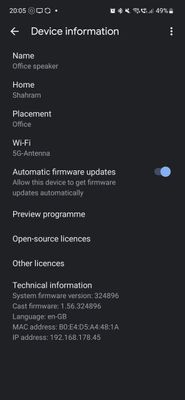- Google Nest Community
- Speakers and Displays
- Re: nest audio pair can't find it's pair
- Subscribe to RSS Feed
- Mark Topic as New
- Mark Topic as Read
- Float this Topic for Current User
- Bookmark
- Subscribe
- Mute
- Printer Friendly Page
nest audio pair can't find its pair
- Mark as New
- Bookmark
- Subscribe
- Mute
- Subscribe to RSS Feed
- Permalink
- Report Inappropriate Content
01-15-2023 05:09 AM - edited 01-24-2023 01:05 PM
"I can't connect to the other speaker in this pair. Make sure it's connected to power and wifi."
I have now this problem. I've seen a topic but it has been locked without any solution provided.
could you guys please help me with a solution? please please As long as you don't any solution provided don't ask me if the problem still exists. yea it exists.
Best Regards
- Labels:
-
Android
-
Connectivity
-
Nest Audio
- Mark as New
- Bookmark
- Subscribe
- Mute
- Subscribe to RSS Feed
- Permalink
- Report Inappropriate Content
01-17-2023 01:12 AM
hi Rachel, it's not about a Bluetooth connection it's about a stereo pair of two Nest Audios however I wasn't able to connect the stereo pair to my laptop. The Pair wasn't able to turn in discovery mode!
- Mark as New
- Bookmark
- Subscribe
- Mute
- Subscribe to RSS Feed
- Permalink
- Report Inappropriate Content
01-18-2023 03:58 PM
Hi folks,
@RachelGomez123, thanks for the help.
@Shahram, that's not exactly the experience we want you to have with your 2 Nest Audios ― let's check it out. A few questions: are both your Nest Audio responding to voice commands? Are they playing music individually. If yes, it would help a lot if you could do a sequential reboot first. Unplug the power cord of your router followed by your Nest speakers. Plug them back in after 3 minutes tops. Restarting your phone might also help. Make sure that both your Nest Audios and your phone is on the same Wi-Fi network, under the same band frequency like 2.4 GHz or 5 GHz. For more information and the complete troubleshooting steps, click the link below:
Keep us posted.
Best,
Dan
- Mark as New
- Bookmark
- Subscribe
- Mute
- Subscribe to RSS Feed
- Permalink
- Report Inappropriate Content
01-18-2023 11:26 PM
Hi @Dan_A
I know but this is what I am experiencing with Google speakers. The left speaker appears in Google home app with tha name that I gave to the pair and the right speaker with its own name.
in the setting of the pair you can neither reboot the right speaker nor separate the speakers.
both of them are connected to same network with same frequency. (I've disabled 5GHz, in order to be able to keep the speakers stay connected. otherwise they get disconnected from the network and you get the message "hang on while I got connected to WiFi")
I've already done a reboots and restarts.
Best Regards
Shahram
- Mark as New
- Bookmark
- Subscribe
- Mute
- Subscribe to RSS Feed
- Permalink
- Report Inappropriate Content
01-19-2023 01:35 PM
I am also having this issue. The stereo pair doesn't properly separate and while my right speaker goes into 'un-set-up' mode, the left speaker stays in the stereo pair and can't be removed from it without factory resetting. I've created the pair multiple times but after creation it can never connect to the right speaker. Nest audio is so broken it's ridiculous.
- Mark as New
- Bookmark
- Subscribe
- Mute
- Subscribe to RSS Feed
- Permalink
- Report Inappropriate Content
01-19-2023 01:43 PM
Just like @zetec said.
- Mark as New
- Bookmark
- Subscribe
- Mute
- Subscribe to RSS Feed
- Permalink
- Report Inappropriate Content
01-19-2023 04:42 PM
I was able to get this to finally work by adding them to a completely different room, then pairing starting with the right speaker, then eventually moving them to the desired room. Give this a try.
Still some wonky bugs - volume adjustment through my phone's volume control is iffy but does work (sometimes). (Works consistently through assistant, though)
- Mark as New
- Bookmark
- Subscribe
- Mute
- Subscribe to RSS Feed
- Permalink
- Report Inappropriate Content
01-19-2023 09:22 PM
Just bought two Nest Audio speakers, and I'm having the same problem.
- Mark as New
- Bookmark
- Subscribe
- Mute
- Subscribe to RSS Feed
- Permalink
- Report Inappropriate Content
01-25-2023 03:18 PM
Hello everyone,
@zetec, thank you so much for sharing your resolution in the Community,
@Shahram, @jquerijero, would you be able to follow the steps zetec took to fix the concern? Follow the steps below to create a new room:
- Open the Google Home app.
- Touch and hold your device's tile.
- Tap Settings > Room.
- Choose a suggested room name or scroll to the bottom and tap Add a custom room > enter the room name > tap Save.
Once a room is created, follow the steps on how to move devices to another room on this link.
Give it a try.
Best regards,
Dan
- Mark as New
- Bookmark
- Subscribe
- Mute
- Subscribe to RSS Feed
- Permalink
- Report Inappropriate Content
01-26-2023 12:38 AM
- Mark as New
- Bookmark
- Subscribe
- Mute
- Subscribe to RSS Feed
- Permalink
- Report Inappropriate Content
01-29-2023 09:48 AM
Did you create a new room with a custom name? This did the trick for me I think.
- Mark as New
- Bookmark
- Subscribe
- Mute
- Subscribe to RSS Feed
- Permalink
- Report Inappropriate Content
01-29-2023 10:13 AM
- Mark as New
- Bookmark
- Subscribe
- Mute
- Subscribe to RSS Feed
- Permalink
- Report Inappropriate Content
01-29-2023 10:25 AM
@Shahram YMMV but in my case, it wasn't persistent. It seems to disappear from device/speaker options in other apps.
That said, Screen Cast works for me to be able to choose the pair again and use them.
- Mark as New
- Bookmark
- Subscribe
- Mute
- Subscribe to RSS Feed
- Permalink
- Report Inappropriate Content
01-29-2023 10:36 AM
oh I was sure that this happiness won't last long 🙈
- Mark as New
- Bookmark
- Subscribe
- Mute
- Subscribe to RSS Feed
- Permalink
- Report Inappropriate Content
01-29-2023 10:38 AM
Google is 🤡🤡🤡🤡🤡 us!
That said, once you have a pair set up the workaround to select screencast, then play from whatever audio program you're using seems to be reliable.
- Mark as New
- Bookmark
- Subscribe
- Mute
- Subscribe to RSS Feed
- Permalink
- Report Inappropriate Content
01-29-2023 11:48 AM
Hello everyone,
Hats off to you guys for sharing your resolution here in the Community. Creating another room and moving the devices there might have done it. Also with customizing the room name. We really appreciate your patience and wit and we're glad that you're able to work this out. As we got our resolution here, I'm going to mark this one as resolved and will be closing this thread after 24 hours. Please feel free to open up a new thread if you have other questions or concerns.
Kind regards,
Dan
- Mark as New
- Bookmark
- Subscribe
- Mute
- Subscribe to RSS Feed
- Permalink
- Report Inappropriate Content
01-29-2023 01:41 PM
Hallo @Dan_A, does it look like a solution to you and Google?
please don't close this thread, until we get a stable solution.
Best Regards,
Shahram
- Mark as New
- Bookmark
- Subscribe
- Mute
- Subscribe to RSS Feed
- Permalink
- Report Inappropriate Content
01-29-2023 01:43 PM
Agreed. A kludgy workaround is not a solution. It's a stop gap until Google delivers an actual fix for buggy stereo pairing and Group functionality.
- Mark as New
- Bookmark
- Subscribe
- Mute
- Subscribe to RSS Feed
- Permalink
- Report Inappropriate Content
01-27-2023 09:15 AM
I have the same issue. I have 2x Nest Audios:
- Both speaker work individually
- Speaker Group works
- Setting up Stereo-pair works
- Playing something over Stereo-pair does not work
I reseted and restarted everything like 10x times now. Tried setting up a dedicated room, no change. My girlfriend might kick me out any day now. Please advice on how to proceed.
Are there some ports which should be open? Some IPs that should be avoided? Characters to avoid? Logs we could sent in? Please just give us more than "restart all devices" @Dan_A .
Thanks a million
Markus
- Mark as New
- Bookmark
- Subscribe
- Mute
- Subscribe to RSS Feed
- Permalink
- Report Inappropriate Content
01-27-2023 11:01 PM
Just tried to set up a brand new pair of speakers in my kids room. Having the exact same problem.
- Mark as New
- Bookmark
- Subscribe
- Mute
- Subscribe to RSS Feed
- Permalink
- Report Inappropriate Content
01-28-2023 01:44 PM - edited 01-28-2023 01:46 PM
Alrighty....so hey hi.
My name is Rogue and I'm sick to death of fighting with Google Home.
Straightforward things in the Google Home app
- Add nest mini speakers
- Create a speaker Group
- Set up a stereo pair of nest mini speakers and successfully connect them
Trying to get stereo pairs to play or speaker groups to play is NOT straightforward. Following their instructions it just simply does not work. The unlinking of stereo pairs is also not a consistent experience, and it makes me more than stabby.
It would be incredibly swell if Google put their "I'm a big boy now" pants on and owned what is going on here. Instead, they continue letting consumers flop around in the wind, thinking it's something they've done wrong.
BUT!!!!
Big big kudos to @zetec for a workaround that worked the first time.
For anyone looking for a way around this, these are the steps that worked for me (based on zetec's feedback above)
- If you are adding new speakers or adding them back after a reset, you can create and assign them to an alternate room as you set up the speakers.
- If your speakers already exist, you can change the room in each speaker via Settings -> Device Information -> Placement. I created a new room called Google Hellscape
- Once you've updated both speakers to have that new room, set up your stereo pair. Note that your speakers go away as individual devices and are under the new Pair name. Mine is Google Hellscape Pair
- After you've gotten the successful set up, change the location in the pair to be the actual room name (living room, bedroom etc)
Who the hell knows if this is a persistent workaround. I don't trust anything with Google anymore. But for the moment, zetec is the hero of the day in our home.
- Mark as New
- Bookmark
- Subscribe
- Mute
- Subscribe to RSS Feed
- Permalink
- Report Inappropriate Content
01-29-2023 09:46 AM
I tried the "Google Hellscape" Trick again, and finally it worked! Woooow!
It might be fundamental to really create a new room and not select one from the room list (so "Google Hellscape" not "Hobbyroom"). This is the only thing I did differently this time.
Thanks kind internet people for sharing!
- Mark as New
- Bookmark
- Subscribe
- Mute
- Subscribe to RSS Feed
- Permalink
- Report Inappropriate Content
01-29-2023 10:23 AM - edited 01-29-2023 10:36 AM
Caveats to the above method
It isn't exactly persistent. I ran into a problem yesterday later in the day, but wanted to see if the same situation popped up this morning. Quelle surprise! It happened again.
- Launch Spotify
- Tap speakers icon to view devices
- Speaker pair isn't there 😤
- Close Spotify
- Open Google Home 🤡
- Verify that Google Hellscape Pair is still there
- Tap Cast my audio, Start now. You will hear the "Yay we're did a thing" sound
- Launch Spotify, check devices *note you still won't likely see the pair name listed
- Close devices modal and press play
Additional Notes
- On launch of Google Home app, pair name isn't displayed. The name of the speaker from which I created the pair is displayed (quite creatively named Desk). After about half second, the pair name Google Hellscape Pair replaces "Desk". I have to wonder if this has anything to do with the persistence in other apps as a device option.
- After you've done all that mess above, if you stop casting from either the Google Home app or the notification in Android, you will still see the named pair in your list of devices in Spotify. It does persist for a bit, but at some point, it will 💨 and you'll have to cast from within the Home app. It also works if you use the "Screen Cast" option in Android settings.
- Once you've assigned the speakers to a room, I'm not really sure if it matters if you change it. I think the key may be the "screencast" bit. I'd need to test it further. Maybe someone else who is stuck and hasn't moved their speakers to a different room name could try doing a screencast to the speaker pair they set up before doing any of the rest of this.
- Mark as New
- Bookmark
- Subscribe
- Mute
- Subscribe to RSS Feed
- Permalink
- Report Inappropriate Content
01-30-2023 03:19 AM
Now that it works at all, do you know why there is such a long delay by Bluetooth connection. its clearly more than 2 seconds. 😢
- Mark as New
- Bookmark
- Subscribe
- Mute
- Subscribe to RSS Feed
- Permalink
- Report Inappropriate Content
02-06-2023 05:25 PM
Hello there,
While waiting for an update from our team, it would be of big help isolating this by changing some settings. If you're able to access your router/modem settings or GUI page, that would be a relief but if not, you can contact your ISP or device manufacturer to guide you to make the changes. Refer below:
- Channel interference (channel congestion from too many devices, optimal channels for 2.4GHz is 1,6, or 11)
- UPnP should be enabled.
- AP Isolation disabled.
- Make sure a VPN or Proxy Server is not configured on the network.
- Confirm distance between the router, setup device and Google Home are optimal.
- MAC Filtering should not be enabled on the router.
- Preferred DNS settings: 8.8.8.8 or 8.8.4.4
Monitor and tell me the difference.
Thanks,
Dan
- Mark as New
- Bookmark
- Subscribe
- Mute
- Subscribe to RSS Feed
- Permalink
- Report Inappropriate Content
02-09-2023 07:22 PM
Hi there,
Chiming in to see if you still need assistance with this. Hope the previous post helped. Let us know if you have additional questions, otherwise we’ll be locking the thread.
Best,
Princess
- Mark as New
- Bookmark
- Subscribe
- Mute
- Subscribe to RSS Feed
- Permalink
- Report Inappropriate Content
02-10-2023 10:55 PM
Hi folks,
Due to inactivity, I'll go ahead and lock this thread in 24 hours. Feel free to start a new thread if you need assistance with your Google Nest devices and we'd be glad to assist you further.
Best,
Princess