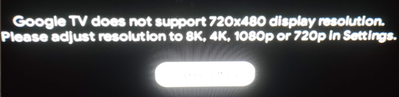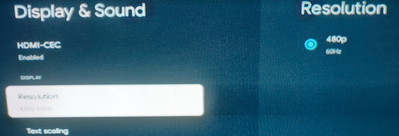- Google Nest Community
- Streaming
- Re: Google TV does not support 720x480 display res...
- Subscribe to RSS Feed
- Mark Topic as New
- Mark Topic as Read
- Float this Topic for Current User
- Bookmark
- Subscribe
- Mute
- Printer Friendly Page
Google TV does not support 720x480 display resolution
- Mark as New
- Bookmark
- Subscribe
- Mute
- Subscribe to RSS Feed
- Permalink
- Report Inappropriate Content
11-15-2022 04:37 PM
Months ago I connected a Chromecast with Google TV to my old Panasonic CT-30WX54. It worked fine until recently. Now I get
When I go to the display resolution settings, I see this.
but selecting resolution just gets me back to the "does not support" message. I don't remember the resolution when I originally configured the Chromecast months ago, but the TV supports 1080i and 480p. I've not changed any settings on the TV, so I assume a Chromecast software update caused this issue. I did try changing the HDMI cable and doing a factory reset on the Chromecast, but got the same result. Any ideas?
- Mark as New
- Bookmark
- Subscribe
- Mute
- Subscribe to RSS Feed
- Permalink
- Report Inappropriate Content
11-15-2022 10:01 PM
I just posted the same issue and pretty sure it was caused by a software update. Don't really know why they made the update as it was working fine with the lower display resolutions.
- Mark as New
- Bookmark
- Subscribe
- Mute
- Subscribe to RSS Feed
- Permalink
- Report Inappropriate Content
11-16-2022 04:57 AM
Me to! Hepl me pleas!
- Mark as New
- Bookmark
- Subscribe
- Mute
- Subscribe to RSS Feed
- Permalink
- Report Inappropriate Content
11-15-2022 02:41 PM
I am using the chromecast on a display with 720x480 resolution without any issues. However, after the latest update, it now says that it doesn't support lower display resolutions anymore and I'm unable to use google tv. Am I able to rollback the latest update? Probably much better if they release another update to bring back support for lower display resolutions. Thanks!
- Mark as New
- Bookmark
- Subscribe
- Mute
- Subscribe to RSS Feed
- Permalink
- Report Inappropriate Content
11-15-2022 10:44 PM
have the same problem I am using mobile data only for chromecast tv and 720x480 resolution was good enough for me if I go 1 up it will chew double amount of mobile data to watch the same I used once fire stick 4k on lowest setting and it used 50 gig in one day
- Mark as New
- Bookmark
- Subscribe
- Mute
- Subscribe to RSS Feed
- Permalink
- Report Inappropriate Content
11-17-2022 04:44 PM
Same problem, been working fine till today
- Mark as New
- Bookmark
- Subscribe
- Mute
- Subscribe to RSS Feed
- Permalink
- Report Inappropriate Content
11-20-2022 06:23 PM
Same problem as of this week
- Mark as New
- Bookmark
- Subscribe
- Mute
- Subscribe to RSS Feed
- Permalink
- Report Inappropriate Content
11-23-2022 02:57 PM - edited 11-23-2022 03:22 PM
This happens when the USB power input to monitor has problems.
Cables bent to damage wires inside, this is USB power to monitor etc. Just change how monitor is wired.
Not enough power anymore etc.
This was my case.
Also this can happen when device GPU chip basically fries itself. Because the device is badly designed physically & crammed into a tiny space. With no ventilation, nor open space for conduction, no thermal pads, & no heatsinks for hot components & ic units. So the higher resolution parts of the chip just fry themselves in time. In that case first try on a friend's TV, if exact problem then You need to replace the product under warranty as hardware has destroyed itself because of bad design engineers.
- Mark as New
- Bookmark
- Subscribe
- Mute
- Subscribe to RSS Feed
- Permalink
- Report Inappropriate Content
11-25-2022 09:54 AM
Hey there everyone,
I apologize for the late response, thank you for being patient! This is currently an issue that the Chromecast team is looking into. I'll post on this thread as soon as I get any update from the Chromecast Engineering team.
Thank you so much for your understanding, it's much appreciated.
Best regards,
Jeran
- Mark as New
- Bookmark
- Subscribe
- Mute
- Subscribe to RSS Feed
- Permalink
- Report Inappropriate Content
11-27-2022 01:28 PM
I have the same issue for an older Panasonic flat screen TV, error message just started displaying the week of 11-14, that I need to adjust resolution in Settings. Adding my comment so I can follow this post and comments from the Chromecast Engineering team.
- Mark as New
- Bookmark
- Subscribe
- Mute
- Subscribe to RSS Feed
- Permalink
- Report Inappropriate Content
12-10-2022 03:52 PM
Any updates on this? I use this device in the back of my Uber, so I'm unfortunately stuck with the resolution that's built into the vehicle.
- Mark as New
- Bookmark
- Subscribe
- Mute
- Subscribe to RSS Feed
- Permalink
- Report Inappropriate Content
12-10-2022 04:12 PM
I have heard nothing about this display issue support of the Chromecast, since I made my comments.
- Mark as New
- Bookmark
- Subscribe
- Mute
- Subscribe to RSS Feed
- Permalink
- Report Inappropriate Content
12-14-2022 06:38 AM
Hi,
I’ve been wondering if we can receive any further updates on the matter. I’m really bummed about the whole thing. It’s just so annoying like I don’t understand the big deal about the resolutions being lower than 1080p. I just wanna use the chromecast with the cars entertainment system.
- Mark as New
- Bookmark
- Subscribe
- Mute
- Subscribe to RSS Feed
- Permalink
- Report Inappropriate Content
06-25-2023 04:24 PM
Jeran, the “Google Team” has been looking into this for a long time. What is the solution?
- Mark as New
- Bookmark
- Subscribe
- Mute
- Subscribe to RSS Feed
- Permalink
- Report Inappropriate Content
12-10-2022 04:14 PM
Sorry I meant that reply to go to @Jeran
- Mark as New
- Bookmark
- Subscribe
- Mute
- Subscribe to RSS Feed
- Permalink
- Report Inappropriate Content
12-14-2022 06:45 AM
Il can't use my CRT TV anymore because of this...
- Mark as New
- Bookmark
- Subscribe
- Mute
- Subscribe to RSS Feed
- Permalink
- Report Inappropriate Content
12-15-2022 09:33 AM
Hey there everyone,
I've received some troubleshooting from a higher tier of support on this issue. Go ahead and follow these steps:
- Factory Reset the Chromecast.
- Update your Chromecast to the latest firmware version.
- Check if the resolution options are available.
- If you've already reached out to Chromecast Support, please provide your case ID.
- If the problem persists, let me know what model of TV you are using.
I look forward to hearing back from you all on this.
Best regards,
Jeran
- Mark as New
- Bookmark
- Subscribe
- Mute
- Subscribe to RSS Feed
- Permalink
- Report Inappropriate Content
12-15-2022 11:21 AM
I think you're misunderstanding the issue we have. It's not that the resolutions are not available, it's that it won't display in resolutions lower than 720p.
- Mark as New
- Bookmark
- Subscribe
- Mute
- Subscribe to RSS Feed
- Permalink
- Report Inappropriate Content
12-15-2022 12:25 PM
Hi Jeran,
I did a factory reset of my Chromecast with Google TV just now, and verified that the firmware is up to date. I still get the same result as shown in my original post. The TV I'm using is a Panasonic CT-30WX54 .
I have not opened a ticket with Chromecast Support.
- Mark as New
- Bookmark
- Subscribe
- Mute
- Subscribe to RSS Feed
- Permalink
- Report Inappropriate Content
12-18-2022 04:05 PM
I too am having this issue and use the lower resolution because where I live does not have internet of any kind except mobile data.
It worked before the update and now doesn't. I have tried the troubleshooting listed by Jeran. All of the resolution options are available just as they always have been but I get the message the OP showed when trying to switch to 480p (60 Hz).
Seems I've just wasted money on a new Google Chromecast with Google TV to add to our bedroom. It seems quite ridiculous we're being limited to choose lower resolutions. Should be the choice of the consumer especially when it worked just fine 20 min ago before the update.
- Mark as New
- Bookmark
- Subscribe
- Mute
- Subscribe to RSS Feed
- Permalink
- Report Inappropriate Content
12-18-2022 09:46 PM
Hi Jeran,
Thanks for your help with this. But I have tried the resolution options you listed above only to have this continue again. Would you prefer I open a ticket with Chromecast Support, if so how do I open a ticket or contact them? For me this issue is on my Panasonic Color TV, Model No.: CT-34WX54J; Chassis No.; BP417; Manufactured: May 2004.
Thanks again.
- Mark as New
- Bookmark
- Subscribe
- Mute
- Subscribe to RSS Feed
- Permalink
- Report Inappropriate Content
12-19-2022 04:06 AM
Hi Jeran,
I tried these steps and still have same issue. I have a Panasonic CT-30WC14J television. Please help. Thanks.
- Mark as New
- Bookmark
- Subscribe
- Mute
- Subscribe to RSS Feed
- Permalink
- Report Inappropriate Content
01-26-2023 12:11 PM
Dear Jeran,
Please set your GoogleTV to 480p or 576p and share your experience with us. All display devices support 480p and 576p. It is a very easy 10 second test. No need to factory reset or firmware update. It is much easier that getting many people to factory reset.
I really can not understand how is it legal to remove a purchased feature without the users consent.
Apple did a similar thing as well with their AppleTV device. They removed 1366 x 768 resolution with an update.
Google should either send me the amount of money I already paid for the feature that google removed or google should put the already paid for feature back into the device I own.
- Mark as New
- Bookmark
- Subscribe
- Mute
- Subscribe to RSS Feed
- Permalink
- Report Inappropriate Content
02-11-2023 12:23 PM
Hi Jeran, what is the resolution on this. My device no longer works. What is process for warranty refund? Thanks, Brad
- Mark as New
- Bookmark
- Subscribe
- Mute
- Subscribe to RSS Feed
- Permalink
- Report Inappropriate Content
12-15-2022 07:16 PM
Hi Jeran,
Same issue for my 2017 Cadillac Escalade rear monitor system. It is also uses other GM vehicles such as Tahoe, Yucon Etc.,
After update Android TV 12, the monitor shows just same as "TP8888" and resolution stuck in only 480p 60hz.
cannot change any other resolutions. When i select Youtube, movies plays fine but the menu and first page of Youtube shows very low quality of resolution.
Please let me know how to solve it.
Thank you,
- Mark as New
- Bookmark
- Subscribe
- Mute
- Subscribe to RSS Feed
- Permalink
- Report Inappropriate Content
12-16-2022 06:20 AM
I’ve reached out to the chromecast support team, and it was concluded that lower resolutions will not be supported anytime soon. This is just unfortunate!
- Mark as New
- Bookmark
- Subscribe
- Mute
- Subscribe to RSS Feed
- Permalink
- Report Inappropriate Content
12-16-2022 10:09 AM
That's a shame since it was working just fine before the update.
- Mark as New
- Bookmark
- Subscribe
- Mute
- Subscribe to RSS Feed
- Permalink
- Report Inappropriate Content
01-01-2023 01:16 AM
I just bought google chromecast to use with my old TV set which supports only up to 720p. The out of the box device worked fine, however as soon as the firmware update took place it does not work any more as it automatically switches to 1080p which is not supported by my TV.
A fix needs to be provided so that the resolution can be selected by the user permanently to 720p and not be re-setting to 1080p at every reset.
- Mark as New
- Bookmark
- Subscribe
- Mute
- Subscribe to RSS Feed
- Permalink
- Report Inappropriate Content
01-18-2023 08:20 AM
Same here, following
- Mark as New
- Bookmark
- Subscribe
- Mute
- Subscribe to RSS Feed
- Permalink
- Report Inappropriate Content
01-19-2023 10:45 AM
I got the same issue with my 2016 Toyota alphard rear screen. The new firmware update just removed support on resolution lower than 720P. It was working all the time until just very recently
- Mark as New
- Bookmark
- Subscribe
- Mute
- Subscribe to RSS Feed
- Permalink
- Report Inappropriate Content
01-25-2023 10:01 PM
Same issue here. This is nothing new. Just Google being dictators as always. “No 576p and 480p for you, only the resolutions we choose to allow you to use because you’ve only paid to use our device, you don’t own it so we can do anything we want and you can’t do anything about it except complain, and it will fall on deaf ears anyway as always”. This is the norm for every tech company these days. They are all megalomaniacs.
- Mark as New
- Bookmark
- Subscribe
- Mute
- Subscribe to RSS Feed
- Permalink
- Report Inappropriate Content
02-11-2023 11:02 AM
This is beyond infuriating. I have an entire ecosystem of Google products. I used to run Google TV and Chromecast in my car to allow my daughter to watch her shows. it's completely stupid of some product manager to not allow this anymore. That product manager should be fired.
- Mark as New
- Bookmark
- Subscribe
- Mute
- Subscribe to RSS Feed
- Permalink
- Report Inappropriate Content
02-11-2023 11:10 AM
if google isn't going to resolve this, can you at least provide a way for us to revert back to the version before this update so we can gain back the use of the device?
- Mark as New
- Bookmark
- Subscribe
- Mute
- Subscribe to RSS Feed
- Permalink
- Report Inappropriate Content
02-11-2023 11:16 AM
Exactly. This is stupid
- Mark as New
- Bookmark
- Subscribe
- Mute
- Subscribe to RSS Feed
- Permalink
- Report Inappropriate Content
02-23-2023 10:24 AM
I am also disgusted like everyone
Everything was working fine on my ''DENON'' home cinema amplifier which sent back to my BENQ video projector (1920x1080p). Now what?
If we could go back to the previous update that would be COOL for a lot of people.
I hope someone can sort this out soon because GOOGLE is leaving us in deep **bleep**.
Thanks for taking people for **bleep**
- Mark as New
- Bookmark
- Subscribe
- Mute
- Subscribe to RSS Feed
- Permalink
- Report Inappropriate Content
03-13-2023 09:39 AM
DISCLAIMER: you need a third party launcher before you do this
I've found a fix (sorta) you need access to an apk file on your tv/device. So what you do is you search "Google TV Home" and download the apk from apkmirror (one i got mine from). After that just move it to your device via file commander or a usb device. This is where it gets tricky, connect the google tv to wireless and make sure its on the same network as a pc you need to use. So after doing that you need to run adb (or adb app control and open console) you can find a guide on how to connect adb to a google tv/android tv. After you finish connecting run "adb shell pm uninstall com.google.android.apps.tvlauncherx" (if it doesn't work remove the apps part of it and try again) . But anyways after in your third party launcher just run file commander, and run the downloaded apk and boom pow u got it back. I know its extensive but its the method that worked for me on my google tv.