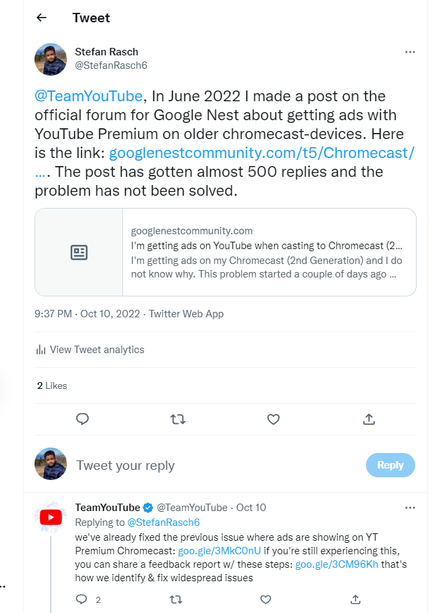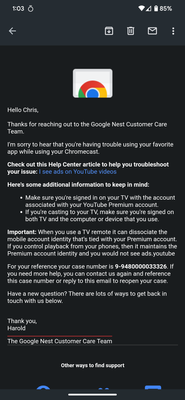- Google Nest Community
- Streaming
- Re: I'm getting ads on YouTube when casting to Chr...
- Subscribe to RSS Feed
- Mark Topic as New
- Mark Topic as Read
- Float this Topic for Current User
- Bookmark
- Subscribe
- Mute
- Printer Friendly Page
I'm getting ads on YouTube when casting to Chromecast (2nd Generation) despite I have Premium.
- Mark as New
- Bookmark
- Subscribe
- Mute
- Subscribe to RSS Feed
- Permalink
- Report Inappropriate Content
06-11-2022 05:48 PM - edited 11-01-2022 07:46 PM
I'm getting ads on my Chromecast (2nd Generation) and I do not know why.
This problem started a couple of days ago when I started getting ads on YouTube-videos on my (Chromecast 2nd gen) even though I have Youtube Premium Lite (It is a cheaper version of Premium but the difference is that it only removes ads, it is so far only available in Europe). This has never been an issue before.
I figured this would stop I logged in but when I tried to log in I received this error message:
Basically it says in Swedish that I can't log in to this TV but that I can still watch as a guest.
I rarely watch YouTube on anything other than my Chromecast so it would be good to know if I should end my subscription to Premium Lite or if this problem can be solved.
BIG UPDATE: YouTube is now claiming on my post about this on Twitter that this issue has been solved. But from what I see it hasn't because alot of YouTube-users are still commenting on this post and showing photos which clearly shows this is still a problem.
Link to my post on Twitter: https://twitter.com/StefanRasch6/status/1579556765171339264
- Mark as New
- Bookmark
- Subscribe
- Mute
- Subscribe to RSS Feed
- Permalink
- Report Inappropriate Content
11-14-2022 09:36 AM
More ads today. Thx Google.
- Mark as New
- Bookmark
- Subscribe
- Mute
- Subscribe to RSS Feed
- Permalink
- Report Inappropriate Content
11-16-2022 01:46 PM
Getting a bunch of ads today. Nice.
- Mark as New
- Bookmark
- Subscribe
- Mute
- Subscribe to RSS Feed
- Permalink
- Report Inappropriate Content
11-16-2022 08:32 PM
Still can't login in to YouTube on Chromecast Ultra using my phone as the remote.
- Mark as New
- Bookmark
- Subscribe
- Mute
- Subscribe to RSS Feed
- Permalink
- Report Inappropriate Content
11-19-2022 06:28 AM
Just received a Chromecast 4K from the Google Store and unable to log into YouTube with a Premium account. Disappointing. All other apps work.
- Mark as New
- Bookmark
- Subscribe
- Mute
- Subscribe to RSS Feed
- Permalink
- Report Inappropriate Content
12-01-2022 09:22 AM
Still getting ads. Hey Google! No more ads plz.
- Mark as New
- Bookmark
- Subscribe
- Mute
- Subscribe to RSS Feed
- Permalink
- Report Inappropriate Content
12-01-2022 10:33 AM - edited 12-09-2022 06:32 AM
A little over a week ago my Chromecast would close an open app and other annoyances. At first I thought it was my launcher app (TV Launcher, which I'm pleased with), but was not the case. Did a factory reset on the Chromecast and a miracle occurred. You Tube Premium is working without problems.
- Mark as New
- Bookmark
- Subscribe
- Mute
- Subscribe to RSS Feed
- Permalink
- Report Inappropriate Content
12-01-2022 04:45 PM
You can sign into your Chromecast with your Premium YouTube account? Or are you still casting from your phone?
- Mark as New
- Bookmark
- Subscribe
- Mute
- Subscribe to RSS Feed
- Permalink
- Report Inappropriate Content
12-02-2022 12:35 AM
That's what I wanted to do, but the Chromecast's Youtube app doesn't allow one to sign in. So you can only cast from a phone. As soon as I choose a video on the Chromecast's interface, bam, ads $$$.
- Mark as New
- Bookmark
- Subscribe
- Mute
- Subscribe to RSS Feed
- Permalink
- Report Inappropriate Content
12-06-2022 05:40 PM
I'm signed into Premium on the Chromecast.
- Mark as New
- Bookmark
- Subscribe
- Mute
- Subscribe to RSS Feed
- Permalink
- Report Inappropriate Content
12-02-2022 10:53 AM
I’m having this issue with ads while using Chromecast too! My YouTube premium works fine until I start casting! I’m so disappointed because I’ve enjoyed this feature for years. Now I’m thinking about reporting this to a government agency. I’m not getting what I paid for!!!
- Mark as New
- Bookmark
- Subscribe
- Mute
- Subscribe to RSS Feed
- Permalink
- Report Inappropriate Content
12-05-2022 10:33 PM - edited 12-05-2022 10:36 PM
I've reported to homeland security and FBI but I don't know how to report to CIA. I've also emailed my home owner association secretary. So you think any other government agencies will be interested? These are the only agencies I know. Thanks in advance.
- Mark as New
- Bookmark
- Subscribe
- Mute
- Subscribe to RSS Feed
- Permalink
- Report Inappropriate Content
12-07-2022 04:49 PM
This thing started like 5 or 6 months ago... and Alphabet/Google is STILL working on this issue??? Really???
How solved this feature could take so long...???? It looks more like "Watch our ADS, give us millions watching them, and we don´t care about your User Experience!"...
Does anybody knows how to downgrade Chromecast to a previous working version??? 😞 (
- Mark as New
- Bookmark
- Subscribe
- Mute
- Subscribe to RSS Feed
- Permalink
- Report Inappropriate Content
12-07-2022 06:26 PM
I’m not sure about changing the Chromecast device.
But I have successfully returned my YouTube premium casting to Chromecast ad free by resetting my Chromecast to factory settings and then I deleted the YouTube app and reinstalled. All is back to perfect.
I hope this helps you.
- Mark as New
- Bookmark
- Subscribe
- Mute
- Subscribe to RSS Feed
- Permalink
- Report Inappropriate Content
12-08-2022 05:54 AM
Thanks a lot for your advice! But my Chromecast do not show any "navigation home screen"... so I cannot delete the YT app. 😞 I also tried to reset the chromecast to factory settings... but it didn´t work either. (actually it worked JUST for a few seconds... I presume it was in the meanwhile when the device was upgrading itself to newer version). 😞
THANKS ANYWAY! 🙂
- Mark as New
- Bookmark
- Subscribe
- Mute
- Subscribe to RSS Feed
- Permalink
- Report Inappropriate Content
12-14-2022 10:04 AM
google is not even trying here... Canned response and no response to my reply. I called and got three months refunded. I really suggest everyone here calls and demands a refund.
- Mark as New
- Bookmark
- Subscribe
- Mute
- Subscribe to RSS Feed
- Permalink
- Report Inappropriate Content
01-02-2023 05:27 PM
Same. What a stupid situation.
- Mark as New
- Bookmark
- Subscribe
- Mute
- Subscribe to RSS Feed
- Permalink
- Report Inappropriate Content
01-02-2023 06:02 PM
Pretty hard to believe this is still a thing.
- Mark as New
- Bookmark
- Subscribe
- Mute
- Subscribe to RSS Feed
- Permalink
- Report Inappropriate Content
01-03-2023 02:22 PM
I thought I was the only one with this issue that apparently still hasn't been fixed.
Contacted every support possible and I don't think they even understand what's the issue either.
The only "solution" offered seems to be : buying more recent chromecast generation. 😐
- Mark as New
- Bookmark
- Subscribe
- Mute
- Subscribe to RSS Feed
- Permalink
- Report Inappropriate Content
01-03-2023 02:30 PM
Google have their fingers in their ears, knowing if they wait long enough it'll fade away.
The mainstream media don't care, and the cafe media don't want to upset the beast, so won't make a fuss.
If it's not bad for sales, nobody cares. Google has learnt this well, and won't fix it.
- Mark as New
- Bookmark
- Subscribe
- Mute
- Subscribe to RSS Feed
- Permalink
- Report Inappropriate Content
01-08-2023 12:37 PM
Check this out guys... Straight from Google support.
"The experience while casting to your Chromecast Ultra, is working as intended and, and best advice is to control playback from your phones. At this time signing in directly to YouTube on older Chromecast devices is not supported"
- Mark as New
- Bookmark
- Subscribe
- Mute
- Subscribe to RSS Feed
- Permalink
- Report Inappropriate Content
01-08-2023 11:07 PM
Yeah, and it gives you ads. Therefore, it's the intended experience for older Chromecast devices to work in Guest mode complete with ads and autoplay. This only happened after the new Chromecast with Google TV launched and they forced the google tv version of the chromecast app on older devices.
- Mark as New
- Bookmark
- Subscribe
- Mute
- Subscribe to RSS Feed
- Permalink
- Report Inappropriate Content
01-09-2023 12:24 AM
Then why do they give us the new interface that isn't usable? Show us the old interface if we aren't allowed to use the new one. Jfc google
- Mark as New
- Bookmark
- Subscribe
- Mute
- Subscribe to RSS Feed
- Permalink
- Report Inappropriate Content
01-09-2023 12:23 AM
Same problem here. I shouldn't have to see ads when I pay for YouTube Premium, just because there's a mass-experienced sign-in bug on Chromecast.
- Mark as New
- Bookmark
- Subscribe
- Mute
- Subscribe to RSS Feed
- Permalink
- Report Inappropriate Content
01-09-2023 08:18 PM
Hey guys, to be more clear, I am pasting the complete response to try and help everyone here. It seems Google is content with 1000s of people spending hours trying to fix something that can't be fixed. I can accept that a product is not supported forever, but I am disappointed that Google won't help the relatively small population affected. Surely they could do much more. I suggest everyone here writes in to request better support.
The experience while casting to your Chromecast Ultra, is working as intended and, and best advice is to control playback from your phones. At this time signing in directly to YouTube on older Chromecast devices is not supported. You can control your cast session from your phone with the account logged in on your phone. Using a remote control, you can use the YouTube app signed out. To engage with videos (such as liking videos or subscribing to creators), continue using your mobile device.
Visit the Help Center article: Sign in to the YouTube app on your smart TV or game console for more information.
For your reference your case number is XXX. If you need more help, you can contact us again and reference this case number or reply to this email to reopen your case.
Have a new question? There are lots of ways to get back in touch with us below."
- Mark as New
- Bookmark
- Subscribe
- Mute
- Subscribe to RSS Feed
- Permalink
- Report Inappropriate Content
04-08-2023 05:24 PM
Any updates on this? I’m still getting ads on chromecast devices
- Mark as New
- Bookmark
- Subscribe
- Mute
- Subscribe to RSS Feed
- Permalink
- Report Inappropriate Content
04-08-2023 09:34 PM
I've given up using Chromecast for YouTube. Pretty ridiculous you can't use Google's own cast device for Google's own video service.
- Mark as New
- Bookmark
- Subscribe
- Mute
- Subscribe to RSS Feed
- Permalink
- Report Inappropriate Content
04-10-2023 06:40 AM
This is also impacting me