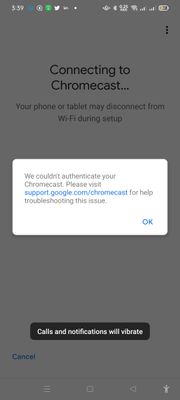- Google Nest Community
- Streaming
- Re: We couldn't authenticate
- Subscribe to RSS Feed
- Mark Topic as New
- Mark Topic as Read
- Float this Topic for Current User
- Bookmark
- Subscribe
- Mute
- Printer Friendly Page
- Mark as New
- Bookmark
- Subscribe
- Mute
- Subscribe to RSS Feed
- Permalink
- Report Inappropriate Content
06-12-2023 05:56 AM
- Mark as New
- Bookmark
- Subscribe
- Mute
- Subscribe to RSS Feed
- Permalink
- Report Inappropriate Content
07-13-2023 12:06 PM
Hi everyone,
As many of you already discovered - we started rolling out a new firmware update that contains a fix for this issue. It might take a couple of weeks for everyone to automatically receive this new build, but you can manually download it by following these steps: https://support.google.com/chromecast/answer/6292664
If you continue to encounter an authentication error when trying to connect your Chromecast with Google TV via the Google Home app after updating to STTE.230319.008.H1 please reach back out to us.
Thank you again for your patience.
Best,
Kelan
- Mark as New
- Bookmark
- Subscribe
- Mute
- Subscribe to RSS Feed
- Permalink
- Report Inappropriate Content
06-12-2023 12:36 PM
Hi @Sskiwisi
Here is a help page with some troubleshooting steps: Authentication isn't successful - Android - Chromecast Help . See if any of the bullet points there help you get connected.
Jill
- Mark as New
- Bookmark
- Subscribe
- Mute
- Subscribe to RSS Feed
- Permalink
- Report Inappropriate Content
06-14-2023 12:21 PM
Doesn't do anything
- Mark as New
- Bookmark
- Subscribe
- Mute
- Subscribe to RSS Feed
- Permalink
- Report Inappropriate Content
06-23-2023 04:24 AM
Have exact the same error, also with some hue lights that will detect but can't add to Google home. Some lights works some not.
- Mark as New
- Bookmark
- Subscribe
- Mute
- Subscribe to RSS Feed
- Permalink
- Report Inappropriate Content
06-15-2023 01:59 PM
I have the same issue. I factory reset my CCWGTV and after scanning the QR code on screen using Home, I get the same error as above. I tried multiple times, including ensuring that I was connecting to my 2.4ghz wifi. Please advise
- Mark as New
- Bookmark
- Subscribe
- Mute
- Subscribe to RSS Feed
- Permalink
- Report Inappropriate Content
06-15-2023 02:16 PM
In addition to the help article steps you can also try rebooting your router, Chromecast (again). Toggle on off Bluetooth and wifi on your phone.
Be sure you are using the latest Google Home app.
- Mark as New
- Bookmark
- Subscribe
- Mute
- Subscribe to RSS Feed
- Permalink
- Report Inappropriate Content
06-16-2023 10:56 AM
Thanks I've tried these approaches and still have the same issue. I can manually setup the device, but then it doesn't show up in my Home app. My modem/router is Sagemcom Fast 5250, Virgin Canada.
- Mark as New
- Bookmark
- Subscribe
- Mute
- Subscribe to RSS Feed
- Permalink
- Report Inappropriate Content
06-16-2023 11:54 AM
Hi folks,
Thanks for reaching out and for trying the steps JillG recommended. Could you all try to use another network to set up your Chromecast devices and observe if it will make a difference? Using another phone to set it up will also help us further isolate the issue.
Thanks for the help here, JillG
Regards,
Juni
- Mark as New
- Bookmark
- Subscribe
- Mute
- Subscribe to RSS Feed
- Permalink
- Report Inappropriate Content
06-16-2023 12:43 PM
I tried using and iPhone, got further, but still failed. I was able to accept the terms, see my AP, select it, enter the pw. Then it displayed Connected, then went to a screen that said something went wrong. This is further than I got with my Pixel 7.
How am I supposed to use another network?
- Mark as New
- Bookmark
- Subscribe
- Mute
- Subscribe to RSS Feed
- Permalink
- Report Inappropriate Content
06-16-2023 12:47 PM
As mentioned, I can setup the device manually, but it doesn't appear in my Home if I do that. If you have a procedure whereby I could add it to Home after setup I can avoid all of this.
- Mark as New
- Bookmark
- Subscribe
- Mute
- Subscribe to RSS Feed
- Permalink
- Report Inappropriate Content
06-15-2023 10:06 PM
I have the same issue. I've followed all the suggested steps and continually get the "couldn't authenticate Chromecast" error. When trying manual setup with the remote it fails on 2-step verification saying the code from g.co/SC is invalid.
- Mark as New
- Bookmark
- Subscribe
- Mute
- Subscribe to RSS Feed
- Permalink
- Report Inappropriate Content
06-16-2023 09:01 AM
Hey all,
Tell us what router you have, location and troubleshooting you've done.
I can let our Community Specialists take a look at this. They may know of any known issues etc. that may be contributing to this error message.
- Mark as New
- Bookmark
- Subscribe
- Mute
- Subscribe to RSS Feed
- Permalink
- Report Inappropriate Content
06-16-2023 10:03 AM
My apartment has a mesh router that's provided by the building. I have 0 visibility with this router (it sucks), but it only supports 5GHz. But I think the Chromecast ultra supports both bands, which shouldn't be the issue then. All of my other devices, Pixel 7, macbook pro, iPad, and Alexa devices are connected to the router and working. its just this Chromecast ultra doesn't seem to connect. I talked to the customer service people and we went through all of their debugging activities, including reboots, resets, power cycles, and it still didn't work. So they're going to replace this device. I'll check with that unit and update this thread in a couple of weeks
- Mark as New
- Bookmark
- Subscribe
- Mute
- Subscribe to RSS Feed
- Permalink
- Report Inappropriate Content
06-16-2023 01:48 PM - edited 06-17-2023 04:40 PM
I've got Google Wifi (AC-1304) mesh. The device I'm having an issue with is a Chromecast with Google TV. It's been working fine for months and after a recent Google password change I assumed it wanted to reauthenticate, but it failed when doing the second step of 2-step authentication. I think did a factory rest to of the Chromecast to see starting over helped. Doing the setup in the Home app (on a Pixel 6 Pro) it failed with the message in the original post. I then tried manual setup and it fails on 2-step authentication always saying the code from g.co/sc is invalid. I don't think I previously I'd had to do 2-step verification that way so maybe the issue has something to do with Googles recent switch/update of phone security keys to passkeys? I've also tried doing a manual setup with my phone hotspot as the wifi device and it failed in the same way.
- Mark as New
- Bookmark
- Subscribe
- Mute
- Subscribe to RSS Feed
- Permalink
- Report Inappropriate Content
06-17-2023 11:29 AM
The same problem after factory reset of Chromecast TV.
I can't believe that there are so many people with the same problems in the last few days, nobody actually came with any solution to it and this so called support is silent about that.
I want to return the product to Google, they can keep it even they couldn't authenticate my Chromecast.
Gosh 🤦🏻♂️
- Mark as New
- Bookmark
- Subscribe
- Mute
- Subscribe to RSS Feed
- Permalink
- Report Inappropriate Content
06-17-2023 04:41 PM - edited 06-17-2023 11:37 PM
I've now also tested setting up my Chromecast with the Home app on another Android phone and with the Home app on a Chromebook and had the same failure.
- Mark as New
- Bookmark
- Subscribe
- Mute
- Subscribe to RSS Feed
- Permalink
- Report Inappropriate Content
06-17-2023 06:31 PM
I'm having this issue as well. CCWGT was factory reset to remove my account when i gave it to my in-laws. During setup it would allow scanning of the QR code and tv would say connected, "finish setup in the Google home app." Google home app would spin for a moment and show the message, "we were unable to authenticate your chromecast"
I factory reset again and tried manual setup with same failure. During Google account login received error before typing in password that said something about failure to transport. FDR again and same results.
I brought it back home and tried to just sign in with my account like it was before and the same errors came up. I've reset it a couple of more times and checked for app updates, cleared app cache, tried multiple routers, Android phones and Google accounts now all with the same result.
I'm using the public preview version of the app on a Samsung s22 ultra.
- Mark as New
- Bookmark
- Subscribe
- Mute
- Subscribe to RSS Feed
- Permalink
- Report Inappropriate Content
06-18-2023 09:27 PM - edited 06-19-2023 08:01 PM
I'm having the same issue. Using the scanner on my phone I could not authenticate my Chromecast. I could install it manually with no problem. Can't sync my TV nor do I have Chromecast in my Google home app. I'm using T-Mobile 5G gateway. Samsung S22+
- Mark as New
- Bookmark
- Subscribe
- Mute
- Subscribe to RSS Feed
- Permalink
- Report Inappropriate Content
06-18-2023 09:58 PM
Well, after following all suggested steps from Google support I just gave up, deleted the home app and I connected the Chromecast TV manually.
Don't expect any racional explanation of this from Google, it's obviously their mess of home app data architecture.
- Mark as New
- Bookmark
- Subscribe
- Mute
- Subscribe to RSS Feed
- Permalink
- Report Inappropriate Content
06-19-2023 06:23 PM - edited 06-19-2023 08:02 PM
I have read that the cause of this problem was because of the network. Well it would not work on my T-Mobile 5G gateway so what I did was I unplugged that, and replugged in my AT&t before I send it back. I tried to set up the Chromecast through AT&t and it did the same exact thing. It said Chromecast could not be authenticated so I think I pretty much have shown it doesn't have to do with my T-Mobile 5G gateway nor the AT&t. It's a problem with either the Google home app or with Google Chromecast but my bet is with the Google home app.
It looks like our diamond support expert has given up on us.
- Mark as New
- Bookmark
- Subscribe
- Mute
- Subscribe to RSS Feed
- Permalink
- Report Inappropriate Content
06-20-2023 05:31 PM
I escalated it to the paid support staff. I am at a loss about this error (when the network being eliminated as a cause)and have been following along.
Jill
- Mark as New
- Bookmark
- Subscribe
- Mute
- Subscribe to RSS Feed
- Permalink
- Report Inappropriate Content
06-19-2023 11:02 PM
Well, what a piece of junk.
Same error. Chromecast with Google TV, setting up with a pixel 6 pro on a Nest WiFi Pro network. Can't get more Google than this.
TV says connected, phone says error. If I set up manually I can't add to my Google home.
I hate adding to the electronic waste pile. Thanks Google.
- Mark as New
- Bookmark
- Subscribe
- Mute
- Subscribe to RSS Feed
- Permalink
- Report Inappropriate Content
06-20-2023 06:33 AM
Just to add to the pile-on, I am yet another customer with this problem. I don't know the solution, but I may have a hit at the problem. What led me to do a factory reset is that my chromecast stopped being able to get the date and time from the network (where it gets it from the internet and it is correct). After a power outage, the chromecast would say I was connected to the network, but there was no internet, even though there was. Google's support info if you look at it suggest that you set the device's date and time manually... and this works, but does not answer the question about why the device can't get it from the network. I have been using the chromecast for several years and this is a new problem, so I figured I would reset it to factory specs. But when I did, it will not authenticate and... now it will not connect to my network... again complaining that there is no internet. Maybe it's the issue of not being able to get the network date and time, however after a reset, there is not option to set the date and time manually... so I am stuck. Not a happy customer.
- Mark as New
- Bookmark
- Subscribe
- Mute
- Subscribe to RSS Feed
- Permalink
- Report Inappropriate Content
06-20-2023 05:10 PM
In my case I did the rest because of recently stopped turning on when I turn on my TV - I had to unplug it from the power outlet and plug it back in every time. I knew that, if I reached out to support, they'd ask me to factory reset - so I did.
- Mark as New
- Bookmark
- Subscribe
- Mute
- Subscribe to RSS Feed
- Permalink
- Report Inappropriate Content
06-20-2023 06:41 PM
@ltcyx I had the exact same issue that led to factory reset mine as it would not turn on when I turned on my TV. I now am stuck at can't authentic like others. Following for a solution
- Mark as New
- Bookmark
- Subscribe
- Mute
- Subscribe to RSS Feed
- Permalink
- Report Inappropriate Content
07-03-2023 08:44 PM
This is the same issue I have been fighting for months. I have been Messing with my unifi network to the point of having to restore it as I end up breaking my network just to fix the issue with these devices. It is the same on my google smart clocks too.
- Mark as New
- Bookmark
- Subscribe
- Mute
- Subscribe to RSS Feed
- Permalink
- Report Inappropriate Content
06-26-2023 05:45 PM
Any fixes yet? When did you encounter this issue? It's 6/26/22, and I'm curious how long Google has been working on this issue.
- Mark as New
- Bookmark
- Subscribe
- Mute
- Subscribe to RSS Feed
- Permalink
- Report Inappropriate Content
06-20-2023 06:37 AM
So luckily I was within the return window for my unit. I exchanged for another, and just ran the setup and it worked as it should.
In my case, it's nothing to do with my network or the Home app, and everything to do with the factory reset I did.. That seems to be a common theme here.
Google support - take note.
- Mark as New
- Bookmark
- Subscribe
- Mute
- Subscribe to RSS Feed
- Permalink
- Report Inappropriate Content
06-21-2023 06:23 PM
I am having the same issue. We factory reset because our chromecast had extremely slow internet all of a sudden and wouldn't play videos smoothly. Now after the reset I am getting this same error.
- Mark as New
- Bookmark
- Subscribe
- Mute
- Subscribe to RSS Feed
- Permalink
- Report Inappropriate Content
06-22-2023 07:43 AM
Quick update: I re pinged our support team about this issue you are all experiencing. Hopefully, they can give some more info.
- Mark as New
- Bookmark
- Subscribe
- Mute
- Subscribe to RSS Feed
- Permalink
- Report Inappropriate Content
06-22-2023 08:25 AM
Thanks for letting me know.
- Mark as New
- Bookmark
- Subscribe
- Mute
- Subscribe to RSS Feed
- Permalink
- Report Inappropriate Content
06-24-2023 09:07 PM
Same same is here the only question is when will Google fix this issue.
- Mark as New
- Bookmark
- Subscribe
- Mute
- Subscribe to RSS Feed
- Permalink
- Report Inappropriate Content
06-22-2023 03:07 PM
Hey folks,
Wanted to pop in and acknowledge that we are aware of this issue, and our engineering team is actively working to identify a solution. If you continue to encounter an authentication error when trying to connect your Chromecast with Google TV via the Google Home app, please use your Chromecast Voice Remote to set up the device on your TV (see the image below).
You might encounter a behavior where your Chromecast Voice Remote doesn’t control certain IR capabilities of your TV (such as power, volume control, input) — we’re aware of this and also working on a fix. In the meantime, you can use your TV’s original remote to control these functions or follow these troubleshooting steps: https://support.google.com/chromecast/answer/12934376
I apologize for the inconvenience, thank you all for your patience. We’ll communicate as soon as a fix is on the way.
Thanks,
Kelan
- Mark as New
- Bookmark
- Subscribe
- Mute
- Subscribe to RSS Feed
- Permalink
- Report Inappropriate Content
06-22-2023 07:43 PM
I've tried to do the setup with the Voice remote on the TV and that fails too while doing 2-step verification saying the code from g.co/SC is invalid. I attempted several times with new codes and after factory resetting the Chromecast.
- Mark as New
- Bookmark
- Subscribe
- Mute
- Subscribe to RSS Feed
- Permalink
- Report Inappropriate Content
06-23-2023 05:10 AM
Just to underscore what Brett has said, setting up with the remote and/or following the troubleshooting steps on the link may fix some problems for some people, but my experience with the "couldn't authenticate" problem is that it fails regardless of whether you try to setup with the Home app or manually with the remote.
- Mark as New
- Bookmark
- Subscribe
- Mute
- Subscribe to RSS Feed
- Permalink
- Report Inappropriate Content
06-28-2023 06:33 PM
So as of today you're acknowledging that this is an issue and has been for several weeks? I just bought a Chromecast 4K today and I can't connect to it because I am getting this authentication error. It's a real pain having to put in my password because it is a long string of characters letters and numbers. No ETA on a fix I assume?
- Mark as New
- Bookmark
- Subscribe
- Mute
- Subscribe to RSS Feed
- Permalink
- Report Inappropriate Content
07-01-2023 01:30 AM
Thanks for the update, I'm really looking forward to this being solved. It has turned a great and seamless experience into a big question mark.
- Mark as New
- Bookmark
- Subscribe
- Mute
- Subscribe to RSS Feed
- Permalink
- Report Inappropriate Content
07-03-2023 08:55 PM
This does not work as well. I will getthe following 2 messages.
"Can't find <Network Name>"
Try again and get
"Cannot connect to internet"
This is happening on two Chromecasts with google TV (1080p and 4K). The 4k was bought to replace the 1080p model after the manually correcting the time failed to work and a factory reset was performed. The Brand new 4k CC will not complete the setup as mentioned above. The device says it cannot connect, but on my unifi dashboard, it shows connected.
Is there a way for me to dump the logs off the device to see the exact error? I can forward them to a technical team if needed.
- Mark as New
- Bookmark
- Subscribe
- Mute
- Subscribe to RSS Feed
- Permalink
- Report Inappropriate Content
07-04-2023 04:09 PM
Any news on this issue?
- Mark as New
- Bookmark
- Subscribe
- Mute
- Subscribe to RSS Feed
- Permalink
- Report Inappropriate Content
07-05-2023 07:24 PM
Google you are a bloody joke. I've never come across a more incompetent company like yours. You are pathetic. 3 weeks and still no fix for this. I've had enough of your junk and am moving to ios and other devices to replace your junk casts. Your Android auto was like this for months before you actually fixed it and I'm expecting this to be no different. You're gboard is the same. You're a pathetic company