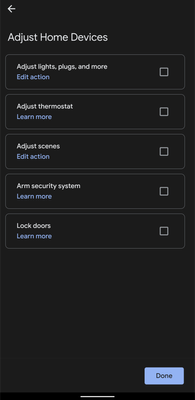- Google Nest Community
- Apps / Account
- Re: Mi home Scenes not showing on Google Home
- Subscribe to RSS Feed
- Mark Topic as New
- Mark Topic as Read
- Float this Topic for Current User
- Bookmark
- Subscribe
- Mute
- Printer Friendly Page
- Mark as New
- Bookmark
- Subscribe
- Mute
- Subscribe to RSS Feed
- Permalink
- Report Inappropriate Content
07-12-2022 04:40 AM
Hi Team,
I have 3 Xiaomi bulbs on Mi Home App linked to the Google Home app.
I'm able to see and manage the bulbs from the Google Home app, but I've also set some scenes on the MI Home app to be able to use them under routines on google home using the adjust scene option.
The issue is that after synching devices the scenes don't show up on the Google Home App 😞
Regards
Answered! Go to the Recommended Answer.
- Labels:
-
Android
-
Getting Started
-
Home App
- Mark as New
- Bookmark
- Subscribe
- Mute
- Subscribe to RSS Feed
- Permalink
- Report Inappropriate Content
07-12-2022 07:13 AM - edited 07-12-2022 07:14 AM
I have the Mi Home app for some Xiaomi motion and door sensors that I use with Home Assistant but don't have my Yeelight bulbs added or the Mi Home app synced with the Google Home app as this caused two versions of each bulb to show.
I use both Mi Home and Yeelight set up with their China and Singapore servers as this used to be the only way to get them to work with the Google Home app, this might have changed nowadays?
Unfortunately it is the developers (Xiaomi) that make the apps using Google's API's so it would be them that you would need to report this to.
If you don't already use the Singapore server for Yeelight then it might be worth switching to that and saying "Hey Google, sync devices" to see if your bulbs show up within the Google Home app.
Cathal
- Mark as New
- Bookmark
- Subscribe
- Mute
- Subscribe to RSS Feed
- Permalink
- Report Inappropriate Content
07-12-2022 05:15 AM
Hi juanbaltazar,
What bulbs and app do you use for creating your scenes?
I have Yeelight bulbs and use the Yeelight app and my scenes are available in the Google Home app / Routines / Add action / Adjust home devices.
Cathal
- Mark as New
- Bookmark
- Subscribe
- Mute
- Subscribe to RSS Feed
- Permalink
- Report Inappropriate Content
07-12-2022 06:33 AM
Hi Cathal, thanks for the quick reply!
Yes, here is the thing. I had 2 Yeelight bulbs and when using the Yeelight App, the scenes are synced to the Google Home app, but not the bulbs, so I ended up using the Yeelight app to sync scenes and the Mi Home app to sync the bulbs.
Everything ok so far, until today that I bought a third bulb, but this time it is a Xiaomi bulb, and looks like the Yeelight app is no longer compatible with Xiaomi bulbs, so I can sync the new bulb via Mi Home, but can't use it in scenes as I can't add it on Yeelight and Scenes from Mi home are not synching 😞
- Mark as New
- Bookmark
- Subscribe
- Mute
- Subscribe to RSS Feed
- Permalink
- Report Inappropriate Content
07-12-2022 07:13 AM - edited 07-12-2022 07:14 AM
I have the Mi Home app for some Xiaomi motion and door sensors that I use with Home Assistant but don't have my Yeelight bulbs added or the Mi Home app synced with the Google Home app as this caused two versions of each bulb to show.
I use both Mi Home and Yeelight set up with their China and Singapore servers as this used to be the only way to get them to work with the Google Home app, this might have changed nowadays?
Unfortunately it is the developers (Xiaomi) that make the apps using Google's API's so it would be them that you would need to report this to.
If you don't already use the Singapore server for Yeelight then it might be worth switching to that and saying "Hey Google, sync devices" to see if your bulbs show up within the Google Home app.
Cathal
- Mark as New
- Bookmark
- Subscribe
- Mute
- Subscribe to RSS Feed
- Permalink
- Report Inappropriate Content
07-12-2022 09:48 AM
great thanks Cathal, the Singapore server was the key solving this.
thanks again!
- Mark as New
- Bookmark
- Subscribe
- Mute
- Subscribe to RSS Feed
- Permalink
- Report Inappropriate Content
07-12-2022 10:46 AM
Happy to hear that worked for you and thanks for coming back to confirm this 👍
Cathal
- Mark as New
- Bookmark
- Subscribe
- Mute
- Subscribe to RSS Feed
- Permalink
- Report Inappropriate Content
07-16-2022 12:11 AM
- Mark as New
- Bookmark
- Subscribe
- Mute
- Subscribe to RSS Feed
- Permalink
- Report Inappropriate Content
07-19-2022 01:06 AM
Hey juanbaltazar,
I haven’t heard back, so I'll be locking this thread if we won't hear back from you again in 24 hrs. Feel free to create a new one if you have more questions or have other concerns in the future.
Cheers,
Muddi