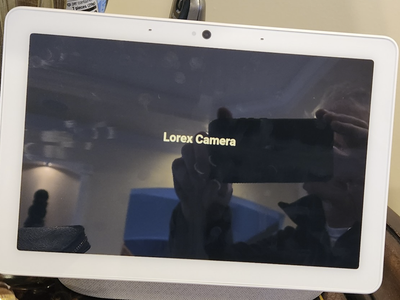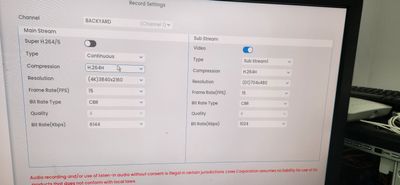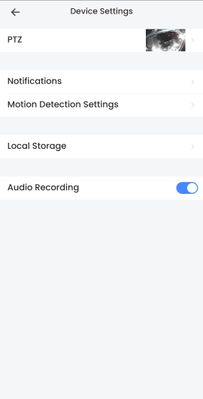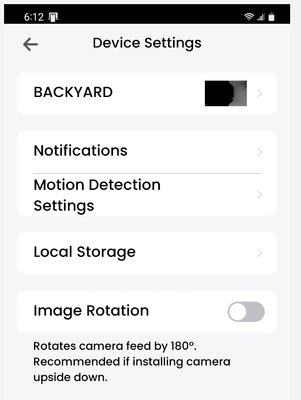- Google Nest Community
- Apps / Account
- Re: cannot stream lorex webcam on nest home max
- Subscribe to RSS Feed
- Mark Topic as New
- Mark Topic as Read
- Float this Topic for Current User
- Bookmark
- Subscribe
- Mute
- Printer Friendly Page
- Mark as New
- Bookmark
- Subscribe
- Mute
- Subscribe to RSS Feed
- Permalink
- Report Inappropriate Content
12-26-2022 11:10 AM
brand new nest home max will not stream lorex web cams. Same web cams do stream to google home app on samsung s22 phone.
Web cams appear in nest max. No error message or anything when selected to stream. Just says "Lorex camera"
Answered! Go to the Recommended Answer.
- Labels:
-
Android
-
Nest App
-
Streaming Issues
- Mark as New
- Bookmark
- Subscribe
- Mute
- Subscribe to RSS Feed
- Permalink
- Report Inappropriate Content
02-16-2023 08:17 AM
Hey folks,
We're sorry for the delayed response.
We understand how important this feature is for you. Our team is currently investigating and working on this. Rest assured that we'll update this thread once we hear any news from them.
Thanks for bearing with us.
Regards,
Alex
- Mark as New
- Bookmark
- Subscribe
- Mute
- Subscribe to RSS Feed
- Permalink
- Report Inappropriate Content
02-17-2023 08:17 AM
Hi there,
Thanks for reaching out. Our team is already investigating this. I'll merge this to the similar trending issue on this thread in the Community. I suggest that you follow the main thread for updates because this thread will be locked automatically once merged in the main one.
Regards,
Juni
- Mark as New
- Bookmark
- Subscribe
- Mute
- Subscribe to RSS Feed
- Permalink
- Report Inappropriate Content
01-31-2023 12:13 PM
Here is the solution!
Enable substream 1 audio recording on all your channels.
- Mark as New
- Bookmark
- Subscribe
- Mute
- Subscribe to RSS Feed
- Permalink
- Report Inappropriate Content
01-31-2023 01:03 PM
my cameras do not have an audio substream property.
This is what I can adjust. Is it in here?
- Mark as New
- Bookmark
- Subscribe
- Mute
- Subscribe to RSS Feed
- Permalink
- Report Inappropriate Content
01-31-2023 02:00 PM
I don't see it on your screenshot. Here's what mine looks like, after clicking audio setting on the bottom right. This dialog pops up:
- Mark as New
- Bookmark
- Subscribe
- Mute
- Subscribe to RSS Feed
- Permalink
- Report Inappropriate Content
01-31-2023 02:06 PM
That's fundamentally what I have been saying all along. Camera's without audio do not work in Nest max. They do work in the google home app on the phone. I have 1 web cam with audio and it does work in both. It did have the audio sub stream enabled by default in the Lorex NVR. Sound like you had issues. Can you confirm your web cam does support audio?
- Mark as New
- Bookmark
- Subscribe
- Mute
- Subscribe to RSS Feed
- Permalink
- Report Inappropriate Content
01-31-2023 02:57 PM
You were on the right track from the get go.
My cameras do not support audio. No mic in any of them. I have two systems. Both don't have mics. Both have this option.
Actually you can enable it in the app as well. Check here
- Mark as New
- Bookmark
- Subscribe
- Mute
- Subscribe to RSS Feed
- Permalink
- Report Inappropriate Content
01-31-2023 03:40 PM
Do you have a microphone connected to your NVR?
- Mark as New
- Bookmark
- Subscribe
- Mute
- Subscribe to RSS Feed
- Permalink
- Report Inappropriate Content
01-31-2023 04:28 PM
Nope. No audio at all.
- Mark as New
- Bookmark
- Subscribe
- Mute
- Subscribe to RSS Feed
- Permalink
- Report Inappropriate Content
02-16-2023 08:17 AM
Hey folks,
We're sorry for the delayed response.
We understand how important this feature is for you. Our team is currently investigating and working on this. Rest assured that we'll update this thread once we hear any news from them.
Thanks for bearing with us.
Regards,
Alex
- Mark as New
- Bookmark
- Subscribe
- Mute
- Subscribe to RSS Feed
- Permalink
- Report Inappropriate Content
04-06-2023 04:43 PM
Also having Same issue using Google nest hub gen1
- Mark as New
- Bookmark
- Subscribe
- Mute
- Subscribe to RSS Feed
- Permalink
- Report Inappropriate Content
04-06-2023 04:46 PM
Same issue and I have a Google nest hub generation 1
- Mark as New
- Bookmark
- Subscribe
- Mute
- Subscribe to RSS Feed
- Permalink
- Report Inappropriate Content
01-31-2023 03:14 PM
I do not have that option in the app.
Can you send a screen shot of how to set it in the NVR app?
- Mark as New
- Bookmark
- Subscribe
- Mute
- Subscribe to RSS Feed
- Permalink
- Report Inappropriate Content
01-31-2023 03:19 PM
I see... you already sent the screen shot of the NVR app.. I don't have that option either..
- Mark as New
- Bookmark
- Subscribe
- Mute
- Subscribe to RSS Feed
- Permalink
- Report Inappropriate Content
01-31-2023 03:21 PM
Nest is asking me to send them before and after feedback snippets for troubleshooting. I made them aware others do not have the audio option. See if that helps resolve it for others like yourself.
- Mark as New
- Bookmark
- Subscribe
- Mute
- Subscribe to RSS Feed
- Permalink
- Report Inappropriate Content
02-28-2023 07:23 AM
I have tried multiple different times to for Google Hub to show my Lorex camera on the screen. It tries to connect but no picture. I shos fine when I open my Home app on my phone. I see there are many posts about this but no resolutions. I have tried all the suggestions you have asked others to do. How can this be fixed?
- Mark as New
- Bookmark
- Subscribe
- Mute
- Subscribe to RSS Feed
- Permalink
- Report Inappropriate Content
02-28-2023 03:32 PM
Hi Rothstein,
Thanks for bringing this up.
We're sorry to hear about this experience. Here's the main thread discussing the issue about Lorex Cameras to Google Nest displays. Feel free to see the thread and follow it for updates.
Best,
Princess
- Mark as New
- Bookmark
- Subscribe
- Mute
- Subscribe to RSS Feed
- Permalink
- Report Inappropriate Content
04-05-2023 10:04 AM
I have added my Lorex cameras to my Home app. On my Google Nest Hub, the cameras all appear but if I select one, the screen is black with the text indicating the stream is playing.
I have tried turning it off and on again. I'm in IT and ran through all the basics. Correct IPs, correct WiFi SSID, cameras work in the Lorex app on my Pixel 7 Pro and Windows 11 Pro desktop, etc.
Just no actual stream showing on my Hub screen.
- Mark as New
- Bookmark
- Subscribe
- Mute
- Subscribe to RSS Feed
- Permalink
- Report Inappropriate Content
04-09-2023 05:43 PM
Hi MartyBee,
Our team is already aware of this and currently investigating this issue. Since this is the same discussion, we'll move this conversation to the main thread and we'll continue to update it as soon as we have some news to share.
Please note that once done this thread will be locked.
Kind regards,
Dan
- Mark as New
- Bookmark
- Subscribe
- Mute
- Subscribe to RSS Feed
- Permalink
- Report Inappropriate Content
04-25-2023 06:27 AM
We're sorry to hear about this experience. Here's the 10 importance of crop production discussing the issue about Lorex Cameras to Google Nest displays. Feel free to see the thread and follow it for updates.