Hey Nest Community,
We recently announced a series of exciting new updates to Google Home. We were able to use a lot of the great feedback from the community to iterate on the Home app and we're really excited to begin rolling out the new app to everyone globally in the coming weeks.
To get you ready for this moment, we thought it would be helpful to take you on a visual tour of the new Home app.
This is the new Google Home app.
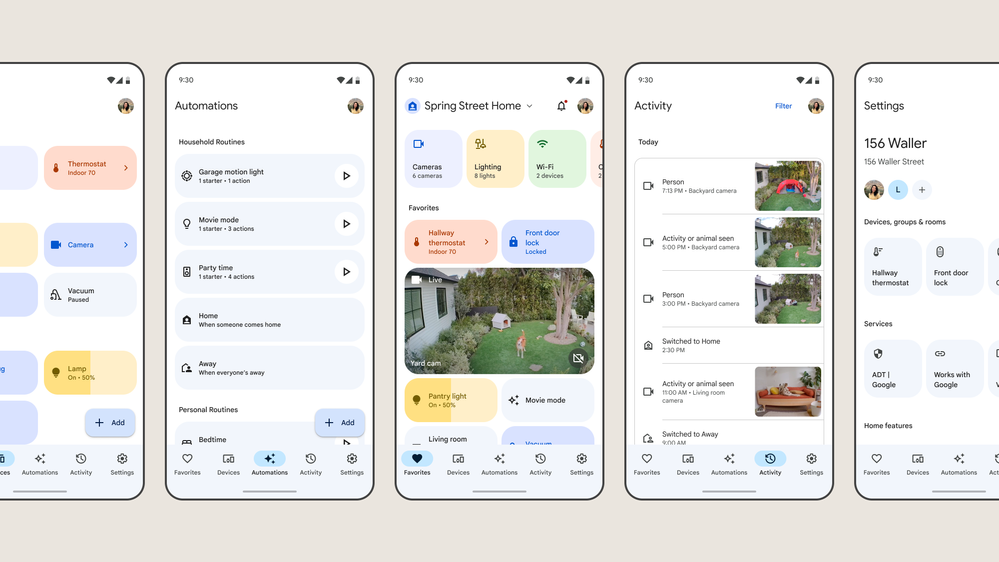
The Favorites tab will be the first thing you see on the new Google Home app. Here you can access your Spaces (Cameras, Lighting, Wi-Fi, and Climate) and pin tiles for your most used devices, actions, and automations to your Favorites.
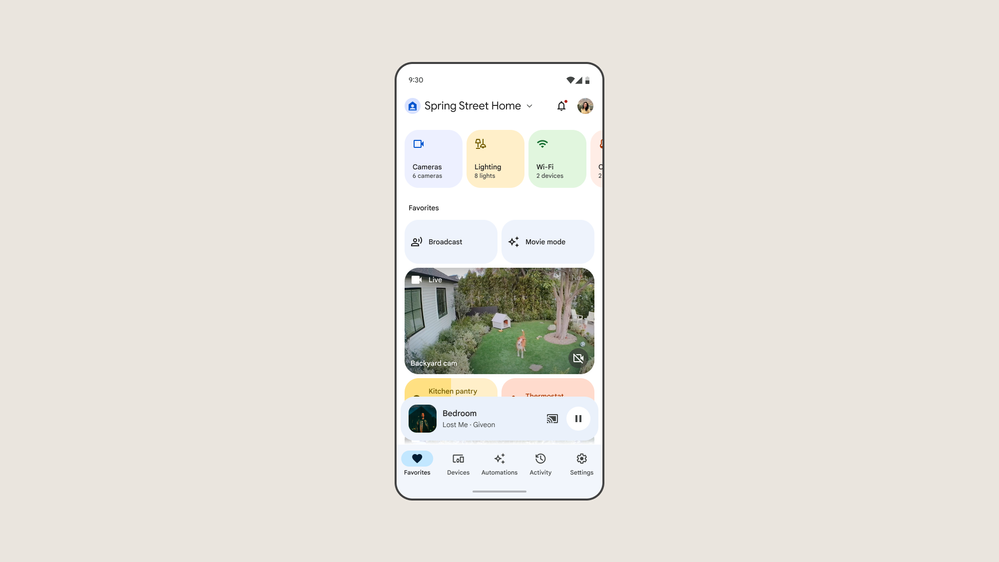
The app has 4 default Spaces that will appear based on the devices you have.
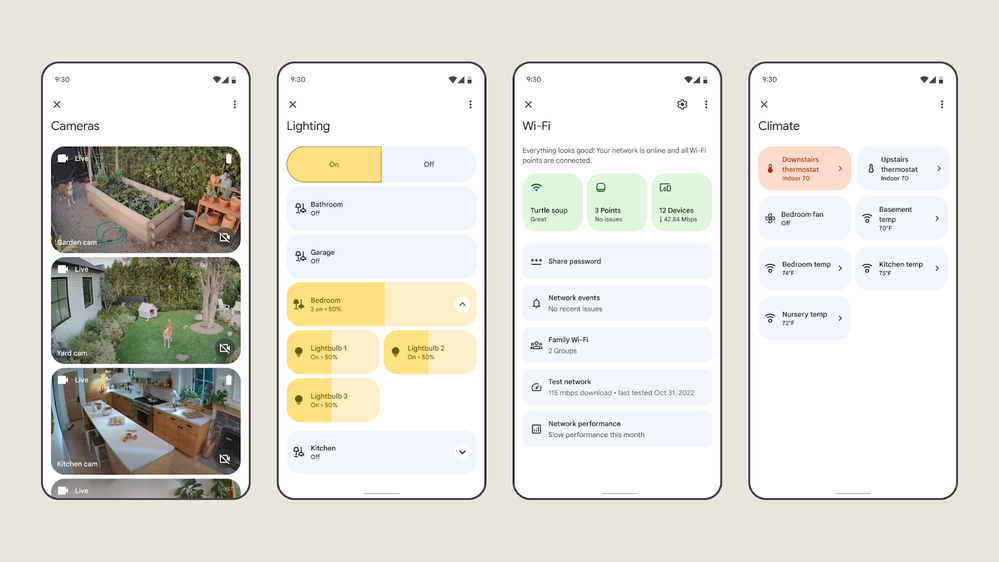
We're also rolling out a number of new Controllers for your devices, including your new Nest cameras.
And we've expanded controller support for 60+ types of devices.
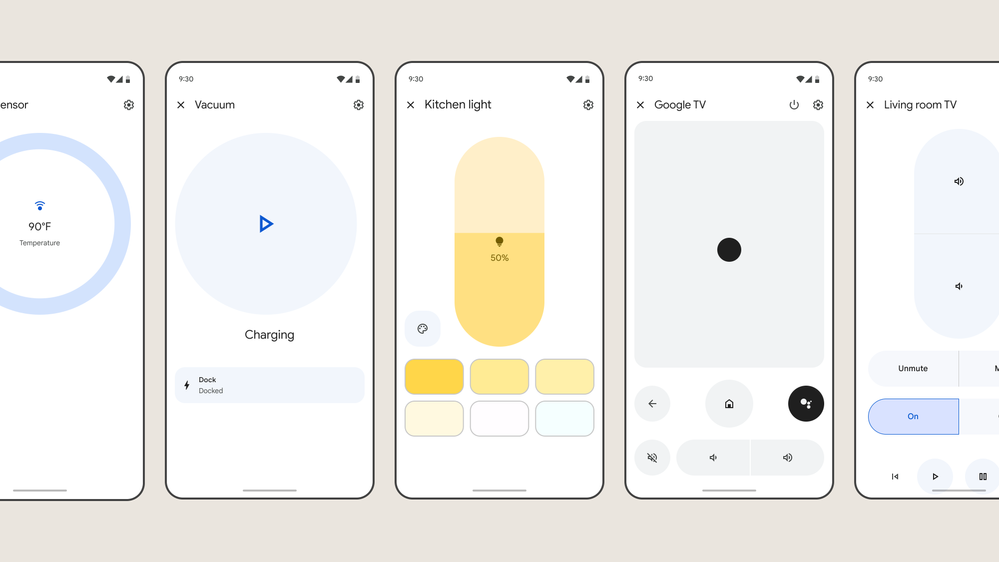
On the Favorites tab you'll also find a media player that appears when you have an active audio or video media stream playing in your home.
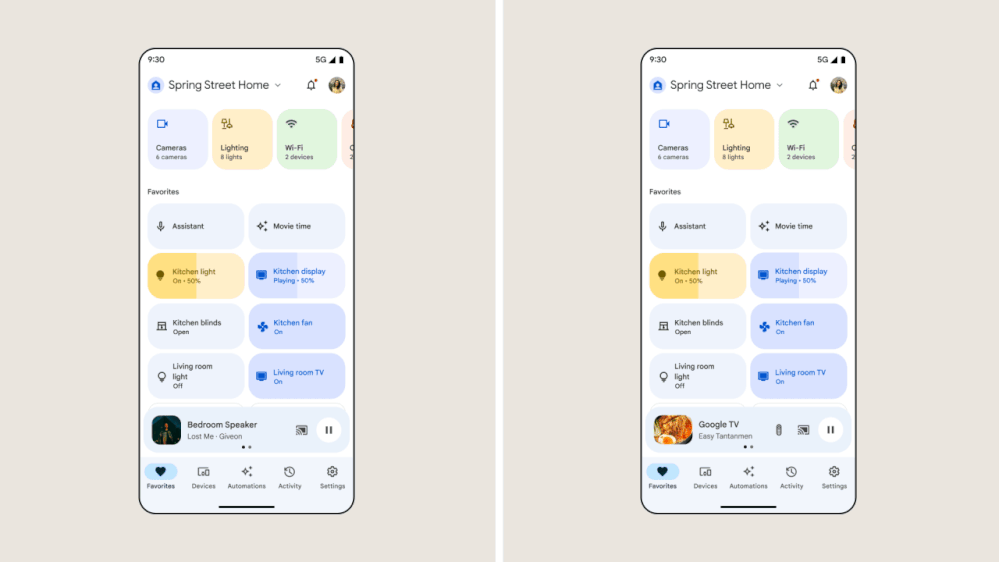
You can use the Devices tab to see the entire list of compatible smart home devices you've set up in your home, organized by room for when you're looking for a specific device.

The Automations tab is the new home for your routines. Use the starters, conditions, and actions to easily build and customize home automations that can help make your home safer, your life easier, and your day more fun.
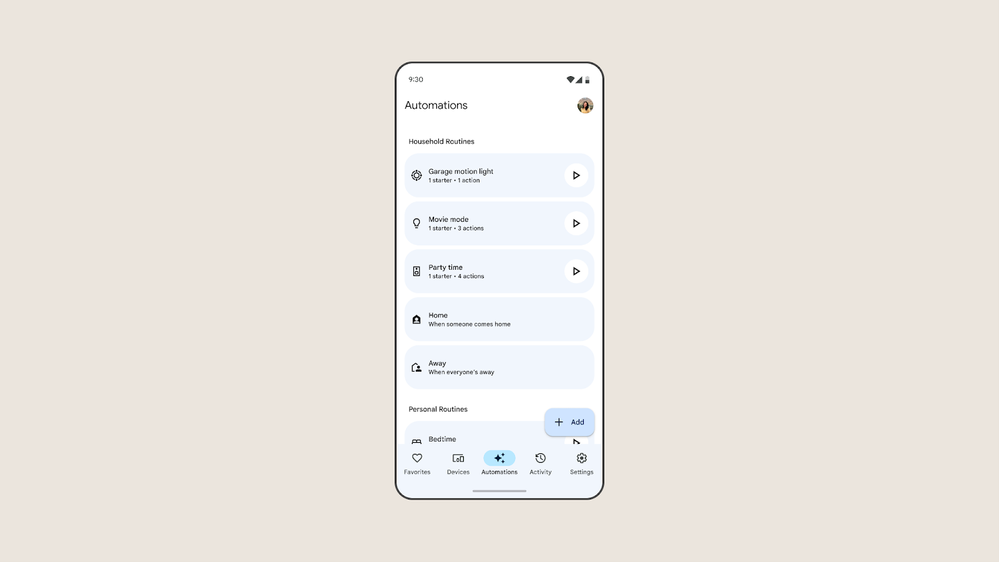
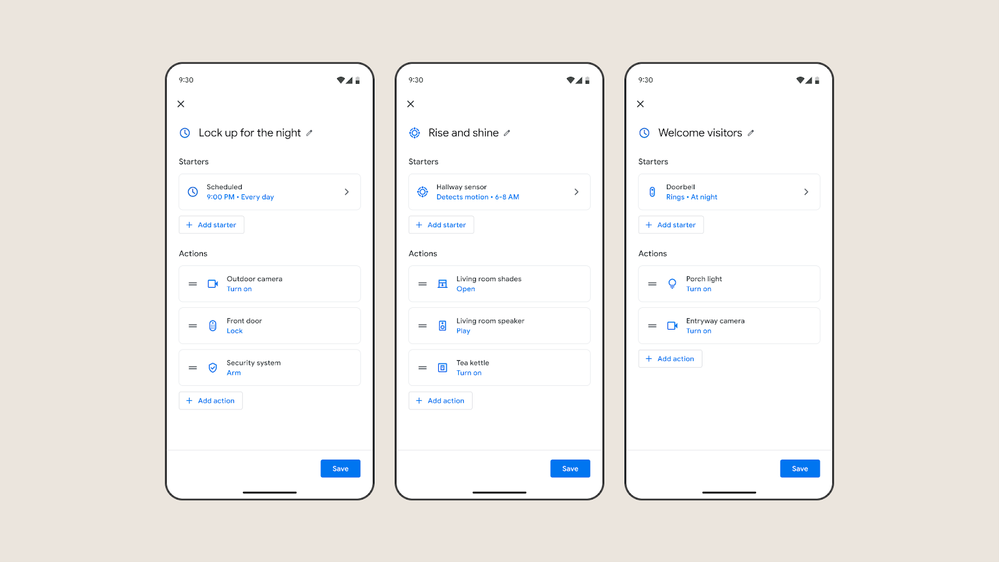
See everything that's happened in the Activity tab, like camera events, thermostat activity, and home and away history (if enabled). There is also a new Inbox that keeps you informed of things you should know to keep your home running smoothly, like tips and tricks, invitations to join a home, and suggested features to try.
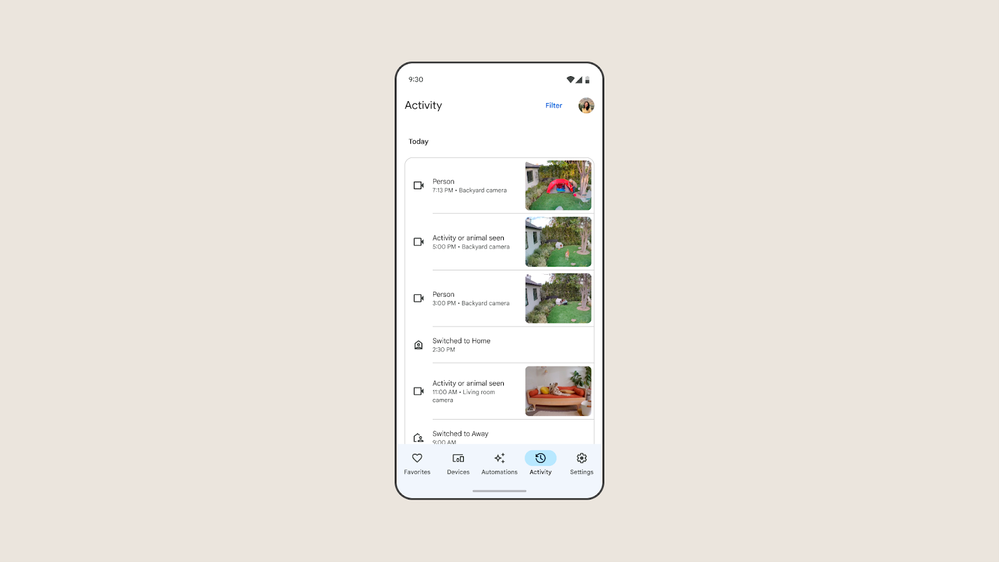
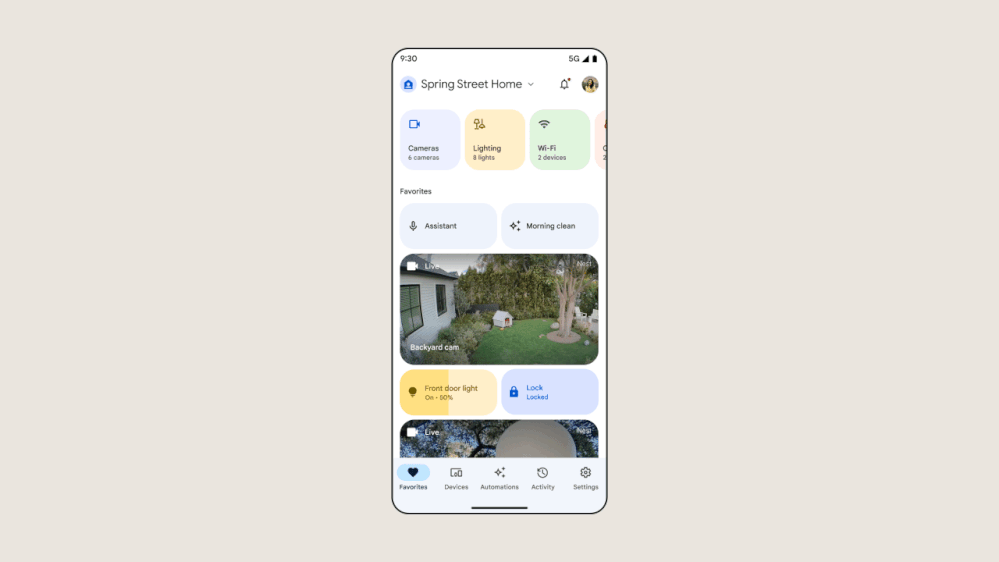
Manage the people, devices, and services in your home in the new Settings tab, which gathers all your home's settings in a single place.
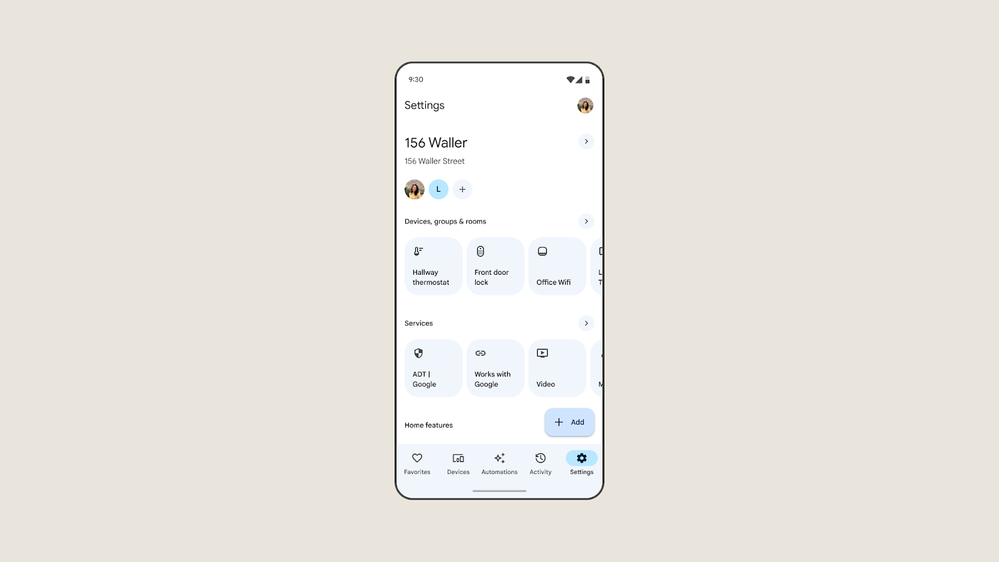
Thanks,
Alexander Crettenand — Technical Lead Manager, Google Home
Emily Conn — Group Product Manager, Google Home
Noel Bilig — Design Manager, Google Home