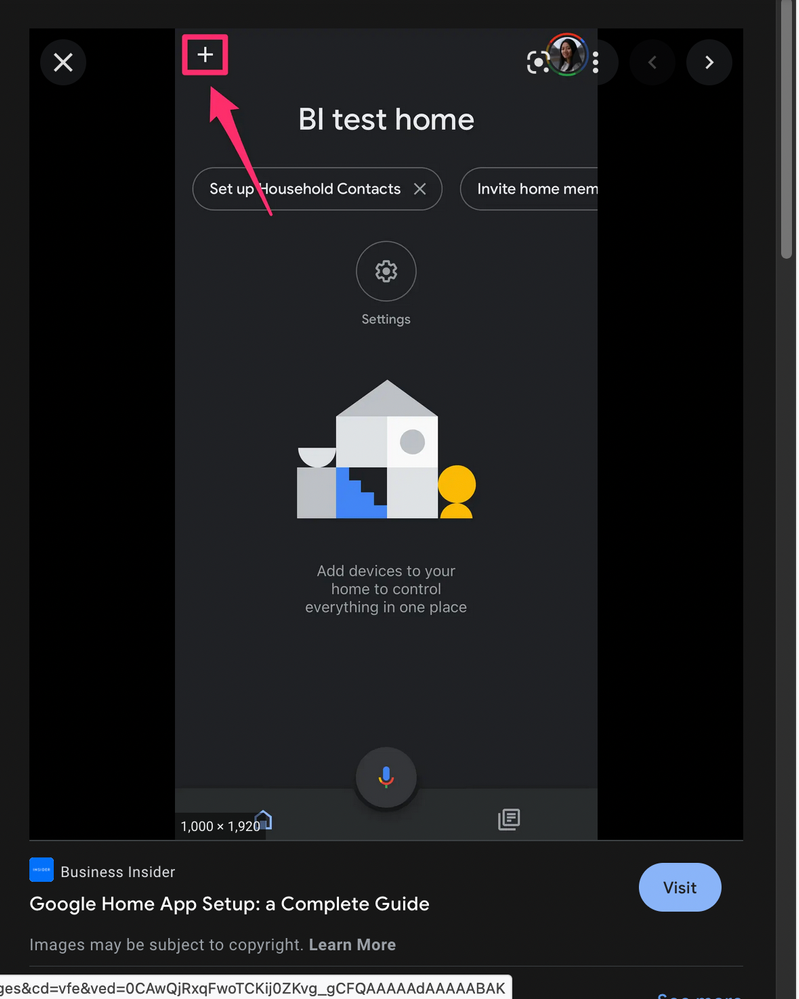- Google Nest Community
- Cameras and Doorbells
- Re: Connecting a NEW Nest cam to an EXISTING netwo...
- Subscribe to RSS Feed
- Mark Topic as New
- Mark Topic as Read
- Float this Topic for Current User
- Bookmark
- Subscribe
- Mute
- Printer Friendly Page
Connecting a NEW Nest cam to an EXISTING network
- Mark as New
- Bookmark
- Subscribe
- Mute
- Subscribe to RSS Feed
- Permalink
- Report Inappropriate Content
02-26-2022 03:49 PM
Does anyone know where the "+add a new camera" button is ??? the Google blog says that I am to use the Google HOME app to add cameras and to click on my profile to start, But I cannot find a button to add a camera??? THANKS for any help
- Labels:
-
Android
-
Getting Started
-
Nest Cam (battery)
- Mark as New
- Bookmark
- Subscribe
- Mute
- Subscribe to RSS Feed
- Permalink
- Report Inappropriate Content
02-26-2022 04:50 PM
In the IOS (iPhone) version of the Google Home app, there's a plus (+) sign in the upper left corner of the initial screen. If you click on that, you then get an "Add and manage" screen where you can select "Set up device". Hopefully, the Android version is similar.
- Mark as New
- Bookmark
- Subscribe
- Mute
- Subscribe to RSS Feed
- Permalink
- Report Inappropriate Content
05-28-2022 04:35 PM
Hi, Just downloaded the app and no plus sigh in upper left
- Mark as New
- Bookmark
- Subscribe
- Mute
- Subscribe to RSS Feed
- Permalink
- Report Inappropriate Content
05-28-2022 04:58 PM
If you are just now downloading the Google Home app for the first time, then are you possibly working with a Google Nest account that has never been migrated to a Google Account. (We migrated in 2020.). If you have migrated, then when you log into the Google Home app with the same gmail username and password you are using with the Google Nest app, then you should see the same "home" you set up originally in the Google Nest app, and your Google Home app should show a plus sign in the upper left corner, as shown in this Android screen capture. (The iPhone version is similar.)
If you have NOT migrated your Google Nest account to a Google account, you will need to do that in order to set up any of the newer Google Nest cameras and doorbells released starting in 2021, since they work ONLY in the Google Home app. You can find migration instructions here:
- Mark as New
- Bookmark
- Subscribe
- Mute
- Subscribe to RSS Feed
- Permalink
- Report Inappropriate Content
05-30-2022 08:48 AM
Hey folks,
Thanks for visiting the Community. Since this thread hasn't had activity in a while, we're going to close it to keep content fresh.
We hope you were able to get the help you need, but if you're still having trouble, please feel free to submit another post, and provide as many details as possible so that others can lend a hand. Hope this helps!
Best regards,
Brad.