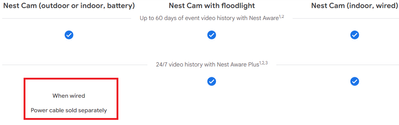- Google Nest Community
- Cameras and Doorbells
- Re: Google Nest Camera is a paper weight?
- Subscribe to RSS Feed
- Mark Topic as New
- Mark Topic as Read
- Float this Topic for Current User
- Bookmark
- Subscribe
- Mute
- Printer Friendly Page
Google Nest Camera is a paper weight?
- Mark as New
- Bookmark
- Subscribe
- Mute
- Subscribe to RSS Feed
- Permalink
- Report Inappropriate Content
09-20-2022 01:07 PM
Hi All. I think I know the answer to this question, but I wanted to pick everyone's brains. I have purchased 2 Google Nest (Battery) Cameras and set them up. I "assumed" that because they are a Google product, they'd be top-of-the-line, versus the $50 cameras one can buy on Amazon.
So, if I understand the situation correctly, Google Cameras cannot trigger an action with any product? For example, motion is detected and then lights are triggered on, or, an audio alarm is generated. Essentially, one can only receive a smartphone notification? Does anyone know of a viable workaround? It is frustrating that Google sells these for $150+ a pop, and they literally do nothing but record events and send notifications. One would think that a smart security camera would allow for actual security.
- Labels:
-
Android
-
Getting Started
-
Nest Cam (battery)
- Mark as New
- Bookmark
- Subscribe
- Mute
- Subscribe to RSS Feed
- Permalink
- Report Inappropriate Content
09-20-2022 01:39 PM
Yes, feels like a baby monitor cam that security cam
The notification volume is determined by the Android OS ringer volume. You can't independently set a higher volume for cam alerts when you just want your phone to vibrate on calls. You can change alert tone sound, but there is no way to set the notification to constant tone like alarm clock. Just a one of notification like you just received a whatsapp. You definitely have to be on your toes to catch them.
You'll want to get your nest cam wired in. See below why. You won't be able to enable 24/7 video history on Nest Aware Plus plan.
The speaker is very loud. What a missed opportunity they could of software bake in a motion alarm system. So at the moment you can only use push to talk and scream at someone manually.
Better to buy a separate product that allows you to mount/hide the siren from tampering when it goes off linked to a PIR motion sensor indoors.
- Mark as New
- Bookmark
- Subscribe
- Mute
- Subscribe to RSS Feed
- Permalink
- Report Inappropriate Content
09-20-2022 07:00 PM
Yes, what you said I believe is correct. Years ago you could do this with the original nest cameras. However as I understand it Google removed the ability for most of their nest products to communicate with 3rd party apps for security reasons.
- Mark as New
- Bookmark
- Subscribe
- Mute
- Subscribe to RSS Feed
- Permalink
- Report Inappropriate Content
09-21-2022 06:21 AM - edited 09-21-2022 06:22 AM
Here is the best solution I could come up with (albeit far from ideal). I downloaded an app to my phone called notificon. I then recorded my voice saying "Ok Google, turn on the kitchen lights." Using the notificon app I assigned my recording as the ringtone for the Google Home notification. So, when the front porch camera sends a "person seen" notification, the notification audio on my phone prompts the Google Hub to turn on the lights, etc.
- Mark as New
- Bookmark
- Subscribe
- Mute
- Subscribe to RSS Feed
- Permalink
- Report Inappropriate Content
09-21-2022 06:33 AM
WOW,,,, that is GENIUS!
- Mark as New
- Bookmark
- Subscribe
- Mute
- Subscribe to RSS Feed
- Permalink
- Report Inappropriate Content
09-25-2022 06:55 PM
Hey folks,
Woohoo! Glad to hear. If you need help in the future, you know where to find us.
Thanks for your help, EmptyNester.
Best,
JT
- Mark as New
- Bookmark
- Subscribe
- Mute
- Subscribe to RSS Feed
- Permalink
- Report Inappropriate Content
09-28-2022 07:51 PM
Hi there,
It looks like we can consider this one complete, so I will be locking this in 24 hours if we won't hear back from you again. Feel free to start a new thread and we'll be happy to help.
Cheers,
JT