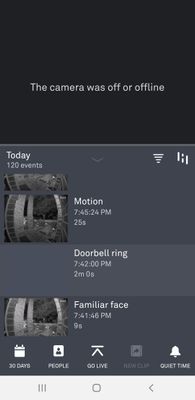- Google Nest Community
- Cameras and Doorbells
- Re: Nest Hello Doorbell cuts out when button is pr...
- Subscribe to RSS Feed
- Mark Topic as New
- Mark Topic as Read
- Float this Topic for Current User
- Bookmark
- Subscribe
- Mute
- Printer Friendly Page
- Mark as New
- Bookmark
- Subscribe
- Mute
- Subscribe to RSS Feed
- Permalink
- Report Inappropriate Content
10-31-2021 03:19 PM
I've had my Nest Hello Doorbell since 2018, it worked perfectly and without issue until recently. Now everytime someone presses the button, it cuts out mid ring in the device, and loses power. The camera stops working until maybe 30 seconds later. Does anyone have any suggestions on how to resolve this issue?
Answered! Go to the Recommended Answer.
- Labels:
-
Android
-
Nest Hello
-
Streaming Issues
- Mark as New
- Bookmark
- Subscribe
- Mute
- Subscribe to RSS Feed
- Permalink
- Report Inappropriate Content
03-14-2023 09:27 AM - edited 03-16-2023 01:33 PM
Hey folks,
Sorry for the confusion that the earlier actions caused - We noticed that this is still affecting some users and there are more recent discussions happening. You can join that thread here. In the meantime, all future updates will be on the more recent post. We’ll be closing this thread to keep the discussion fresh - however, there may still be some workarounds provided by users in the comments there.
Best regards,
Brad
- Mark as New
- Bookmark
- Subscribe
- Mute
- Subscribe to RSS Feed
- Permalink
- Report Inappropriate Content
10-09-2022 04:18 AM
I'm not convinced there isn't a battery in these new wired doorbells. There was never a mention of a battery in the current models. Google support members don't even know there's a battery in the current models. I would wait until someone gets the new one and does a full teardown to see if there's a battery or not.
- Mark as New
- Bookmark
- Subscribe
- Mute
- Subscribe to RSS Feed
- Permalink
- Report Inappropriate Content
10-09-2022 05:06 AM
I wouldn't buy a new one to inspect/find out.....you can be sure there is a battery and after a few years, it will need to be replaced. Opening up this device is not ideal and if this has to be done at some stage, the seller should make the purchaser aware of this as the device will never be the same again once breached. There must be a better option on the market or in the least, unlike the first generation, sales literature is clear and concise.
- Mark as New
- Bookmark
- Subscribe
- Mute
- Subscribe to RSS Feed
- Permalink
- Report Inappropriate Content
11-08-2022 12:40 PM - edited 11-08-2022 12:47 PM
Maybe next time. Above I was referring to the gen 2 colored wired doorbells. They require the Google Home app which is not yet as good as the Nest app (mentioned above - seeing what happened 20 seconds ago is impossible, scrolling through a day or days' worth of video is slow and looking at events is hit or miss because not all the events are recorded like they should be). I have two Nest floodlight cams and I dislike the Google Home app for these difficulties in viewing past video.
There's no telling how long the gen 2 cameras will last. Perhaps (hopefully) Google addressed the battery issue somewhat in the legacy doorbell camera I just bought from the Google Store in September 2022 considering I bought my Nest Hello in June 2018. But if I had to I would buy a new Nest Doorbell for $180 every 3-4 years for battery and housing peeling issues. The sun beats on the camera a few hours a day everyday on average and the temps go from single digits to 100 F so wear and tear is expected.
- Mark as New
- Bookmark
- Subscribe
- Mute
- Subscribe to RSS Feed
- Permalink
- Report Inappropriate Content
10-04-2022 10:11 AM
Canceled my nest aware subscription because of this issue.
- Mark as New
- Bookmark
- Subscribe
- Mute
- Subscribe to RSS Feed
- Permalink
- Report Inappropriate Content
10-08-2022 08:08 PM
Ok so mine just started having this issue with the video cutting out about 2 weeks ago but the doorbell would still chime inside. Installed in 2019. Today 10/8/2019 the chime now no longer rings inside.
So I am wondering what do you think about or would happen if I were to leave it wired to the chime wires and then plug in with the micro USB so that it had a constant power supply?
- Mark as New
- Bookmark
- Subscribe
- Mute
- Subscribe to RSS Feed
- Permalink
- Report Inappropriate Content
10-18-2022 08:56 AM
I am having the same problem. Quite disappointing at the level of support from the Nest team in this forum. While I have been unable to solve the issue, I'm sure I've figured out the source of the problem.
Using these instructions
https://www.ifixit.com/Guide/Nest+Hello+Battery+Replacement/131729
I opened up the camera to find that the internal battery bulged quite significantly and assume that is the source of the issue. I can't say 100% since I damaged the camera while opening it up.
My suggestion is to take your time opening it up. Buy the $17 replacement battery and see if that works.
- Mark as New
- Bookmark
- Subscribe
- Mute
- Subscribe to RSS Feed
- Permalink
- Report Inappropriate Content
10-20-2022 11:06 AM
I had the same issue which prompted me to purchase a new device as the original device was out of warranty. However, out of curiosity it, I disassembled the old device and determined the issue was caused by the internal battery being faulty (massively expanded). I replaced the old battery with a new one and the device works as it should now.
- Mark as New
- Bookmark
- Subscribe
- Mute
- Subscribe to RSS Feed
- Permalink
- Report Inappropriate Content
10-20-2022 03:39 PM
I installed my (wired) Nest camera about 45 days ago (well, my handyman did it). In that time, it has gone offline to work from the battery several times. It's come back on it's own after a day or so with the other times but this time it's been much longer. I don't know what to do to bring it back. And it's affecting my Google Home device as well. Both are wired. Both have consistent WiFi. I do have one other floodlight that went out at the same time, which is really weird. I checked the circuit breaker box - nothing got flipped. Who do I even call to try to fix this... an electrician? A Google home specialist? Please help. Thanks.
- Mark as New
- Bookmark
- Subscribe
- Mute
- Subscribe to RSS Feed
- Permalink
- Report Inappropriate Content
10-20-2022 04:41 PM - edited 10-20-2022 05:02 PM
You might be better off posting this as a separate thread; this long thread is about the failing internal battery on the older Google Nest Hello Doorbell, which causes the doorbell to go offline for a minute whenever the doorbell button is pressed. It is completely unrelated to the new Google Nest Camera (Battery).
FYI, there are other posts in this forum about the battery doorbell and the floodlight camera going offline.
- Mark as New
- Bookmark
- Subscribe
- Mute
- Subscribe to RSS Feed
- Permalink
- Report Inappropriate Content
10-20-2022 04:45 PM
Thank you. :+) I'm (obviously) new to this... I couldn't find any other current threads that were even close to my issue so I went with what I could find. I appreciate your guidance. :+)
- Mark as New
- Bookmark
- Subscribe
- Mute
- Subscribe to RSS Feed
- Permalink
- Report Inappropriate Content
10-20-2022 07:28 PM
I apologize for not being clear in my post. I was speaking about the older nest doorbell (wired). It still has a small battery inside it.
- Mark as New
- Bookmark
- Subscribe
- Mute
- Subscribe to RSS Feed
- Permalink
- Report Inappropriate Content
10-27-2022 02:34 PM
I too have a wired Nest Hello from 2019 or so, and just noticed that it cut out temporarily when the button was pressed.
While I haven’t tried the ifixit guidance to inspect and replace the backup battery yet, I did find a temporary and simple workaround that involves a trade-off: turning off the option to ring the indoor chime will prevent the Nest Hello from cutting out as a result of the button press, and it is therefore able to send a chime and announcement to the rest of your Google Home devices. This of course requires that you have home assistant devices that are connected to the Nest Hello, which will play its chime and announcement (not sure if/how non Google devices work). If you want to try this, the option is named “Indoor chime On/Off” in the doorbell specific settings in the Nest app.
Background: I just noticed this behavior today, though I’m guessing it might have been going on for some time. It has gotten cold very recently though. My guess is that the activation of the doorbell, specifically the activation of the internal doorbell chime circuit, takes too much power away from the device to keep it running unless it has the assistance of the backup battery. Remember the device is living off of the wired power that is supposed to energize the chime, so if there is no battery to keep the device alive in that instant, it will die. I did notice that while the device is shut down or at least not fully back up, pressing the button does successfully activate the inside chime.
Given the nature of the battery, it should definitely have been designed as a user replaceable item. As it stands, it ought to be covered under some kind of warranty extension/exception as one should not expect their smart doorbell to fail within a mere 3 years.
- Mark as New
- Bookmark
- Subscribe
- Mute
- Subscribe to RSS Feed
- Permalink
- Report Inappropriate Content
10-27-2022 07:46 PM
Google Nest says they "cannot" replace the Google Nest Hello Doorbell if it is past the 1-year warranty. We have two Nest Hellos that are about two years old with failed batteries and have turned off the "Indoor chime" option and are relying on "Visitor announcements" on our Nest Hubs.
- Mark as New
- Bookmark
- Subscribe
- Mute
- Subscribe to RSS Feed
- Permalink
- Report Inappropriate Content
11-02-2022 07:12 AM
Yep. I did the same exact thing for my Nest a few months ago. It's clear what the issue is and the easy "solution" is to disable the physical chime and rely on your Google Home products for the doorbell notification.
- Mark as New
- Bookmark
- Subscribe
- Mute
- Subscribe to RSS Feed
- Permalink
- Report Inappropriate Content
11-02-2022 06:51 AM
I have the same issue with mine. Was your problem resolved-?
If so what was done-?
Thx,
Avi
- Mark as New
- Bookmark
- Subscribe
- Mute
- Subscribe to RSS Feed
- Permalink
- Report Inappropriate Content
11-02-2022 07:01 AM
Hi Avi,
It's the battery plain and simple. When I opened mine up, the battery was heavily bloated and useless. I replaced it, plugged in the unit to a USB charger for about 3 hours and then wired it back on and it works flawlessly now. The face plate is on with double sided tape that needs to be replaced, but I just bought a silicon cover to completely give it a new look. If you go to ifixit, there is an article to replace the battery.
- Mark as New
- Bookmark
- Subscribe
- Mute
- Subscribe to RSS Feed
- Permalink
- Report Inappropriate Content
11-02-2022 07:22 AM
It should be clear by now that the cause of this issue is the internal battery completely dying which prevents it from keeping the camera on while the main source of power is quickly switched to the physical doorbell chime. The only options to resolve this are:
- Disable the doorbell chime within the Nest Doorbell settings. You will then need to 100% rely on any connected Google home devices to hear/know when your Nest doorbell has been pressed. Hopefully your internet is working too otherwise your Google home devices won't ring.
- Replace the internal battery which is somewhat involved and difficult. You'll have to do this again within a few years when the new battery eventually dies.
- Replace the entire unit with a new one, only to have to do it al over again within a few years when the battery dies again.
Just to be clear, this is not unique to the Nest doorbell. The same thing occurs with other hardwire smart doorbells like Ring.
- Mark as New
- Bookmark
- Subscribe
- Mute
- Subscribe to RSS Feed
- Permalink
- Report Inappropriate Content
11-02-2022 11:05 AM
I am having the same issue. Is there any actual fix or is this just something that starts happening? Really a bummer when it's UPS and they needed a signature
- Mark as New
- Bookmark
- Subscribe
- Mute
- Subscribe to RSS Feed
- Permalink
- Report Inappropriate Content
11-02-2022 12:58 PM
As @ElectricGlider stated above, there are three options, but no "fix".
- Mark as New
- Bookmark
- Subscribe
- Mute
- Subscribe to RSS Feed
- Permalink
- Report Inappropriate Content
11-03-2022 06:04 AM
Thx all for your help and advice
- Mark as New
- Bookmark
- Subscribe
- Mute
- Subscribe to RSS Feed
- Permalink
- Report Inappropriate Content
11-03-2022 06:05 AM
Thank you allvfor your help and advice
- Mark as New
- Bookmark
- Subscribe
- Mute
- Subscribe to RSS Feed
- Permalink
- Report Inappropriate Content
11-05-2022 06:22 AM
Just to be clear.
My nest does not cut our when the doorbell is used.
Both of them suddenly just stopped operating despite having power.
No lights, no camera. Just dead hardware.
Is that typical of an internal battery dying when hard wired-?
- Mark as New
- Bookmark
- Subscribe
- Mute
- Subscribe to RSS Feed
- Permalink
- Report Inappropriate Content
11-06-2022 11:21 AM
Hi Folks, I'm not a bot so hopefully my solution helps some of you,
I had the same hanging issue on mine when after it's pressed the whole thing locks up. It was something that happened the first time I installed it, so the first thing I tried was using the 0 and 1R connections instead of the 0 and 2F, that didn't make a difference and neither did changing between a 16v to 24v supply, or different guaged wire.
In the end it turned out to be the door chime itself, which didn't like voltage. So I ordered a new Chime and whist waiting for it to arrive, I disabled the "Indoor chime On/Off" switch in the Nest App and 'Hey Presto' it stopped hanging. Yes the only sound for whenever someone press the door bell came from my phone but at least it didn't hang.
As soon as I wired up the new chime I re-enabled the "Indoor chime On/Off" switch and it was working perfectly.
Hope that helps!?
Michael
- Mark as New
- Bookmark
- Subscribe
- Mute
- Subscribe to RSS Feed
- Permalink
- Report Inappropriate Content
11-08-2022 07:24 AM
It has already been well documented that the underlying issue is the internal battery and not the "door chime itself not liking the voltage". The door chime does trigger the issue since it is the device that does pull power when the button is pressed causing the Nest camera to hang up, but the nest camera hangs up because it loses power when the power is routed to the door chime when the internal battery should be providing power which it does not. Therefore the real issue is the battery which there is not a good fix for.
- Mark as New
- Bookmark
- Subscribe
- Mute
- Subscribe to RSS Feed
- Permalink
- Report Inappropriate Content
12-02-2022 01:19 PM
The battery maybe an issue for a used/old camera but never for a brand new one. Explain why mine stopped hanging when all I changed was the chime?
- Mark as New
- Bookmark
- Subscribe
- Mute
- Subscribe to RSS Feed
- Permalink
- Report Inappropriate Content
12-02-2022 01:25 PM
Ok, then it was your chime but, to most people here it's the battery, if your nest is 2 years or more then it's more likely the battery, I don't know what your point is here?
- Mark as New
- Bookmark
- Subscribe
- Mute
- Subscribe to RSS Feed
- Permalink
- Report Inappropriate Content
11-08-2022 04:29 AM
Same thing just happened to me. Started owning and operating the doorbell two years and three months ago and very recently I ran into problems with the video freezing when somebody rings the doorbell. For about a month I thought it was something I did until I started reading these posts. For a product that costs around $200, it’s completely unacceptable from a company as large as Google for this error to occur AND to not formally address and fix it. Milwaukee just had a tool they released that was bad, a $400 item, and they took these reviews online, owned the problem and are making it right with everyone. Huge shout out to Milwaukee. Shame on google.
- Mark as New
- Bookmark
- Subscribe
- Mute
- Subscribe to RSS Feed
- Permalink
- Report Inappropriate Content
11-08-2022 07:30 AM
There is no proper fix to this and will never be a proper fix unless there is a new type of battery that never dies. That is why Google has not and will never issue any type of fix to this other than simply replacing your Nest with a brand new one under warranty. Again, this is not unique to Google as this issue affects ALL hard-wire doorbell cameras (including Ring) which try to trigger the house doorbell chime.
- Mark as New
- Bookmark
- Subscribe
- Mute
- Subscribe to RSS Feed
- Permalink
- Report Inappropriate Content
11-08-2022 07:34 AM
Google Nest could make the internal battery user-replaceable without having to dismantle the doorbell (like other electronic devices where the battery can be replaced), and sell the replacement batteries.
- Mark as New
- Bookmark
- Subscribe
- Mute
- Subscribe to RSS Feed
- Permalink
- Report Inappropriate Content
11-08-2022 07:14 AM
Is there any solution to this yet? I still don't have a microphone option on my nest hub while viewing cameras
- Mark as New
- Bookmark
- Subscribe
- Mute
- Subscribe to RSS Feed
- Permalink
- Report Inappropriate Content
11-08-2022 08:10 AM - edited 11-08-2022 08:11 AM
The easiest answer for me was to buy a Nest Mini (really 2) speaker and turn off my mechanical doorbell chime. That has been working for me.
I'm still frustrated that the Hello unit has a hard-wired battery in it that cannot be serviced and, at the 2yr mark, is outside of warranty.
- Mark as New
- Bookmark
- Subscribe
- Mute
- Subscribe to RSS Feed
- Permalink
- Report Inappropriate Content
11-16-2022 04:32 PM
Well, I am on doorbell #3, weather has turned cold, and in true fashion no picture when the doorbell is rung. Yes, I can turn the inside chime off then it works but this should not be. I'm done with Google products, moving on to greener pastures!
- Mark as New
- Bookmark
- Subscribe
- Mute
- Subscribe to RSS Feed
- Permalink
- Report Inappropriate Content
11-17-2022 06:20 AM
Sorry to break it to you, but this issue affects all smart doorbells. Just look at the exact same comments made by users of Ring and all other doorbells that try to engage the chime.
- Mark as New
- Bookmark
- Subscribe
- Mute
- Subscribe to RSS Feed
- Permalink
- Report Inappropriate Content
11-17-2022 09:37 PM
I am very disappointed with my nest doorbell,😞, I have this nest doorbell since late 2020 , since I bought the mic not working there is very loud echo and now the device start peeling and Also start cuts out when button is pressed, it's totally mess , worst device i have ever had i just wased my money😡,, when i check the events it shows all DoorBell Ring event "camera is offline" check the screenshot
- Mark as New
- Bookmark
- Subscribe
- Mute
- Subscribe to RSS Feed
- Permalink
- Report Inappropriate Content
11-18-2022 07:34 AM
This sounds like the failure of the internal battery on the Google Nest Hello Doorbell that causes two of our 2-year-old Nest Hellos (and that of hundreds of other customers) to go offline for a minute whenever the doorbell battery is pressed. (Most of us didn't know the doorbell had a battery. ) Google Nest says they "cannot" replace such doorbells if they are more than a year old. This thread has 898 replies:
A workaround is to turn off the "Indoor chime" option and turn on the "Visitor announcements" option and get visitor announcements on a Nest Hub, Nest Mini, or Nest speaker:
https://support.google.com/googlenest/answer/7672451?hl=en
One of our Nest Hellos is also peeling; Google Nest says it "cannot" replace for that reason either. We bought a silicone skin on Amazon to cover up the peeling shards.
- Mark as New
- Bookmark
- Subscribe
- Mute
- Subscribe to RSS Feed
- Permalink
- Report Inappropriate Content
11-18-2022 07:32 PM
@MplsCustomerthanks much for the detailes.
Its awful, , google is not an small company. They should care of their customers😤
- Mark as New
- Bookmark
- Subscribe
- Mute
- Subscribe to RSS Feed
- Permalink
- Report Inappropriate Content
11-22-2022 12:57 PM
Same issue here…. Customer service is a 2 hr black hole, with no resolution. They told me to buy a new device. This is the definition of planned obsolescence.
Welcome to frustration city..
- Mark as New
- Bookmark
- Subscribe
- Mute
- Subscribe to RSS Feed
- Permalink
- Report Inappropriate Content
11-23-2022 07:29 AM
I have had a wired Nest Hello for a few years. At Halloween, it got really annoying when the camera cut out every time for 15-30 seconds when someone came to the door.
I have seen others with this same issue, possibly with the internal battery which I did not know about. Has anyone posted how this situation can be resolved? The transformer still seems to be good.
- Mark as New
- Bookmark
- Subscribe
- Mute
- Subscribe to RSS Feed
- Permalink
- Report Inappropriate Content
11-27-2022 09:26 AM
I can confirm the issue with the doorbell dying is from a swollen battery. I just replaced the battery following this tutorial: https://www.ifixit.com/Guide/Nest+Hello+Battery+Replacement/131729
And, this is the battery I bought and used:
https://www.amazon.com/gp/product/B09JRXP9RQ/ref=ppx_yo_dt_b_search_asin_title?ie=UTF8&psc=1
After more than a year of it dying on press, I'm happy to say it works now!
- Mark as New
- Bookmark
- Subscribe
- Mute
- Subscribe to RSS Feed
- Permalink
- Report Inappropriate Content
11-28-2022 04:05 PM
My Nest Hello was installed start of 2019, so at least I got almost 4 years out of the internal battery.
I wonder if they could have designed the Nest Connector to handle the power needs of both the chime and the doorbell and that component have a replaceable battery.
I have lots of hubs and speakers, so doorbell still useful, but this is annoying.
Not sure enough of these doorbells out there to justify a class action lawsuit. There a lot of absurd class action lawsuits out there, but this seem like a legit one.