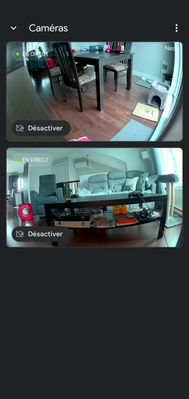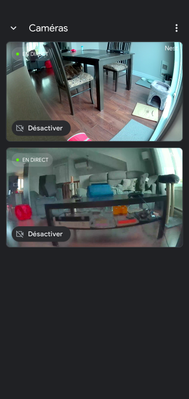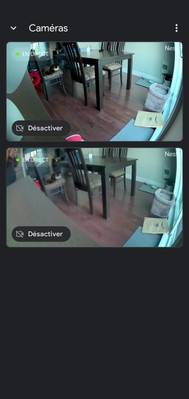- Google Nest Community
- Cameras and Doorbells
- Re: Nest camera indoor 2nd gen image quality
- Subscribe to RSS Feed
- Mark Topic as New
- Mark Topic as Read
- Float this Topic for Current User
- Bookmark
- Subscribe
- Mute
- Printer Friendly Page
- Mark as New
- Bookmark
- Subscribe
- Mute
- Subscribe to RSS Feed
- Permalink
- Report Inappropriate Content
10-06-2022 08:24 AM
Hi
Already own a nest camera and been using for a few months and everything works fine. I just bought a second one and installed it yesterday. Video quality is not the same. Put the two side by side and clearly the new one has blurred video. All my settings seem ok. Could it be a hardware issue ?
I can post a screenshot if needed. (Is it safe?)
Answered! Go to the Recommended Answer.
- Labels:
-
Android
-
Casting Issues
-
Nest Cam Indoor
- Mark as New
- Bookmark
- Subscribe
- Mute
- Subscribe to RSS Feed
- Permalink
- Report Inappropriate Content
10-06-2022 11:16 AM
Hi @Karen83
Do you have set up the Video Quality within the Home App to Max? 🙂
- Mark as New
- Bookmark
- Subscribe
- Mute
- Subscribe to RSS Feed
- Permalink
- Report Inappropriate Content
10-06-2022 11:16 AM
Hi @Karen83
Do you have set up the Video Quality within the Home App to Max? 🙂
- Mark as New
- Bookmark
- Subscribe
- Mute
- Subscribe to RSS Feed
- Permalink
- Report Inappropriate Content
10-06-2022 01:16 PM
Oh my gosh. Tought High was better than max. My bad. I am sorry. Thank you.
- Mark as New
- Bookmark
- Subscribe
- Mute
- Subscribe to RSS Feed
- Permalink
- Report Inappropriate Content
10-06-2022 01:19 PM
Hi @Karen83
No worries! Glad it's resolved. Enjoy your new camera!
- Mark as New
- Bookmark
- Subscribe
- Mute
- Subscribe to RSS Feed
- Permalink
- Report Inappropriate Content
10-11-2022 08:47 AM
Hi there,
Just checking in to see how the conversation is going. Glad to see that a resolution was found. Please let us know if you have any further questions or concerns. We'll leave this thread open for a little longer for follow-up questions and concerns.
Best regards,
Brad
- Mark as New
- Bookmark
- Subscribe
- Mute
- Subscribe to RSS Feed
- Permalink
- Report Inappropriate Content
10-12-2022 04:52 AM
Hi everyone. At first, I thought that video settings to Max solved the issue, but my image is still not clear. The image of the camera I already owned is crystal clear, but not the one I bought last week. I still see blurred spots, and now this morning, image is kind of blinking. I thought maybe the spot was not good, but when I put my 2 cameras side to side, the second one still has problems . Can I add screenshots on this thread?
- Mark as New
- Bookmark
- Subscribe
- Mute
- Subscribe to RSS Feed
- Permalink
- Report Inappropriate Content
10-12-2022 05:15 AM
Hi @Karen83
Yes you can add screenshots. 😊
- Mark as New
- Bookmark
- Subscribe
- Mute
- Subscribe to RSS Feed
- Permalink
- Report Inappropriate Content
10-12-2022 11:38 AM
Sorry to hear you're still experiencing this with your other camera! Is your other Nest camera updated to the latest software? Have you tried to restart that device?
Best regards,
Brad
- Mark as New
- Bookmark
- Subscribe
- Mute
- Subscribe to RSS Feed
- Permalink
- Report Inappropriate Content
10-15-2022 02:03 PM
Hey there,
I just wanted to follow up to see if you still need our help. Please let us know as we would be happy to answer any questions you may have.
I appreciate the help, Brad.
Thanks,
Archie
- Mark as New
- Bookmark
- Subscribe
- Mute
- Subscribe to RSS Feed
- Permalink
- Report Inappropriate Content
10-18-2022 11:53 AM
Hi everyone,
Just checking in to make sure that you've seen our responses. Please let me know if you have other questions or concerns as I will be locking this in 24 hours if I won't hear back from you again. Feel free to start a new thread and we'll be happy to help.
Thanks,
Archie
- Mark as New
- Bookmark
- Subscribe
- Mute
- Subscribe to RSS Feed
- Permalink
- Report Inappropriate Content
10-19-2022 02:33 PM
Hi, I still get unclear images during the day and I dont't understand why. As we speak, camera 1 image is clear and camera 2 still is blurred. I will try restarting the device from factory settings.
- Mark as New
- Bookmark
- Subscribe
- Mute
- Subscribe to RSS Feed
- Permalink
- Report Inappropriate Content
10-19-2022 02:36 PM
on this screenshot both cameras are clear
on the second screenshot, the bottom image is not clear which is my second camera
- Mark as New
- Bookmark
- Subscribe
- Mute
- Subscribe to RSS Feed
- Permalink
- Report Inappropriate Content
10-19-2022 02:38 PM - edited 10-19-2022 02:39 PM
Another screenshot with both cameras side by side
- Mark as New
- Bookmark
- Subscribe
- Mute
- Subscribe to RSS Feed
- Permalink
- Report Inappropriate Content
10-25-2022 02:00 PM
- Mark as New
- Bookmark
- Subscribe
- Mute
- Subscribe to RSS Feed
- Permalink
- Report Inappropriate Content
10-27-2022 05:12 AM
Hi, yesterday I did a factory reset. I looked at my feeds (at home) and image was clear. But this morning, my feed is not clear and blinking (I am watching from work) . There is no one at home so I don't think my internet connection is an issue, but maybe ??? I am so confused.
- Mark as New
- Bookmark
- Subscribe
- Mute
- Subscribe to RSS Feed
- Permalink
- Report Inappropriate Content
10-27-2022 06:21 PM
Hey Karen83,
Thanks for getting in touch and please continue monitoring your Nest camera. You may also try cleaning the lens.
Here’s the steps:
- To clean the body, simply wipe it down with a soft cloth to remove any dust or dirt.
- To clean the lens, gently wipe away any dust with a soft lint-free cloth. Eyeglass and optics cleaning cloths are ideal to remove dust and oily fingerprints and they don't damage lens coatings. You may also use a compressed air duster made for electronics.
- For tougher smudges, like oily fingerprints on the lens, use a damp cloth with a drop of cleaning solution that’s made for cameras, eyeglasses, and other optics.
- Hit this link for more steps.
Keep us posted.
Best,
Emerson
- Mark as New
- Bookmark
- Subscribe
- Mute
- Subscribe to RSS Feed
- Permalink
- Report Inappropriate Content
10-30-2022 07:55 PM
Hi there,
I want to make sure you're all good — how did the steps go?
Thanks for the help here, RXShorty, Brad, Archie and Emerson.
Best,
JT
- Mark as New
- Bookmark
- Subscribe
- Mute
- Subscribe to RSS Feed
- Permalink
- Report Inappropriate Content
10-31-2022 08:03 PM
Hey there,
Just checking in to make sure that you've seen our responses. Please let me know if you have other questions or concerns as I will be locking this in 24 hours if I won't hear back from you again. Feel free to start a new thread and we'll be happy to help.
Best regards,
JT
- Mark as New
- Bookmark
- Subscribe
- Mute
- Subscribe to RSS Feed
- Permalink
- Report Inappropriate Content
11-01-2022 10:29 AM
Hi, I did try cleaning the lenses, but images still get unclear during the day. Even if my image quality is set on Max, could the camera still lower the image quality by itself sometimes during the day? Could bandwidth be an issue even though no one is at home during the day? I check my feeds a few times a day and image clarity seems to change throughout the day.
- Mark as New
- Bookmark
- Subscribe
- Mute
- Subscribe to RSS Feed
- Permalink
- Report Inappropriate Content
11-01-2022 03:21 PM
Hi Karen83,
Thanks for sharing your observation with us. Absolutely, your camera image quality would vary depending on your internet bandwidth. When you pick video quality and bandwidth settings, you set the maximum video quality for your camera. Your camera will automatically adjust video resolution and compression according to how much bandwidth is available.
Have a look at this article and let us know if you need more help: Internet bandwidth and speed requirements for Nest cameras.
Best,
JT
- Mark as New
- Bookmark
- Subscribe
- Mute
- Subscribe to RSS Feed
- Permalink
- Report Inappropriate Content
11-04-2022 05:12 PM
Hey there,
I just wanted to follow up to see if you still need our help. Please let us know as we would be happy to answer any questions you may have.
I appreciate the help, JT.
Thanks,
Archie
- Mark as New
- Bookmark
- Subscribe
- Mute
- Subscribe to RSS Feed
- Permalink
- Report Inappropriate Content
11-05-2022 06:33 PM
Hi there,
Just checking in to make sure that you've seen our responses. Please let me know if you have other questions or concerns as I will be locking this in 24 hours if I won't hear back from you again. Feel free to start a new thread and we'll be happy to help.
Thanks for chiming in, Archie.
Best,
JT