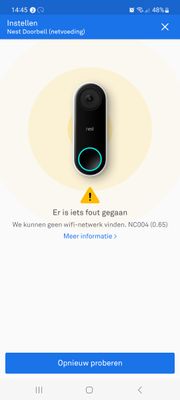- Google Nest Community
- Cameras and Doorbells
- Re: Nest camera nc004 wifi problem
- Subscribe to RSS Feed
- Mark Topic as New
- Mark Topic as Read
- Float this Topic for Current User
- Bookmark
- Subscribe
- Mute
- Printer Friendly Page
- Mark as New
- Bookmark
- Subscribe
- Mute
- Subscribe to RSS Feed
- Permalink
- Report Inappropriate Content
09-01-2023 06:45 AM
Spend 3 evenings trying to resolve error code NC004, every time I try and connect it to my app (nest and google home) it doesn't work.
Steps Taken to try and resolve this:
-Restarted my Router
Factory Reset my Doorbell
Deleted and reinstalled the app
“Forgot” and reenabled my WiFi on my phone
Tried a different phone -Airplane mode -Restarted Phone -Turned off power to the ring for 30+ seconds
Setup close to other nest doorbell on the same wifi netwerk that works fine for 2 years. The new one will not going throug Setups proces with WiFi.
- Setups with a new router, different quest networks and change all the settings here mentioned https://support.google.com/googlenest/answer/9240155?hl=nl&version=5.71.0.18&app=obsidian&locale=nl_...
I am just about out of ideas, anyone else solve this problem?
Any help or suggestions would be appreciated. Thank you
Answered! Go to the Recommended Answer.
- Mark as New
- Bookmark
- Subscribe
- Mute
- Subscribe to RSS Feed
- Permalink
- Report Inappropriate Content
09-30-2023 02:53 PM
Hi everyone,
@Knox360, thanks for visiting the Community. I’m sorry to hear that you’re having the same trouble with the Nest doorbell. Have you tried any of the troubleshooting steps above? If yes, how was it?
@HerbertC, how’s it going with your device? Do you still need help?
Keep me posted.
Regards,
Lance
- Mark as New
- Bookmark
- Subscribe
- Mute
- Subscribe to RSS Feed
- Permalink
- Report Inappropriate Content
09-03-2023 05:44 PM
Hello HerbertC,
Thanks for reaching out to the Community. I’m sorry to hear that you’re having issues with setting up the Nest doorbell. Let’s check it out.
If you have the Nest Doorbell (wired, 2nd gen) use the Google Home app to set it up. Also, the status light should be pulsing blue to indicate that it’s ready to be added to the app.
Follow the steps below to set up your device in the Home app.
- Save any video history on the device, if any. Follow this guide.
- Unmount the device, connect it to the included USB cable and power adapter (if battery powered), and then locate the reset pinhole on the back of the device.
- Insert and hold the pin (you can use an unfolded paper clip or a thumbtack).
- At 10 seconds, the status light will blink yellow four times, and you’ll hear a countdown tone.
- At 12 seconds, the status light will be steady, solid yellow while the doorbell starts the factory reset, and you’ll hear a confirmation tone.
- Release the button. Your device will restore to its factory settings.
- After the factory reset, your device will appear as "offline" in the app until you remove it. Also, the status should be pulsing blue. If not, start over from step 2.
- To remove it from the app, open the app, then tap Settings > Remove device> Confirm. (Skip this if it's already done.)
- Make sure the phone is connected to the same Wi-Fi network (or mobile hotspot, if available) as the selected network for the Nest device.
- Bluetooth should be enabled, but it should not be connected to any Bluetooth devices. Disconnect any Bluetooth devices paired to your phone, such as earbuds, smartwatches, etc.
- Cellular data should be turned off.
- If you have an iOS device, tap Settings > Privacy > Local Network and turn on Local Network Access for the Google Home app.
- Start adding the device back to the Google Home app.
Here’s a handy guide to help you install the Nest Doorbell (wired, 2nd gen).
Let me know how it goes.
Best,
Lance
- Mark as New
- Bookmark
- Subscribe
- Mute
- Subscribe to RSS Feed
- Permalink
- Report Inappropriate Content
09-25-2023 03:19 PM
I have also have had problems for the past four weeks with mine as well. I’ve had the Neat wired doorbell for almost 2 years and never had a problem until then. Kind of odd that it happened around the same time. I have even added a Wi-Fi gateway booster to the house, assuming it was a low Internet signal as it shows in the help center.
- Mark as New
- Bookmark
- Subscribe
- Mute
- Subscribe to RSS Feed
- Permalink
- Report Inappropriate Content
09-30-2023 02:53 PM
Hi everyone,
@Knox360, thanks for visiting the Community. I’m sorry to hear that you’re having the same trouble with the Nest doorbell. Have you tried any of the troubleshooting steps above? If yes, how was it?
@HerbertC, how’s it going with your device? Do you still need help?
Keep me posted.
Regards,
Lance
- Mark as New
- Bookmark
- Subscribe
- Mute
- Subscribe to RSS Feed
- Permalink
- Report Inappropriate Content
10-05-2023 11:52 AM - edited 10-05-2023 11:54 AM
You can close the topic. Doorbell is replaced under warranty
- Mark as New
- Bookmark
- Subscribe
- Mute
- Subscribe to RSS Feed
- Permalink
- Report Inappropriate Content
10-05-2023 03:37 PM
Hello folks,
@HerbertC, thanks for updating us about the status of your concern. We're glad that you got your replacement. In case you have additional questions or concerns, you know where to find us.
Best,
Emerson