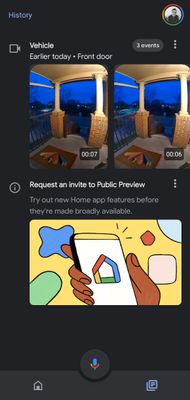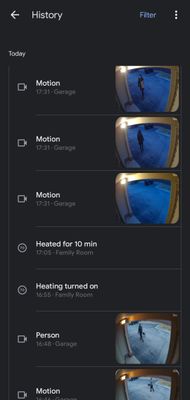- Google Nest Community
- Cameras and Doorbells
- Nest cameras not showing in event history tab
- Subscribe to RSS Feed
- Mark Topic as New
- Mark Topic as Read
- Float this Topic for Current User
- Bookmark
- Subscribe
- Mute
- Printer Friendly Page
Nest cameras not showing in event history tab
- Mark as New
- Bookmark
- Subscribe
- Mute
- Subscribe to RSS Feed
- Permalink
- Report Inappropriate Content
01-07-2023 06:29 AM
Hello,
Cameras were showing all events in the event history tab but now the camera stopped showing event in the event tab. However, if I click camera history I can see the events but not in the event tab. Hopefully that makes sense. Let me add a couple of screenshots to further explain the issue.
As you can see, the camera has the correct settings but the events are not showing.
- Mark as New
- Bookmark
- Subscribe
- Mute
- Subscribe to RSS Feed
- Permalink
- Report Inappropriate Content
01-07-2023 01:40 PM
I believe that last screenshot is an event summary, and doesn't show "motion" event (if it has in the past for you then I guess I'm wrong but I've never got them.)
It should show any person, vehicle or animal event, if you go in front of the camera and trigger it does that "person" event show up?
I think not showing "motion" events is a feature, not a bug, which personally I am thankful for as bugs and rain trigger "motion" events for me, and that would be a lot of noise.
Out of curiosity, what sort of phone are you using?
- Mark as New
- Bookmark
- Subscribe
- Mute
- Subscribe to RSS Feed
- Permalink
- Report Inappropriate Content
01-07-2023 03:02 PM
That's a very good observation that will solve the "issue". That being the case it looks like the event recognition for cars, persons and animals went down horrible bad and they're being detected as motion (I guess better than nothing).
Attached another screen shot of several person events cataloged as motion.
In the screen shot it's kinda dark but if I remember correctly even in sunny conditions I don't see all events (I can't remember if they were motion or different than motion, gonna keep an eye open)
One thing it's not clear tho is that the settings are set to show motion in the (event tab or whatever is called, it even says that those settings won't affect the history)
- Mark as New
- Bookmark
- Subscribe
- Mute
- Subscribe to RSS Feed
- Permalink
- Report Inappropriate Content
01-07-2023 03:04 PM
Like all these events were motion when still sunny out.
- Mark as New
- Bookmark
- Subscribe
- Mute
- Subscribe to RSS Feed
- Permalink
- Report Inappropriate Content
01-07-2023 10:37 PM
I've had a look at mine, and it's put a few events of me walking past as "motion" and not identifying as a "person", it's generally been ok from what I've seen.
I believe the object identification is handled by the camera itself, so I think it would be possible if a camera is constantly not identifying things for it to be a dud.
As for the settings, the only relevant ones I know of are if it records and saves events for the 4 different categories, "animals" "people" "vehicles" "motion", and which of those categories it will notify you for if it detects an event.
The reason I was curious about which device/phone you have is I'm having an issue, where the snapshot/preview doesn't display in the history, my theory is it only works in relatively new devices, and as it works for you, might help proves/disprove this.
- Mark as New
- Bookmark
- Subscribe
- Mute
- Subscribe to RSS Feed
- Permalink
- Report Inappropriate Content
01-08-2023 07:18 AM
Oh, I totally forgot about the cellphone. I’m on a Galaxy S20.
about the settings, yes there’s what needs to be detected but the one I attached it’s explicitly for what’s being shown in the event tab. So, it is as if it doesn’t matter what’s selected there because it won’t show motion.
- Mark as New
- Bookmark
- Subscribe
- Mute
- Subscribe to RSS Feed
- Permalink
- Report Inappropriate Content
01-11-2023 09:32 AM
Hey there,
Thank you for bringing up the concern you're experiencing, I would love to look into this further for you. The first troubleshooting step that I'd recommend would be to restart your device. This process should keep all your settings, and reconnect it to the same Wi-Fi network. This is helpful if it ever freezes, has connection problems, or isn't working normally. I would also suggest trying to adjust your settings after the restart too, just to make sure that they are being followed.
Best regards,
Brad
- Mark as New
- Bookmark
- Subscribe
- Mute
- Subscribe to RSS Feed
- Permalink
- Report Inappropriate Content
01-14-2023 02:29 PM
Hi everyone,
@Davidendum how's it going with your Nest Camera? Were you able to perform the steps suggested above? We'd be glad to hear from you — We'd like to make sure everything is working.
I appreciate the help, Brad and PhantomNoz.
Regards,
Emerson
- Mark as New
- Bookmark
- Subscribe
- Mute
- Subscribe to RSS Feed
- Permalink
- Report Inappropriate Content
01-17-2023 08:02 AM
Hello Davidendum,
Just one quick final check in here since activity has slowed down. We'll be locking the thread in the next 24 hours, but if you still need help, I would be happy to keep it open. If there's more we can do, just let me know.
Thanks,
Emerson